Where’s the Delete Key on a Chromebook?

To delete the character after the cursor on a Chromebook, press ALT + BACKSPACE. That’s the entire tip!
Hey, Chromebook fans, I’ve got a real quick one for you: the keyboard shortcut for the equivalent of the Delete key on a Chromebook is ALT + Backspace.
What’s the difference between Delete and Backspace? Quite simply, Backspace erases the character immediately before the cursor and Delete erases the character immediately after the cursor.
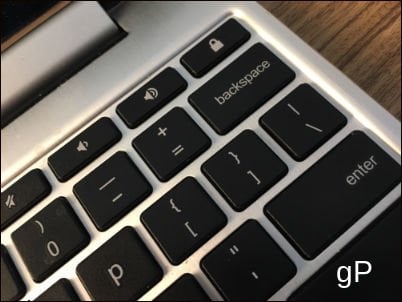
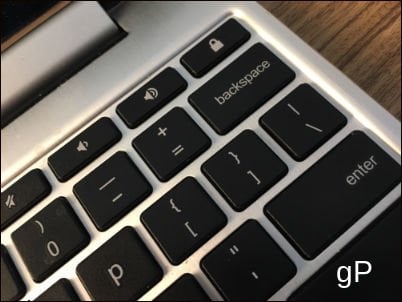
I’ve had a Chromebook for a little over a year and I still dig it. It’s all I bring with me when I travel, and for sitting around on the couch editing or writing long emails, it’s second only to my wife’s MacBook Air (and a heckuva lot cheaper).
What you lose when you scrunch down a laptop into a 10-inch form factor is a keyboard real estate. That includes the little cluster of keys in the middle the includes INSERT, HOME, END, DELETE, PAGE UP and PAGE DOWN.
The ALT + BACKSPACE keyboard shortcut replaces the DELETE key and now that I know about it, I use it quite often.
While we’re at it, I may as well share some other handy Chromebook keyboard shortcuts
ALT + BACKSPACE, as I mentioned, is DELETE—that is, delete the NEXT letter after the cursor.
CTRL + BACKSPACE will delete the previous word.
SHIFT + ALT + BACKSPACE will clear autofill form data on a page.
ALT + UP is PAGE UP.
ALT + DOWN is PAGE DOWN.
SEARCH BUTTON + LEFT is HOME.
SEARCH BUTTON + RIGHT is END.
To type SCROLL LOCK… just kidding, there is no scroll lock on the Chromebook. What does scroll lock even do? Does anyone know?
Need help with any other Chromebook keyboard shortcuts or tips? Ask about it in the comments and we’ll see if we have an answer.
17 Comments
Leave a Reply
Leave a Reply





LInda Walters
June 9, 2018 at 6:49 am
Is there a way to delete mail other than one at a time?
PJ Hepworth
March 9, 2020 at 3:20 pm
Is there a caps lock? Where is it?
2
August 20, 2020 at 7:59 am
alt + search
Mbet Okpongete
July 13, 2022 at 9:54 am
How do I highlight on chromebook?
Jo
March 15, 2020 at 6:17 pm
How do you delete apps that you’ve added and now find you can’t use?
Anton
May 25, 2020 at 9:28 am
How do you charge if you want to delen more than one letter. If i hold the deletbutton on my cromebock it is only removing one leter
Joe
March 20, 2022 at 5:55 am
SHIFT + > = will start highlighting letters & spaces towards the Right. SHIFT + < = will start highlighting letters & spaces towards the Left. Then just press BACKSPACE to Delete what you just highlighted. To delete a whole word, CTRL + BACKSPACE deletes the previous word. CTRL + ALT + BACKSPACE deletes the next word.
Steve K
July 2, 2020 at 9:16 am
What would be the equivalent of CTRL+ALT+DELETE on a Chromebook (To unlock a timed out screen)?
Robert
October 27, 2020 at 5:07 pm
Up right of my Acer Spin there’s a button with a lock symbol, it’s the lock screen.
Mara
March 19, 2021 at 2:20 pm
I need to do a reboot to change my password, but there is no delete key on my Acer chromebook. Any suggestions how I can perform the CTRL+ALT+DEL with no delete key? Thanks!
J Lal
February 28, 2023 at 2:42 am
What is the answer to Mara’s question?
E Sapp
August 9, 2021 at 9:04 pm
I figured it out!
For the HP Chrome Book.. HOLD DOWN the CTRL/ALT/Backspace keys for 2-3 secs and it will delete the unwanted page!!
Dean
August 14, 2021 at 10:12 am
Having trouble copy & paste on Lenovo Chromebook. And copy and drop.
Renate Skrotzki
August 31, 2021 at 10:57 am
Have trouble sending a new email can’t find the button for add on my new chromebook ,my keyboard is different
Patrick John Pieper
October 3, 2021 at 1:27 pm
How do I edit or remove info on my email contact list
Vincent D'Eredita
June 4, 2022 at 8:59 am
How do I delete apps that i didn’t add say for example ip royal pawn.Traffemonitizer. These apps are popping up on my Fire TV and interrupting while i’m watching.
Caleb
December 2, 2022 at 8:38 am
how do I find Word Pad on Chromebook 314