How to Uninstall or Update Your Windows 10 Key

If you need to update or uninstall your product key in Windows 10, there are several ways to do it. In this article we show you how.
Your Windows product key is used to activate your Windows 10 installation. The product key generates a product ID which is used to determine the level of support you are entitled to and the market channel from which the software originated: OEM, Retail, Volume License, Academic, or MSDN.
There are a few reasons why you might need to uninstall or update your product key. For example, you may be transferring a retail license from one computer to another and you want to ensure it is removed from the currently installed machine; or you may want to change from one market channel such as OEM to retail. In this article, we show you how to do it.
How to Change the Product Key Values on a Windows 10 Device
The first step is to uninstall the product key from your Windows 10 machine:
Open Start, type: cmd
Right-click cmd and click Run as administrator
At the command prompt, type: slmgr.vbs /upk
Hit Enter on your keyboard.
Exit then Restart your computer.


Next, you can install or reinstall your key.
You can update your product key multiple ways in Windows 10. The first method is from within the Settings app.
Open Start > Settings > Update & security > Activation.
Click Change product key. Enter your new key then click Next to proceed to the Activate over the Internet dialog.


If the Activation settings aren’t working, you can update the product key from the command line too.
Open Start, type: cmd
Right-click cmd and click Run as administrator
At the command prompt, type: slmgr /ipk xxxx-xxxx-xxxx-xxxx-xxxx
Example: slmgr /ipk VK7JG-NPHTM-C97JM-9MPGT-3V66T
Hit Enter on your keyboard.
Exit then restart your computer.
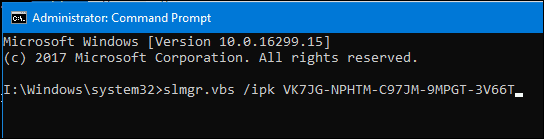
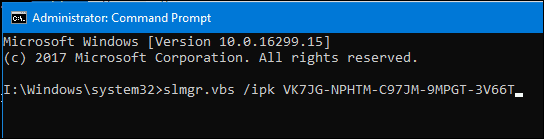
Keep in mind, this will work under specific conditions. For instance, you can’t enter a Windows 10 Home key on a Windows 10 Pro install have it convert to that edition. Strangely enough, you can if you want to change from say Windows 10 Enterprise to Professional or Education or vice versa.
Updating your product key can also be used to troubleshoot activation problems. PC manufacturers will sometimes use a volume activation key to mass activate a collection of computers. Sometimes these installations can end up triggering issues such as your license reporting it is about to expire. Finding your unique product key embedded in the motherboard firmware then updating the values as described in this article, can resolve that.
3 Comments
Leave a Reply
Leave a Reply







Aly
December 25, 2017 at 9:31 am
Will the Windows 10 digital license become not affected if the key is uninstalled as in your instructions above?
Doug
December 31, 2017 at 10:33 am
What if upgraded from Windows 7? I won’t have a Windows 10 key. Or will the command slmgr /ipk give me a Windows 10 key?
Aly
December 31, 2017 at 12:04 pm
You do not need key if you have upgraded to windows 10 from windows 7, you will have windows activation as digital license which is stored at Microsoft server with details of your machine, however, there is still key inside this windows which indicates its build but is not for activation. This command will install key there is small software called license crawler which can be downloaded free and can retrieve the key.