Remove Items From the Kindle Fire Home Screen

When the Kindle Fire first came out, you could delete or favorite items from the Carousel on the home screen. A new feature of the 6.2.1 update is, it lets you remove items from the Carousel and Favorites.
Update: This process of removing items also works on the current Fire HD tablets, too. It is a system-wide feature of Amazon’s Fire OS that’s included on all of its Fire line of tablets.
The Carousel is at the top of your Kindle Fire home screen. There you can scroll through recently used items with a cover flow-like experience. To remove an item, tap and hold the item’s icon until the dialog appears. Then tap Remove from Home.
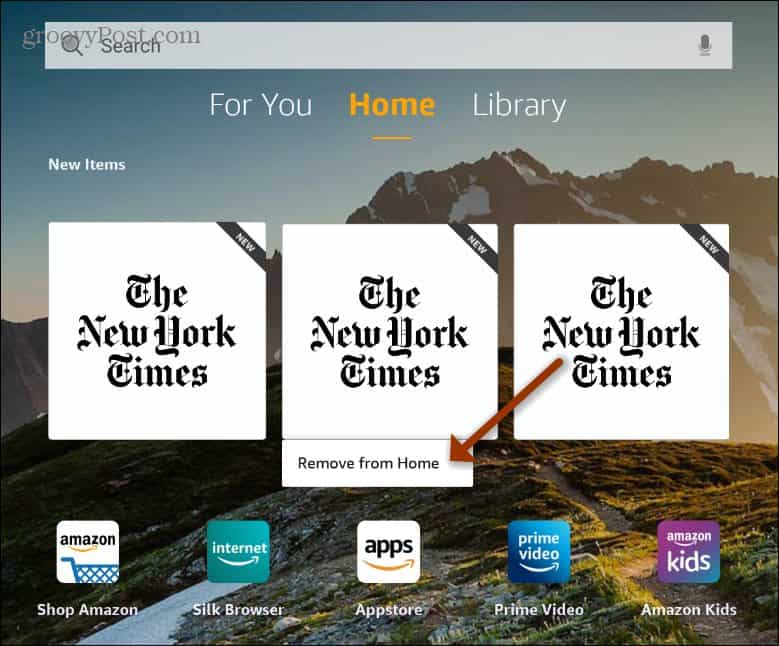
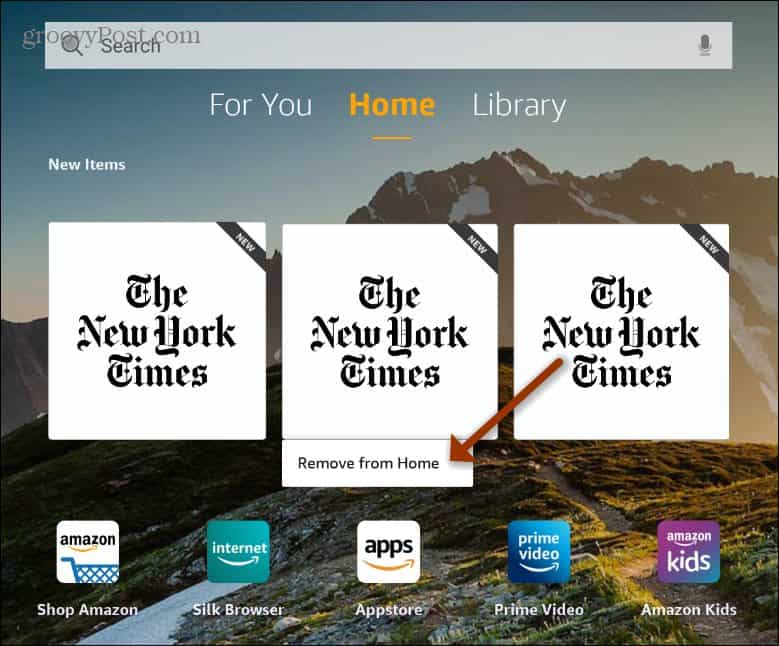
You can also scroll over to the “For You” section, tap and hold an item, and tap Remove from Home” to get rid of it.


This tip helps keep your Kindle Fire more organized and lets you hide the embarrassing books you’re reading and other items from showing up. Also, if you don’t have a Fire HD tablet yet, check out these deals on them from Amazon:
Amazon.com Price updated on 2024-05-10 - We may earn a commission for purchases using our links: more info
21 Comments









Lisa
December 27, 2011 at 1:25 am
What I really wish I could do, is remove the very annoying ESPN app. I don’t watch sports, I will never watch sports and I hate that it takes up space at all.
Brian Burgess
December 28, 2011 at 3:24 pm
@Lisa: You can uninstall ESPN. Just long press the ESPN icon and then tap Remove From Device.
I see it still shows up in the Apps under Cloud with the download icon. But it’s no longer on your device.
Lisa
December 28, 2011 at 5:24 pm
right, thanks. Now I see how that works with the cloud. ;) I’ll make sure to keep device checked there. Much better.:) there is also something called Pulse but it only has the option to ad to favorites. Also IMDB. They’re both on my device and non removable as far as I an figure. Unless I’m doing it wrong. I just like to only have things I’m using and I don’t want to use this movie thing.
Thanks.
Brian Burgess
December 30, 2011 at 10:09 pm
@Lisa: Pulse is a cool news reading app. I actually enjoy it…well before Zite came around. Now I use Zite and Flipboard more.
Anyway — Wow. I never caught this one. Sure enough, can’t get rid of IMDB or Pulse.
From what I’ve read, you need to root the Fire to get rid of the pre-installed apps like IMDB or Pulse.
I will keep my eye out though for another way … if there is one.
Lisa
December 31, 2011 at 7:12 am
Even if it’s cool, I don’t use it nor do I want to use it. ;) so as long as they had things on there you can’t remove and I think I thought it said they took away the ability to root…it will be annoying to me. I do appreciate the help. :)
I guess I find it annoying that you have to put in a special program where, me being not that great at behind the scene things, might mess up the whole thing. they should just make it so you can take it off.
lori
January 3, 2012 at 8:46 pm
where does books go if click remove from favorites–when i do this then look in cloud note its there as well as on device under book tab–please explain this>
mac
January 2, 2012 at 11:21 pm
i want to download some erotic books cor the listening pleasure of my husband and i but xo not know how to hide them from themain home page. i have teenagers, help!!_
tonta
January 8, 2012 at 12:01 pm
Hi, I can remove items from the carousel but when I try to remove books from device under my books section it just puts a down arrow under the books, how can I hide the books. I don’t want it to be seen
David Parish
March 18, 2012 at 10:06 am
How do you permantently eliminate bookmarks from the kindle fire?
David
March 18, 2012 at 10:09 am
Please remove my last name on previous post.
Heather Rush-Chesnut
January 29, 2013 at 6:47 pm
everytime I try to delete a specific icon it only gives me the option to add to favorites…
paul
June 6, 2013 at 12:36 pm
how to take a photo off permantly from facebook
Phil
July 21, 2015 at 12:32 pm
Thanks SO MUCH, Brian !! Finally was able to delete apps from the home screen !!
BrokenEye, The True False Prophet
May 26, 2016 at 11:44 pm
How do you remove the pages from the homescreen, though? You know, those useless “Video”, “Games”, “Shop”, “Apps”, etc pages?
Amie
July 14, 2016 at 6:06 am
Thank you! I was wondering how to get that bloody thing off.
Brian
August 23, 2016 at 2:58 am
Is there a way to remove items in bulk rather than one at a time? I’ve just loaded loads of books all of which are on the carousel
Sue
October 25, 2016 at 6:51 am
I want to ADD the book I’m reading to my home screen….no instructions on that. Please help
Karen
December 24, 2016 at 1:01 am
Was wondering if I can download Google play store on my Kindle fire?
B
February 15, 2017 at 12:33 am
Can my 9 year old clear up our kindles “recent tab”?
If so
..how? And can i see what was done on the kindle while on her person?
Harry
May 23, 2017 at 9:50 pm
Yesterday “Amazon Deals” appeared on my home screen. How do I get rid of this? If Amazon, or anyone else, wants to advertise on my device it must ask and pay me.
This intrusive behaviour is enough to have me refuse to buy anything Amazon related, ever again.
Marcus
December 17, 2018 at 6:22 am
Gotta agree with this. I paid for a device. I think Amazon or anyone else putting their apps on my machine is theft.