With the Kindle Fire there are two ways to handle apps listed on the carousel — add them to favorites, or delete.
Tap and hold on the app icon until the dialog box appears. Then tap the either Add to Favorites or Delete.
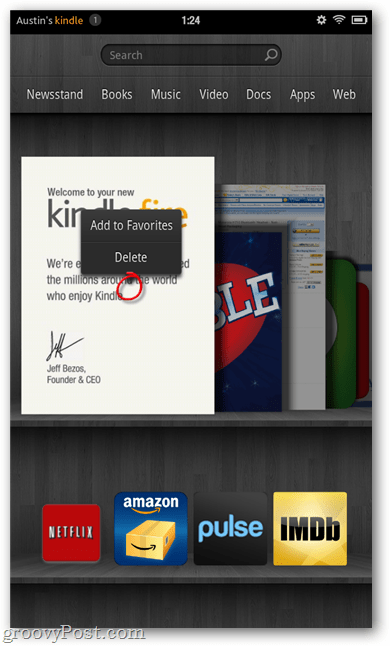
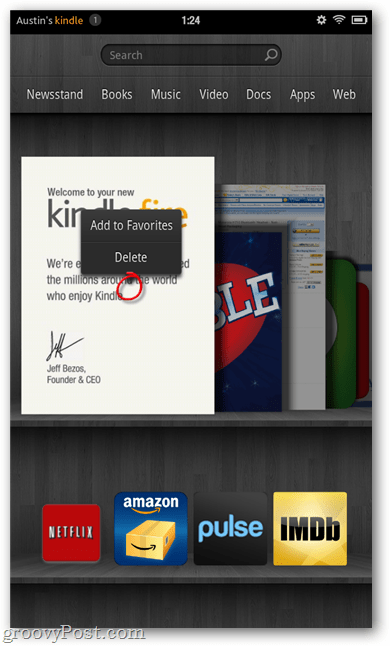
This is a quick and easy way to clean up your recent app history. It lets you customize your favorites of the home screen too.
5 Comments
Leave a Reply
Leave a Reply





Jon
December 2, 2011 at 2:51 pm
Actually, this is not quite accurate. What shows up tap-and-hold menu for an item in the carousel depends on what type of item it is.
The Fire SORELY needs some way to reset or clean this up.
agokee
December 6, 2011 at 7:41 am
tied to delete by taping and holding app
the only option screen gives is add to favorites
does not give option to delete
maybe amazon could make this control??? more user friendly??
Jerry
December 7, 2011 at 1:14 pm
When you press and hold, you may get two options – to add to favorites or delete. It is important to understand that if you ‘delete’, it simply take it off your device and places it in cloud storage. The apps that cam pre-installed cannot be ‘deleted’. Also, the apps that you download to your Fire cannot be removed. They also move to the cloud storage when you click delete.
Many people are complaining about not being able to totally delete the items that they will never use after testing them. Maybe Amazon doesn’t want to deal with customer service calls proclaiming that they ‘accisentally deleted an app they wanted to keep.” Maybe Amazon will read the complaints and fix the problem in an upgrade.
Alex Fox
January 11, 2012 at 11:52 am
My kindle just self-updated and I now have the option to “delete from carousel” for all apps when I long-hold on them.
Kevin
January 14, 2012 at 11:08 am
I’m updating as soon as possible! I’m exchanging my Kindle for a Samsung Galaxy 7. I want to wipe my whole storage area, but can’t find an app to do that.