Access Kindle Fire Hidden Caps Lock Key
By
Updated

It’s not often, but sometimes you need to type in all uppercase characters. Here’s how to use the Caps Lock key on Fire HD tablets.
It’s not often, but sometimes you need to type in all uppercase characters. On the Kindle Fire you can hold down the Shift key, but that gets annoying after a while. Here’s how to access the hidden Caps Lock key on your Kindle Fire.
Caps Lock Fire HD Tablet
Open a document or email on your Kindle Fire. Then to access the Caps Lock key, double tap on the Up Arrow (Shift) key. It will turn orange indicating you’re in Caps Mode.


To get back to lower case, tap the Shift key again.
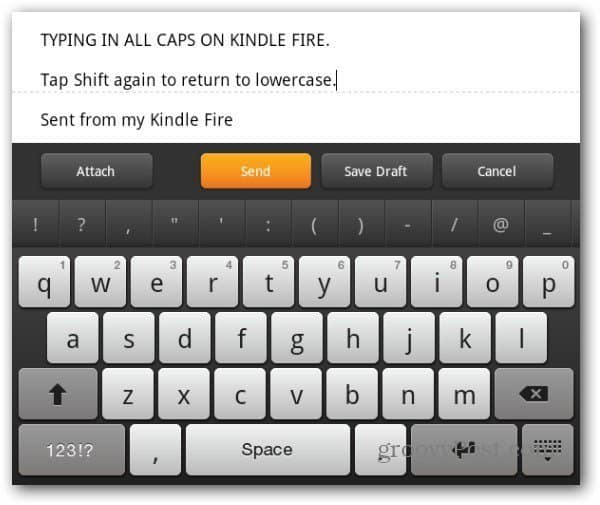
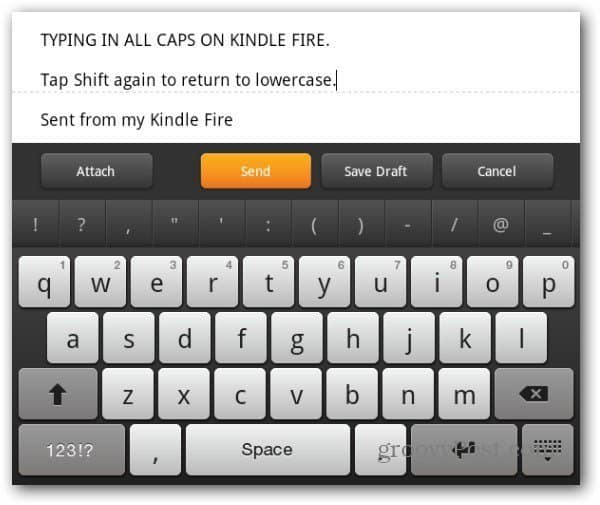
Amazon.com Price updated on 2024-05-17 - We may earn a commission for purchases using our links: more info
6 Comments
Leave a Reply
Leave a Reply







Lilia Toban
June 6, 2012 at 6:11 pm
This web site is really a walk-via for all of the data you wished about this and didn’t know who to ask. Glimpse right here, and you’ll undoubtedly uncover it.
Anita Bell
December 25, 2012 at 7:42 am
This does not work on the kindle fire HD. Any suggestions?
Anita Bell
December 25, 2012 at 10:45 am
oh, got it. requires a quick double tap
mary phelan
May 15, 2013 at 9:18 pm
i thank u for all info. it really helped me
casp
June 11, 2020 at 8:20 am
I am trying to sign on to my bank and the password is all lower case however the first letter automatically turns to caps!! Help
casp
June 11, 2020 at 8:22 am
I need all lower case not upper case