Batch Delete Photos on Your iPhone, iPad, or iPod Touch

Here’s how to batch delete photos and images on your iPhone or iPad running iOS 5 or above.
If you shoot a lot of photos or videos with your iPhone, chances are you’ll run out of storage space while on the go. Here’s a groovy tip for deleting multiple photos on your iOS device.
Batch Delete Photos on iOS
When you hook up your iOS device to a PC or Mac, you can delete the photos from there. That’s not practical when you’re out taking shots and need space.
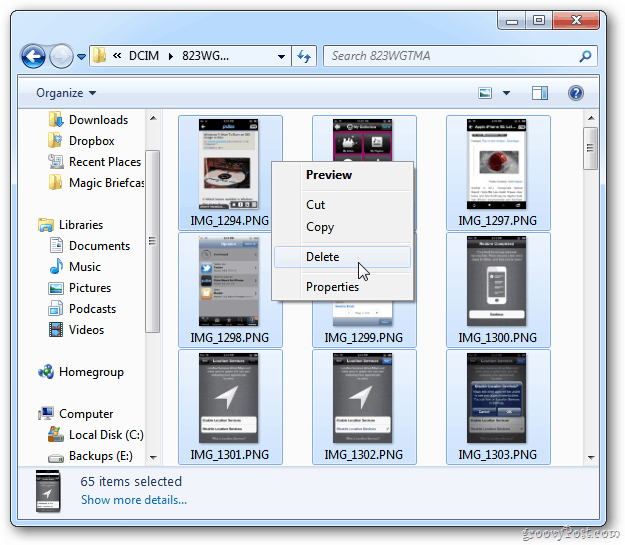
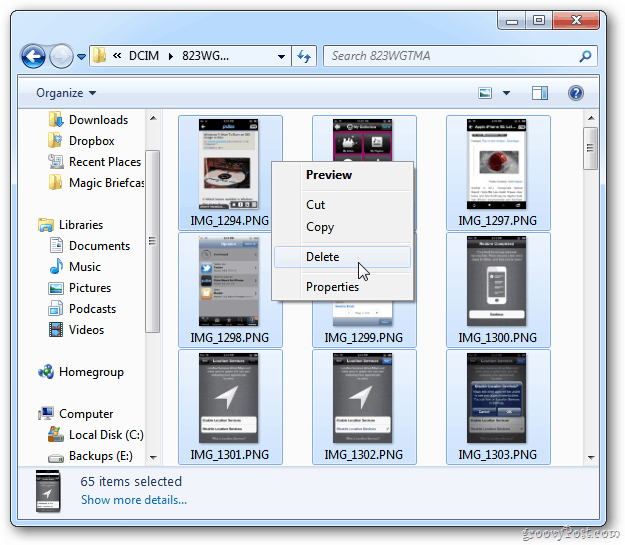
First, starting with the iPad. Launch the Photo app to view the Camera Roll. Then tap the action arrow at the upper right corner.


Then a menu bar comes up – tap on the photos and videos you want to delete. A blue checkmark displays on the picture thumbnail.
For instance, here I have a lot of screengrabs of the iPad that I no longer need.
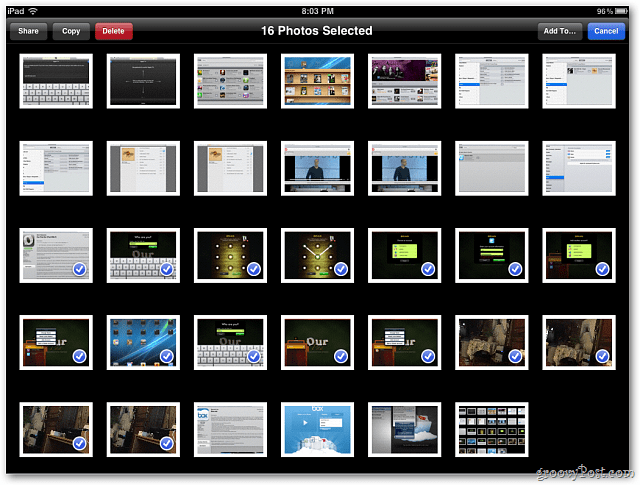
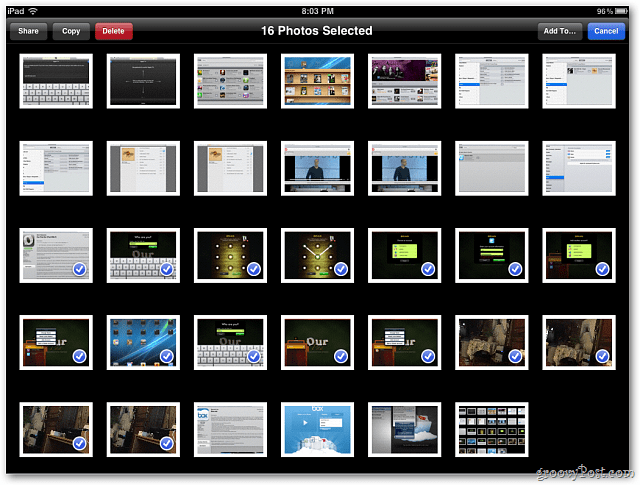
Now, tap the Delete button from the top menu bar. Then tap the dropdown labeled Delete Selected Photos.
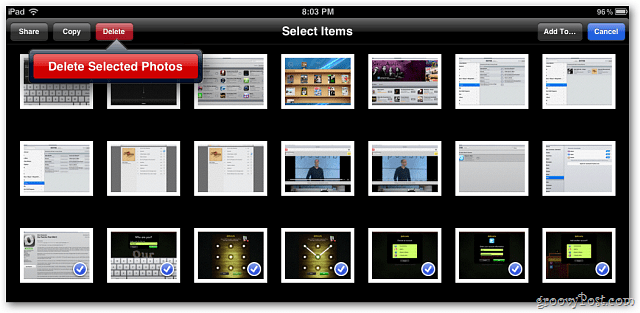
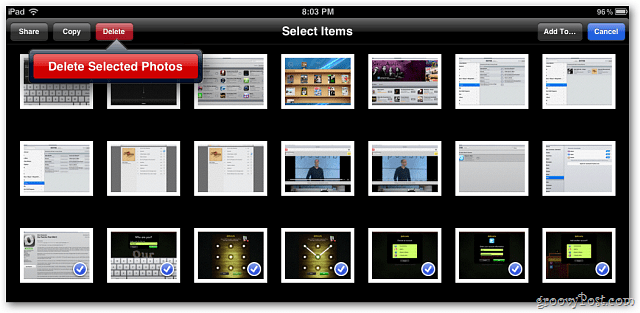
On the iPhone or iPod touch, launch your Camera Roll and tap the actions arrow at the lower-left corner.
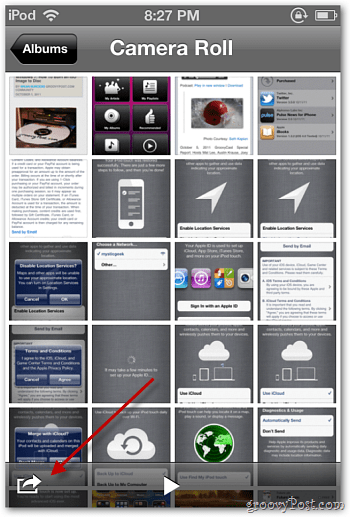
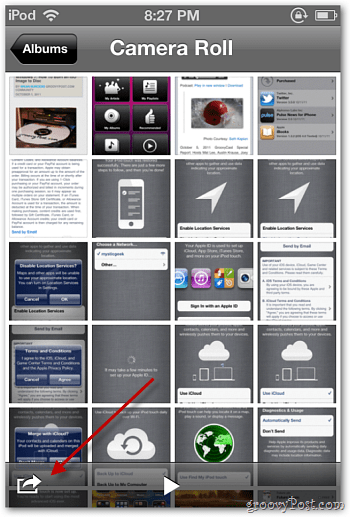
Select each photo you want to delete.
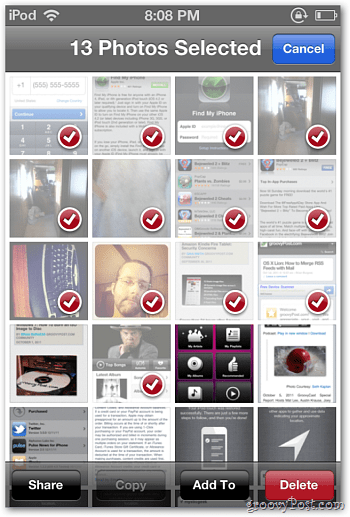
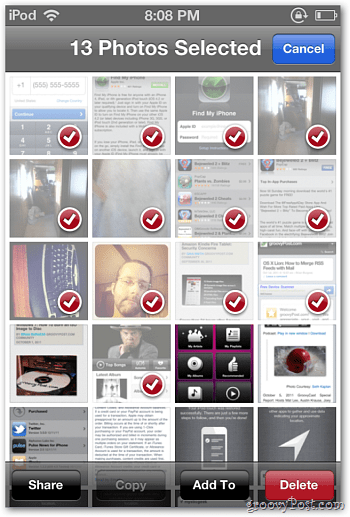
Tap the delete button, and then tap Delete Selected Photos.
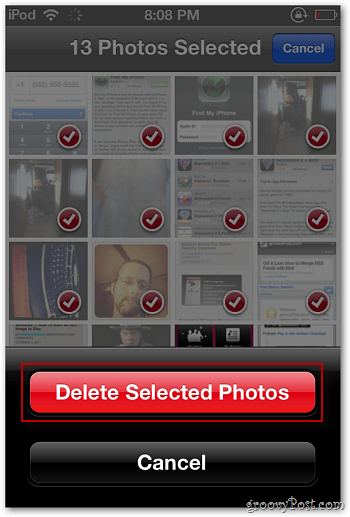
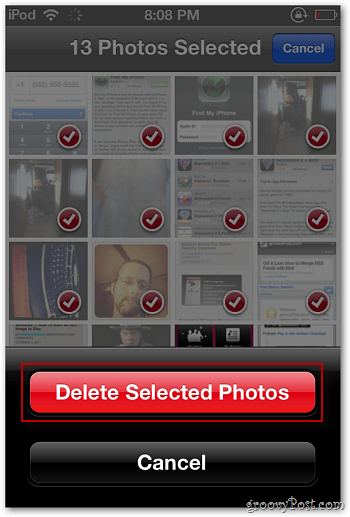
That’s all there is to it. This is especially handy if you have a device with smaller amounts of storage.
17 Comments
Leave a Reply
Leave a Reply







Austin Krause
October 19, 2011 at 7:48 pm
I’m so glad this was included in version 5. iOS needed this, badly.
Ian
October 20, 2011 at 1:00 pm
If you have 100’s of photos to delete this process is lame and is the reason I have stopped using the camera connection kit on my iPad. Its too frustrating and too much trouble to manage more than a few dozen photos on the iPad. Ihave 1000’s of phots I can’t delete because I refuse to s. Worse, iOS5 lost the feature to slide over the photos to quickly select them. Its Pathetic on Apple’s part. All we need is a Delete All button for each album etc..
Steve Krause
October 21, 2011 at 9:35 am
@Ian – Have you tried to just connect the iPad to a PC or MAC and batch delete them that way?
Trankonia
December 29, 2011 at 10:20 am
I have to agree. IOS is really lame for managing a large number of photos. I am VERY frustrated by the lack of bulk deleting. I thought the iPad would be great for as a quick light table but alas apple has not matured the OS enough to handle simple file maintenance.
Diane
October 22, 2011 at 3:31 am
The ability to batch delete by dragging your finger over the photos in select mode was there in ios4 on the iPad. I can’t get this to work now on ios5, and agree batch delete is a must.
Andy
November 1, 2011 at 10:40 am
Slide-to-select seems to be present, but it’s changed in iOS5. You tap with two fingers (on the same photo), wait ~1 second, then slide with both fingers. This seems to work very well horizontally, not so much vertically.
I wish this had been mentioned… you know… ANYWHERE.
Diane
November 1, 2011 at 11:39 am
Andy, thank you so much,this is a godsend, just batch deleted my photos again!
Scotty
November 1, 2011 at 3:44 pm
Hallelujah!! Thx Andy for taking the time to post an update and make our day!
Vail
November 6, 2011 at 1:11 pm
Andy, the slide to select with two fingers doesn’t seem to be working for me. Is there some trick to it? I used it all the time in os4. Ok got it now. Need space between the fingers. Even less intuitive than before. So need a batch delete!
Scotty
October 28, 2011 at 8:15 pm
YES!! Discovering the slide-to-quick-delete-many in iOS4 was a BONUS. It is a sad backward step to lose in it iOS5. Oversight or purposeful to rid use of growing 3rd party photo mngt apps? I hope the former. I miss dumping GBs into iPad and sorting via HDMI on my 60″ plasma via Photosmith before uploading to Lightroom. Won’t do that until batch delete of some kind returns. Bummer. Bad Apple.
Brad
November 9, 2011 at 7:12 am
FYI Batch deleting from PC works well but you can’t seem to delete the folders. Powering off the iPad and powering it back on removes the empty folders. Thanks
jayson
December 22, 2011 at 4:58 pm
Connect your iPhone or iPad to your computer then open Image Capture. You will be able to select all / some / however many you want and delete all at once. You’re also able to import photos into ANY folder you want, not just iPhoto.
Terrawide
January 12, 2012 at 3:47 pm
…thanks for the effort on posting the information. I believe truly ‘groovy’ would be having something as simple as ‘Select All’ on the Camera Roll, and pressing Delete. Yes, I am a ‘PC’ and I have an iPhone that I generally like. But I find the simple fundamental things that are missing on the iPhone very frustrating. I feel that Apples undoing may be by their own hand if they persist in having the iPod, iPad, and iPhone so dependent on a PC or a MAC computer. I’d like to see Apple products into the very far future. I’m not just griping, but just suggesting, “Put a little basic, fundamental functionality into the iPhone, even if it’s hidden. It will endear Apple to many more people if you did.” Again, thanks for the info.
Jeanne wil
January 13, 2012 at 6:00 am
When trying to delete as suggested on pad i get no highlighted delete button. The button is there but not able to select. Any clues?
ipad_user_from_AZ
January 17, 2012 at 1:01 pm
Hooray! This saved me SOOOOO much time. I use an app called Pocket Sentry to monitor our kitchen counter tops and scare away our curious kittens when they jump up. The app saved a photo each time it senses motion, so the iPad was FULL of photos. Thankfully, your tip saved me a lot of time sorting through the keepers. Now I’ve got a handy photo set of my little troublemakers :)
Steve Krause
January 17, 2012 at 5:41 pm
That’s why we’re here! Thanks for sharing your story with us. It’s great to hear from our readers!
BTW – That app sounds pretty killer. Will have to check it out.
-Steve
Kim
March 3, 2012 at 11:53 am
Both my iPad and iPhone do not have the “delete” option. Only “save”. And, I have not been successful using the Mac to delete photos from either device. Argh!