Insert the Cent Symbol In Microsoft Word with Keyboard Shortcut
By
Updated

Sometimes when you need to add a special character to your MS Word document, like the cent symbol, you can go through a long list of symbols from the menu, or just use this simple keyboard shortcut.
We love Keyboard Shortcuts here at groovyPost. Sometimes, when you need to add a special character to your MS Word document, like the cent symbol, you can go through a long list of symbols from the menu or use this simple keyboard shortcut.
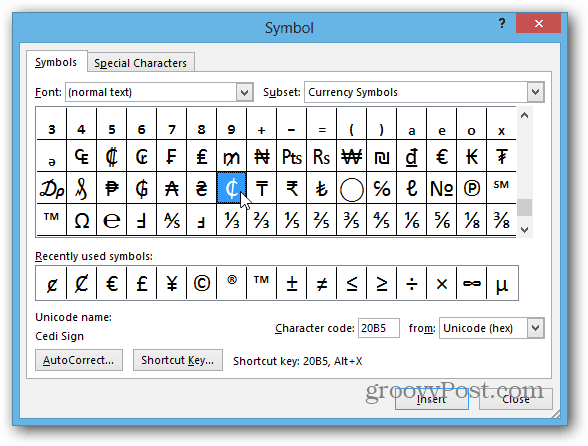
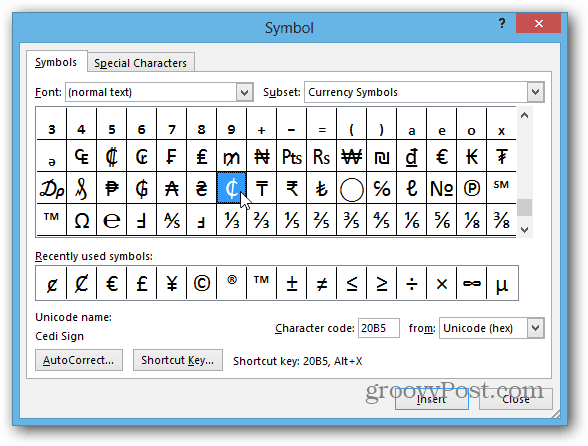
First, make sure the NumLock key is ON (You have to use the Keypad to work). Then hit Alt + 0162 and release the Alt key.
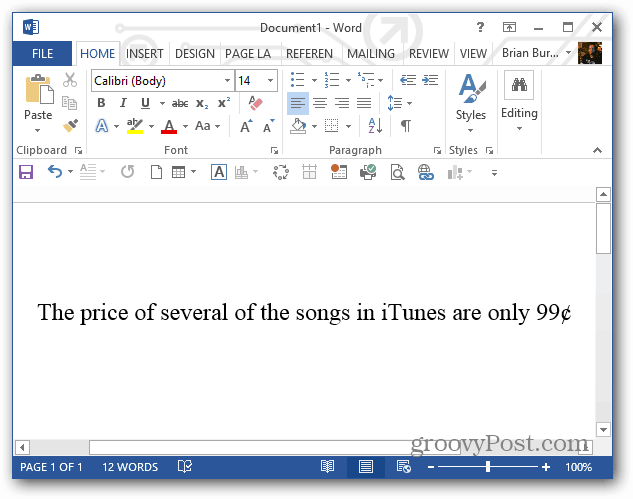
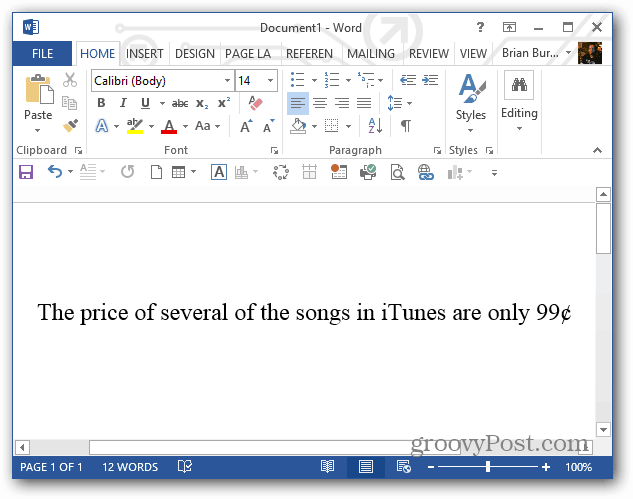
This shortcut should work with all modern versions of Word. I hope this helps some of you save some time creating documents.
15 Comments
Leave a Reply
Leave a Reply







cho
April 9, 2013 at 11:17 am
I don’t get it…. How does “Shortcut Key: 20B5” (in the screenshot); equate to “Alt 0162”
How did you determine it to be “Alt + 0162” ??
Brian Burgess
April 9, 2013 at 1:59 pm
The first shot is just showing the symbols layout in Word. Just use Alt + 0162 release Alt and the cent symbol appears.
cho
April 9, 2013 at 2:12 pm
That is not my point; I clearly understand that.
My question is…HOW did you ascertain that 0162 was the “alt” code to use to get the cent sign?
Did it arrive in a dream or what?
Dave
April 9, 2013 at 5:29 pm
Open the Character Map, click on a symbol and if there is an alt+0??? combination available for it, it will appear in the bottom right of the window.
e.g. for the Yen sign, it reads “Keystroke: Alt+0165”.
Tim
February 19, 2016 at 5:51 pm
It does not that just makes word want to save my document
Tim
February 19, 2016 at 5:55 pm
oopppsss On the number Pad, got it now
Bee
June 21, 2016 at 11:51 am
Thank you for adding THAT Tim. I wasn’t doing it from the number pad either but now I am. Thanks!
Chris
May 27, 2016 at 11:08 pm
Just a quick .02¢ The “ALT Code” has been around a long long time, also known as “ASCII Code”. It wasn’t just made up, way way back to the telegraph with Bell Company. There were only 128 characters ( 0 – 127 ). 33 of those were control, upper and lower case letters, numbers 0-9, and the basic punctuation signs. In 1967 those 128 characters was all anyone needed to write in the English language. Start of the 1980s IBMs PC needed more characters. (The keyboard was already mapped out with 128 characters. So IBM extended the ASCII code from 128 to 255 adding in needed characters for other languages, new symbols, signs etc. These codes ended up being well known. Then when Microsoft came about they used their own extension of ASCII code, BUT since the original codes were so well known, Microsoft had to continue to use those and create another extension for their code, adding even more characters to it. It still continues to snowball. Now just known as Code Pages (https://en.wikipedia.org/wiki/Code_page)
More than you or probably anyone else wanted to know, but just wanted to mention it grew from something that made sense, then. https://en.wikipedia.org/wiki/Alt_code
Vj
April 14, 2013 at 6:07 pm
Thanks cho – I wondered the same thing.
Robert
April 14, 2013 at 7:47 pm
Hey, where you find Character Map, eh?
pat reader
April 14, 2013 at 8:45 pm
how do you do it on a macbook air? i don’t have a number lock.
Dhiraj
October 2, 2014 at 10:16 am
Alt155,
Alt0165,
Alt0162
both u can use all are working…♥DJ♥
Morgan
July 7, 2015 at 12:35 pm
For a MacBook Air, hit alt and then 4
Charlie
May 9, 2016 at 3:49 am
? The price of several of the songs in iTunes are 99¢ ?
.
Shouldn’t it be, ‘The price of several of the songs in iTunes is 99¢’ ?
Either that or, ‘The prices . . . are 99¢.’
plenipotential
May 19, 2016 at 1:20 pm
You is right Charlie