Everyone Should Use a VPN to Protect Their Internet Privacy

For $3/month, you can protect your privacy from marketers, hackers, and other snoopers. Let’s discuss why a VPN is totally worth it and who we recommend.
Occasionally, there are moments when niche tech topics spill over into public awareness. For me, that usually comes with a feeling of excitement and vindication, like when the Serial podcast exploded, and everyone was like, “Oh, you can have stories play in your head no matter what you are doing…” and I was like “Yes! This is the ‘podcast’ thing I kept pushing on you ten years ago!”
Next up on the horizon in terms of tech-trending-to-the-mainstream: VPNs. A virtual private network, or VPN, is basically a proxy that prevents others from tracking which sites and services you access on the internet. And the reason we are talking about VPNs right now is because of a Congressional Review Act (CRA) resolution signed in April 2017 that rolled back a privacy rule created by the FCC last year. The FCC rule was supposed to regulate the ability of ISPs to collect your internet browsing data and sell it for marketing purposes.
The rollback of that FCC rule is controversial, of course. But what I think really struck a nerve with the public is this realization:
“What? My ISP can see and record what I’m looking at on the internet?”
Yes. They totally can. And this has been true since the dawn of the internet.
The technical aspect of this shouldn’t be a huge shocker. It’s not much different than your phone company knowing what phone numbers you are dialing. They kind of need to have that information in order to provide you service. But the thought of an ISP actually tracking and analyzing your internet activity probably never crossed your mind.
Until now.
So, whether you are for or against the regulations barring ISPs from collecting your data for profit, the fact stands: ISPs can and do watch where you go on the internet.
That is unless you use a VPN.
What is a VPN, and What Does It Do?
A VPN is an effective and legal way to obfuscate your internet activity.
Without a VPN, your ISP would essentially have a log of all the servers or websites you access. They know which websites you visit and how long you spend visiting them. They can see that you were on Netflix or Hulu that you visit the FarmersOnly.com dating site every day on your lunch break or ShadyOffBrandDrugStore.com when your kids are sleeping.
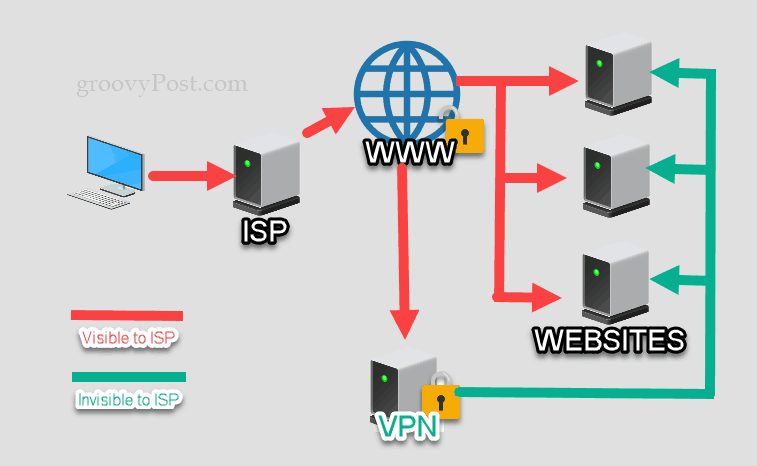
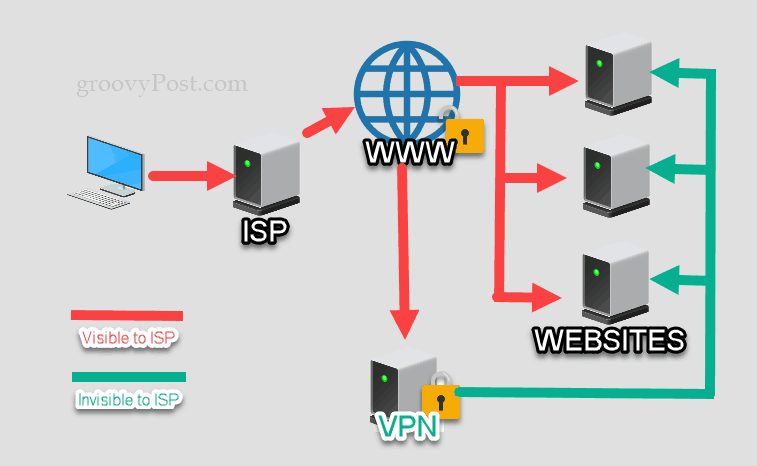
With a VPN, however, all your ISP would see is you accessing that one VPN service. After that, they have no way of knowing where you went. The VPN serves as a proxy between you, your ISP, and the internet. The traffic that gets passed between you and your VPN service is encrypted, so only you can see what’s in it. And if you choose a quality VPN provider, they don’t keep any logs of your connection or web traffic history.
This is called an encrypted tunnel.
When you use the internet through an encrypted tunnel, your ISP can’t see where you go on the internet anymore. For example, imagine your ISP as a surveillance helicopter watching you walk the streets of New York. They could see every building you go in and come out of. But imagine if you went to a subway station and then began traveling underground. All they would know is which subway station you entered. The VPN is the subway station. The subway is your encrypted tunnel.
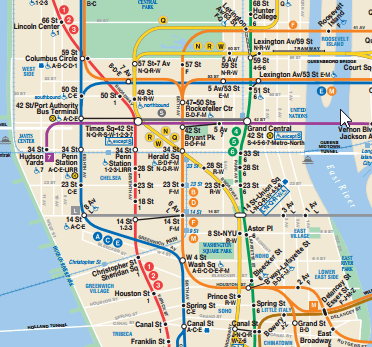
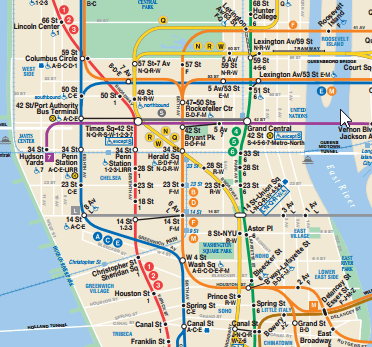
Should I Be Using a VPN?
Chances are, you’ve been using the internet from your home for years without a VPN. And if so, you’ve been using the internet from your phone, at coffee shops and airports, and at work without a VPN. As far as you know, nothing bad has happened. So, that raises a good question:
Should you be using a VPN?
My answer would be yes. Like you, I’ve been using the internet without VPN protection for years. But I’ve started using one recently. I’m using a VPN now for two big reasons:
- I’m more aware of the threats and implications of using the internet without anonymity.
- It’s insanely easy to use a VPN all the time.
It’s a little bit like wearing a seat belt. Just because you’ve been riding around without a seat belt on and haven’t been in a fatal car accident doesn’t mean seat belts are unnecessary. It means you’ve been lucky.
Or, when it comes to abuse of your personal internet usage data, it could mean that it’s been happening and you just don’t know about it.
The fact is, browsing the internet is unsafe at any speed in terms of privacy. A VPN is no guarantee of privacy and anonymity. But it’s one layer of protection that you can control.
Now that you know, you should do something about it.
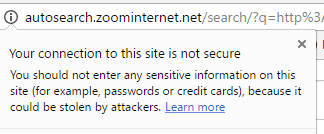
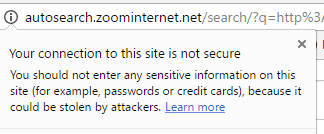
Which VPN Should I Use?
The VPN service we recommend at groovyPost is called Private Internet Access, or PIA for short. It’s kind of a boring name, but that’s not a bad thing: it does exactly what it says on the tin. It costs me about $2 a month, and I get to use it on all my devices: Windows PC, my wife’s Macbook, my iPhone, my Chromebook, etc.
PIA isn’t the only game in town; however, there are many private proxy services, web browsing anonymizers, and personal VPN services out there. Some are paid, some are free. Another good option is NordVPN, which is available for $2.89 a month on a 2-year plan.
It’s in your best interest to shop around a bit. As you do, though, I want to caution you against one thing: avoid the free VPNs.
I know, I know, it seems unjust to have to pay yet another monthly bill for something you’ve been doing for years.
But hear me out.
The thing you should know by now is that nothing on the internet is truly free. Whether it’s Facebook, Google, or a free VPN proxy service, these companies aren’t providing these services out of the goodness of their hearts. They need to make a profit somehow, and collecting and analyzing your browsing data is how most of them do it.
If you use a free VPN, know that it’s highly likely that they are collecting and selling your data. This is obviously no better than your ISP doing it. In fact, it’s probably worse because at least you know who your ISP is and at least you have a phone number where you can reach them. The same can’t be said for some dude in Eastern Europe who coded that free VPN application that you just installed on your PC. (See also: This investigation from Motherboard, which uncovered a fake VPN scam.) Trust me, don’t use a free VPN service. It’s not worth the disaster that could become your life.
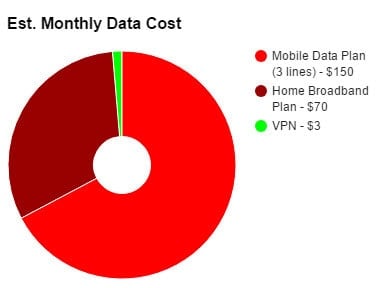
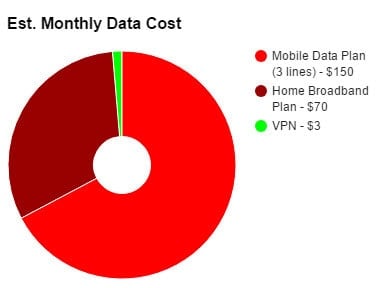
It’s a minimal price to pay for the privacy I deserve on the internet.
Oh, and one other thing: free VPNs can be monstrously slow. When you use a VPN, you are bouncing your traffic off another server somewhere in the world. That proxy server bottlenecks the internet speeds you are going through. With a paid VPN, they’ll usually advertise a specific upload/download speed that you’ll get with their service and work to meet it. With PIA, however, they have over 3000 servers in over 25 countries. It’s extremely fast and secure. No shocker, they are the leader in the industry, which is why we recommend them to our readers.
So, if you’re looking for a list, here are the VPN services I’ve reviewed and don’t have a problem recommending for my readers.
- PIA – This is the VPN service I use and trust.
- NordVPN – It’s more expensive but it would be my number two.
- SurfShark – If I couldn’t use PIA or NordVPN, I’d go with SurfShark.
But wait, there’s more…
Okay, just kidding, I know this is starting to sound like a sales pitch. That’s not my intent here. This isn’t about convincing you to sign up for one VPN or another. The thing I’m trying to get across is that you should use some sort of VPN or encrypted tunnel. It’s a very small shift in how you use your tech, but it has some real benefits. Before I wrote this article, I talked to Steve—who is something of an internet privacy fanatic—about if and why he uses a VPN, and he unleashed a torrent of reasons why everyone should install a VPN today! It goes beyond internet privacy, but that’s obviously numero uno.
Top Benefits (I could think of…) of Using a VPN
- Secure browsing when at Starbucks or another public WiFi spot. Public wireless networks are highly vulnerable. The fact is, when you connect to a Public WiFi or Hotel network, you have no idea who else is on that network and listening in on your unprotected traffic. A VPN protects you from that vulnerability so you can use the internet as if you were in the safety of your home. In fact, no one here at groovyPost uses public WiFi without a VPN.
- Private web surfing at home and at work. The home browsing aspect is what we’ve covered up until this point. But what about work? When you use your work computer for personal web browsing, one could argue that you should have no expectation of privacy. You are using your company’s IT equipment and their ISP, so it makes sense for them to peek at what you’re doing to make sure it’s not a misuse of company time and resources. But there should be a line. Should the IT admin be able to see which news websites you visit at lunch? Should your manager be able to see you logging on to banking websites or sending personal emails? While a VPN won’t stop things like keyloggers or someone standing over your shoulder and looking at your screen, it does add a layer of personal privacy when you are away from your home PC.
- VPN protection for all devices. Pricing and licensing will vary from provider to provider, but the VPN service I use lets me install the client on all my devices for one monthly fee. That is, I get to use the VPN on my iPhone, my Chromebook, and my home PC without paying for each device. It’s very handy, and best of all, it ingrains the habit of always being on a VPN. I get to bring my protection with me everywhere I go. If my whole family uses it, that breaks down to less than a dollar per person a month for all of our devices.
- View websites from different cities or countries. If you have a website and you want to see how the rest of the world sees it, you can use your VPN to browse the web as if you were located in a different country. This is handy to see different localization settings kick in. It can also be kind of fun to see ads pop up in Japanese when you’re VPN-ing in from a server in Japan.
- Use the internet as if you were in your home country. Using a VPN to mimic being in a different country works the other way around, too. There are some services that won’t work if you’re not in your home country. For example, AT&T offers WiFi calling when you’re in the U.S. If you are traveling abroad, you can install the PIA mobile app and VPN back into the U.S. and then use WiFi calling on your iPhone to avoid those big international calling fees.
- Prevent your data from being sold for marketing purposes. We’ve already talked about the ISP tracking concern. But the same goes for the Google AdSense ads you see the Facebook ads you see, and pretty much every other marketing machination you come across on the web. Even if you never tell a marketer who you are or accept some kind of user agreement, marketers create “shadow profiles” of you and your browsing history based on your IP address and other data they can track to your identity and demographic. With a VPN, your IP is anonymized, and this makes it much harder for marketers to keep tabs on you.
- Set up private internet on all your internet-connected devices. Computers and phones are one thing. But what about all the other devices that use the internet? An ISP could look at your internet activity and tell that you own an Amazon Echo Dot, an Apple TV, a Samsung SmartTV, a Nest thermostat, a Foscam webcam, etc., based on the servers they communicate with. With PIA, you can install a certificate on your router that lets you use the VPN service for all your internet-connected devices. This is the best way to get VPN protection on devices that don’t support VPN clients. Yes, I know; this is a little more complex. Stay tuned for a follow-up how-to explaining how to setup VPN on your wireless routers.
- Use location-based services wherever you are. For a long time, if you lived in Chicago, you couldn’t watch the Cubs play on MLB.TV because of blackout areas enforced by the MLB and the cable companies. That’s going away, but other streaming services often impose similarly frustrating restrictions. With a VPN, you can change your location to circumvent location-based restrictions. For example, let’s say you’re originally from London or traveling to the US on business. Simply set up a VPN tunnel to a London-based server and watch BBC TV as if you were in the country.
- Protection from hackers. A VPN is a secure, authenticated connection. This means that you only get internet traffic from servers that you meant to contact. Some VPN services go the extra mile and protect you from known malicious websites, similar to services like OpenDNS.
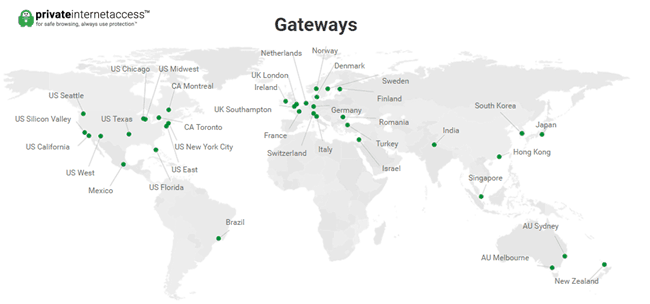
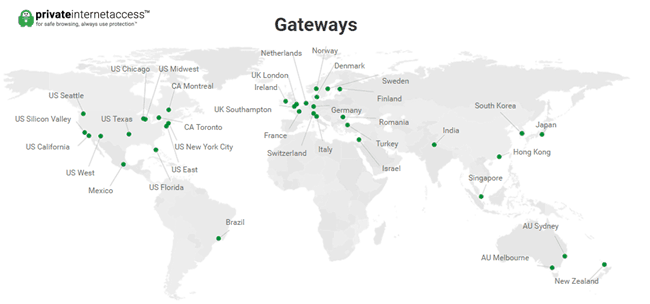
A quick caveat to some of the tips above: If you do use a VPN with location-based services, make sure you’re not in violation of your terms of service—some companies specifically bar this practice.
Why Not Just Use Incognito Mode?
Incognito mode or private browsing mode doesn’t come close to the same level of protection that you get from a VPN. If you’ve ever read the disclaimer on the Google Chrome incognito tab, that explains it:
You’ve gone incognito
Pages you view in incognito tabs won’t stick around in your browser’s history, cookie store, or search history after you’ve closed all of your incognito tabs. Any files you download or bookmarks you create will be kept.
However, you aren’t invisible. Going incognito doesn’t hide your browsing from your employer, your internet service provider, or the websites you visit.
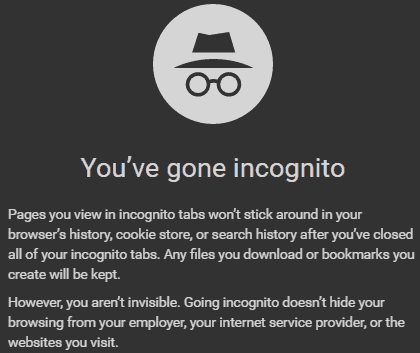
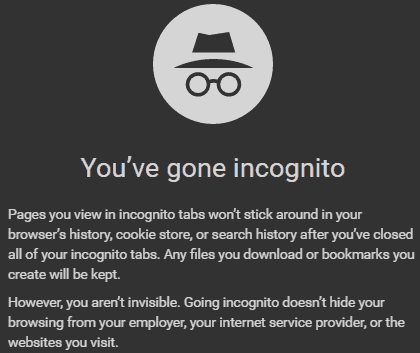
In other words, incognito mode is great for hiding your browsing history from people who use the same computer as you. It also helps keep the clutter out of your search history and browser history (for example, if you want to let someone use your computer for an afternoon and you don’t want them overriding all your saved passwords and frequently visited websites). But it won’t stop your ISP or employer from spying on you.
Conclusion
Again, the notion of paying for a service to basically give you what you always thought you had (privacy on the internet) doesn’t sound like much fun. But it’s an excellent habit to get into. The landscape of internet privacy rules and regulations and marketing tactics is changing quickly. It’s changing faster than any of us can keep up with. It behooves you to add best practices for protecting your personal and private information, your financial information, and your family’s privacy as you become aware of them. Just like you’ve been slowly trained to use strong passwords and enable two-factor authentication, using a VPN will soon be one of those common-sense practices used by all prudent internet denizens.
I highly encourage you to start using a VPN today. Sure, we like Private Internet Access from our personal testing. However, there are many players out there. Just stay away from free…
Having trouble with your VPN on Windows 11? You’ll need to troubleshoot the problem before you subscribe to a service.
Further reading:
- Snooper’s Charter: Protect Yourself from the Investigatory Powers Act from Private Internet Access
- Three Myths the Telecom Industry is Using to Convince Congress to Repeal the FCC’s Privacy Rules, Busted from the Electronic Frontier Foundation
- Why Use a VPN? from McAfee Blogs
- Post-FCC Privacy Rules, Should You VPN? from Krebs on Security
31 Comments







Murray White
May 8, 2017 at 6:29 am
The regulations that were changed are US. Do you have information related to ISP’s in Canada? If so can you either post a link or explain? TIA
Jim
May 8, 2017 at 8:02 am
Will VPN prohibit Cortana from tracking my web surfing and making suggestions? She is becoming a valuable assistant.
Steve Krause
May 10, 2017 at 12:19 am
Hi Jim. Great question.
Being that Cortana is running on your laptop, those types of functions will still work, even after enabling a VPN.
So all good.
Dirgster
February 11, 2018 at 3:00 pm
Thanks for your very informative posts! As a former university faculty member, we have access to a CISCO VPN that we can connect to on our home computers. Is CISCO AnyConnect the same kind of VPN you mentioned?
Jim
May 8, 2017 at 8:54 am
Thanks for this article. I have wanted to do this for a while but had no reliable recommendations for a service. Just signed up for PIA.
Steve Krause
May 10, 2017 at 12:21 am
Hi Jim,
Understood. I can honestly say, I’ve been using PIA for over a year now and I love it. Great service that just works. Super fast, great features support all devices. A+.
I can 100% recommend it to all my readers for sure.
-S
Nathan Berry
May 9, 2017 at 9:11 am
Just signed up for PIA myself. Things are getting pretty woolly out there and that is not coming from a conspiracy theorist person. This just makes good sense.
Steve Krause
May 10, 2017 at 12:22 am
Heya Nathan! Yeah – can’t say I disagree. The price is right for the level of protection it gives you on all devices.
Richard
May 9, 2017 at 12:06 pm
Very nice article/post Jack…thank you. I signed up for Private Internet Acess (PIA) myself over a year ago and just renewed my yearly subscription. It is very easy to use I would not be caught without it today. You may find some sites like Target.com and Craigslist.com may block you when you connect through PIA, however, just switch your connection location (Target.com will usually connect for me through a New York connection and I have had to disconnect completely from PIA to get onto Craigslist.com) PIA sits in your Systray making it very easy and convenient to connect to many different cities and locations with speed. Again, thank you for posting.
Steve Krause
May 10, 2017 at 12:23 am
Great points Richards. Thanks for bringing that up. Probably warrants a follow-up article on how to use it, which services don’t like it (HULU for example….) etc…
But great feedback!
-S
Chris Nyland
May 14, 2017 at 6:09 pm
What about Windows defender? Does VPN allow built-in security software function? how about outside security like Symantec, etc?
Steve Krause
November 26, 2017 at 8:00 am
Hi Chris. Security tools on your computer will continue to work as normal. The only thing PIA VPN will do is setup a secure tunnel to PIA’s VPN Servers so that when you surf the internet, your ISP and others will not be able to tap into your session and see where you are going/doing.
Some tracking is still possible – For example, if you login to GMAIL through the VPN, Google will see the IP you are using. However, they will see the IP of the Shared VPN Server, not your home address. Your ISP, however, will have no clue where you are going/doing etc…
For me, this is CRITICAL when using Public WIFI. No one will be able to tap into and listen to your connection and harvest your data and account credentials etc… Just an example.
Shiri williams
May 14, 2017 at 8:44 pm
Opera uses VPN and it’s free. So, do I trust them?
Shiri
Steve Krause
November 26, 2017 at 8:03 am
Opera just retired its VPN service so it’s no longer available.
Also, for me, I like PIA because it’s high-speed and I can use it for more than just browser traffic. Also, with PIA, you can jump into VPN servers across the planet. Very handy for testing I do regularly for my blog.
When traveling internationally, I use the PIA VPN client on my iPhone and PC so I can tunnel all my traffic back to the USA. Combine this with WiFi calling and it is very handy for using mobile internationally. ;)
Here’s a quick article on Wi-Fi calling: https://www.groovypost.com/howto/enable-wifi-calling-iphone-ios/
Alex
May 15, 2017 at 9:43 am
Hi,
I’ve been using PIA for well over a year and really love it except when using Netflix. I’d set up the VPN on a router to save having to install something on every device, but this broke Netflix access which my customers complained about instantly (wife and kids.) Now I have a web proxy running on a server that uses the VPN and configure the browsers to use the proxy.
I’d tried creating alternate routing paths on the router for Netflix, but could never get it all to work.
Steve Krause
May 15, 2017 at 11:49 am
Hi Alex,
Yes… Hulu is the same. I run into that as well when I set up PIA to run on my ASUS router. The issue is with Netflix and Hulu, not the VPN service. Services like HULU and Netflix have restrictions around which content a person can receive based on the country they are living in. It’s a licensing issue which Netflix and Hulu are trying to enforce by blocking the various IP’s from the known VPN services.
Although there are solutions to get around the blacklisting…. they are not exactly simple solutions. Plus, I think that starts to get into a gray area…. which we probably won’t cover here at gP.
Chris Burke
May 19, 2017 at 4:29 pm
This article is very interesting. Actually, I’ve spent all the afternoon checking different VPN vendors.
I have some questions about item#2 Private web surfing at home and at work.
How do you set up your work pc to use a VPN? Do you have to install a application? Could the IT administrator detect that you are using that?
Steve Krause
November 26, 2017 at 7:54 am
Hi Chris – If you have access to your work computer, you would need to install the VPN client on your work computer and then use it for surfing the internet. To access local resources at work, you would disable the VPN.
IT Administrators at times check to see if VPN’s are being used but most will not block the service. It depends on your company.
I suggest PIA here on gP because it’s a quality product. It has high-speed servers, VPN server spread throughout the world and has a solid policy on not keeping any data on its users. There are other VPN providers out there but, PIA is the best by far that I’ve tested.
jim sharp
June 24, 2017 at 10:44 am
This article is great….except it sure feels like you are pushing PIA since three of your hyperlinks are directed to their site and no others? Just an observation:-)
Steve Krause
November 26, 2017 at 8:11 am
Hi Jim – Yes, I *AM* pushing PIA. And as an affiliate, if you click the link and sign-up, I will get a percentage of the sale. I will add a note to the article so that’s more clear.
That said, the only reason I recommend PIA to my readers here on groovyPost is that I do feel it is the BEST VPN service out there. I’ve tested most of the paid and free services and I can honestly say – PIA is the best and it’s the service I personally pay for and use. It just works, and it works really really well on all my devices including mobile, mac and windows. Its servers are all over the planet and, it’s extremely fast. It has no issues keeping up with my 100 Meg Download/Upload speeds. At work, I use it for testing out IT services from around the planet by jumping into those countries via PIA’s international servers.
For these reasons, it’s on my list of services I personally recommend to my readers of 10+ years here on groovyPost.
Steve Jerrell
December 10, 2017 at 1:23 pm
I had previously tried Express VPN, but was not satisfied with the slowdown that occurred. I signed up for PIA based on your article 3 weeks ago and have had absolutely no issues – product works as you described. Thanks for the information.
Steve Krause
June 27, 2018 at 10:49 am
That’s great Steve. Glad it’s working well for you. We only recommend services we love and use ourselves. Glad you’re having a similar experience.
shazza
August 21, 2017 at 7:48 pm
Pardon the question if it’s already been answered, but you said “Stay tuned for a follow-up how-to explaining how to setup VPN on your wireless routers.” I searched your site and didn’t find this article. If you have the link, I’d love it, or if you have a link to the page on PIA’s website that would be awesome, because I looked for instructions there too and didn’t find any.
Thanks :)
Steve Krause
November 26, 2017 at 8:13 am
I know….. It’s on the backlog. I need to get that up on the site! OK – I will get it done (I promise) in December 2017. It’s an awesome feature. Will get that done for ya.
Cliff Odell
December 31, 2017 at 9:38 am
Steve…Is that promised article up now?
Steve Krause
January 4, 2018 at 7:41 pm
Hi Cliff,
Jack just wrote that up for us – https://www.groovypost.com/howto/use-vpn-home-router-protect-iot-devices/
Take it a read. Already getting a few comments to talk about the option.
Thanks!
-S
Steve
January 21, 2018 at 9:42 am
What are the Pros and Cons of using the PIA browser extensions instead of installing the windows app? Could I enable PIA in Chrome where I do most of my work and then use Firefox without PIA for Netflix?
David
January 29, 2018 at 11:11 am
I have only satellite access to the internet. Can you still use a VPN or does it not work with the delay?
William Auld
April 19, 2018 at 3:35 am
I installed ExpressVPN and immediately had problems with my printer (would not print) although I was still able to print from my iPhone X. I kept getting alerts about the connections being interrupted/down? My email kept asking for my password. So I’m the sort of guy that wants to install programmes that have been rigorously tested before they are released to the public. Even worse was the fact that the blame for the above faults were firmly put at the hands of my laptop. (Windows 10 latest version) No salutations were offered as to how to resolve these faults. Money back time!
Steve Krause
April 19, 2018 at 10:36 pm
Hi William,
Never used ExpressVPN. I can, however, vouch for PIA. Works great.
John Y
November 16, 2020 at 3:32 pm
Thanks for the update, I trying PIA now, good price thru groovypost.com, Thanks much.