Freeware Tools: Everything by Voidtools

As a replacement for the search feature in Windows, try out Everything from Voidtools. It’s a simple, free utility that’s very powerful. It provides better search results than the built in Windows search. It’s also faster at returning results. A lot faster – virtually instant.
The other day, Austin showed you how to disable the Search Indexing feature in Windows 7 and 8. If you have an SSD, disabling it will improve the life of the drive because it’s not constantly indexing data in the background. Even if you have a standard hard drive, disabling it can improve the overall performance of your PC.
As a replacement for the search feature in Windows, try out Everything from Voidtools. It’s a simple, free utility that’s very powerful. It provides better search results than the built-in Windows search. It’s also faster at returning results. A lot faster—virtually instant.
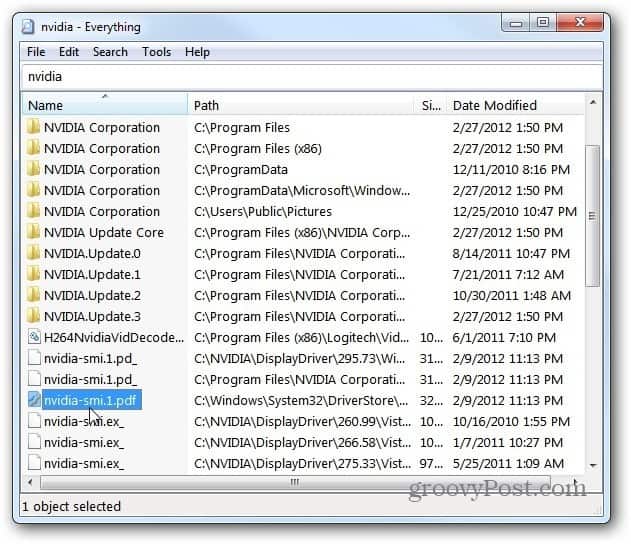
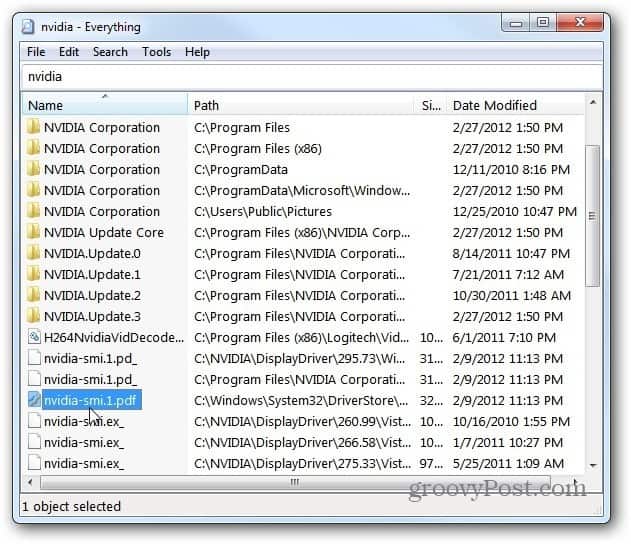
The first time you search with Everything, it takes a few moments to index your drive, but after that, all subsequent searches are blazingly fast. The results come up in real-time as you type. It shows the files that you’re looking for, its path, size, and modified date. You can then open, copy, or delete files from the UI.
Everything is one of the tools I use to completely uninstall software and remove viruses and other malware infections on PCs I repair.
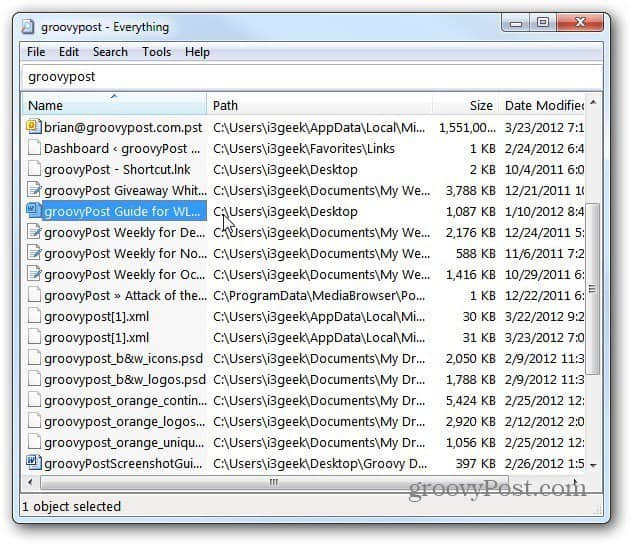
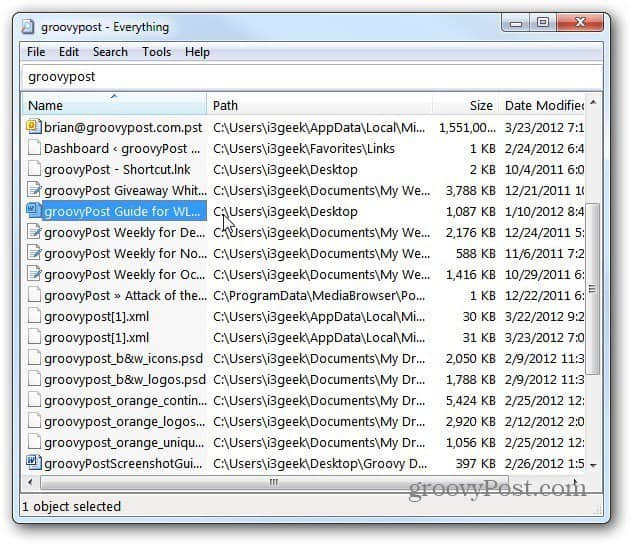
It includes some additional options so you can tweak it to suit your needs better like the NTFS volumes it searches and volumes to exclude if you don’t need them searched. One caveat is it only searches your local hard drive(s).
There are instructions on setting up and ETP server to search network locations, but I haven’t had luck getting it to work yet.
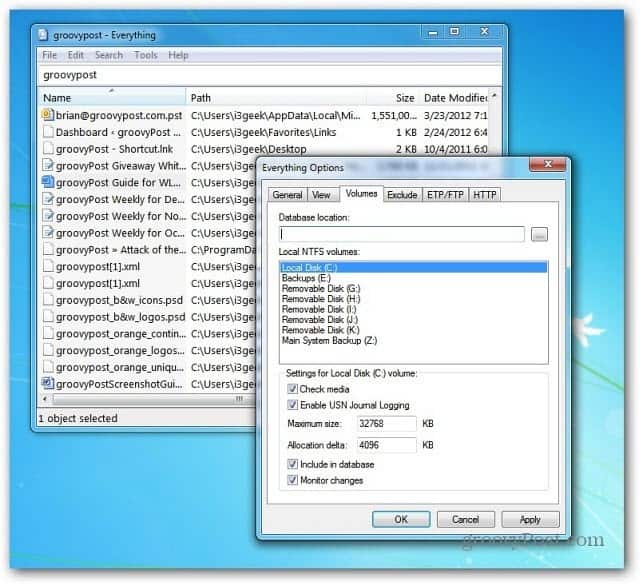
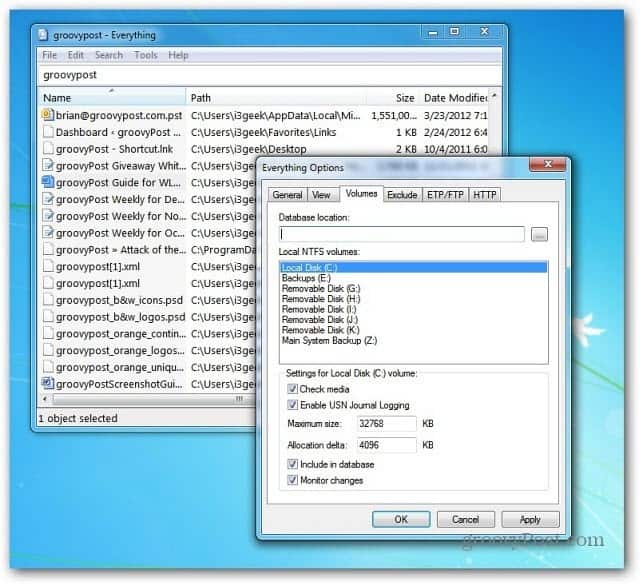
It also integrates with the Context menu. Right click a directory you know has thousands of files, and select Search Everything. It automatically adds the path and you just need to enter in the keyword you’re looking for.
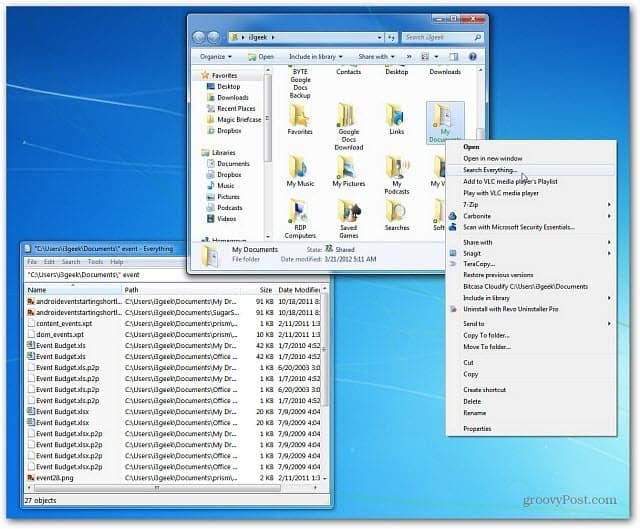
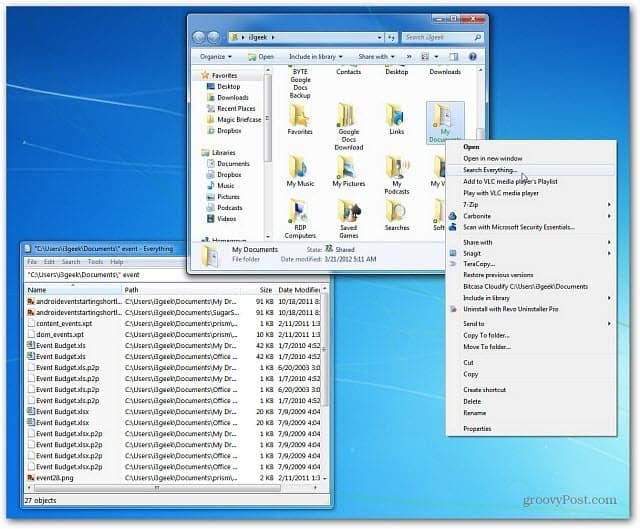
I can’t say enough about Voidtool’s Everything. It’s a must-have utility for any Windows user.
And, it’s available on Ninite, so you can be sure to include it with any fresh Windows installation you do. There’s a portable version that you can keep on a repair thumb drive, too.
13 Comments
Leave a Reply
Leave a Reply







Ziggy
March 23, 2012 at 10:06 pm
Brian, I’ve been using this search tool for a while now and it is extremely fast and detailed.
I also like to use Glary Quick Search and Agent Ransack. UltraFile Search and Locate 32 also come to mind. (All free tools).
Everything, however, is my preferred search tool but the others also do a very good job of searching.
Vadim
March 24, 2012 at 7:51 am
Wow, and I thought windows 7 search was good. This is awesome.
Nice freeware tip groovy! Thnx
May Thy
March 24, 2012 at 8:09 am
Do you know an application which can search keyword in document files?
gseattle
May 3, 2012 at 5:56 pm
Lightning fast for searching content, simple, and portable–no install essential–at least back when I grabbed it — http://funduc.com/search_replace.htm I love it. (Sometimes I even also use the Replace part of it)
When it comes to searching simply for files I’m going to try Everything by Voidtools and do appreciate finding out about that one.
Graeme
March 25, 2012 at 7:44 pm
Sounds quite positive but I’m inferring that Windows search causes wear & tear on SSD drives because it stores it’s results on the boot drive?
How does Everything search & store an index without causing the same issues?
Cheers,
G
eqlc
May 2, 2012 at 2:08 pm
Yes! I was wondering the same thing. Brian – How does Everything search & store an index without causing the same issues? (wear & tear on SSD drives)
Robert
March 28, 2012 at 7:22 am
If I disable the windows search engine in XP, do I lose the ability to search content of messages in Outlook Express and/or Outlook? Thanks.
eqlc
May 2, 2012 at 2:11 pm
Yes, I was wondering the same thing!
-Brian How does Everything search & store an index without causing the same issues? (wear & tear on SSD drives)
Gregg L. DesElms
June 14, 2012 at 9:45 pm
Everything has been around for a while, so it always surprises me to see articles which tout it as if it were new. That said, it never hurts to call the best-of-breed apps to new readers.
Everything’s downside, of course, is that it only searches for files, not anything inside them.
Agent Ransack, though, as adjunct to Everything for times when searching within files is necessary, is the perfect solution. Those two apps, together, cover… well… everything!
Hope that helps.
____________________________
Gregg L. DesElms
Napa, California USA
gregg at greggdeselms dot com
Steve Krause
June 17, 2012 at 11:28 pm
Agent Ransack ehh…. Sounds good Greg. Will give that a whirl and perhaps do a quick write-up on it soon. Thnx
Wayzata Guy
February 19, 2013 at 4:49 am
A download from CNET included TONS of virus, malware. What is this all about?
Brian Burgess
February 19, 2013 at 5:27 pm
I wouldn’t download it from CNET. Their Download site seems to have more crap on it, and has deceiving download buttons.
Just download it straight from the site. The link is in the article.
The DataRat
March 12, 2015 at 4:58 am
I’ve used Everything for ~years~. Great proggie !
The DataRat