

What I like about AppBak is that it’s so simple to use, anyone can figure it out. And you can’t mess up your smartphone by using it.
The main menu of the interface features two buttons and that’s it. Backups are created by naming them and pushing Ok. When a backup is created, it’s stored to the SD card. During factory resets and rom installations, the SD is relatively untouched. Your backups and photos are safe there. Just make sure to create a new backup before resetting your phone — AppBak doesn’t automatically check for changes.
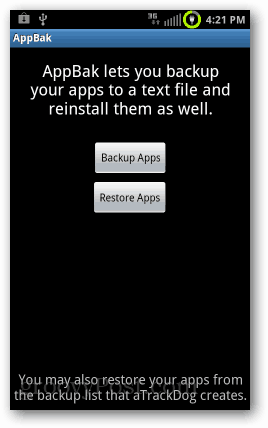
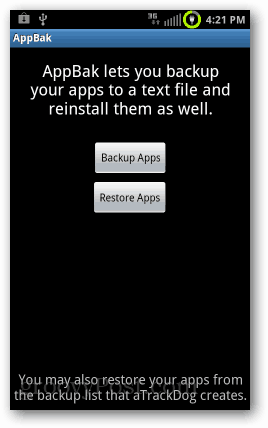


After resetting your smartphone, install AppBak again from the Google Play market. Your backup file will show up when you click Restore apps.
The opened backup file displays a list of all apps you previously had installed. Some of these will be system apps, so ignore those. Otherwise, the apps listed will be those from the Google Play market and you can reinstall them quickly. As you install apps, AppBak detects this and removes already installed apps from the list.
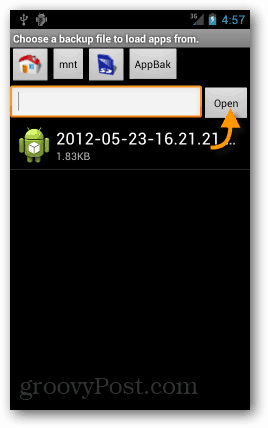
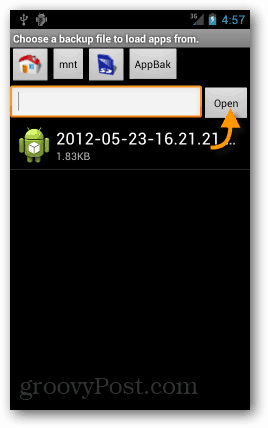
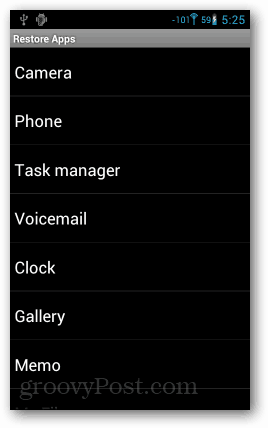
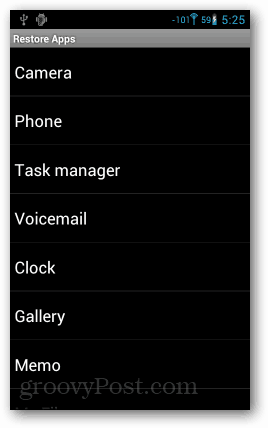
My only complaint with the app is that it updates each app one at a time. There isn’t a bulk download setting, but then again, for a free and ad-free app, it’s not a deal breaker. And, you can quickly get back to the list by using the physical Back button on your phone.


Overall it’s a great simple app to keep track of what you’ve installed when switching between Android smartphones or resetting them.
2 Comments
Leave a Reply
Leave a Reply





Gregg L. DesElms
June 14, 2012 at 9:10 pm
There’s one called “Factory Reset Mate” that I’m starting to think may be best-of-breed. It creates a list of apps, just like the others; but its reinstallation features are particularly potent.
All it really needs is a button to put a checkmark only next to items listed in red (the items that the phone says are installed, but which actually aren’t present… perhaps becase the SD card onto which they were installed had become corrupted, or was removed, or something). If the maker of the app simply added that…
…and also didn’t treat where the database is stored as if it were a state secret (I finally figured it out, but it should be indicated, right in the app); and if the app maker actually bothered to respond to emails, it would be tantamount to perfect.
It’s so potent as an app, though, that even with an arrogant, refuses-to-reply-to-emails developer, and even if said developer never added the requested “check all items in red” button, it’s still worth using.
Hope that helps.
___________________________
Gregg L. DesElms
Napa, California USA
gregg at greggdeselms dot com
Gregg L. DesElms
June 14, 2012 at 9:15 pm
ADDENDUM: I should have added to my first paragraph, above, “but that doesn’t mean that this AppBak recommendation isn’t a good one.”
I didn’t mean to suggest that. I’m simply saying that I’ve tried them all — including AppBak — and I find that the Factory Reset Mate is kinda’ almost best.
But of the others, AppBak is definitely good. Sorry for not being more clear.
Pun Software’s “App List Backup” doesn’t suck, either. And it’s highly-rated by a lot of people.
__________________________
Gregg L. DesElms
Napa, California USA
gregg at greggdeselms dot com