If you’re an Android user with a lower end phone with less memory, you’ll notice apps slow down. Here’s an app that will free up memory while you wait to get the latest and greatest Android device.
Download Mobo Task Killer from the Android Market to your phone or tablet.
Click Optimize to stop unnecessary processes in memory. It will turn off Bluetooth, wireless, GPS, sync, and dim the screen’s backlighting. It also shows how much battery juice you have left to play music, watch video and browse the web.


If you prefer a more hands-on approach, click Task Manager. This lets you to select specific apps to kill.
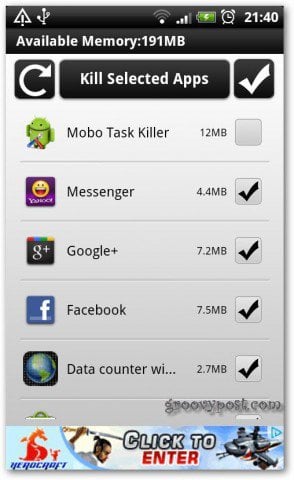
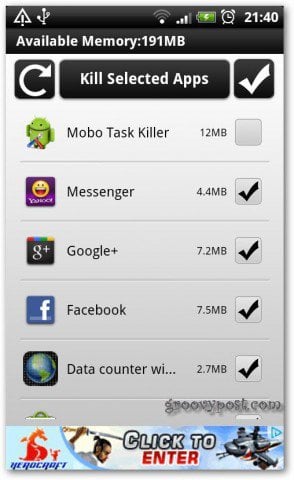
If you press the Menu button on your phone, and go to Settings. Here you can customize app behavior in-depth.


If you want an easy way to control the amount of memory your Android device is using — Mobo Task Killer is a very useful. It works great on older Android devices and even the Galaxy Nexus.
1 Comment
Leave a Reply
Leave a Reply





Georgios
May 11, 2012 at 4:07 pm
Hi do you know how you can actually clear space on phone memory rather than stopping the tasks? i moved as many apps on SD but just the PDF and google maps takes most space on my phone..i coudlnt find any answer to this