The New Right-click Context Menu for Gmail Introduces Useful Options

Using Gmail is about to get a whole lot easier. The company is rolling out a new expanded context menu with options that make managing your inbox more efficient.
A new feature rolling out to Gmail is going to make organizing your messages a lot easier. Google this week announced a new right-click context menu that introduces several new useful options. The old right-click context menu in Gmail (shown below) only offers three options, including “Archive,” “Mark as unread,” and “Delete.” The new menu offers far more management options; here is a look at what you can expect.


The current or “old” context menu only offers three options to manage your messages.
Expanded Gmail Context Menu
The new menu provides a long list of features with options to reply to messages, forward them, and search for all emails with the same subject or sender. You will also be able to access Gmail’s snooze feature.
Once you have the new menu rolled out to your account, you can right-click (or long-press on a touchscreen) on a message, and it will bring up a context menu full of new abilities like “Reply,” “Move to,” “Open in a new window,” and a lot more.
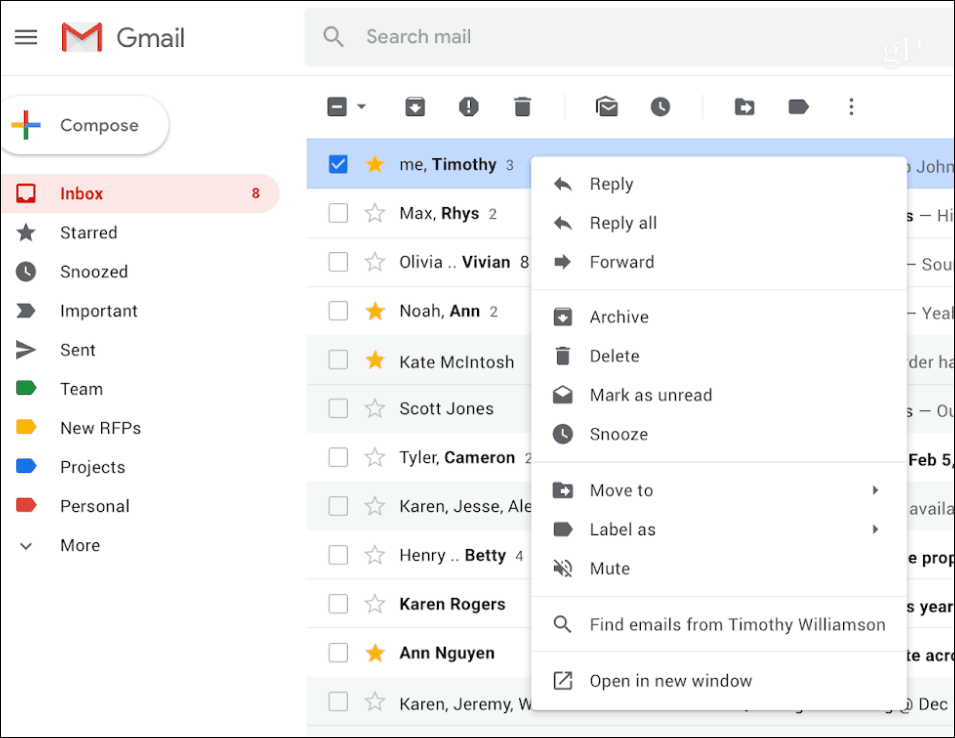
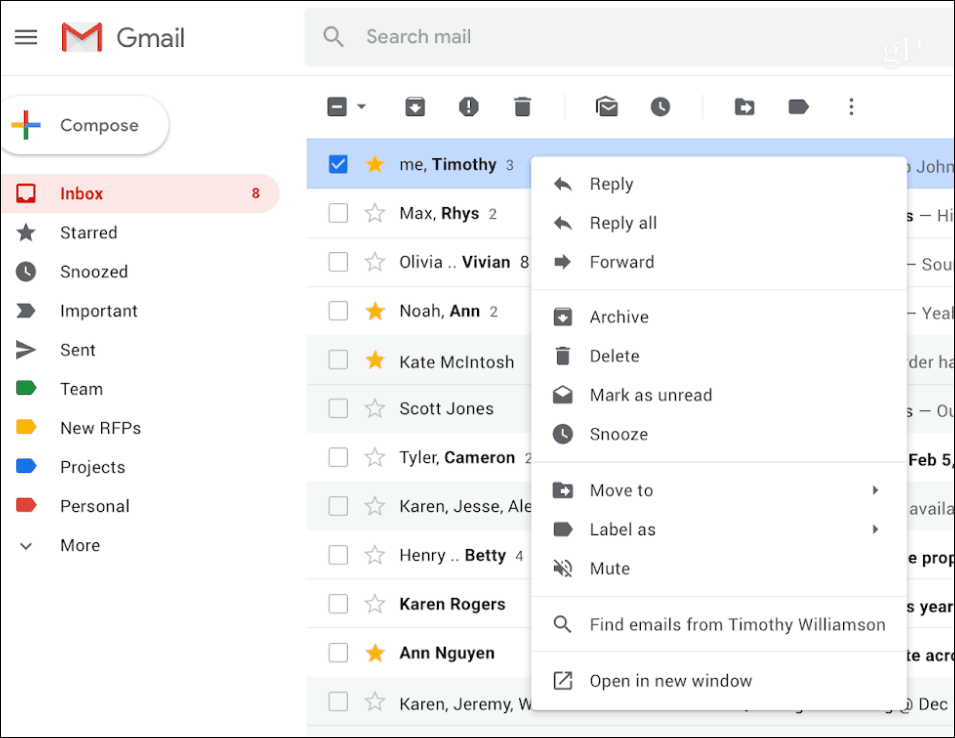
Note that the options you see on the menu will vary depending on if you have Conversation mode enabled or not. For example, with Conversation mode turned on, you will have the option to “Reply all” but not have the option to find other emails with the same subject.
The features in this expanded menu feel like they should have been part of Gmail all along. Still, the new menu is here, and anyone who uses Gmail will appreciate the new options. It’s a lot more useful and makes managing your inbox much easier.
Google says the new menu will be rolling out to G Suite users first, followed by regular free personal accounts. For G Suite users, the gradual rollout has already started rolling out this week. The company says the full rollout to everyone will begin on February 22nd.
Good news! At the time of this writing, I see the new menu in my G Suite and personal Gmail accounts. There are also many other people online saying they have the new menu, too. If you don’t have it yet, hold tight, everyone is getting the new context menu, and you should see it in the coming weeks.




