How to Use Google Play Music to Subscribe to Podcasts

Google this week announced that podcasts are now available in its Google Play Music. The feature is being rolled out for the web and Android users for now.
Google this week announced that podcasts are now available in its Google Play Music service. At the time of this writing, the feature is only being rolled out for the web and Android users for now. If you’re using the Google Play Music app on iPhone, you’ll need to wait.
Podcasts on Google Play Music
It’s worth noting that when I first went to the Google Play Store and tried to find the podcasts section, it wasn’t showing up. Google does say in its blog post that the feature is currently rolling out to users in the U.S. and Canada, so you might not see it right away either.
However, if you click on this link, you should see the new Google Play logo and the site loading up. You might want to bookmark it until the service is fully rolled out and the kinks are worked out.
Then click the hamburger menu at the upper left side of the page and you’ll see the Podcasts section. You’ll also notice that the site has gone through a bit of a redesign.


The main page will display some of the most popular podcasts, and you just need to search for a particular one you want. Remember that it’s searching through the entire store so you’ll also get results for Radio stations, Videos…etc. Scroll down the search results until you find the podcasts results.
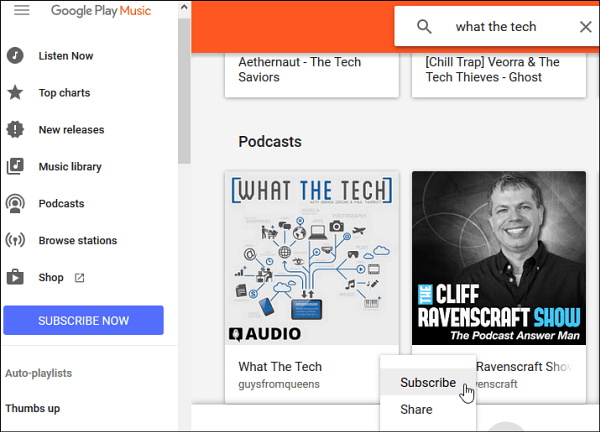
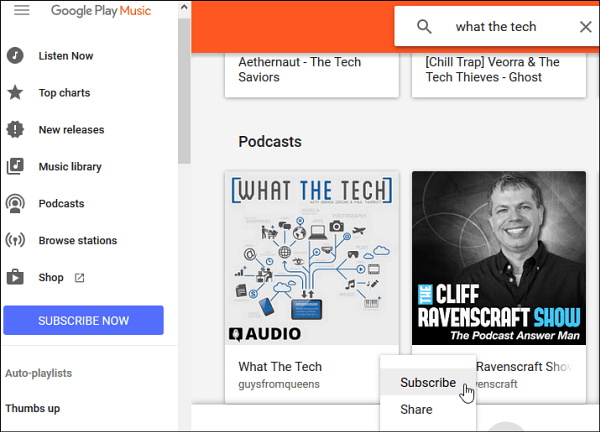
It works as you’d expect. Once you locate the show you want, select it to get a list of each episode, a show description, and to subscribe.


Once you’ve subscribed to a few shows, you’ll find them under the Your Podcasts section.


Another interesting thing Google has done is set up a feature that allows you to listen to podcasts similar to curated internet radio station playlists. Ilia Malkovitch, Product Manager on Google Play Music, wrote:
Similar to our contextual playlists for music, we want to make it easy to find the right podcast—whether you’re a podcast aficionado or listening for the first time.
Try “Learning Something New” to talk about at a dinner party and listen to our favorite episodes from Stuff You Should Know or How To Do Everything. Enjoy a Sunday afternoon by “Getting Lost in a Story” with episodes from Radiolab or Reply All, or relax after a long day by “Laughing Out Loud” to Marc Maron’s WTF or Chris Hardwick’s The Nerdist. If you find something you love, subscribe to download the last several episodes automatically on your device or choose to be notified every time a new episode comes out.
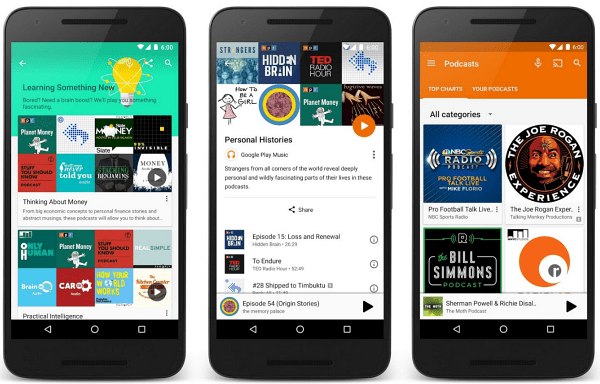
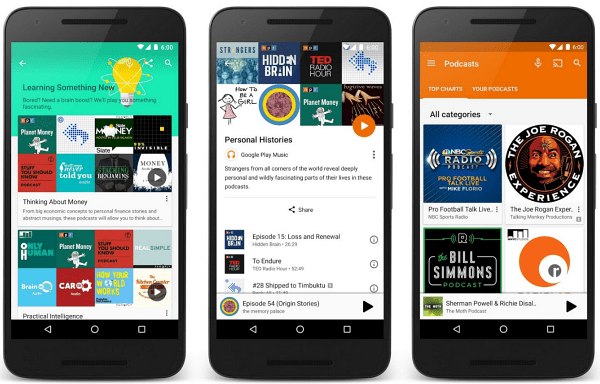
Right now most of the shows are from the popular podcast networks. So, unfortunately, not every show you might want is included in the library yet. So if you’re an indie podcast creator and want your content indexed and show up, you can submit your show here.
It’s also worth mentioning that at the time of this writing, there are only audio podcasts available. Perhaps video podcasts will be added as the platform matures.
You don’t need to be a subscriber to the Google Play streaming service to access the podcasts; you can listen to all of them for free – as you’d expect.
Personally, I think Google has introduced podcasts a few years too late. Also, I would prefer a standalone Google podcasts app, rather than have it integrated into Google Play Music.
Apple used to have its podcasts section built into iTunes before creating a standalone Podcasts app back in 2012. And the Podcasts app arrived on the new Apple TV earlier this year.
Of course, if you want a separate app for podcasts, there are plenty to choose from in the Google Store.
What do you think of podcasts finally arriving on Google Play? Let us know your thoughts in the comment section below.
3 Comments
Leave a Reply
Leave a Reply





Learjet
April 20, 2016 at 9:59 am
I really appreciate this new feature, but the icon has gotta go. What the hell were they thinking? You need a magnifying glass to identify it’s an icon related to music. It’s RIDICULOUS.
Chris DiNardo
March 9, 2017 at 8:39 am
Terrible UX design – navigation is confusing, deleting old shows difficult, and lack of selection makes this app basically useless. If you’re trying to sell android as a mobile OS then Google had better realize that music/podcasts are a primary driver for these devices
Mike
May 27, 2021 at 9:11 pm
NTVDM has been available for 64-bit Windows for several years now, but it’s not provided by Microsoft. It can be found on GitHub as well as from the University of Columbia.