SplashData, a well-known provider of password management applications, just released its latest list of the 25 worst passwords for online security. Top of the list: “password.” Duh…
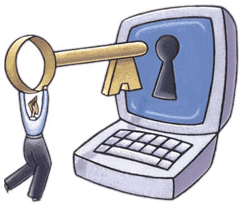
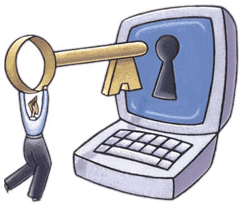
Most passwords are no better than a passkey.
Ok wait… What if I switch the “o” to a zero making it “passw0rd”? Will that help things?
Unfortunately no. Both are on the list of the 25 most common passwords used on the Internet this year. According to the report, “password” ranks first on SplashData’s annual list of worst Internet passwords, based on how commonly they are used. “passw0rd,” with a zero in place of the O, isn’t much better. It’s 18th on the list.
Other common, and dumb, passwords include simple numerical choices like “123456,” common names like “ashley” and “michael,” and patterns based on the layout of the keyboard like “qwerty” and “qazwsx,” according to SplashData.
“There are also some minor mysteries,” the firm’s blog reported, “like the unusual popularity of ‘monkey’ and ‘shadow.’ With an increasing number of sites requiring more complex passwords, some letter and number combinations like ‘abc123′ and ‘trustno1′ are being used more often.”
I find it timely that our own Steve Krause recently published a groovyPost on How To create an easy to remember secure passphrase. It’s obvious more people need to read that ASAP!
Based on millions of stolen passwords posted online by hackers, here is the complete list:
1. password
2. 123456
3. 12345678
4. qwerty
5. abc123
6. monkey
7. 1234567
8. letmein
9. trustno1
10. dragon
11. baseball
12. 111111
13. iloveyou
14. master
15. sunshine
16. ashley
17. bailey
18. passw0rd
19. shadow
20. 123123
21. 654321
22. superman
23. qazwsx
24. michael
25. football
So was your password on the list? If it was, stop everything and read Steve’s article on creating an easy to remember secure passphrase. When you’re done reading it, change your passwords immediately! Now if your password wasn’t on this list, I still recommend reading the article and gaining some understanding on the do’s and don’ts of passwords and passphrases.
7 Comments
Leave a Reply
Leave a Reply







VOXPOP
November 23, 2011 at 9:53 am
ima big fan of ‘phrase’ passwords. ie first letter of each word etc. with caps and symbols….i use dialog from movies. so far no problems.
Steve Krause
November 24, 2011 at 9:56 am
Movie dialog. Nice. Probably a bit more secure than what I do — Look around my office and create a phrase from something I see — “i love red apples” heheheh
Oops, better change my password!
VOXPOP
November 24, 2011 at 10:04 am
HAHAHA too short steve! how about “i have a huge gigantic crate of apples in the corner but they are too heavy to lift.” try that one..lol
Steve Krause
November 25, 2011 at 3:56 pm
Nice…. I might be mistaken but I *think* Windows allows passwords up to 128 characters and special characters with spaces. So yeah, that is a valid password! oops, I mean passphrase!
voxpop
November 25, 2011 at 11:04 pm
speaking of movie dialogue passphrases..how about “i dont have to show you no stinking badges” =Idh2sunsb
ps it ain’t one of mine so i don’t have to change nuthin’
Brian Burgess
November 23, 2011 at 7:15 pm
I am a huge fan of passphrases too. With special characters included.
Simon H
November 30, 2011 at 6:26 am
I cant get enough of special characters in passwords but lots of UK websites at the moment such as utility companies don’t allow special characters, even though they advise you to create a secure password.
Is this unique to the UK or is it the same in other countries.