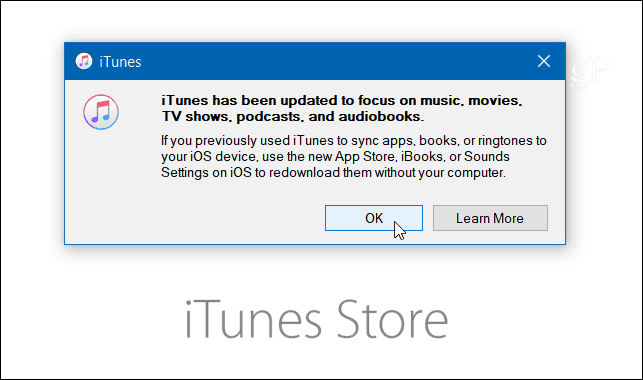
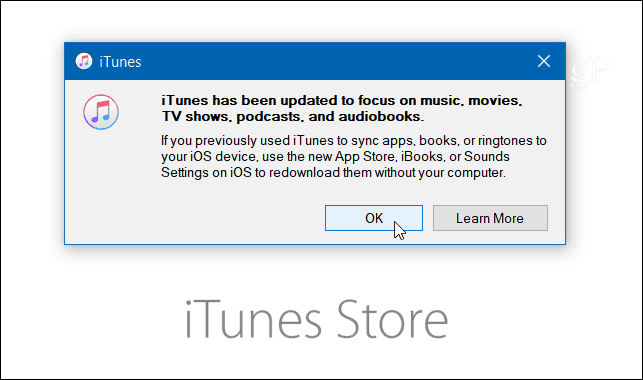
Apple had its big iPhone event yesterday where it announced three new iPhone models, a 4K Apple TV, and new Apple Watch. But one thing you probably missed is the company has removed the iOS App Store from iTunes in the latest update. Moving forward you will need to manage apps directly on your iPhone, iPad, or iPod touch.
iTunes Version 12.7 Removes iOS App Store
The company quietly released iTunes version 12.7 for both Windows and macOS. The biggest change is that it no longer has any options to sync apps to your Apple device. In fact, the iOS App Store has been removed completely. This move appears to be an attempt to simplify and “slim down” the already extremely bloated music player. For years iTunes has tried to be all things to all people but isn’t the master of anything.
The company seems to be putting the focus of iTunes on music and entertainment. On its Support page Apple states: “The new iTunes focuses on music, movies, TV shows, podcasts, and audiobooks. Apps for iPhone, iPad, and iPod touch are now exclusively available in the new App Store for iOS. And the new App Store makes it easy to get, update, and redownload apps—all without a Mac or PC.”
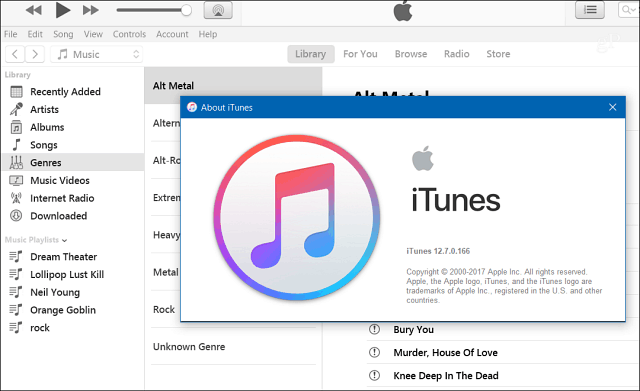
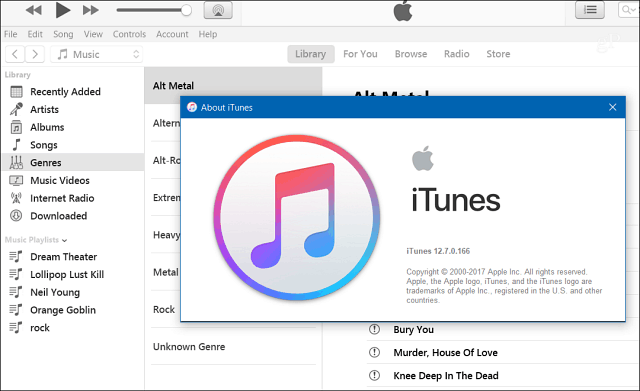
The company has also put iTunes U content in the Podcasts section and Internet Radio stations appear in the music library’s sidebar. This move should accomplish a couple of other things, too. It redirects users to the newly redesigned App Store coming to iOS 11 (launching September 19th). It should also make it easier for Apple to bring iTunes to the Windows 10 store; which was announced at Microsoft’s Build conference earlier this year.
While it’s nice to see a skinnier iTunes, this update doesn’t appear to improve on the slow performance that has plagued it for years – especially on Windows. Let’s hope the UWP version that is coming to the Windows 10 Store isn’t a resource hog and performs better than the desktop version.


Do you use iTunes to manage and sync apps on your device? What do you think about this new update? Leave a comment below and tell us your thoughts.
8 Comments
Leave a Reply
Leave a Reply








Richard Aginian
September 13, 2017 at 12:21 pm
Do not like the removal of managing apps. I hope IOS 11 fixes it.
grace
September 13, 2017 at 2:21 pm
it never syncs to my Ipad anyway
Markly
September 13, 2017 at 4:46 pm
So how do I manage ringtones that I’ve created? What happened to the ringtones that were in my iTunes but not on my phone?
Dennis
September 14, 2017 at 1:08 pm
Your existing ringtones are still in your iTunes data folder. You can recopy them to the device by plugging the phone in with a USB cable and dragging the .m4r ringtone files into iTunes.
Ross
September 14, 2017 at 9:26 am
Since iTunes 2.7 has removed the App Store other than backing up it is useless to me. I don’t do music and videos, but I have 172 apps that I use. When ITunes backs up my iPhone, I am not sure that it is a full backup. Last crash I had to use wifi for 27 hours to restore all apps and restored data from iTunes backup.
Steve Krause
September 14, 2017 at 11:13 am
Suggestion – be sure when you backup using iTunes to check the box “Encrypt backup”. This way, all your account login and PW’s are saved and included in the backup. If you need to perform a restore, everything will be back the way it was.
Ross
September 14, 2017 at 4:35 pm
I have not use encryption, but if I do, will the apps be backed up since they were not before and had to be reinstalled from the App Store?
Jim
September 21, 2017 at 11:30 am
Look, I get it. More sophisticated users don’t need all the features that ITunes provided. However, I like all the crap. It was easy to manage apps from device to device. My IPhones are only 16gig, so I may elect to move apps in and out. I use Ringtones#1 and it is easy to create, add, and remove ringtones from my phones via ITunes. Not happy and my move to android when my 5S and 6S have seen their better days.