What is the Clubhouse App and How Does it Work?

If you’ve heard about the new social audio app but aren’t sure what it’s all about, we have answers to the “What is Clubhouse?” question.
So, you’ve heard about this social audio app called Clubhouse. But when you go to download it from the App Store you see that you need an invitation or have to join a waitlist to use it. Maybe you even visit the Clubhouse website, which turns out to be little help. So not only do you not know much about Clubhouse, but you have to wait to enjoy it.
Here, we’ll explain the basics. What is Clubhouse, how you use it, and more.
What is Clubhouse?
Normally articles in our “What is” series start with a brief history. However, Clubhouse is still too new for much of a past. The app was introduced in March 2020 by Paul Davison and Rohan Seth of Alpha Exploration Co.
Clubhouse is a social networking app with a completely audio-based platform. You can listen to users discuss everything from world affairs to sports to entertainment and beyond.
When a user creates a room, they choose a topic to discuss. You can browse the various categories and select a room that interests you. Then listen in to what they have to say and “raise your hand” if you have something to add.
Clubhouse remains an invitation-only app right now. As the small team explains, this allows them to grow the community slowly and keep everything in working order as the app progresses.
This helps ensure that things don’t break, keeps the composition of the community diverse, and allows us to tune the product as it grows.
Who Can Use Clubhouse?
As mentioned, you can currently join Clubhouse by invitation but they do offer a waiting list as well. So if you don’t know an existing user who can share an invitation with you, you can add yourself to the list by downloading the app.
The app is free, intended for those ages 17 and above, and only available for iPhone and iPod touch at this time. Sorry Android users!
What Happens When You Join Clubhouse?
Once you join the Clubhouse community, you can create a short bio and add a photo like similar social networking apps.
You can follow other users and they can follow you. You can also follow clubs within the app. So if you see a topic you enjoy, you can follow a club holding regular conversations on that subject. There’s also an in-app calendar you can view for when rooms are active. This is a great way to plan on joining a conversation later.
You can set up a room of your own as well. And you can make it public or private. So you can create a following of your own with an interesting topic or have private conversations with a group of other users.
How to Listen in on Clubhouse
Since Clubhouse is all about listening, let’s take a quick look at how that works so you can get started.
- On the main screen of the app, you’ll then see a number of rooms with active conversations. Select a room to listen in.
- By default, all listeners are muted. So you simply listen to the room’s administrator and speakers.
- If you want to add to the conversation, tap the hand icon. This is like “raising your hand” in class. The administrator decides if you’re allowed to speak and can mute you again anytime.
- If you want to move onto a different room, tap Leave Quietly.
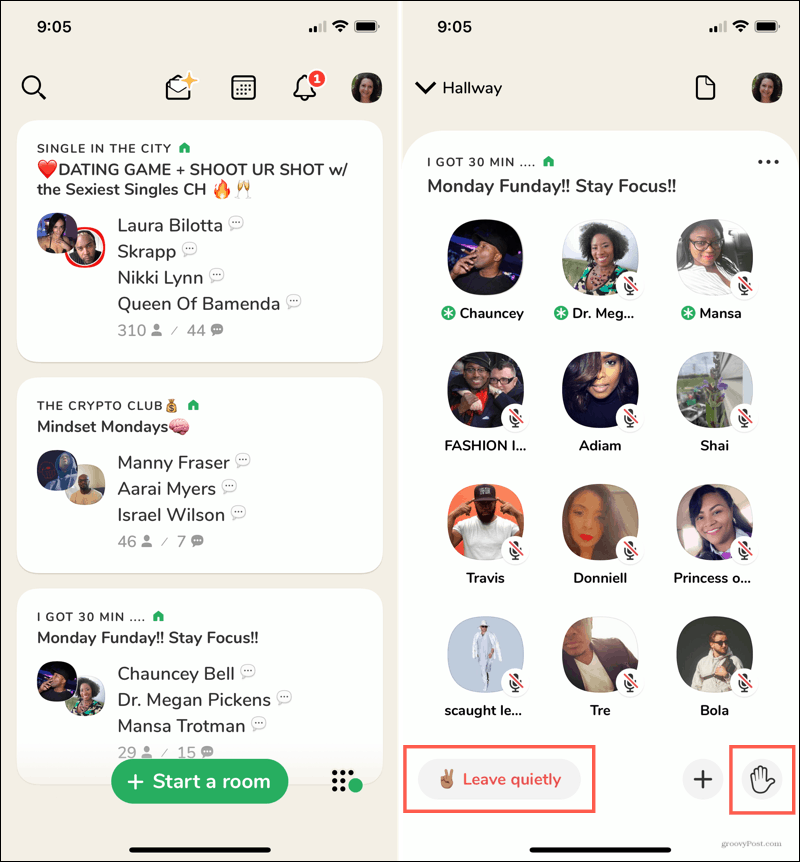
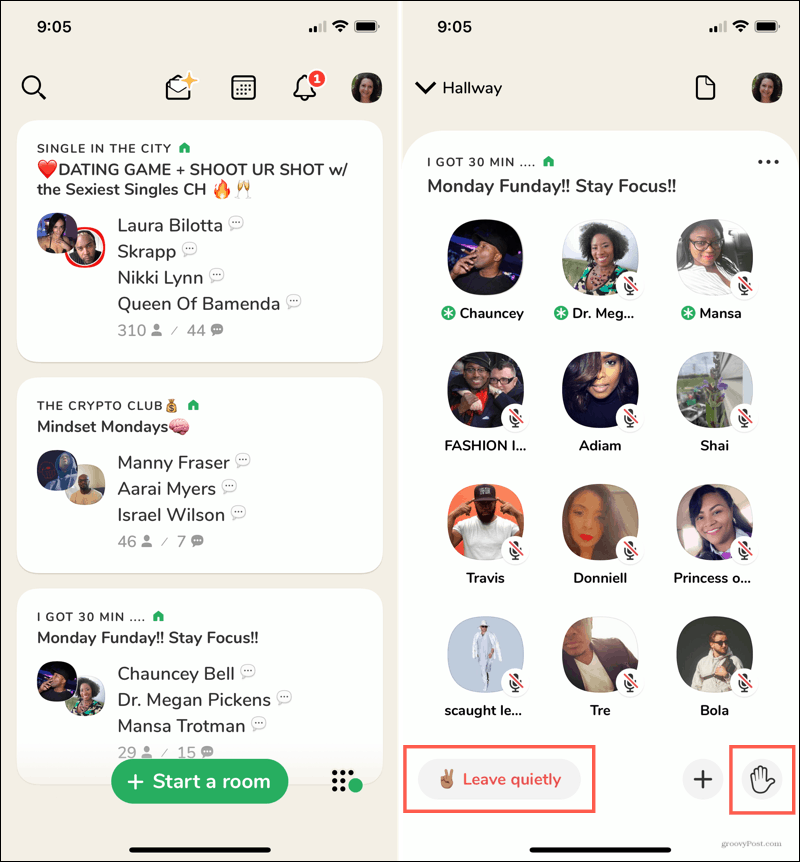
How to Explore and Follow Others on Clubhouse
To stay in-the-know about topics you like, you can follow both users and clubs.
- Tap the magnifying glass on the top left of the app. This lets you search for a person or category or select one from the list.
- Once you pick a topic, you’ll see several subtopics you can tap to view too. So if you choose Places, you can then pick from Paris, India, or Los Angeles, for example.
- Tap Follow next to a user or club to follow them.


Clubhouse, a Different Way to Connect
Clubhouse feels like a cloak-and-dagger society in a way with its invitation-only method to join. You almost expect a secret handshake when you’re first invited in. But according to the creators, this keeps the app manageable while it remains in its early stages. And there are plans to roll Clubhouse out to Android users down the road.
If you’re interested in something unique when it comes to social networking, Clubhouse does provide it. You can simply listen to topics you like while you work, play, or make dinner. What are your thoughts on this new social audio app?
Be sure to check back with groovyPost for more on using Clubhouse! In the meantime, you can get details on using other social apps with What is TikTok or What is Telegram.






