How to View Song Lyrics on Tidal

Tidal offers more than high-quality streaming sound. You can also view song lyrics on Tidal on your phone or the desktop. Here’s how.
Tidal is known as an incredible, high-quality music streaming service. In addition to that, it includes features you find in other services like Apple Music and Spotify. Today, we’ll look at how to view song lyrics on the app. You can check out song lyrics from your desktop or phone.
Displaying the lyrics allows you to follow along to the songs you listen to, like viewing lyrics on Spotify or Apple Music. Displaying the lyrics also lets you figure out the lyrics on parts you may be mishearing.
So, if you use Tidal to listen to your music, in this guide, we will show you how to view song lyrics on the desktop and your phone via the Tidal app.
How to View Song Lyrics on Tidal on Your Phone
You can view song lyrics on the Tidal mobile app on your phone or tablet. It’s important to note that lyrics will be displayed in different languages based on your region. The option to view lyrics is the same on your iPhone, iPad, and Android device using the following steps.
- Open the Tidal app on your phone or tablet.


- Select a song to play and tap it while playing at the bottom of the screen.


- While the song is playing, tap the lyrics icon at the bottom of the screen.


- The lyrics for the song will stream in real-time while the song is playing and the app will highlight the current lyrics being sung.


- While viewing the lyrics, you can tap on a verse, which will move to that section of the song.


- To remove the lyrics from the screen, swipe down on them to return to Tidal functions like playback and playlists.
View Lyrics on Tidal on Your Desktop
Have you wondered if you can view lyrics on Tidal from your desktop? The good news is you can do this by using the following steps.
- Sign in to your Tidal account via the desktop app or the web player on your computer and start playing a song.
- Click the Up Arrow in the bottom right corner of Tidal for more details about the song.

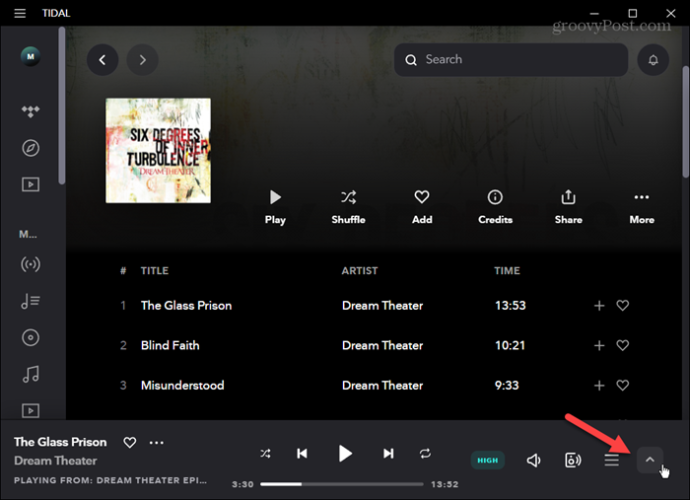
- Find and click the Lyrics button on the screen. You may need to scroll down a bit depending on how you have the screen sized.


- The lyrics will be displayed in real-time while the song plays.


- Click the lyrics on the screen to go to that spot in the song.


- To exit out of lyrics, click the down arrow in the player’s lower left corner.


Viewing Song Lyrics on Tidal
Before streaming, we had to read song lyrics on the vinyl LP or CD jewel case or dig into the insert of a cassette tape. But now you can view song lyrics with a couple of clicks or taps on Tidal using the above steps.
It’s important to note that some songs won’t display lyrics because they are unavailable. This is also a minor issue with other streaming services but is a rare issue. Also, sometimes a song doesn’t sync perfectly, but if you’re patient, it will catch up on your phone or desktop.
Leave a Reply
Leave a Reply




