How to View Facebook and Twitter in Chronological Order

Worried that you’re missing posts because the algorithm doesn’t think it’s trendy enough? Check this box to see everything in order.
Do you long for a simpler time when your social media feeds just showed your posts in the order they happened? None of this algorithmic guessing about what’s trending or what you’ll find the most interesting—give it to me in chronological order. If this is how you want to see your Facebook and Twitter feeds, there’s a way to do it. I’ll show you how.
View Facebook Feed in Chronological Order
By default, Facebook shows you the “Top Posts.” If you’d rather see everything in chronological order and decide for yourself what’s interesting, click the little dots next to News Feed and choose Most Recent.
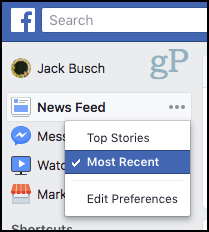
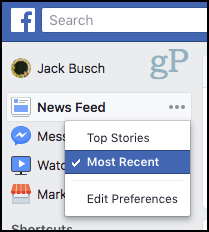
To change it back, click those dots and choose Top Stories.
View Twitter Feed in Chronological Order
Likewise, Twitter shows you “Top Posts” first. To view things in chronological order on Twitter, click your profile pic, choose Settings and privacy.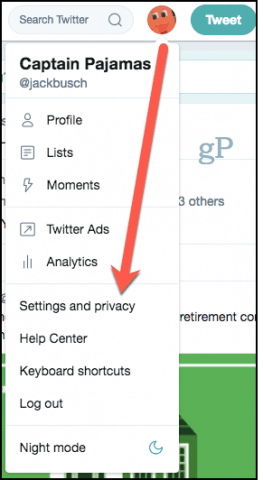
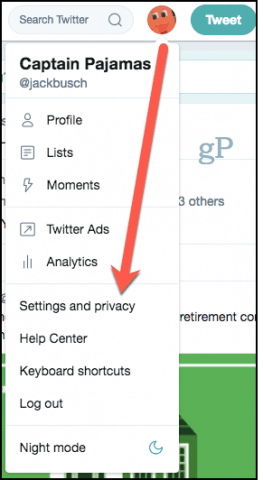
Go down to the Content section and uncheck Show me the best Tweets first. Then click Save changes.
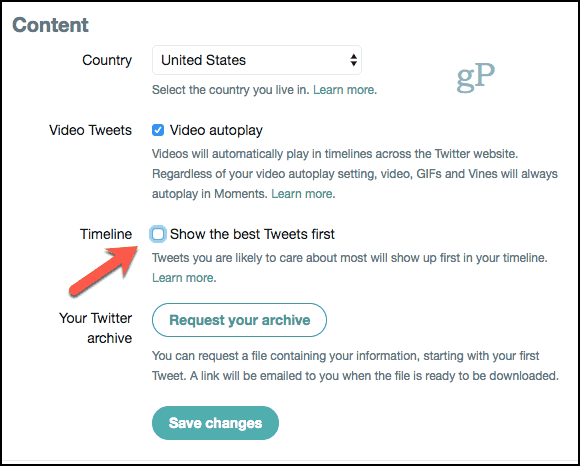
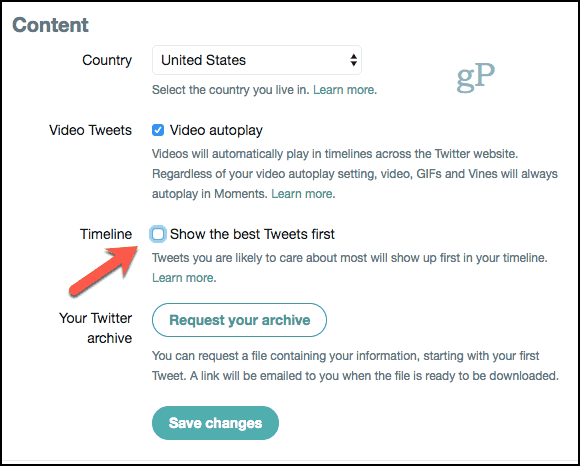
You did it! But why?
So, that’s the “how” of sorting your Facebook and Twitter in chronological order. But should you do this?
Honestly, I’ve known about this option for a while. But I don’t use it. I let Facebook and Twitter show me “top” content first. That’s because I really only look at Facebook or Twitter a few times a day. In those intervening hours, my social networks churn out a lot of content. Most of it is of little to no interest to me. So, I’m happy for Facebook or Twitter to show me the highlights.
Now, if you are compulsively checking your Facebook or Twitter feeds every second, then yes, maybe chronological order is right for you.
Give it a shot. See how you like the unfiltered version of Facebook and Twitter. If you go chronological and then switch back, come back here and tell me about it.
Did you know that Facebook and Twitter don’t show your posts in chronological order? Do you wish they would? Tell me or why not in the comments.
24 Comments
Leave a Reply
Leave a Reply







Sonjia Starnes
March 15, 2018 at 7:22 am
I just changed my Facebook to chronological order, because I didn’t see several birthday greeting that were sent to me until the day after they were sent.
Lars
February 14, 2022 at 1:54 pm
This is for the website but what about the Facebook app?
Tim
March 15, 2018 at 12:17 pm
The problem with Facebook is that they will switch you back to Top Posts frequently. I am constantly having to change to most recent.
Dave O
June 3, 2019 at 9:14 am
Exactly, that’s my issues. I shouldn’t have to switch to most recent every time I jump on FB
Janet
May 27, 2020 at 2:11 am
Facebook changes back to “top posts” every daywhen I switch off my computer and on again the next day after doing my real job and having a real life – I want to see if my freinds and family are Ok etc not to waste time on gossip and useless opinions, I am sick of having to change it back every time, this just confirms my poor opinion of yanks as impractical people who do nothing but pass ill informed judgements and do not cae about people, only money and self promotion!
DebbyS
March 15, 2018 at 3:51 pm
I’d rather read Tweets in order sent, top down/forward: I’d like to log on then find at the top the one I might have seen last when I last/most recently visited. It would help, I guess, if I didn’t follow quite so many fascinating people, or if I could have two or three feeds (me-politics, me-fun, me-animals, etc). I don’t read books backwards, why does twitter think I want to read the most recent first then go backwards from there?
Laura
April 27, 2018 at 12:27 pm
It’s only a couple of weeks since you wrote this, but the fix to see tweets in order won’t take for me. I’ve tried several times to save changes while ‘show the best tweets’ is UNticked, and I do know my password and give it. But when I go back to the feed for tweets they’re all out of order. This on the website on a Mac.
DebbyS
April 27, 2018 at 3:28 pm
I realized I wasn’t seeing part of the drop-down menu because I had the screen zoom level too high (I have to actually be able to read the screen, so I have up to 175% or 200%). I did as instructed ,then unchecked the checked instruction, and of course it doesn’t work. Maybe that would be too helpful… I’d like the list to start with tweets I was sent since the last time I looked, early this morning, but again we are expected to read this book backwards and authors don’t realize it’ll be a while (if ever) that we see something they wrote earlier and are referring to again. Oh, well, it’s free… As for fb, I don’t look at that often enough to worry but I hope that tip works for others.
Jay Dresser
August 29, 2018 at 4:06 am
What I *really* want it to see everything in forward chronological order. AND I want it to remember where I left off instead of forcing me to realize I’ve read this before. I should see everything exactly once. No dups. Nothing missed.
Neil O'Brien
February 19, 2019 at 8:18 am
Even when sorting by ‘Recent’ you don’t see the same thing every time. They are still curating the list somehow and the inconsistency is maddening. It is just not useful.
Tanya S
March 9, 2019 at 12:45 am
Doesn’t work. I’ve been trying to follow a tweet for a game status update that has over 300 replies, and want to see what the most recent replies were without having to look through all 300+ each time I check back. But it still has them all mixed up after unchecking the timeline box. They really need a simple option to sort like how many sites like youtube do.. oldest first, newest first, popular first…
PattyHotter
November 13, 2019 at 10:40 am
Doesn’t work for Facebook. It’s still seemingly random. You can click “Most Recent” several times and it will give you different results. When people on my list have made posts that are 5 seconds to an hour old,… 13 hours or 3 days is not “Most Recent”.
Kyle Hebbron
March 6, 2020 at 9:32 am
I want to see Facebook comments from oldest to newest. It’s too hard to follow a conversation if you’re seeing the newest comments first. Then you have to go to the bottom and scroll up. And why aren’t they giving us the option to switch to that option? I don’t get it.
Dale A Purdy
September 12, 2020 at 7:03 am
Kyle, exactly my thoughts. when reading a new post, I start reading comments that make no sense unless I scroll down searching for the reference comment! Pisses me off!
Tom Bergerson
March 25, 2020 at 8:36 pm
March 25th, there is no such Timeline preference in my Twitter Content preferences section in a browser on a computer
catsmoke
May 11, 2020 at 12:48 pm
When my Facebook feed is not in chronological order, then one of my friend’s older posts is at the top of my feed, and the newest post is down below. I see the post at the top of my newsfeed, and I reply to it, and thus I am participating in a conversation that has already ended, and I am missing the discussion that is currently active.
If my friends’ most recent posts are not at the top of my newsfeed, then the newsfeed itself is worse than useless, because it hides the most relevant material while it leads me to waste my efforts.
Creeping Snail
September 3, 2020 at 12:42 am
Now they’ve changed the Facebook page, there doesn’t appear to be an option to view chronologically, or if there is I can’t find it.
Jay Dresser
September 3, 2020 at 7:07 pm
I’ve been using the “new” Facebook for a while (mostly because I want dark mode) and as of now, 9/3/2020, it still has the “Most Recent” button on the left column. You have to scroll down to find it, and it keeps changing it’s position.
You would think the more you use it the higher it would be, but for some reason FB does NOT want you to read it how you want to read it and the more I click on Most Recent, the lower it becomes on the list. What bastards.
DJ Chuang
September 4, 2020 at 2:35 pm
On a desktop browser, just bookmark this URL https://www.facebook.com/?sk=h_chr and you can see the most recent posts on your Facebook feed. Voila.
Jay T Dresser
September 8, 2020 at 4:14 am
It’s true that is the link for Most Recent, but of course as soon as you click anything else it flips back.
John D Gold
October 28, 2021 at 7:17 pm
As of 10-31-21, it is now deactivated. ‘Top Story’ or nothing.
Orcadian
August 1, 2021 at 5:57 am
DJ Chuang’s answer does not address the problem. This is not about getting News Feed in time sequence. It’s about COMMENT TREES. You need to see the whole tree in chronological order. Example: you get a notification that someone has commented after you on a thread. You go to the thread but you cannot find your comment because instead of being above the new one, it is somewhere much furher down the page, hence lost.
Janet
August 24, 2021 at 9:59 pm
I cannot do the above there ARE NO three dots byy newsfeed in the menu. I am missing a lot of posts and wastiung precious time siftintg throug rubbish . Please tell me how to DELETE nmy facebook profile altogeher
Anne
September 27, 2021 at 6:18 pm
I agree, there are no three dots next to Newsfeed. And touching Top Posts or Most Recent does nothing. This problem of posts not appearing chronologically happens sporadically, with me doing nothing. It is infuriating to try to have a conversation and have my comments appear in the wrong order so that they make no sense. I’m ready to cut way back on or eliminate any conversational activities on Facebook. I thought it was supposed to be a place to communicate with friends and others. I do read and respond to ads on Facebook, and this will decrease significantly if I cut back my use. Also, it would be helpful to see your responses to other people’s questions here! We are not all islands.