Has Apple finally eliminated the need to keep iTunes installed on my computer? Could be.
Apple iOS 5 devices like the iPhone, iPad and iPod touch now get software updates directly on the device via iTunes. But you don’t have to. Here’s how to get iOS updates more directly — it’s easy to update your mobile smartphone, player or tablet via Apple iCloud instead.
From your iPad, iPhone or iPod touch, launch Settings.


Now navigate to General >> Software Update.
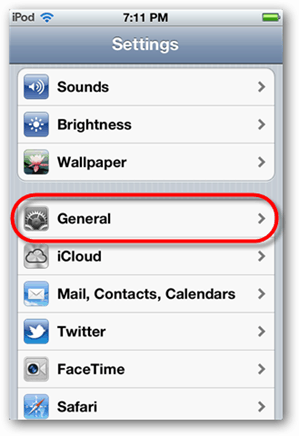
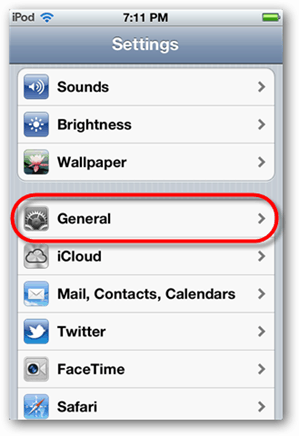


If an update is available, the system will prompt you to download the update. As you see, my software is already up to date.
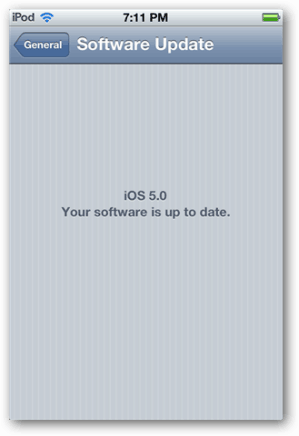
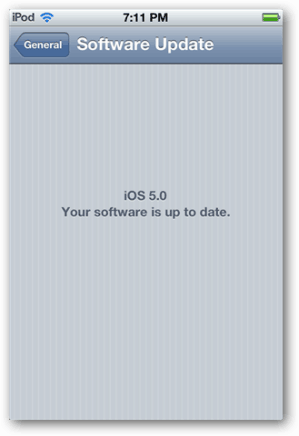
Also keep in mind that you can keep your device updated with stuff you have previously purchased via iCloud, too.
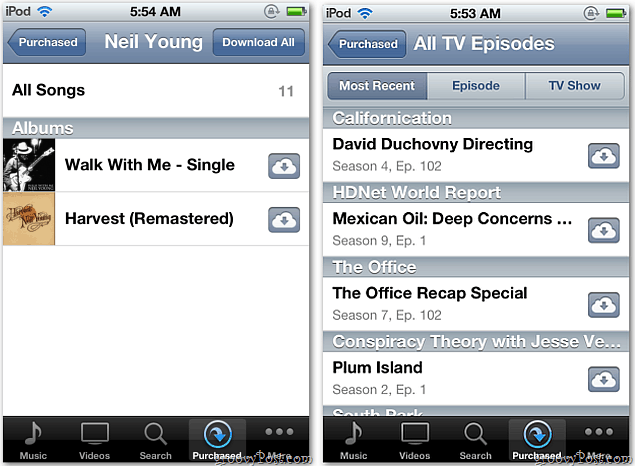
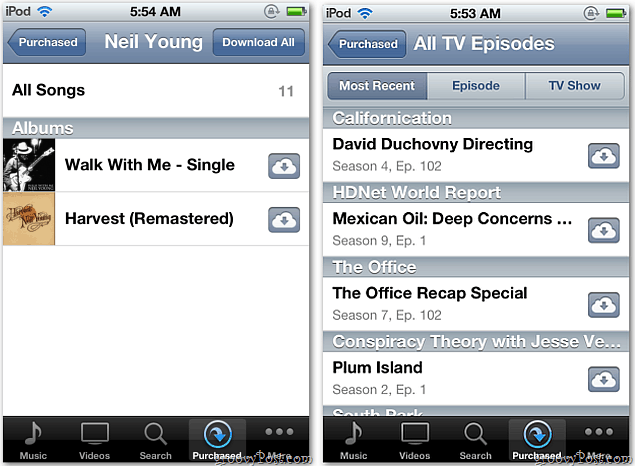
1 Comment
Leave a Reply
Leave a Reply







Anderson
March 4, 2012 at 11:18 pm
GSM MODEL iPhone 4S In Factory Box Unlocked.
Tech-Mobile(UK)”Now on Sales ”Smart-phones/Android Phones… We export internationally and Offer Promos to all interested customers
International buyers; We make delivery right to your Doorstep at affordable Rates including Customs Duties Charges.
See Below for International Buyers Promos Details:
i Phone 4s:
16GB,,,$510
32GB,,,$620
64GB,,,$725
Available in Color (White\Black) 16GB, 32GB, 64GB
Company Bonus* BUY 3 UNITS AND GET FREE (DROP-SHIPPING)
Place in your Order Today *Anderson-techiemobile@techie.com*