How to Un-mount an Android SD Card Before Removing it

To safely remove an SD card from an Android device, first un-mount it from the system on a software level. This brief guide will show you the ropes.
Recently we’ve been talking a lot about the benefits and reasoning behind unmounting an external storage device or USB stick before you remove it. The same goes for SD cards used in Android phones and tablets.
When I first got an Android phone, I thought the only safe way to remove the SD card was by first turning off the device. But that isn’t the case, as you can usually unplug it without problems. But, to be on the safe side, it’s a best practice to unmount an SD card before you remove it safely. This safe unmounting will not only prevent you from losing data but also lets you disconnect the SD card without physically removing it should you ever need that.
Note: This tutorial was written for a Samsung Galaxy phone running Android 4.0.4 Ice Cream Sandwich (ICS). Menu options will vary depending on which version of Android you’re running.
Safely Unmount SD Card in Android
From the home screen, open the settings menu on your device. This menu can also be accessed from the App Drawer by opening the “Settings” app.
Within Settings, tap the Storage button.


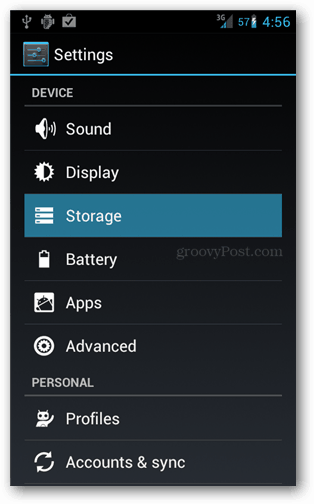
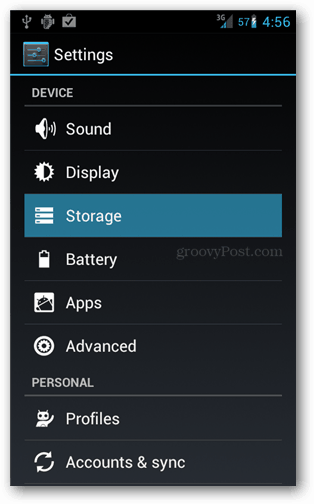
Scroll down the Storage screen, and near the bottom, you’ll find what we’re looking for. Tap the Unmount SD Card button. And then tap OK to confirm in the pop-up that appears.
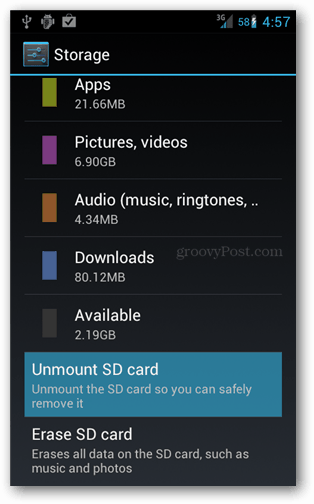
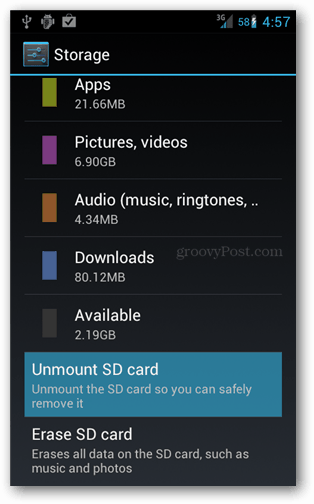
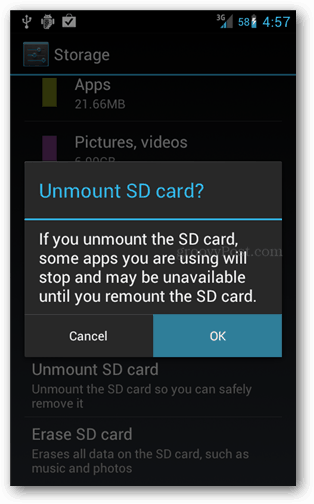
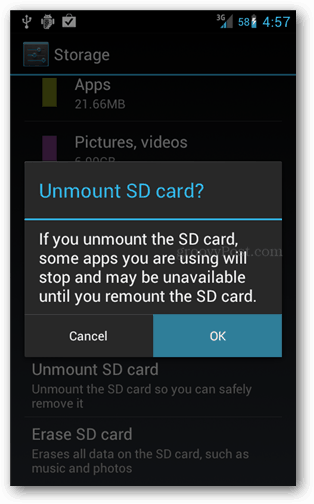
The SD card will unmount, and a notification will appear saying, “SD card safe to remove. You can safely remove SD card.” You can now pull it out of your phone or tablet and not risk losing any data. The device also will stop scanning the SD card, and you won’t need to worry about the system accessing it, even though you haven’t unplugged it yet.
If later you want to mount the SD card back in, there are two ways to do it. The first is to remove it and then reinsert it physically. The other way involves going back into Storage >> Settings and using the Mount button, which will only appear while the card is unmounted.
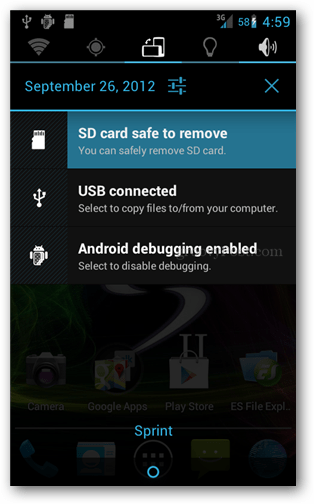
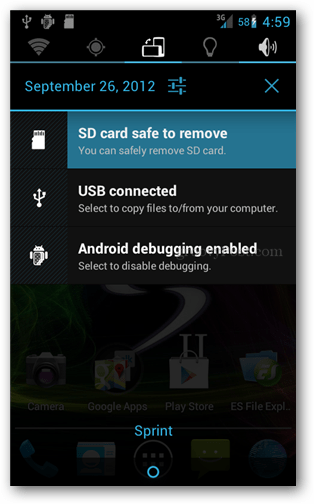
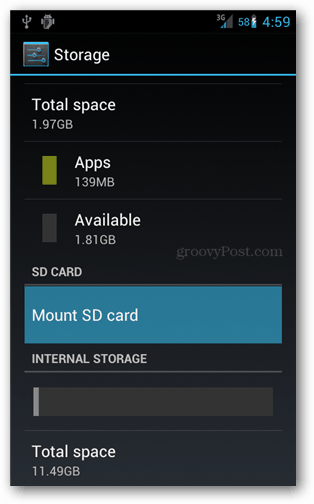
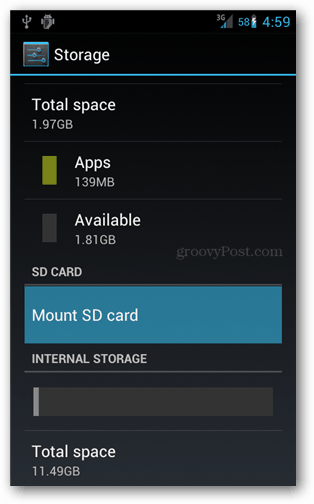
15 Comments
Leave a Reply
Leave a Reply







Mirza Nauman Umar
December 18, 2012 at 2:51 am
there is no option of “Un-mount” in my phone
John
January 25, 2016 at 11:18 am
same
Ernest
October 23, 2023 at 1:42 am
Thank you for the useful information.
Using the “Settings” method for mounting back the SD card, should the SD card be inserted first before tapping on the Mount button or after inserting the SD card?
Jeff Butts
October 23, 2023 at 7:15 am
Thanks for reading, Ernest. You’d have to insert the SD card first, or the Mount button won’t work. It may even automatically mount on your device where it previously was mounted.
adif
June 10, 2013 at 8:49 pm
Tnx, but why there isn’t a shortcut option for this?
bejin
December 1, 2013 at 4:09 pm
this was very helpful to me. was able to use to unmount card from my tablet. Thanks
Roger Johnson
October 4, 2014 at 1:31 pm
Austin, I viewed your info on mounting an external SD card for my Android Tablet. I cannot get past the “mount SD card” command…I get a message saying “external storage unpluged”. How do I Plug it?
Roger Johnson
lena
October 13, 2015 at 4:26 pm
I can’t find the unmount or mount on my Alcatel one touch
munibba mushtaq
April 7, 2016 at 7:34 am
kindly tell me how to mount it again..i am unable to find such option
Carter
June 22, 2016 at 2:10 pm
When I press the mount button,it still says SD card not available or unmount it as disk drive
Karina
July 7, 2016 at 9:56 am
Thank you that was very helpful!!
I can't find the unmount button on gionee m5lite plz help
August 22, 2016 at 12:05 pm
Plz help
In searching the line to unmpunt the SD card
Gilbert
August 20, 2017 at 8:49 am
How do I move all my pics to the sd card???
Can’t seem figure this out…help
Maree
November 15, 2018 at 4:42 am
It seems there’s a few phones with the option of the unmount button to tap on and I haven’t been able to find a reply or another site which will give you any other options but this unmount button..
Frustrating grrrr
Shane
November 11, 2020 at 4:15 am
Thankyou. I have a Samsung S8 and was able to unmount the card.
tkp
February 14, 2024 at 10:44 am
On Samsung A32 / Android 13 you choose Settings | Battery and device care | Storage | swipe Internal storage to left to see SD card | tap three dots | Unmount. These instructions can be found from help when searching with word Unmount.