Type Special Characters On a Chromebook (Accents, Symbols, Em Dashes)

Typing special characters with a Chromebook can be done using unicode. Here’s a handy reference to show you how.
I work part-time as an editor, which means I spend a lot of my time replacing hyphens with em dashes. So, when I bought my Chromebook, my life became a little different.
I’ve always typed em dashes normally to press Alt and type 0151 on the numerical keypad. The only thing is that Chromebooks don’t have numerical keypads. In fact, most laptops don’t anymore.
In a pinch, you can google the special character and copy and paste the special characters in. But no one’s got time for that. In Word, you can use special characters from the Insert ribbon. But Chromebooks don’t have Word.
You get the idea. For those of you who’ve skimmed all this and are just looking for the solution, here it is:
How to Type Special Characters with a Chromebook: Unicode Input
When you press Ctrl+Shift+U in an input field on a Chromebook, you’ll get a little underlined “u” on your screen. Take a look at the example below.
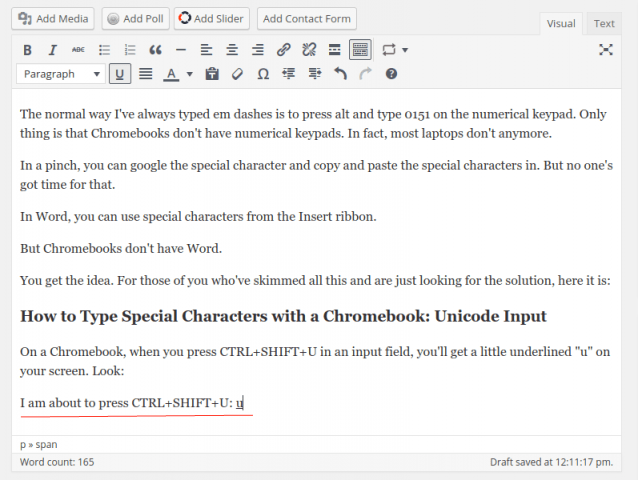
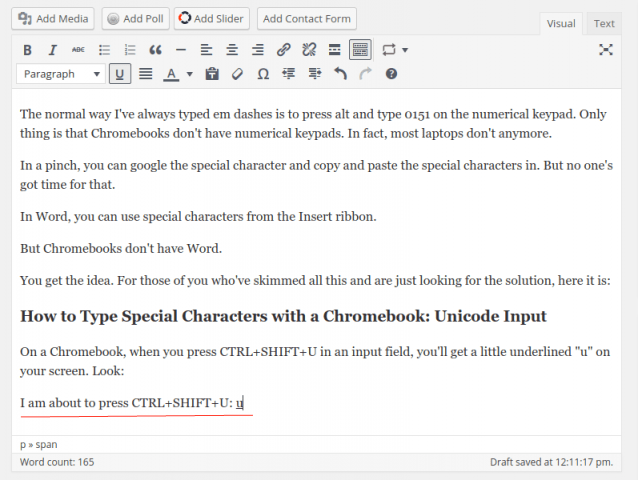
Now, type in the Unicode entry for the special character you want. An em dash is “2014.”
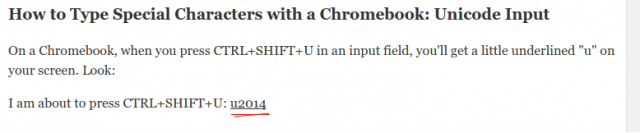
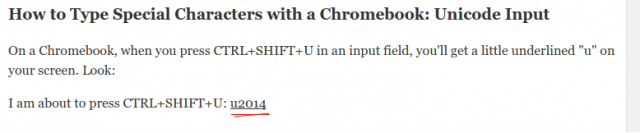
Hit enter, and voila, em dash: —
2014 for an em dash is easy to remember because 2014 is when St. Vincent released her self-titled album, St. Vincent. But for all other Unicode characters, you should check out this handy reference: Unicode-Table.com
Wikipedia also has a good breakdown of all the Unicode characters.
That table is massive, of course. So here’s a handy reference for the ones you’d most frequently use on your Chromebook.
Typing Subscript and Superscript in Unicode
The Unicode entries for subscript are U+208X, where X is the number you want in subscript. For example, H₂0 uses CTRL+SHIFT+U and then 2082.
The Unicode entries for superscript are CTRL+SHIFT+U and then 207x, where X is the number you want in superscript. For example, 10⁷ uses CTRL+SHIFT+U and then 2077.
That is, except for 1, 2, and 3, which are CTRL+SHIFT+U and then 00B9, CTRL+SHIFT+U and then 00B2, and CTRL+SHIFT+U and then 00B3, respectively.
Typing Punctuation in Unicode
Use the handy table below for your dashes and other esoteric punctuation.
| CTRL + SHIFT + U and … | Character | Name |
| 2013 | – | En dash |
| 2014 | — | Em dash |
| 2015 | ― | Horizontal bar |
| 2017 | ‗ | Double low line |
| 2018 | ‘ | Left single quotation mark |
| 2019 | ’ | Right single quotation mark |
| 201A | ‚ | Single low-9 quotation mark |
| 201B | ‘ | Single high-reversed-9 quotation mark |
| 201C | “ | Left double quotation mark |
| 201D | ” | Right double quotation mark |
| 201E | “ | Double low-9 quotation mark |
| 2020 | † | Dagger |
| 2021 | ‡ | Double dagger |
| 2022 | • | Bullet |
| 2026 | … | Horizontal ellipsis |
| 2030 | ‰ | Per mille sign |
| 2032 | ′ | Prime |
| 2033 | ″ | Double prime |
| 2039 | ‹ | Single left-pointing angle quotation mark |
| 203A | › | Single right-pointing angle quotation mark |
| 203C | ‼ | Double exclamation mark |
| 203E | ‾ | Overline |
| 2044 | ⁄ | Fraction slash |
| 204A | ⁊ | Tironian et sign |
Typing Symbols in Unicode
| CTRL + SHIFT + U and … | Character | Name |
| 00A0 | Non-breaking space | |
| 00A1 | ¡ | Inverted Exclamation Mark |
| 00A2 | ¢ | Cent sign |
| 00A3 | £ | Pound sign |
| 00A4 | ¤ | Currency sign |
| 00A5 | ¥ | Yen sign |
| 00A6 | ¦ | Broken bar |
| 00A7 | § | Section sign |
| 00A8 | ¨ | Diaeresis (Umlaut) |
| 00A9 | © | Copyright sign |
| 00AB | « | Left-pointing double-angle quotation mark |
| 00AC | ¬ | Not sign |
| 00AD | Soft hyphen | |
| 00AE | ® | Registered sign |
| 00AF | ¯ | Macron |
| 00B0 | ° | Degree symbol |
| 00B1 | ± | Plus-minus sign |
| 00B2 | ² | Superscript two |
| 00B3 | ³ | Superscript three |
| 00B4 | ‘ | Acute accent |
| 00B5 | µ | Micro sign |
| 00B6 | ¶ | Pilcrow sign |
| 00B7 | · | Middle dot |
| 00B8 | ¸ | Cedilla |
| 00B9 | ¹ | Superscript one |
| 00BA | º | Masculine ordinal indicator |
| 00BB | » | Right-pointing double-angle quotation mark |
| 00BC | ¼ | Vulgar fraction one quarter |
| 00BD | ½ | Vulgar fraction one half |
| 00D7 | × | Multiplication sign |
| 00F7 | ÷ | Division sign |
| 00BA | º | Masculine ordinal indicator |
| 00BB | » | Right-pointing double-angle quotation mark |
| 00BC | ¼ | Vulgar fraction one quarter |
| 00BD | ½ | Vulgar fraction one half |
| 00BE | ¾ | Vulgar fraction three quarters |
| 00BF | ¿ | Inverted Question Mark |
Typing Accents in Unicode
| CTRL + SHIFT + U and… | Character | Name |
| 00C0 | À | Latin Capital Letter A with grave |
| 00C1 | Á | Latin Capital letter A with acute |
| 00C2 | Â | Latin Capital letter A with circumflex |
| 00C3 | Ã | Latin Capital letter A with tilde |
| 00C4 | Ä | Latin Capital letter A with diaeresis |
| 00C5 | Å | Latin Capital letter A with ring above |
| 00C6 | Æ | Latin Capital letter Æ |
| 00C7 | Ç | Latin Capital letter C with cedilla |
| 00C8 | È | Latin Capital letter E with grave |
| 00C9 | É | Latin Capital letter E with acute |
| 00CA | Ê | Latin Capital letter E with circumflex |
| 00CB | Ë | Latin Capital letter E with diaeresis |
| 00CC | Ì | Latin Capital letter I with grave |
| 00CD | Í | Latin Capital letter I with acute |
| 00CE | Î | Latin Capital letter I with circumflex |
| 00CF | Ï | Latin Capital letter I with diaeresis |
| 00D0 | Ð | Latin Capital letter Eth |
| 00D1 | Ñ | Latin Capital letter N with tilde |
| 00D2 | Ò | Latin Capital letter O with grave |
| 00D3 | Ó | Latin Capital letter O with acute |
| 00D4 | Ô | Latin Capital letter O with circumflex |
| 00D5 | Õ | Latin Capital letter O with tilde |
| 00D6 | Ö | Latin Capital letter O with diaeresis |
| 00D8 | Ø | Latin Capital letter O with stroke |
| 00D9 | Ù | Latin Capital letter U with grave |
| 00DA | Ú | Latin Capital letter U with acute |
| 00DB | Û | Latin Capital Letter U with circumflex |
| 00DC | Ü | Latin Capital Letter U with diaeresis |
| 00DD | Ý | Latin Capital Letter Y with acute |
| 00DE | Þ | Latin Capital Letter Thorn |
| 00DF | ß | Latin Small Letter Sharp S |
| 00E0 | à | Latin Small Letter A with grave |
| 00E1 | á | Latin Small Letter A with acute |
| 00E2 | â | Latin Small Letter A with circumflex |
| 00E3 | ã | Latin Small Letter A with tilde |
| 00E4 | ä | Latin Small Letter A with diaeresis |
| 00E5 | å | Latin Small Letter A with ring above |
| 00E6 | æ | Latin Small Letter Æ |
| 00E7 | ç | Latin Small Letter C with cedilla |
| 00E8 | è | Latin Small Letter E with grave |
| 00E9 | é | Latin Small Letter E with acute |
| 00EA | ê | Latin Small Letter E with circumflex |
| 00EB | ë | Latin Small Letter E with diaeresis |
| 00EC | ì | Latin Small Letter I with grave |
| 00ED | í | Latin Small Letter I with acute |
| 00EE | î | Latin Small Letter I with circumflex |
| 00EF | ï | Latin Small Letter I with diaeresis |
| 00F0 | ð | Latin Small Letter Eth |
| 00F1 | ñ | Latin Small Letter N with tilde |
| 00F2 | ò | Latin Small Letter O with grave |
| 00F3 | ó | Latin Small Letter O with acute |
| 00F4 | ô | Latin Small Letter O with circumflex |
| 00F5 | õ | Latin Small Letter O with tilde |
| 00F6 | ö | Latin Small Letter O with diaeresis |
| 00F8 | ø | Latin Small Letter O with stroke |
| 00F9 | ù | Latin Small Letter U with grave |
| 00FA | ú | Latin Small Letter U with acute |
| 00FB | û | Latin Small Letter U with circumflex |
| 00FC | ü | Latin Small Letter U with diaeresis |
| 00FD | ý | Latin Small Letter Y with acute |
| 00FE | þ | Latin Small Letter Thorn |
| 00FF | ÿ | Latin Small Letter Y with diaeresis |
If I missed one of your favorite Chromebook characters, drop it in the comments, and I’ll add it to the list.
159 Comments
Leave a Reply
Leave a Reply





Denis de Castro
March 6, 2017 at 8:21 pm
Thanks Jack, that’s useful. Also—what’s that editor you’re using in the screenshot?
Best
ፍልይyoGEyðø¬
April 17, 2019 at 3:40 pm
CTRL+SHIFT+ U+2020=
isabel
October 5, 2020 at 5:22 am
I think you do†
the person who commented
December 11, 2020 at 12:06 pm
the fac† that its a dagger and its code is 2020 is not surprising at all
zE_SiMp
March 23, 2021 at 9:00 am
†rue
Kai Laurvick
March 26, 2021 at 9:23 am
do ctrl+shift+u+9099 then press [space] bar.
Butts
April 13, 2021 at 6:35 am
You can mess around with tons of things.
jaxson
January 26, 2022 at 6:02 am
ok?
Ur Mom
October 18, 2022 at 3:34 pm
cool
Nnylf_§
March 16, 2023 at 7:35 am
ctrl+shift+u+2023= ‣
Burner Jack
August 22, 2021 at 1:17 pm
Whoah!
Comfort
December 14, 2023 at 12:00 am
How do I get # symbol
Jeff Butts
December 14, 2023 at 7:54 am
That’s right on your keyboard, or it should be. On a US keyboard, you type the # symbol by pressing Shift+3.
covid survivor
February 27, 2024 at 1:56 pm
all too true
no u
March 25, 2021 at 10:45 am
2020=† and 2021=‡
if 2020 was a dagger getting ready to stab then 2021 is the stabbed dagger meaning 2021 will be way more painful
I dum
January 8, 2022 at 11:49 am
2022 is a bullet point that is even more painful then a knife
waffle
November 27, 2022 at 6:06 pm
2023= play button
2024= period.
What does that mean? I have no idea, but it might be useful to some people??
ur new gf
March 2, 2023 at 3:51 pm
The world will end in 2024! That’s what it means! duh
NO MORE UWU MEMES
May 8, 2023 at 7:43 am
yea cuz doomsday clock is like 90 secs from midnight… *gulp*
Dragon
October 22, 2023 at 10:36 pm
2025=‥
2026=…
2027=‧
in other words, everyone will think it ends in 2024, but it won’t really end until 2027 when it just goes blank.
Parker
June 14, 2023 at 11:33 am
no, it wasn;t
Rain
April 19, 2021 at 6:26 am
Some people think it is a dagger I think it is a cross
Audrey
May 11, 2021 at 5:33 pm
me too
the random guy
May 21, 2021 at 9:49 am
its a cross to me
JaketheDog777
November 3, 2021 at 7:07 am
True! Thanks. It is actually the trademark symbol too.
AL
December 8, 2023 at 9:00 pm
That’s what I’m here for. I want to see that little tm in a circle.
Geometry Dash: Fredrigoyiyo
August 30, 2022 at 1:24 pm
I†’s jus† a dagger! No†hing wrong wi†h a dagger!
i hate uwu
May 8, 2023 at 7:44 am
um buddy… thats a bit sus…
Pranjal
April 8, 2023 at 9:37 am
CTRL+SHIFT+U+2020=†
Gigi
October 2, 2023 at 11:45 am
they literlary said it is the begging right after 201E
OMG SO STUPID
Jade Odom
September 26, 2019 at 2:45 pm
Hey, I think this helps because I was trying to go to websites to see how I could do the upside-down (inverted) question mark and this helps.
cindy
November 30, 2022 at 5:14 pm
what is the greater than or equal symbol then
alex
March 28, 2023 at 12:37 pm
how do i get a degree symbol?
A
April 6, 2023 at 2:09 pm
Ctrl + Shift + 00b0 = °
aria
May 9, 2023 at 11:59 am
yea
Laimonas
April 4, 2017 at 11:23 am
How would you type + or – in Sub/Superscript. Other than that, you mate, have solved me sooo many problems so thank you.
Troll
May 9, 2017 at 9:27 am
You can do ub0 space and then you get the degree symbol.
James
March 18, 2021 at 4:26 pm
You could also do ctrl+Shift+00b0 enter and you get a °. :) I don’t know if that’s in there…
daniel
January 20, 2023 at 11:34 am
its not letting me do that one
Rain
April 17, 2021 at 3:38 pm
This is gonna make math class so much easier
Lemon
September 2, 2022 at 11:45 pm
Amen.
NBK2006
August 18, 2017 at 6:38 am
there is chinese in unicode, too. this is CTRL+SHIFT+U (8888)= 袈
Hector M Lugo
September 10, 2017 at 7:45 am
Wow! Why are computer makers still making this so difficult? The world is getting smaller, more people speak multiple languages than don’t in the world, yet computer makers like to pretend no one speaks anything but Enlgish. SMH
woodles
September 21, 2017 at 2:28 am
Does anyone know the code for a checkbox (tick) trying to fill out an online form is driving me crazy.
Thank you.
Jack Brualfnslkf
October 18, 2017 at 7:14 am
yeet
bob
May 14, 2020 at 12:15 pm
Me too
sum person
October 4, 2021 at 9:56 am
Ctrl+Shift+U+2713 ✓
JaketheDog777
November 3, 2021 at 7:09 am
ctrl+shift+u+2719d
Andra
September 23, 2017 at 3:53 pm
How do you make an ¨a¨ with an over line; the long A symbol????
Ethan
June 20, 2020 at 6:45 pm
Ā is U+100, and ā is U+101
Denis de Castro
September 24, 2017 at 12:16 am
@Andra Try control-shift-U and 0100 or 0101 (Wikipedia—macron (diacritic)). Cheers
Ur Mom
October 18, 2022 at 3:36 pm
thanks so much!!! :D
Yashmyn Jackson
October 19, 2017 at 2:13 pm
Jack Busch,
Thank you very much for this. You’ve just been bookmarked.
Yashmyn Jackson
October 19, 2017 at 2:49 pm
Jack, unfortunately, I don’t know how to get rid of that particular photo that’s appearing with my post. I literally don’t know where that photo is stored (can’t find it on Facebook or Google), so I can’t delete it and replace it with my regular Google profile photo. Any way you could delete it and replace it with some generic image or something? Thank you for any help you can provide in ridding the Internet of that photo. :-|
john frankenfurt
November 3, 2017 at 3:06 pm
omg this is awesome look at this ²
Em
September 19, 2019 at 9:10 am
What’s the pi sign ?
anonymous
March 18, 2021 at 7:24 am
its ctrl+shift+u+03c0
Rain
April 19, 2021 at 6:30 am
This is gonna help me in math.
Rain
April 19, 2021 at 6:30 am
This is gonna help me in math.
Some Guy
February 13, 2018 at 10:00 am
You know you can just go to insert then special characters and type the name
Hello, I'm dum
March 18, 2021 at 1:17 pm
Some websites can cause viruses if you copy and paste, and also, it would just be easier to use simple codes. c:
Karim Hosein
October 17, 2023 at 3:32 pm
On copy, not paste.
Phoebe Tran
May 15, 2018 at 11:23 pm
how do you make the oppsite arrow way of » ?
YAM
January 24, 2019 at 3:58 pm
Try control + shift + u00AB
(มºਢº)༡
April 7, 2021 at 9:01 am
yeah thats it
Jeff Frane
May 25, 2018 at 10:48 am
New to chromebook and have used character map for ages. This was driving me nuts. Thank you!
Johan
December 13, 2018 at 2:03 am
A solution that works better for me is this: change your keyboard to US International Keyboard (Settings/Device/Keyboard/Change language and input settings/Input method). When you´ve done that, to get, for example, an á, you type an apostrophe followed by a; ò is the grave accent (top left) followed by o; ñ is the tilde (top left) folowed by n; Ü is double quotes followed by Shift+u, and so on. Experiment on your own; it´s quite easy to get used to. If you need the accent symbol on it´s own (as in the word it´s), simply type it twice.
This system doesn´t give access to all diacritical signs used in European languages like Polish, Czech, etc., or the German ß, but at least it´s quicker than having to look up the Unicode value.
Matthias Walter Schoener
November 9, 2019 at 8:07 pm
@Johan — Agree with your points, just want to point out that the ¨scharfes s¨ *is* actually available with the international keyboard. I have German language enabled on my US Pixelbook. And with the Intl keyboard activated, if I type + s, I get ß.
Matthias Walter Schoener
November 9, 2019 at 8:09 pm
that should read ¨right alt + s¨. My apologies.
CostaBuddie
November 2, 2021 at 7:15 am
So, the rigt Alt works like Alt Gr on a normal keyboard? That would be a great help.
jacob j hendrickson
December 13, 2018 at 8:32 am
English: OMG Thanks you
Chinese: 哦,谢谢
Katy
January 22, 2019 at 11:44 am
Very helpful! Awesome!!
YaBoiiFlare
February 19, 2019 at 2:06 pm
If you do unicode 230 you will end out with this: Ȱ It’s like an omega symbol, but upside down!
David Riley
April 10, 2019 at 10:30 am
Mr. Busch. Thanks for that. As an editor, you might be able to amend the article for its online appearance. Consider the following:
“Now, type in the unicode entry for the special character you want. An em dash is “2014.”
[Instructions]
unicode chromebook special characters
Hit enter and voila, em dash: —”
The last line should read – Release the control+shift+U, then hit enter and….
Dariusz
May 4, 2019 at 10:15 am
Yet no way to insert the Euro symbol – very annoying
Richard
May 12, 2020 at 11:10 am
On my keyboard, you press right Alt and 4, it gives a euro.
sum person
October 4, 2021 at 9:59 am
Ctrl+Shift+u+20AC €
Barbara A Hallowell
June 23, 2019 at 3:43 pm
THANK YOU THANK YOU THANK YOU! After nothing but PC’s in my life, I just made the switch to a Chromebook laptop, which I love. I have lots of friends in Ireland with fadas in their names, and I could not figure out how to alt+ keycode on this thing, then I found you :)
kylie
April 28, 2020 at 1:32 pm
wow ty :) this is bookmarked also CONTROL + ALT + SHIFT + 2020 = †
:}
Richard
May 12, 2020 at 11:11 am
this is incredibly useful, many problems have been solved at a stroke, thank you,
Mike McLaren
July 19, 2020 at 11:29 pm
Thanks for this!
Mark Doss
July 26, 2020 at 10:53 pm
I find that “$%#$&” pretty much says anything I really need to say on Chromebook.
a guy
September 28, 2020 at 10:07 am
I know that that is not all of the unicode symbols (not counting languages)
Robert
October 5, 2020 at 6:07 am
THERE’S NO INFINITY SYMBOL!!!
(Though that was a pretty amazing list).
cameron
December 1, 2020 at 2:49 pm
ctrl+shift+u+221E=∞
thomas
October 5, 2020 at 10:33 am
how do i type a snail unicode on my chromebook?
Le
November 3, 2020 at 6:07 am
welp control+shift+U+00213= ȓ
Don’t even know what and where this is used but
gabe
November 17, 2020 at 9:33 am
How do you make the ORIGINAL division sign?
pseula
November 23, 2020 at 11:34 am
Thank you so much for this! I’ve had my Chromebook since April, and have been cutting and pasting and then reformatting ë (which is in my daughter’s name, so I use it a lot!) because I could *not* find a keyboard shortcut for it!
I do seriously miss the old ALT + (numeric pad) 137 for it, along with others, but at least new codes to memorize aren’t as toilsome as what I was doing before.
Much appreciated, and bookmarked!
Tammy Dang
January 15, 2021 at 9:26 am
Does anyone know how to make a square root sign?
A
April 6, 2023 at 2:23 pm
I think it is 221a but I might be wrong because of how it looks like.
ajkc
January 27, 2021 at 8:39 am
this is very helpful thanks!
ajkc
January 27, 2021 at 9:21 am
You are missing some special keys
ajkc
February 4, 2021 at 8:02 am
what does ‱ mean?
ajkc
February 4, 2021 at 9:53 am
how many special characters are there?
Cool Beans
February 12, 2021 at 8:10 am
Thank you so much for this site. It has helped my algebra class and me. It is very useful, and we use these symbols very often
Kabeer
March 1, 2021 at 1:55 pm
I don’t know about unicode characters,iv’e never typed them until at mar 1.
rosalie
April 13, 2021 at 12:58 am
ctrl+shift+u+00F7
Nathan
May 18, 2021 at 8:50 am
ctrl+shift+u+00f7+scace=÷
\__ (ツ)__/
February 18, 2022 at 12:24 pm
ctrl + shift + u + 00d7 = ×
Keegan
April 17, 2021 at 12:41 pm
2021 unicode
Lucas
April 26, 2021 at 5:35 pm
Im looking for the square root code because I’m writing an article but about how 2 is an irrational number but its getting really annoying since I have to keep on copy-pasting since there are sooooo many square root symbols
Lucas
April 26, 2021 at 5:33 pm
how do you get the square root code???
A
April 6, 2023 at 2:26 pm
ctrl + shift + u + 221a = √ (it looks a bit funky I im not 100% sure)
me
May 19, 2021 at 3:49 pm
I also am having trouble with the square root sign. Can anyone help me? I am on a chromebook so please don’t tell me how to type one on a Mac or PC. HELP!!!
TKTK
October 17, 2023 at 5:49 pm
It right above this thing
yay!
May 25, 2021 at 4:23 pm
u+30c4=ツ
Ryan
July 11, 2021 at 11:08 pm
Is there a way to type the Omega symbol?
Ruth Phinney
August 19, 2021 at 12:49 pm
This did not work for me. I tried it both holding control shift the entire time, and releasing it after the control-shift-u. Both ways, I got an umlaut, ok, but the letter I wanted was not there. An umlaut alone does me little good!
Lemon
September 6, 2022 at 8:40 am
You need to let go of U and continue holding Control & Shift, then press whatever numbers/letters you need.
human ヅ
October 4, 2021 at 5:23 am
ctrl + shift + u + 30c5=ヅ
pixie dust
November 21, 2021 at 10:16 pm
very amazing guide especially the sign ‰
cranbrry
December 11, 2021 at 1:25 pm
whats the code for 1/3
ajck
January 25, 2022 at 4:59 pm
how do you type a backwards R
Alienヅ
January 26, 2022 at 7:18 am
So cool and useful! I told everyone about it. Thank you groovyPost!
\__ (ツ)__/
February 18, 2022 at 12:13 pm
how do you type backwards c?
Lemon
September 2, 2022 at 11:53 pm
Bookmarked in a heartbeat. Found what I needed. Also for people who are here for math, (Hi, I feel you.) I originally came for pi. It’s CTRL+SHIFT+U+03C0, then press enter. (π) Didn’t find it here, found it elsewhere, but I see a few comments coming for math.
bruh
October 6, 2022 at 9:15 am
how do you put square root
A
April 6, 2023 at 2:28 pm
Ctrl + Shift + u + 221a = √
or Ctrl + Shift + u + 221b = ∛
or Ctrl + Shift + u + 221c = ∜
anyone
November 17, 2022 at 6:34 am
does anybody know what the greaterthan equal to is
Steve Krause
November 18, 2022 at 9:08 am
Give this a try
U+003C < U+003E >
Jackson
November 20, 2022 at 3:08 pm
I need a upside down ^ pls thankyou
Watts04
November 29, 2022 at 1:10 pm
You need This
ctrl+shift+u+2038=‸
oijfoijgfoisgj
November 30, 2022 at 10:30 am
ctrl+shift+u+0d9e=ඞ
anyone
December 5, 2022 at 5:01 pm
a greater than equal to sign is a greater than sign with a line under it
Tora
December 6, 2022 at 8:15 am
How do you make an about sign? (like the “=” sign but squiggly)
Sonia
December 6, 2022 at 11:19 am
Hi, how do we make an arrow downward & upward?? Thanks
Don't Eat Me, I'm Not Food!
January 20, 2023 at 9:54 am
How do you type a radical symbol?
Kim
January 29, 2023 at 1:14 pm
How do you type a breve? (short vowel sound)
TKTK
February 7, 2023 at 12:52 pm
I like this one: କ you make it with ctrl+shift+u+00b15.
HS
March 2, 2023 at 3:52 pm
How do you make the pi sign?
A
April 6, 2023 at 2:32 pm
Ctrl + Shift + u + 03c0 = π
mrbeastsigma
March 6, 2023 at 9:29 pm
Make the sigma male symbol
Luca
March 15, 2023 at 9:46 am
how do you make a upside down triangle?
Tyler
April 10, 2023 at 9:21 am
Can you ad radical?
ME
April 11, 2023 at 1:13 pm
Really good list but u might have missed a couple. here is one 2023 = ‣
0rb33
April 17, 2023 at 5:21 pm
how do you type a flat like in music (This is one i copy pasted:♭)
Tade
May 8, 2023 at 3:02 am
how do you type ‘pi’?
Kian Ahmed Ray
May 9, 2023 at 8:22 am
Ctrl + Shift + U Aa12 – Alien, Dc – Smile, Dac – Amogus, Dad – Amogus Visor
Luca
May 16, 2023 at 12:10 pm
add ◣ and ◢
Azeez
July 2, 2023 at 2:18 am
How to Type a ₹ symbol using CTRL + Shift + U option.
Karim
July 16, 2023 at 12:27 am
It is true that Word™ is not on Chromebook, Google Docs is, and it, too, has “insert symbol” available. It even allows one to draw the symbol one wants, and it finds it.
E.g., draw three dots and it finds the ellipsis, or type “ellipsis” and it finds it in regular, vertical, Mongolian, Lao, et al., or draw a ‘tm’ shape, or a ‘C’/’R’ in a circle and get ™, ®, or ©, as needed. The drawing method is pretty neat when one has a touchscreen, or when one knows the shape of the symbol, but not the name.
Simply put, one does not need to remember nor lookup Unicode numbers, but type the name, or draw the shape. Yes, typing, [CTRL]+[SHFT]+U 204B may be quick compared to typing “reversed pilcrow” or even drawing a pilcrow, but can one remember “204B” when one needs to type, “⁋”? Besides, [CTRL]+[SHFT]+U only works with numbers, so [CTRL]+[SHFT]+U 204B gives the same result as, [CTRL]+[SHFT]+U 204, which is, “Ȅ”.
aurora
July 20, 2023 at 11:38 pm
what’s the symbol with a combined !?
Ethan
January 11, 2024 at 7:03 am
2049 = ⁉
Robert Romasanta
October 2, 2023 at 6:01 am
add check boxes
filled checkbox and empty checkbox
heehee
October 10, 2023 at 3:49 pm
what abou† 1/8?
no.
October 13, 2023 at 9:43 am
How do i type superscript st?
Dragon
October 22, 2023 at 10:41 pm
ctrl+shift+u 2048=⁈
somebody
November 1, 2023 at 12:08 pm
how do you make phi?
somebody
November 1, 2023 at 1:09 pm
u could go to wikipedia and see all of it, and signs like pi and phi and delta are in the greek section. the rest of those mathematical symbols are in the ‘mathematical symbols’ section, just click on it. i just found out
me
December 8, 2023 at 11:18 am
the centsymbol please
jo
December 14, 2023 at 8:19 pm
how do you type infinity symbol.
josh
December 19, 2023 at 11:55 am
do arrows plsss
Graham
January 23, 2024 at 2:37 am
Is there a code for Pi ? I was looking for it to be able to type a formula into a word doc on my Chromebook.
Jeff Butts
January 23, 2024 at 3:33 pm
Yep, there sure is! After Ctrol-Shift-U, just type 03A0 for an upper-case pi symbol, or 03C0 for lower-case.
Kai
February 6, 2024 at 12:32 pm
Հ is ctrl+shift+u+540 :]
Adam
February 23, 2024 at 9:15 pm
Your missed u1010
heehee
February 27, 2024 at 11:02 am
type u3393 to get ㎓
Desiree Johnson
March 17, 2024 at 3:16 am
check mark for chromebook