How to Translate Text, Images, Video and Websites with Google Translate

Google’s multilingual translation service can translate text, speech, images, websites, documents and video. Here’s how to use the web and mobile versions.
As the global economy continues to grow, so does the need to communicate with people who speak different languages than your own. Or, maybe you want to read an article that covers a topic from another country. If you find yourself in a situation where you need to have important information translated to your language, Google Translate is a great way to do it easily and for free.
Google’s multilingual translation service can translate text, speech, images, websites, or even real-time video. You can access it via its web interface, mobile apps for iOS and Android, or browser extension.
Translate Text with Google Translate
If you need to translate a bit of text quickly, you can type: Google Translate into search to get the basic translation tool. This provides an easy way to quickly copy and paste some text and get the translation to and from the language you need. If you need additional features, head to the Google Translate site.
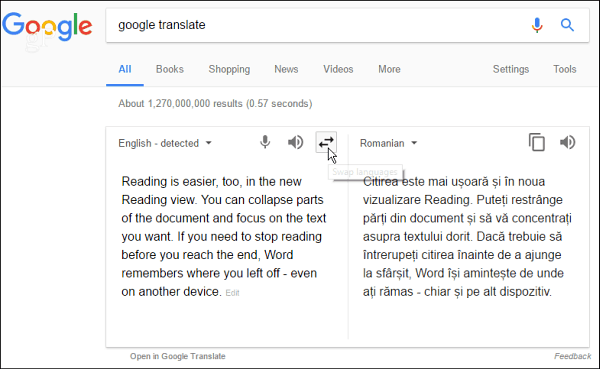
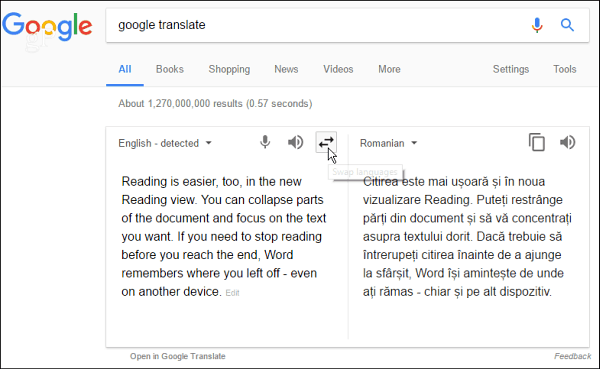
Note that there are over 100 different languages you can translate to or from. Just select the language you need translated and then what you want it translated to.
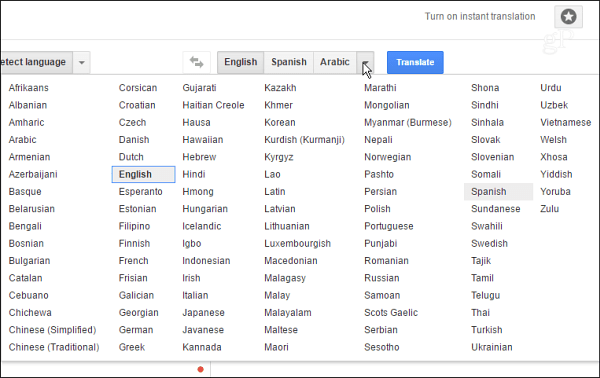
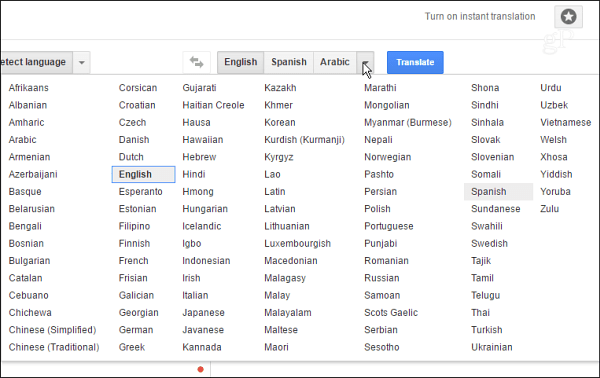
From here, you can also click on the mic button and start speaking what you want to be translated, swap languages back and forth, or have the text read back to you.
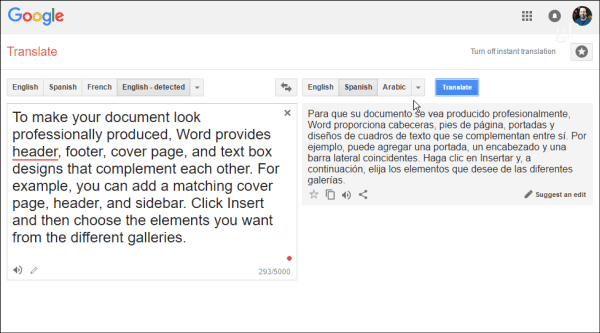
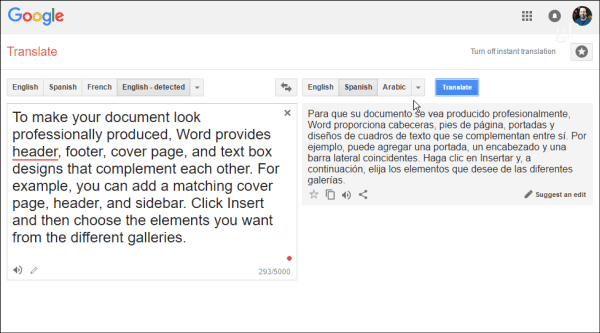
Another feature to point out is the Phrasebook that lets you save the various translations you do for future reference.
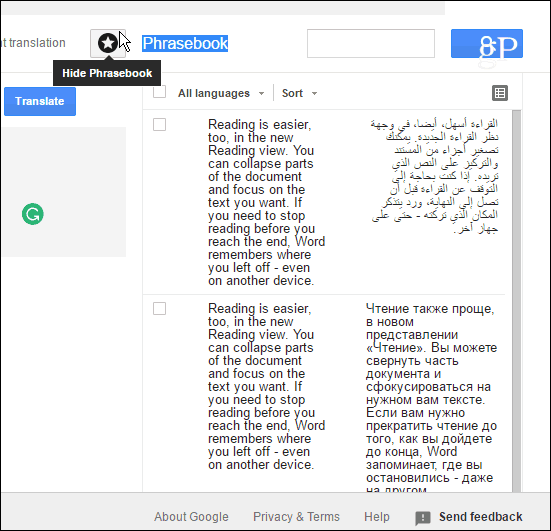
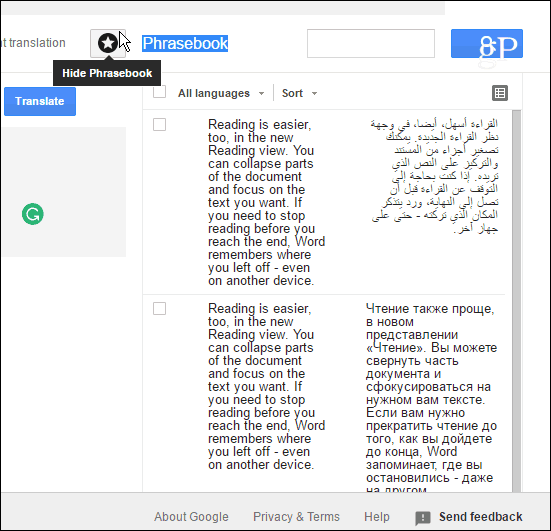
Google Translate Extension
Another thing you might want to check out is the Google Translate extension for Chrome. It allows you to highlight a section of text and then translate it to your language or even translate the entire page if you want. This saves you the hassle of opening a new tab and navigating away from the page you’re on.
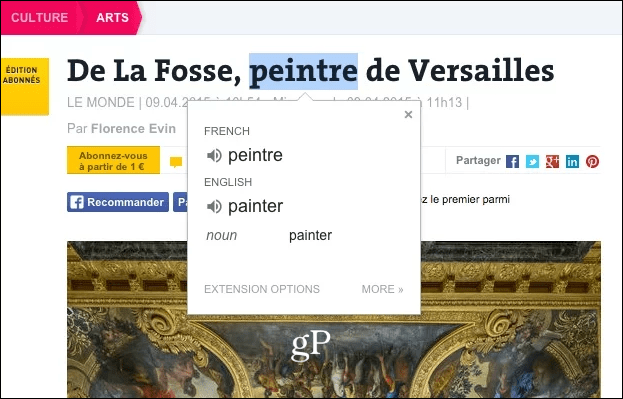
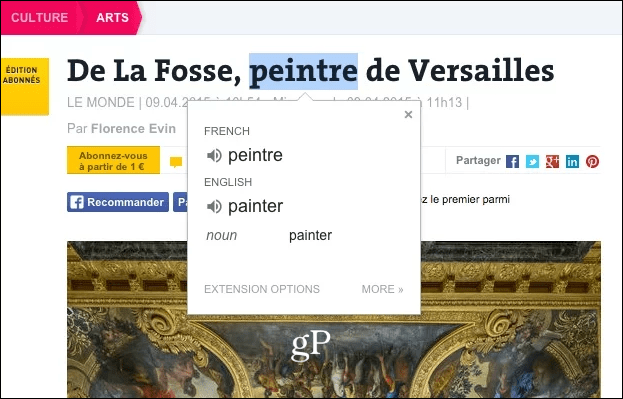
If you’re on a mobile device, you can grab the free Google Translate app for Android or iOS. It also lets you translate between over 100 languages as well as 52 languages when you’re offline. It also lets you use your camera to translate text to 30 languages (a sign while you’re traveling, for example). Like the web-based version, you can use handwriting, and if you’re signed in to your Google account, your Phrasebook will sync between devices.
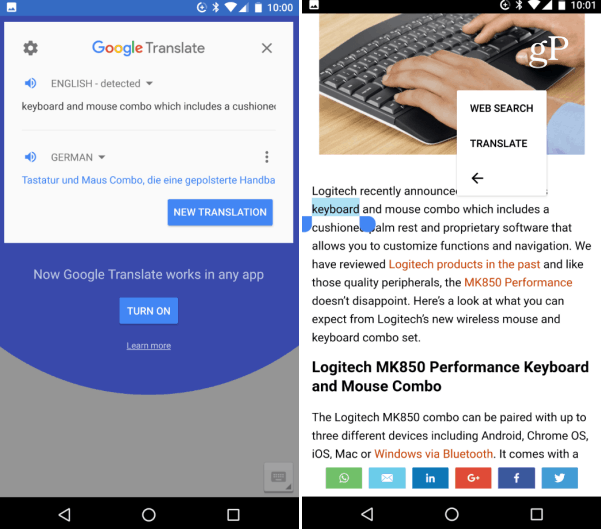
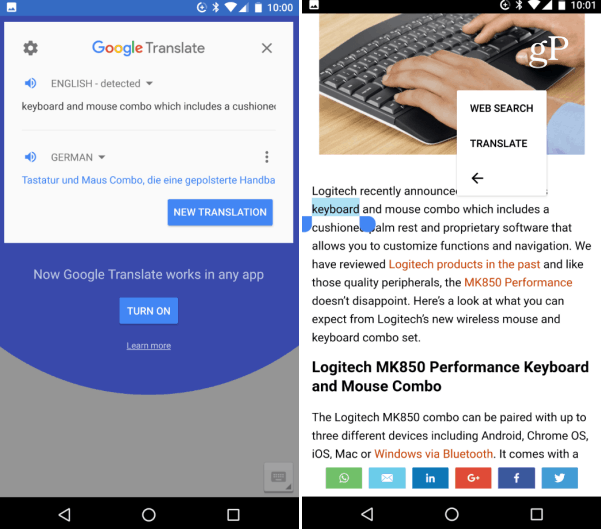
And, of course, there is the magic of real-time video translation. You really have to see it, to believe it, so let’s take a look at a video that demonstrates the mobile app’s capabilities for real-time video translation.
Translate Almost Anything
And of course, we would be negligent if we didn’t mention the classic Google Translator Website. Here, you can translate text, speech, handwriting, and even an entire website if you enter the URL into the text box. One of my favorite features, of course, is the ability to upload an entire document.
Note: Be sure to read the Google TOS before uploading any documents which might be confidential to your personal or business life.
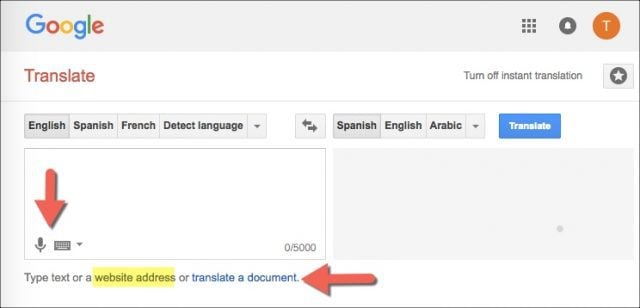
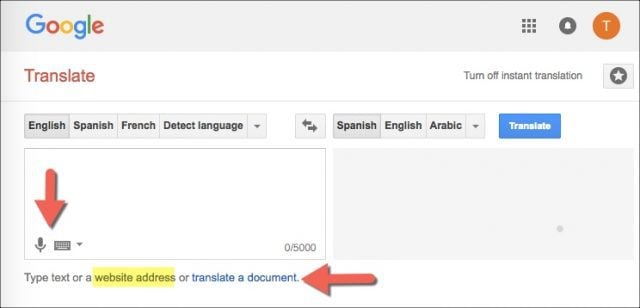
Keep in mind that not all translations are 100 percent accurate. As the saying goes, “some things get lost in translation.” But in most cases, it’s good enough and getting better every day thanks to Google’s machine learning and deep learning advances. Also, if you’re multilingual and want to help increase the accuracy of the Google Translate experience, you can join the Translate Community and lend a hand.
Do you use Google Translate or another service to translate information from the web? Leave us a comment below and let us know how accurate you find it to be.
10 Comments
Leave a Reply
Leave a Reply





Rex
May 18, 2017 at 2:34 pm
That was great Brian. I use the Google translate all the time. I work in a hotel as front desk staff and receive messages from guests every now and then, the google translate has been very helpful as the messages comes in different languages and had to reply them in the language it was sent. So I use it to translate their message in order to understand them and use it to translate my message to them as well. An the thing I love most about it is the auto detect as I am unaware of most of the languages just by seeing them.
Lou
June 4, 2017 at 5:31 am
I find Google translate very useful especially the offline version when travelling. I’m traveling in Italy and when I want to hear how the Italian translation should be spoken, the voice Google uses pronounce them with a North American accent which is not useful because the Italians do not understand what you are saying. The voice should say the words as the Italians pronounce them.
Alex Marsh
June 13, 2017 at 8:10 am
Google translator has made the things easier for regular translations. It provide results in few minutes which cut down the unnecessary translation cost by human translators. these tips are helpful for using google translator. Thanks for sharing!!
John
October 16, 2017 at 5:50 am
I can’t find here where you tell how to do an image.
Indiz
May 30, 2018 at 12:21 am
Images are missing after translating a document, can anyone suggest me how to get over this issue
Patrice
July 21, 2019 at 12:04 pm
I took a photo of a Greek language written note and it did not translate meaning in English. It just reads English letters, not meaning of Greek words. Help!
Tailah
September 24, 2021 at 3:53 pm
So, rather than just the words written in the video will I be able to translate what they say as well?
mudassir
November 8, 2021 at 6:19 am
I have a video but we want to translate the video voice with subtitles and also the change of video language to select any of them.
john w lundvall
December 22, 2021 at 5:07 am
What I am looking for is translating app that will let me speak in English to a person speaking French Wawa on a video call or conference call that will translate while I’m on the call is there such an app
oscar koechlin
June 15, 2022 at 5:56 pm
How would you listen to a Greek song on a youtube video program and have google translate type the translation in English?