The Best Third-Party Apps to Make Your Gmail Much Better

Gmail is one of the most popular email services around. But did you know you can access your account through alternative clients? Here are some great third-party clients to consider.
With over 1.4 billion users worldwide, Google’s Gmail is one of the most popular email services. You might not know that you don’t have to access your email account through the Gmail website or the native mail apps for Windows or Mac. Instead, you can use one of the many third-party apps, some of which have been designed exclusively for use with Gmail. Here are our favorite Gmail clients for both Windows and Mac.
Recommended Clients
The following Gmail clients get the job done and will enhance your overall email experience.
Kiwi for Gmail
With this app, the Gmail web experience comes directly to your desktop. But that’s not all. With Kiwi for Gmail, you’ll get windowed versions of Google web applications such as Docs, Sheets, and Slides.
Perhaps the app’s most impressive feature is the Focus Filter Inbox, which has been designed to remove email noise by allowing you to limit the content you see on the screen based on date, importance, unread, attachments, or starred.
The app also includes the ability to combine filters to create lists of relevant emails. It also works with Boomerang, a popular scheduler plugin that lets you assign a later date or time to send an email automatically.
Kiwi for Gmail works with multiple Gmail accounts and is available for Mac and Windows.
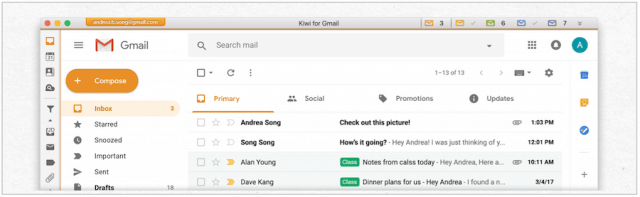
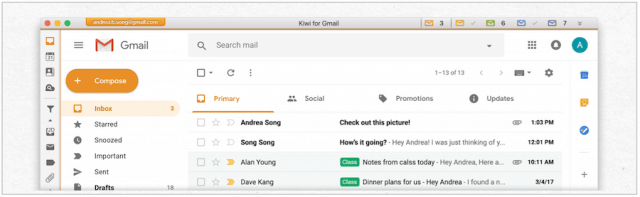
eM Client
One of the oldest email apps for both Windows and Mac, eM Client works with all primary email services, including Gmail, iCloud, Outlook, and Exchange. The client offers a free, clean interface, and besides email, it includes a calendar, tasks, contacts, and chat.
With eM Client, you receive a conversation view that automatically groups messages into relevant conversations. In doing so, you experience a cleaning inbox. Other features include scheduling the sending of emails, quick text, a translator, email rules, and more.
You can use eM Client with one email account for free. The Pro version of eM Client is ~$50, and it gives you unlimited clients, professional support, and other perks.
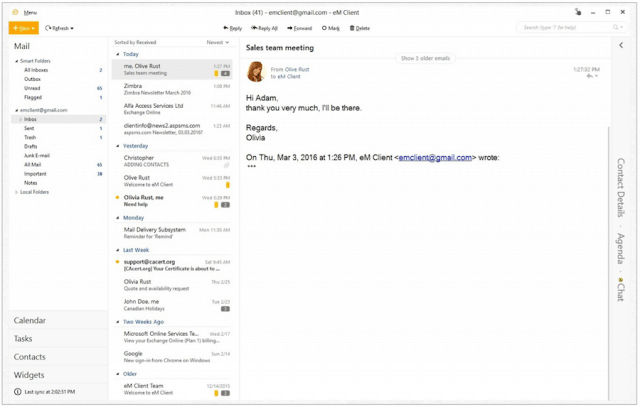
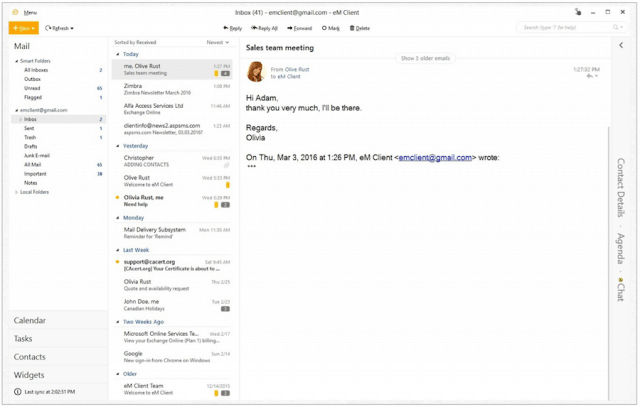
Mailplane
Exclusively for macOS, Mailplane gives you Apple-like keyboard shortcuts to help you manage your email, calendar, and contacts. With Mailplane, you get a notifier, which lets you know how many unread emails you have without accessing the app. There’s also a quick reply feature you can use as emails are incoming.
Unlike other solutions, Mailplane integrates with other macOS apps, including Evernote, Photos, Calendar, OmniFocus, and many more. In doing so, you can take advantage of shortcuts to share information with ease.
The app also works with a long list of third-party extensions, including Boomerang for Gmail, Grammarly, FullContact, Salesforce Inbox, etc.
Fluent in five languages, Mailplane is available through a 15-day free trial. After that, there’s a one-time fee of $30 for personal use and $40 for families. You can also purchase site licenses.


Also Worth Considering
The following email clients are also worth your time. Each offers something unique.
Wundermail
Here’s an email client for Gmail that is perhaps the most beautiful to date. Built on top of the Gmail API, Wundermail supports many functions unique to Google’s email service. In doing so, you can organize your emails with labels and sorted by categories.
Fully integrated with the Windows 10 Action Center, Wundermail uses push notifications so you can receive alerts in real-time. You have a choice of getting alerts through popups or LiveTiles.
Wundermail is free but supported by ads. This version supported unlimited Gmail accounts. Wundermail Premium is available for $10 per year or $30 for a lifetime license if you rather not see ads.
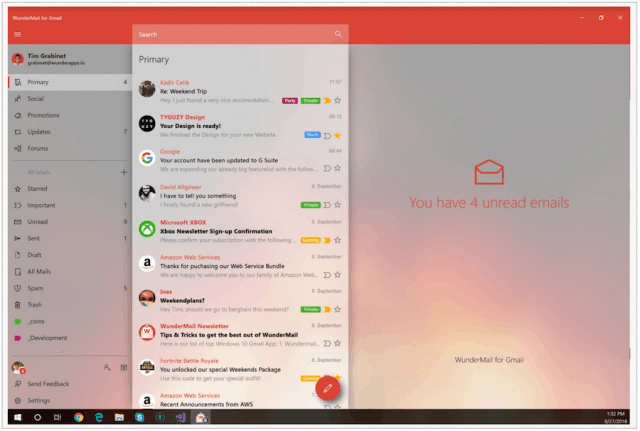
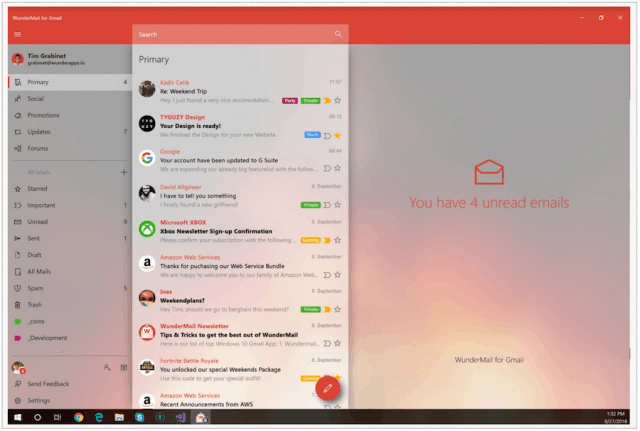
TouchMail
If you’re looking for a visual approach to email, you’ll want to consider TouchMail. Exclusively for Windows users, the app groups emails by color code. As its name suggests, it also works with touch (or with your keyboard and mouse, of course).
Besides Gmail, TouchMail also works with Outlook.com, Yahoo Mail, iCloud, AOL, Office 365, and other IMAP email accounts. TouchMail is free to try and $30 for a lifetime license.
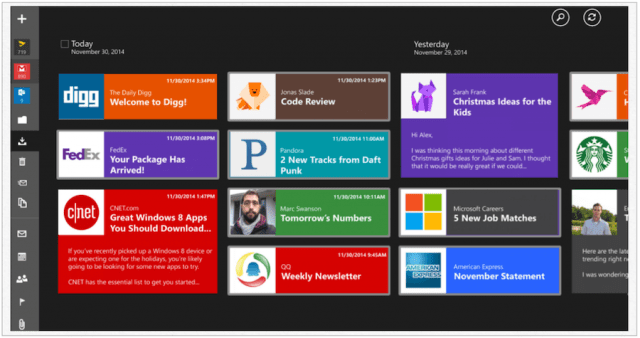
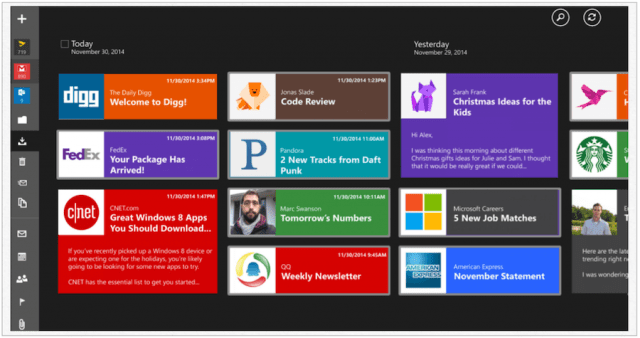
Canary Mail
For those concerned with security, consider Canary Mail, which offers end-to-end encryption using PGP. When enabled, this type of security limits the intended recipient as the only person that can read an email. You can set encryption system-wide or on a per-email basis.
Beyond security, Canary offers advanced features like natural language search, smart filters, algorithmic bulk cleaner, and more. There’s also the Focused Inbox, where emails from your most important contacts are located. This personal inbox uses machine learning to determine which emails should go here based on your previous usage.
Other features include read notifications, snooze, email templates, and one-click unsubscribe. If you’re both a Mac and iOS user, you should consider Canary, which is available for both operating systems. The macOS version is $19.99 in the Mac App Store.
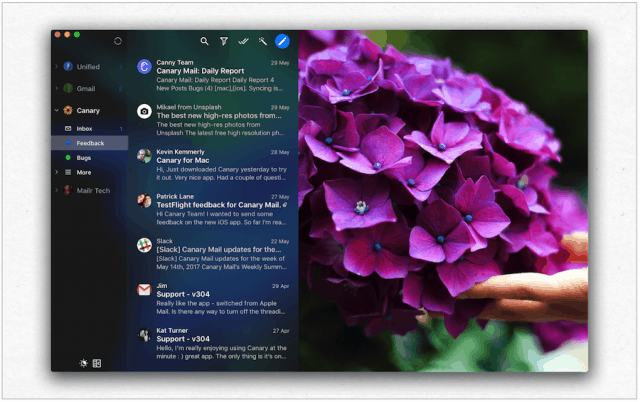
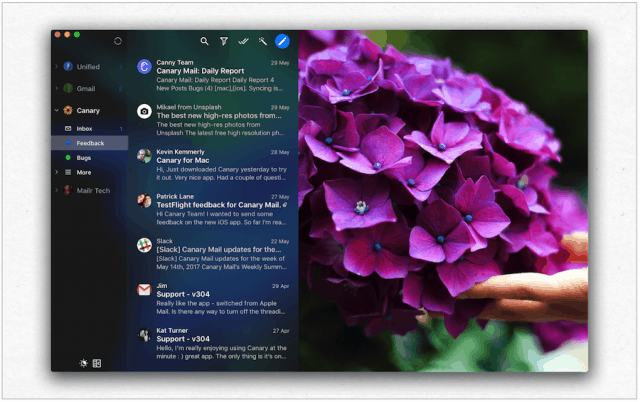
What’s Wrong With Web Version?
While there are plenty of benefits of using a third-party Gmail app on Windows or Mac, perhaps you don’t have to. The web version recently received a significant design change that uses Google’s Material Design. This version also includes a new Confidential Mode that lets you set an expiration date for sensitive messages, integrated rights management, and two-factor authentication. It also introduced a useful new right-click context menu. If you truly enjoy how Gmail looks on the web, stick with it, especially if you’re also using Google’s Chrome browser. The choice is yours!




