Working with the command line doesn’t always have to be painfully boring. Here’s are a couple of tips to watch Star Wars IV in ASCII format or play Tetris on a Mac. These tricks have been around for quite a while, but they’re fun if you’re new to computing or just forgot about them.
Star Wars in Vista & Windows 7
Telnet is disabled by default in Windows 7 and Vista. To enable it, click Start and Type: programs and features and hit Enter.


In the right panel click Turn Windows Features On or Off.
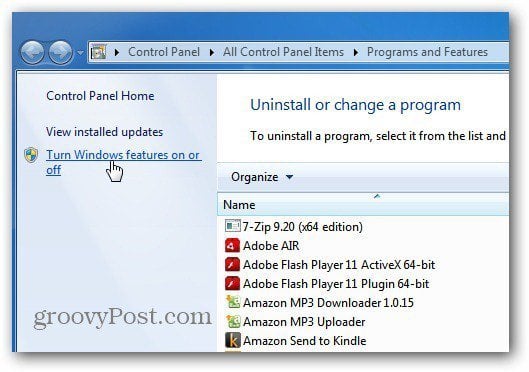
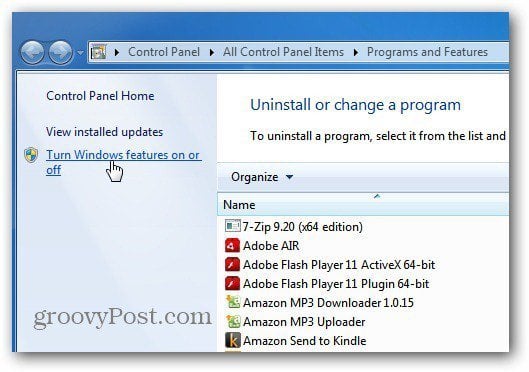
The Windows Features screen comes up. Check both Telnet Client and Telnet Server. Click OK.
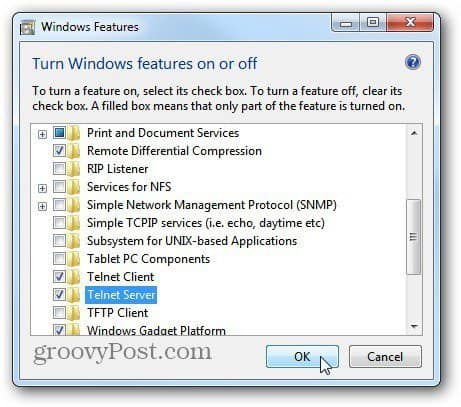
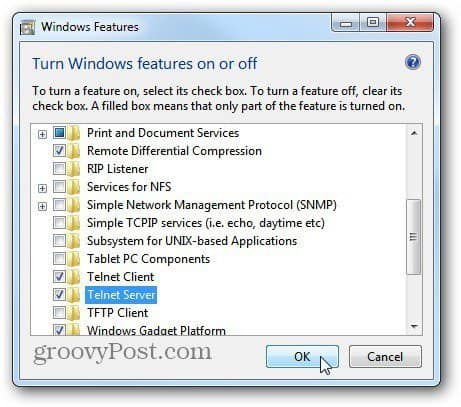
After it’s enabled click Start and Type: telnet and hit Enter.
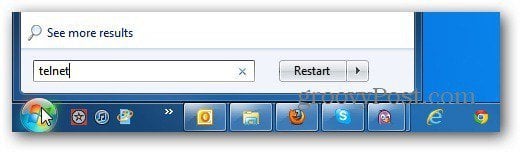
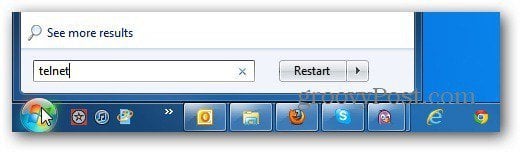
The Tenet Prompt opens type the letter O then hit Enter. At the next prompt Type: towel.blinkenlights.nl then hit Enter.


Now you can watch Star Wars IV — ASCII style. You might need to wait a few moments while it connects.


Star Wars in XP
In XP click Start >> Run to bring up the Run dialog box


Or simply use the Keyboard Combo – Windows Key + R to bring it up. Type: cmd then hit Enter.
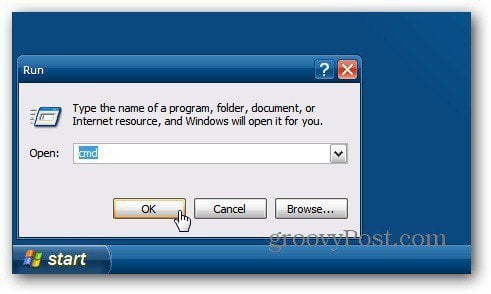
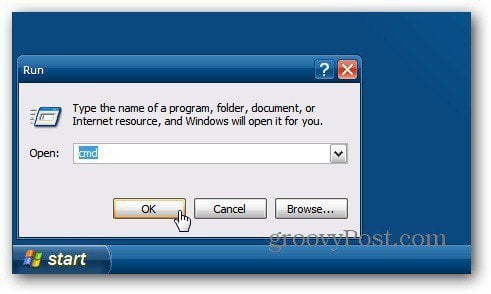
When the Command Prompt comes up Type: tenlet towel.blinkenlights.nl and hit Enter. Wait a moment for it to connect and enjoy the same ASCII Star Wars goodness.
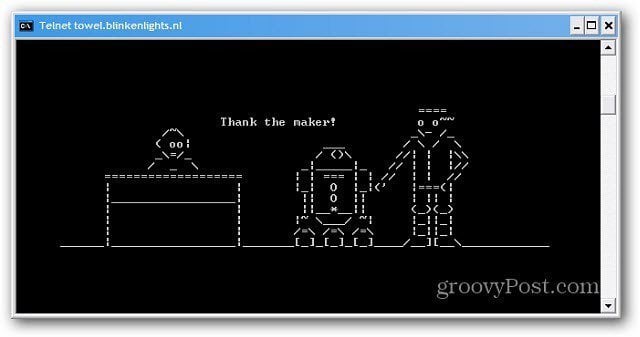
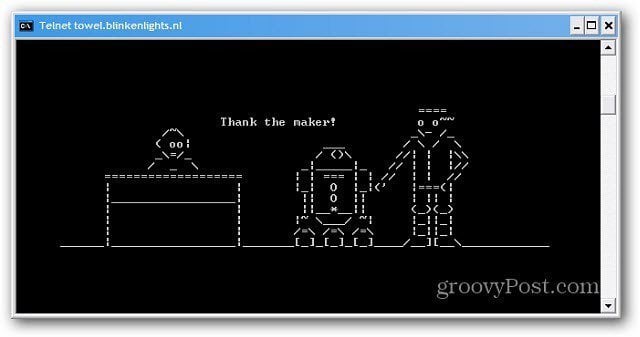
OS X Terminal: Play Tetris
Fun command line tricks are available in OS X. You can also play a quick game of Tetris in the Terminal in OS X using Emacs. On the Menu Bar click Go >> Utilities.


In Utilities double click on Terminal.


Type: emacs at the first prompt and hit Enter. You’ll see the following screen.


Hit Esc + X on the keyboard to pull up the M-x prompt and Type: tetris at the bottom of the prompt. Hit Enter.


Now start playing a modified version of Tetris on your Mac.


These tricks can be some groovy geek fun to show your coworkers while waiting for the whistle to blow.
Leave a Reply
Leave a Reply






