How to Easily Jailbreak Your Old Nintendo Wii

Looking for something to do with your aging Nintendo Wii? Give it a second wind by soft modding it and unlocking every feature possible.
Now that the Wii-U is out, there isn’t much use for that old Wii you have laying around is there? Wrong! You can turn your old Wii into a total Nintendo entertainment center by jailbreaking it. The form we’ll cover in this tutorial is called a SoftMod, and it will only take a few minutes to completely crack open the Wii and give you complete control over the console. To get started, you’ll need just a few things.
- 1GB SD card (non-SDHC if possible)
- Computer with internet connection & SD card reader.
- Wii console
- Wii firmware version 4.3 (open the Wii system options, and this appears at the top-right)
Recommended
- External USB hard drive, or a large (32GB+) USB thumb drive.
Note: This does not work with Wii-Mini or Wii-U. It is only applicable for the original Nintendo Wii console.
Step 1
Find your Wii’s MAC address. Then visit the [LetterBomb website] and enter in the MAC address to download the customized exploit package. Cut the red wire.
- Keep the checkbox “Bundle the HackMii installer” ticked when using the LetterBomb site.
- Select the firmware version that matches yours.
- Your MAC address is listed in the Wii system options. It is located in the menu at “Internet” (page two), and then under “Console Information.” [video]
Step 2
Format your SD card so that it is FAT32. In Windows, this is very easy to do. Right-click on the SD card drive from My Computer or Windows Explorer and select “Format.” Change the file system option to FAT32, leave the rest of the settings at default, and then click Start.
Note: Formatting the card will erase all data that is currently on it. Back up anything, you don’t want to lose before you format.
Step 3
Extract both the modpack and LetterBomb so that the contents of these zip files are on the SD card. Do not save the zip files themselves to the SD card, only the contents.
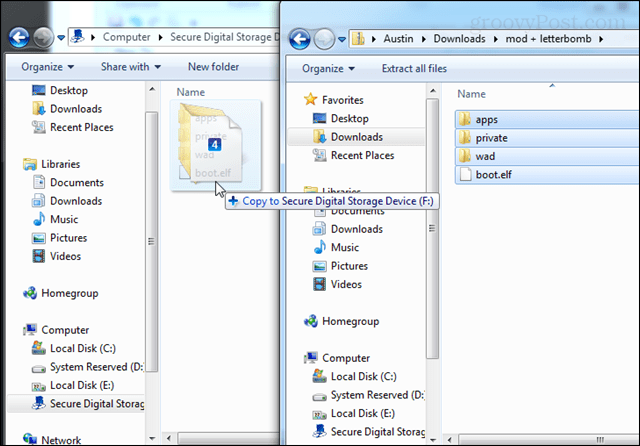
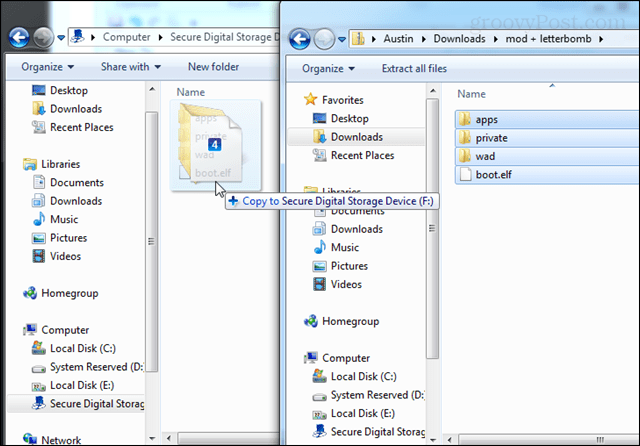
Step 4
- Insert the SD card.
- Open the Wii system messages and browse to yesterday’s messages. The LetterBomb icon should show up. Click it with the Wii remote pointer.
The Wii will install LetterBomb and Hackmii. Once it is done it will ask you to Push 1 on the Wiimote to continue. So follow the instructions onscreen. Install the Homebrew Channel and Bootmii.


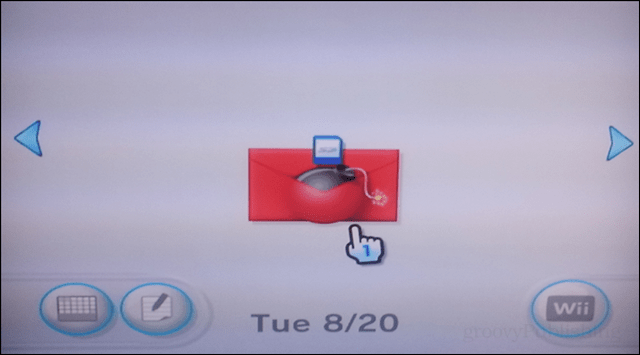
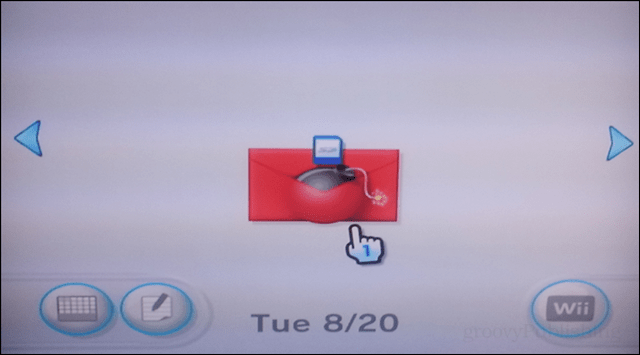
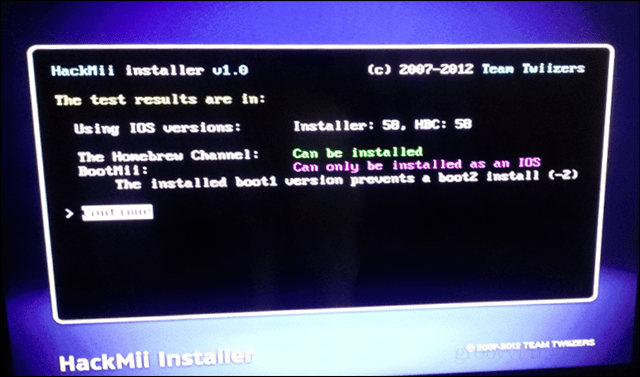
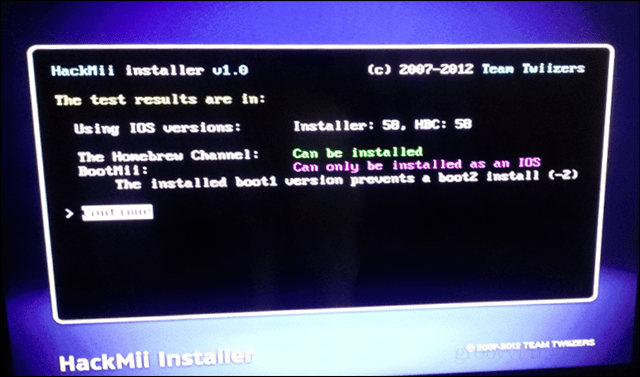
Step 5 (Important)
Make a backup, if something breaks or bricks you’ll be jubilant to have one. This is done through Bootmii. If you left the Hackmii installation settings at their default, you likely installed Bootmii as a boot2. This means to open up Bootmii you’ll need to do it through the Homebrew Channel.
- Open the Homebrew channel and press the Home button on the Wiimote. Launch Bootmii.
- Bootmii doesn’t use the Wii remote so you’ll need to use the buttons on the console itself for this part. You can also use a Gamecube controller if you have one.
- Press the power button on the Wii console three times to go to the last option. And then press the reset button to select it.
- Press reset to choose the first option. Follow what it says on the screen to proceed with creating the backup.
- The backup is saved to the SD card.
I suggest you copy the backup files off of the SD card onto your computer and upload them to Dropbox or another backup solution. This way if your Wii ever fails you’ll know where to find them.
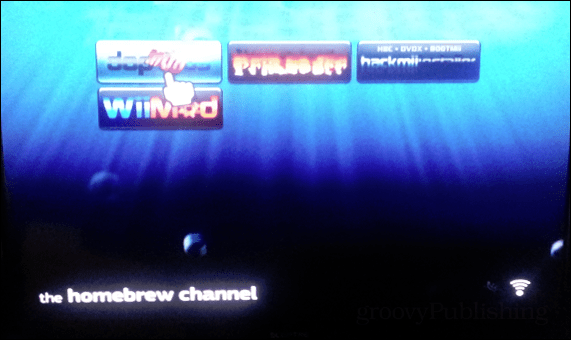
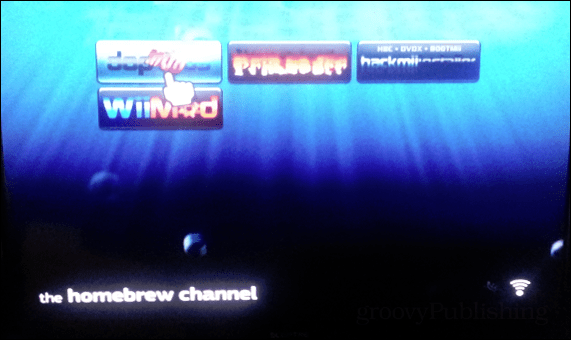
Step 6
Back in the Homebrew channel, launch the Wii Mod Batch. It should be the first title listed on the screen. It will automatically install everything.
Step 7
Launch Priiloader from the Homebrew channel. It’s the weird-looking one with orange text. After it is loaded:
- Push + on the Wiimote to install Priiloader.
- Next simultaneously hold Rest + Power on the console itself to restart the Wii into Priiloader.
- Enable the following hacks (and any others you want):
- Auto press A at health screen
- Region free everything
- Block disc updates
- Block online updates
- Remove NoCopy Save File Protection
Done!
The Wii is now jailbroken and modded out. You can now do just about anything you want with it. One of the suggested things to do is pick up an external USB hard drive (reformatted to FAT32) and connect it to the Wii. We’ll cover that in another article. In the meantime here are a few utilities that are worth downloading to the SDcard or the external hard drive once you set it up. If you save them to the SD card, they can be launched via the Homebrew Channel.
- Wii Backup Manager (for Windows)
- A must-have Windows application for managing, compressing, decompressing, and burning disc copies of game backups.
- Neogamma
- Plays burnt backup discs. (The site is in German, but the plugin is English.)
- Wiiflow
- An open-source loader for USB files on an external hard drive.
- usbloader-emulator-pack
- This is a pack of emulators and USBloader for running games from a USB drive. Allows you to play NES, SNES, Sega, Gameboy, N64, and other ROMS.
- usbloaderwbfs
- same as the above except it’s designed for compressed wbfs files.
146 Comments
Leave a Reply
Leave a Reply


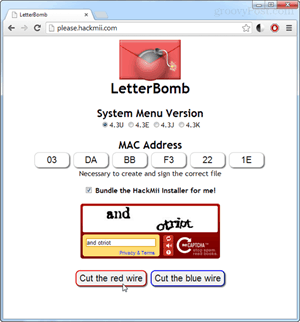
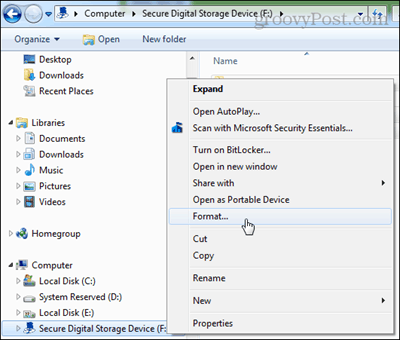



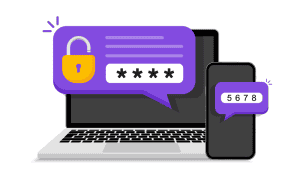

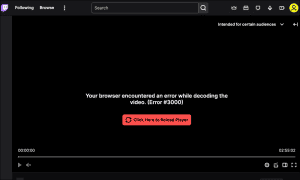

yaxdeedat
November 11, 2014 at 9:49 am
Thank you so much and good bless you
Nova
April 8, 2015 at 4:09 pm
Still works in 2015… Amazing.
xanderten50
September 21, 2017 at 3:21 pm
Still works in 2017 ;-)
tOny
March 9, 2018 at 9:32 am
Still works in 2018!
Will
February 18, 2019 at 7:28 pm
Still works in 2019!
JatZ
January 3, 2020 at 12:19 am
Still works in 2020!
Rioga
May 22, 2021 at 10:52 am
Still works in 2021!
Mario Connor
December 4, 2021 at 7:32 am
It’s 2037 now. Nothing works. Society has collapsed. All that is left is the Wii. Our only connection to your doomed world lies in this little white box. If you are receiving this message then the tutorial still works.
MogaMomoga
September 27, 2022 at 3:08 pm
Still works in 2022!
Lolifocker
April 4, 2023 at 3:36 pm
Still works in 2023!
chain
January 21, 2024 at 5:19 pm
working in 2024
raph
March 9, 2018 at 4:31 pm
i did all of the above but still trying to put backup game on flash drive.
kev
November 19, 2014 at 8:42 am
I have a question, do I have to have a 1 GB SD card exactly or it can be more?
Because you can’t find an sd card that low on GB’s!
Jack
December 21, 2014 at 9:37 am
No, it can be higher
jeb
April 25, 2016 at 9:46 pm
probally not the file is probally 1gb
thnx
August 3, 2017 at 6:53 am
He said he can’t find one that SMALL meaning he only has bigger ones which will still work.
Sam
July 5, 2018 at 3:36 pm
I’ve hack many Wii’s in the past I usually run 16gig SanDisk on my personal Wii I have SanDisk 32gig Extreme 45mb’s but thats kind of over kill. I read some where that Wii SD system only reads up to 16gigs.
Shaun Ng
December 24, 2017 at 7:04 am
I have used a 2 gb card and it works fine
Ultra
November 22, 2014 at 12:01 am
well my wii version is 4.2E. will it work?
Alex
December 13, 2014 at 1:18 pm
It wouldn’t work. You would have to update your Wii’s software to 4.3E. Once you update it’ll work.
bob
August 23, 2021 at 5:09 am
im running 4.33 would that work
yolo
March 28, 2015 at 7:24 am
yes it will
the only problom is to install the homebrew
just take the files from letter bomb and merage with this (if ther are 2 files that the same make shere that the one from letter bomb will stay)
merage with this http://www.mediafire.com/?myentdyynkg/
all the rest is the same
hope i helped (i got 4.2 and i know this works)
Jason
January 2, 2015 at 6:37 pm
Just got an old wii for the little one, and wanted to jailbreak it. Your how to here was rank 1 on google, good job, and I can see why. Thank you sir.
nikki
January 13, 2015 at 4:21 pm
How come when i download the letterbomb it keeps saying its unsuccessful
Brenda
January 25, 2015 at 9:53 pm
Modded Nintendo wii I have all n64 games sad card and 1 to hard drive I purchased a GameCube controller to play n64 games it will not let me shut down when I’m done playing I have to pull power cord out anything else I can do without pulling out power cord to turn off
EnricoBravo82
June 17, 2020 at 9:11 pm
Hold Home+1+2
pelagatos
February 18, 2015 at 7:33 am
Both zip files (modpack+letterbomb) contain an eboot.elf file which are different…
Awesomator77
November 3, 2016 at 7:55 am
First, download the letterbomb file. Install that to the Wii, then take your SD card out. You can remove the Letterbomb things to download the modpack now.
ashley
March 8, 2015 at 8:51 am
i fail at step 7,it keeps saying that no password or setting file are found during installing Priiloader.
what can i do?
MGII
March 22, 2015 at 3:31 pm
You have to restart the Wii and hold power+rest as it load, to choose to boot it from priiloader. This is the only bad explanation in this, I had to go to another tutorial to figure it out. All the rest is A+, easy to follow and all.
Alex
September 6, 2022 at 4:09 pm
Would you happen to have link to that tutorial
dannyv573
March 27, 2015 at 11:35 am
I have the same question about the boot.elf file. Both zip files contain one. Which do we copy to the sd card?
Andrew84
January 19, 2018 at 11:35 am
I downloaded and installed the HB channel with letterbomb from another guide, and then got the mod pack mentioned here. I just overwrote the boot elf and things are working for me. I got confused on there being two different files for the mod pack viewed in the HB channel. I just deleted one and used the other.
mike
June 26, 2021 at 6:10 pm
same. when i copied the files to the SD, it said there was another boot.elf and did I want to overwrite it. i just chose yes, and everything is working perfectly. i copied letterbomb first, then the mod pack. so the mod pack boot.elf overwrote the letterbomb version.
6/2021
dannyv573
March 27, 2015 at 11:41 am
Also, which version of 4.3 does it have to be? I have 4.3U.
yolo
March 28, 2015 at 7:20 am
all vertions of 4.3
the u just means thats its from usa
Chuck
March 31, 2015 at 10:21 am
‘Next simultaneously hold Rest + Power on the console itself to restart the Wii into Priiloader.’
This step doesn’t work for me, When i press Reset and Power, the Wii just switches off, and doesn’t come back on.
Lucky
October 15, 2016 at 6:22 am
You need to press the reset button by itself first, as you see the screen load (with the squares of the wii home page) then press the reset and power button simultaneously on the console. This should put you on the Prilloader page
kent
July 14, 2017 at 10:10 am
If you can’t do this, then launch wiimod (the one with red and blue) on the homebrew channel. Once that loads, go to ‘other menu’ and click ‘Switch to Prilloader’. I think it’s a bit easier that way.
Carlos
July 8, 2018 at 12:33 am
My wii remote turns off every time I boot up the priiloader, so I can’t even get it installed. Do I need to get a gamecube controller to finish?
Kole
April 6, 2015 at 12:26 pm
Wii Mod Batch wont start up.. It does the mounting error thing everytime. Help.
Kole
April 6, 2015 at 12:28 pm
Do I need to load a different IOS or something?
Brenda
April 9, 2015 at 11:06 am
I have n64 games on modded wii but I can’t save any game progress
Teodora
April 14, 2015 at 3:05 am
I need help! I installed homebrew but after I download usbloader what do I do? Put in on the sd card? I tried that and it didn’t appear on homebrew…
Jerry
April 14, 2015 at 7:15 pm
Hi there
I have installed the Homebrew channel but did not get the Priiloader in orange text. Also I cannot perform the no wii update, no region etc as per your instructions.
How do I copy my Wii disk on to the SD card for game play please?
Sorry for long question. Thanks!
big daddy do-ya-mom
December 16, 2016 at 11:33 pm
go back to step 3 there is a link that says “download this modpack” i skipped clicking that by accident. that is why there was no apps in after downloading the letterbomb. good luck hope this helps
Mizuki
April 17, 2015 at 2:55 pm
Do i have to have a wii sd card or does any card works for this?
Martina
April 24, 2015 at 11:34 am
For me the SDHC card didn’t work, it can be other :)
Martina
April 24, 2015 at 11:31 am
Thank you, it work… At first i used SDHC card and it didn’t work, then i used card from my phone + adapter and it worked… thx :D :D
matt
May 9, 2015 at 7:45 pm
Hi,
I have copied all the files from both Letterbomb & modpack, leaving boot.elf from Letterbomb.
I have a got new mail from yesterday, which is great, but, when I clicked on it, wii hangs.
I tried restarting multiple times and clicking the email (leaving it for 5-10 min gap), but,no luck.
Did you have any of this instances.
My ver 4.3E.
Martina
May 11, 2015 at 8:43 am
Maybe if you try to cun different wire on Letterbomb?
Martina
May 11, 2015 at 8:44 am
Maybe if you try to cut different wire on Letterbomb? Did you try to make the apps folder?
Kaz Ewol
May 31, 2015 at 3:40 pm
Do you need to leave the sd card in there after you install homebrew? I only have one, and I use it in my 3ds. I dont want to loose my files for my 3ds, but even if i back them up on my pc, then i would have to be constantly switching my files when i want to play the wii or 3ds. That would be annoying and time consuming, transfering all the wii files to the pc, and 3ds files to the card, then vice versa to play the wii again.
So, as i asked, do you need to keep the sd card in the wii after the installation, or can i get the games i want with a usb drive and only use the sd card to install homebrew?
Bob
June 5, 2015 at 10:35 pm
Spend 5 bucks and get a second card…
Kaz Ewol
June 6, 2015 at 8:32 am
WHY THANK YOU I WOULDN’T HAVE EVER THOUGHT OF INCREASING MY STORAGE SPACE AND GETTING A SECOND CARD!! And it’s only 5 dollars?!?!? Wow, I hope I make that money with the job i may or may not have!
Look, I don’t mean to offend you Bob, however i may not have the five bucks to go get one, I may not be able to obtain the 5 bucks for a while. Money can be fairly tight for some people, and it is for me. On top of that, I don’t necessarily have the time or patience to wait for money that i may not even be able to spend on myself, or to actually get myself to a store when i finally do have the five bucks.
Also, i would enjoy an answer to my question simply for the knowledge of it. I enjoy learning technical things such as that, so getting a real answer would be nice. Next time you answer, please give a response that will answer the question. I’m sure most people ask specific questions for a reason. If you feel the need to tell people to go buy something as a quick fix, then make sure at least the question was answered as well. Such an example might look like “Yes… this is how this works… but for a shortcut, you can just buy an extra card for 5 bucks.” That answer is much more productive, as it provides the asker with the knowledge they were seeking, and it gives them an option for a shortcut if they can do it.
I’ll apologize if i offended you any, it’s just comments like these tend to get under my skin. Have a good day however, happy commenting!
Laura
November 13, 2015 at 2:34 pm
You seems the one offended here, Bob gave a nice answer, and the answer is “you need a second card” ;) so money for a Wii and a 3ds? why not 5 bucks for a 1gb SD card, have a nice day young padawan.
Kaz Ewol
July 28, 2017 at 8:38 pm
I litterally just came back to this from back then lol. Anyway, my point at the time was that i was looking for an answer to the question, not some sort of advice. At the time, i didn’t have the money. The 3ds and wii were gifts from my parents and grandparents. I didn’t have a job at the time, nor a way to get into town cuz, yeah lol. Anyway. But thanks for your contribution to my question xD
AWOL
December 17, 2016 at 4:59 pm
Yeah, you dont need an SD card after you’ve installed all the stuff brah
beastytortuga
June 22, 2017 at 8:54 pm
from what ive read you can use a usb drive for all the games
jason
June 16, 2015 at 7:38 pm
The letterbomb download will always say unsuccessful….?
Malosha
July 7, 2015 at 5:49 pm
I followed all steps it restarts and goes to a black screen with 4.3(usa) at the bottom
Branden
December 26, 2018 at 11:44 pm
I’m in the same boat did you find a solution for it? If so please tell us!!!
Swiggy
July 15, 2015 at 2:26 pm
What if I do have a SDHC? I didn’t realize it was one until I got home.
Patatron2000
July 22, 2015 at 10:49 pm
Thank you so much. Clear, straightforward and working!!!
Hyoka
August 24, 2015 at 11:29 am
But will this work with the Black/Family Wii?
Sammyyy
August 28, 2015 at 1:41 pm
He said it only doesnt work on MINI WII and WII-U, so I guess it would works!! try, you wont loose anything thought!
Kaz Ewol
July 28, 2017 at 8:39 pm
I had a black wii that i homebrewed, so it’ll work fine :)
Sammyyy
August 28, 2015 at 1:40 pm
Hi!, does my wii can run Wii ISO or i have to create a backup of the game to run it? And what about the Gamecube games?? Thankyou
James
September 25, 2015 at 7:19 pm
my screen gets stuck on the letter when i click on it. how do i fix this?
Elgrame
October 1, 2015 at 4:16 pm
Do i need a gamecube controller for the hacking process?
ellis
December 10, 2016 at 10:18 am
no, use the buttons on the console
Wout
October 5, 2015 at 10:11 am
Hello,
How can I play wii ISO-files with this tutorial? I’m not able to store games on the SD-card because it’s FAT32-formatted… Can I load ISO-files via USB instead?
Greetings
Michael
October 11, 2015 at 10:27 am
My sd card is SDC-16M and i cant format it to fat32 will just fat work?
Michael
October 11, 2015 at 11:33 am
tried a diffrent card and it worked, but the homebrew channel just has the bubbles and no icons
Michael
October 11, 2015 at 11:35 am
I didn’t download the modpack X[
Andrew
October 16, 2015 at 3:57 pm
By far the best mod pack and tutorial I’ve used other mods in the past for other Wii systems that I’ve nodded and this by far is the best explanations and best quick mods I’ve ever came across well done and the power reset button hold just turn off your Wii then hold power and reset and it will go into the custon menu to change the settings absolutely well done thank you
Daniela
November 12, 2015 at 4:48 pm
When I load the priiloader and try pressing the rest + power it just takes me back to the wii menu, am I doing it wright? As well how would I enable the mods?
Darkpwnu
December 26, 2015 at 8:59 pm
Yea same, maybe it has something to do with me using an SDHC
master splinter
November 30, 2015 at 4:03 am
im trying to use the program and its not working. i cant find the letter bomb on the wii message center/
thanks for the helpers/ my version is 4.3e
bmill
July 30, 2016 at 10:35 pm
I’m having the same problem
Jack
December 12, 2015 at 7:04 pm
the letter bomb icon doesnt show up and also i replaced the boot file from modpack with letterbombs
asmgabber
December 28, 2015 at 8:00 am
Hi. I backed up my nand and completed step 5 I got up to get my controller. My wii went of and won’t turn back on I tried a different psu the red light flashes for a brief moment and goes back off the wii won’t light up or turn on is it totally bricked or is there any key combination to start it up? Cheers
Dan The Diamond Minecart
December 30, 2015 at 11:16 pm
Do you have to have an SD card for this? Or an USB would work? Cause my Wii has USB ports…
Tatoroboto
January 23, 2016 at 6:10 pm
Made it through step 5 but the WiiMod in step 6 didn’t do anything at all. I manually installed the first item on the list and when it said it had finished installing, it just froze up completely. Power button wouldn’t work to turn the Wii off so I unplugged it, now when I turn it on it just goes to a black screen. Good times.
chaney
May 13, 2016 at 5:26 pm
every time I attempt to download the mudpack it somehow gets interrupted in the middle of the download, so I press resume on it since its an option, which once I attempt to unzip it, I get an error saying its an empty zip folder. so is the link to the download broken or am I missing something?
Ravi sharma
June 11, 2016 at 7:43 am
Amazing article sir.Thanks for posting.
sawdud
June 11, 2016 at 2:45 pm
umm.. this may sound dumb but does this enable free dvd burned games?
Jose
June 16, 2016 at 6:11 pm
Hi it won’t let me download the mod pack any suggestions
Christian
June 26, 2016 at 2:24 pm
After step 5 when i go back to the homebrew channel the wii mod batch never comes up what do i need to do
cbon
July 11, 2016 at 8:23 pm
The system freezes when I click the letterbomb in the messages. Where am I wrong?
bobobdd
July 19, 2016 at 9:43 pm
Me too.
Airtime
July 29, 2016 at 9:52 pm
when you downloaded the letterbomb file, did you enter the MAC address of your wii and choose the right 4.3 version type ie U , E, I etc. after it downloads you extract it to the sd card, make sure its extract to the root of the card and nothing else is in the card.
click on the Wii message to get the letterbomb icon and click and it should go through the process as outlined above.
Airtime
July 30, 2016 at 12:25 am
also i overwrote the boot.elf with that of the modpack and it installed it all fine.
Airtime
July 29, 2016 at 9:28 pm
i have now done 3 wii’s this week after years of not doing them and its painless as ever, great guide. One machine was still on the old 3.4E but after I updated to 4.3e everything ran smooth.
adam
August 26, 2016 at 1:08 pm
Thanks guy. awesome……The internet still keep value..thx
Joash
September 6, 2016 at 5:34 am
Des this article have a follow-up for a legit way to install and run backups in a good loader like wiiflow, USB loader GX, CFG USB loader, etc.?
myWii
November 22, 2016 at 9:47 am
For anyone running into “cannot find boot.elf” like I was (once I got letterbomb to appear at all by making sure my calendar on the wii was set up instead of reading 2010:)) the only formatting tool I found that worked was called sdformatterv4.zip and was linked from the Nintendo site. I did it as a full erase and left everything else default. It formatted it as fat32 with 32k sectors, which I had done ten times with other tools before this, but that one finally worked and letterbomb found its boot.elf
xian
December 18, 2016 at 3:02 pm
hi, i already installed it, i tried gamecube games and it’s working, however, everytime i try to run wii games, my wii freezes… tried wiiflow, hangs after clicking play on the game, tried configurable usb loader, wii freezes instantly after the bootscreen, tried usbloadergx freezes after reading usb… i’m using sd card + card reader…
Eric
December 27, 2016 at 4:58 pm
Hi I got the homebrew channel installed and working but I was wondering how to install the emulator/usb loader pack. I downloaded the zip file and extracted it to the apps folder but none of the emulators or anything is showing up in my homebrew channel. Is theresomething I’m doing wrong?
Mickael
January 29, 2017 at 1:00 pm
same thing here
Jason
June 16, 2017 at 10:36 am
The applications aren’t even in those folders, they’re just folder names with nothing in them. Thats why nothing appears.
Plochu
January 2, 2017 at 9:50 pm
Can’t get the letterbomb message to appear at yesterday’s date. Does anybody know what might have gone wrong?
Plochu
January 4, 2017 at 8:26 pm
Fixed the issue by just putting the private and boot.elf files on the SD card instead of the whole letterbomb folder. Took a while to figure it out though.
Greg
July 26, 2019 at 9:22 pm
Still not working for me….. Any other suggestions? I’ve made the date and time exactly correct also. Everyone on this forum makes it seem so easy but I’ve been trying for over 2 hours to no avail…
Tanner Bayes
January 29, 2017 at 7:08 pm
Do you need the wads or can you just install the apps without them, because I keep getting an error when trying to move the wads to my SD card. It says that the parameter is incorrect. Does anyone know what causes this? My SD card was expanded from 32MB to 4GB, if that makes any difference.
Brayan
February 6, 2017 at 8:19 pm
The letterbomb does not appear on my messages.. Any idea why?
Justin StPierre
February 11, 2017 at 5:35 am
After the mod can I save emulator and roms to console or is it just on a card? Also will my console still play Wii games?
Louise
February 12, 2017 at 3:42 am
I’ve done everything on the Wii I’ve jailbreaked it and it won’t let me play my copied Wii DVD games do I need anything else
Migs
February 18, 2017 at 5:16 am
To the person who can’t afford $5 for an SD card. Are you Fing kidding me?! During that whole long comment you could have looked under your coushions in your car, or couch for loose change to get an SD card. It’s not an expensive item. It’s not like your taking out a loan to get one. Why would you bash the person who is helping you out and gave a good answer. Your more worries about your game progress instead of finding a job? That seems more logical. If $5 is a huge expense I would be going to monster or career builder’s website cause clearly you have some financial issues that I don’t think the guy who created this hack can’t help you with. Hack you life first before you hack a Wii.
niko
February 19, 2017 at 10:37 pm
How do i install games now? i dont want to burn them do i just download the .iso game and plug it in with a usb? Confused as to what to do when its all modded without burnt CDs
Don Darnell
April 16, 2017 at 8:33 am
I get to the step where you open up the letter on the wii from yesterday, but when I click on it the wii just freezes and I can’t do anything with it? Any suggestions? It’s April 2017.
Exe
April 27, 2017 at 12:56 pm
I did everything it say.. it time to play game!! it what i though.. but there is no step when you setup app to play iso wii game or whatever it is.. can someone teach me how to play Wii iso game??
Exe
April 27, 2017 at 1:01 pm
btw.. i have 2 Homebrew channel app.. so i think i mass up a bit.. if i want to redoing it all.. i can do it right? or my is Wii alrdy broke? and backup i made after i do step 6 then step 5……
Mike
April 30, 2017 at 7:16 pm
The Wii shuts off my remote when I go into piiloader what do I do?
Gary
May 6, 2017 at 9:54 am
I’ve downloaded the letterbomb file and extracted it….added the contents to an SD card and inserted it but I cannot find the letterbomb file can anyone help?
There are messages already there from playing the wii does that cause an issue?
Thanks guys
Petey-poo
May 15, 2017 at 1:37 am
brilliant! cheers. decided to buy another wii second hand but the cd drive is burned out so going to use it for emulators instead, worked out pretty good i’d say ;) :) wish i hadn’t backed the brew up onto the sd though, it took forever and then still wouldn’t fit on the sd card despite it having a lot of gig haha
Petey-poo
May 15, 2017 at 2:10 am
also wish it had said don’t merge those two bloody files haha common sense i guess :P
KyBluz
June 6, 2017 at 10:13 am
Hello. Thank-you for this TUT but where the he!! can I download letterbomb? The please hackmii site is down and I can’t download the hack.
Is there anywhere else to download this?
I recently acquired two Wii consoles ( first gen virgin boxes) and want to mod one. My baby brother has a Wii and a ton of games but I don’t live at home anymore and it’s a long drive just to borrow a game. I want to rip copies of some of the games I bought him but can’t untll I can mod the box. Please someone help me out..
Beastytortuga
June 22, 2017 at 8:12 pm
Can I use the SD card for games or does it have to be a USB drive? Does it still work in 2017?
Diin
July 5, 2017 at 5:57 pm
Still working in 2017
However, I can’t get the utilities to show up in homebrew. I tried on the SD card that I used to install letterbomb and homebrew. Also tried loading them onto an external hard drive, still won’t work for me.
How can I fix this?
MotherEarth
July 22, 2017 at 12:25 am
I have a jailbreak Wii accidentally updated to IOS 4.3U when my daughter placed the original donkey kong game in the cd drive. now i can not access my external USB drive. the screen is just black. How do I make this external drive work again and still play the original cds in cd drive? is that possible?
Mikeh
July 27, 2017 at 1:32 pm
My wii remote also shuts off when I get to the priiloader install part and won’t let me install it. Any help would be great
Joe
September 9, 2017 at 7:08 am
Can I use a flash drive to make it work?
Matt
September 20, 2017 at 8:54 pm
how long does it take to install letterbomb seems like it takes a while…
Jeremy
October 1, 2017 at 9:01 pm
Where can you get the games?
xanderten50
October 2, 2017 at 12:17 pm
Romulation is probably the best place to start, although it’s worth noting that the Nintendo first party games are all restricted these days!
FirstTimeHacker
October 22, 2017 at 1:45 pm
I downloaded both the modpack and Letterbomb; on my Mac, they showed up as folders in my Downloads folder. I just dragged both folders onto the card and stuck it in my Wii. Nothing happened. Was there something else I needed to do that I just overlooked?
FirstTimeHacker
October 22, 2017 at 1:49 pm
Okay, I just realized that you have to put the CONTENTS of the folders on the card, not the folders. I’m an idiot.
brenton
January 13, 2018 at 12:19 pm
Will FAT work or does it have to be FAT32?
raphael
February 23, 2018 at 8:57 am
Pirriloader says error
bobbyp
August 2, 2018 at 2:55 pm
ive tried this today and cant get past step 4. nothing is showing up in yesterdays messages ive tried with both letterbomb and modpack and with just letterbomb on the sd card. Wii is running software version 4.3U
Mo
August 3, 2018 at 12:26 pm
i get an error when installing bootmii as boot2 and as ios i get mounting sd card… failed (-10). continue plese help
Martin
January 19, 2019 at 2:18 am
HELP! Priiloader won’t let me save the system menu hacks.
I am able to change the status from “disabled” to “enabled” but the option to save does not appear.
When I enter into the menu again, everything is back to default settings.
I upgraded from V0.7 to the latest version V0.8.2 but it is exactly the same.
Appreciate HELP!
Dante
August 1, 2019 at 9:07 am
I have a 2 gb sd card formatted to fat32 and an sdhc card formatted to fat32 and did every thing correctly but the essage icon never showed on my wiimessage board if you can help me i would appriciate it very much.
Floppy
November 10, 2019 at 2:38 am
Hi so im loaded the sd card and opened letterbomb clicked ok and now the tv has had a black screen and the disk drive on my wii is flashing blue is this normal ? its been going for nearly 10 minutes i think
BrunoA
April 17, 2020 at 7:39 am
I have a problem where whenever I access the Priiloader, it disconnects my Wiimotes and does not allow reconnecting back
jeff t
March 5, 2022 at 7:15 pm
mine did this too. i was using a motion plus remote then switched to an older one without motion plus and it worked
Miss claire berry
January 15, 2021 at 9:05 am
i missing something as iv tried and tried but still not getting a pass word ans the one below it saying not found help please
mesha smith
February 16, 2021 at 3:55 am
question i did everything step by step and when i get to the homebrew channel there nothing on it step 6 and 7 aint there at all what am i doing wrong?
wil
June 10, 2021 at 9:40 pm
Hi
I’ve download the file butthereno app files in the zip…
only have boot.elf doc
waht did I missed to do?
Rva
January 3, 2022 at 5:45 am
Thank you , it is still working in 2022 ^^^. I had to test a few sd card to make the Letterbomb hack visible.
Kassii
February 10, 2022 at 12:29 pm
Great directions! Go my wii modded perfectly. My only question is, is there something I have to do for the external HDD to put games on it? (Aside from formatting it in Fat32 and using the Wii Backup Manager on the PC). Do I have to add any folders onto it or program? I noticed it was stated that you would go over using an external HDD in another article, however, I cannot find anything to do it.
Thanks!
Dode
December 30, 2022 at 2:17 pm
Homebrew channel shows nothing, any help greatly appreciated
Michael
January 28, 2023 at 8:47 am
Hello. I’ve reached the point where I need to run priiloader and when I select the homebrew channel the Wii doesn’t turn off but my tv doesn’t recognize the input anymore like it is off.
Brandon
August 5, 2023 at 8:57 am
Came across this thread after doing some googling.
I have a Wii that was homebrew’d it’s 3.3? I wanna re do it as the sdcard is gone and I tired to redo it 4 years ago and it sorta works but it’s glitchy.
Would I be better off upgrading the console to the latest update then re hacking? Or should I just continue running the version I have and redo the letterbox?
Kevin
August 20, 2023 at 10:57 am
Trying to install the priiloader and my controller turns off everytime and it won’t allow me to do anything but rest or turn off my system. I went in to the wii mod 3.0 and it does the same thing. Is there something wrong?