Apple’s iOS 5 didn’t allow you to set up custom alerts and notifications for different email accounts, they all had the same tone. Now with iOS 6, you can set different alerts for each account so you know which email address you’ve received a new message.
Customize iPhone Email Alerts
To set up custom sounds, go to Settings >> Notifications.


Now scroll down to in the Notification Center and tap Mail.


It will show each email account you have set up on your device. Select the one you want to change the alert on.
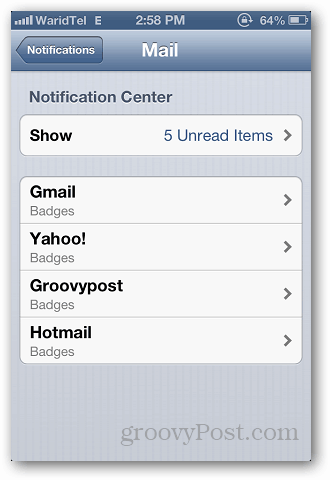
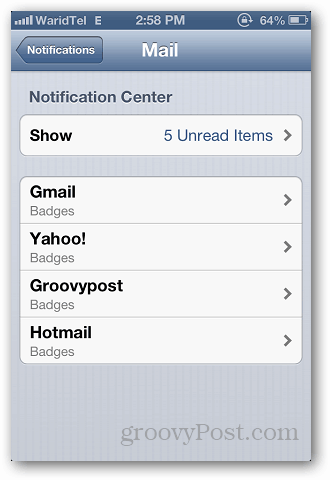
Next tap on New Mail Sound.


From here just select the tone you want for that account. You’ll need to change the alert tone for each account individually.
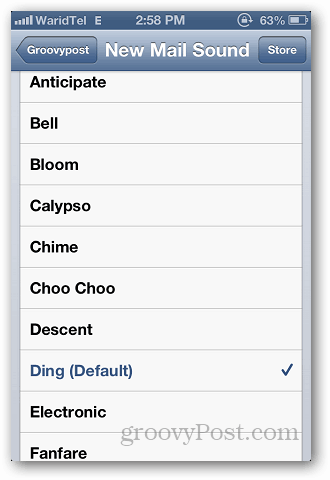
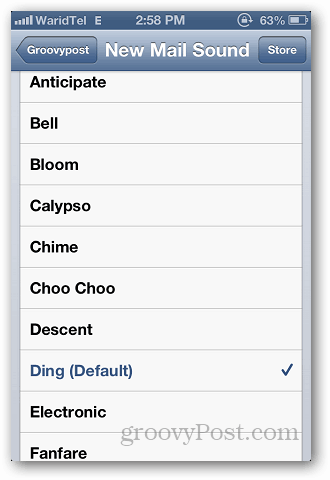
1 Comment
Leave a Reply
Leave a Reply







Jon
September 16, 2015 at 6:39 am
iPhone and iPad VIP Email Alerts are the way to go.