How to Retreive Forgotten FTP Passwords from Filezilla

Recently I needed the FTP password for a site I manage; however, I couldn’t find the PW anywhere. Fortunately, the password was cached in FileZilla; however, there is no way to get the password from the UI. No problem, we have a solution.
Retrieve Forgotten FTP Passwords from Filezilla
The Filezilla Site Manager window is where you set up each server connection. Here your username will be displayed; however, your password will be hidden.
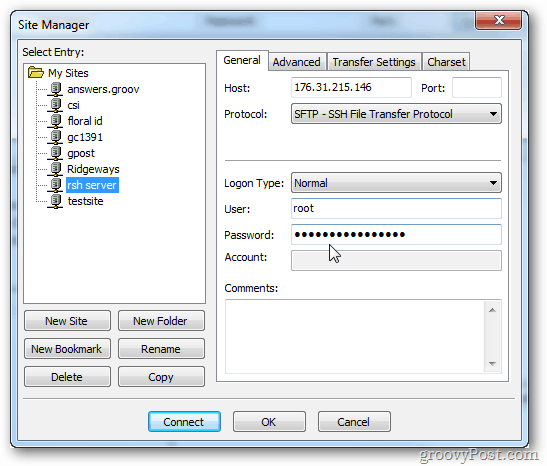
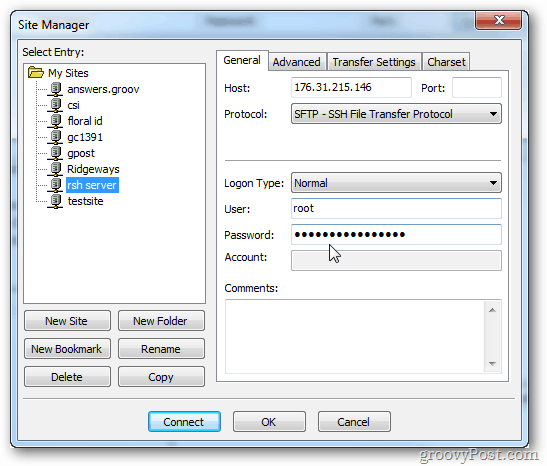
To retrieve your hidden passwords, open up the File menu and click Export.
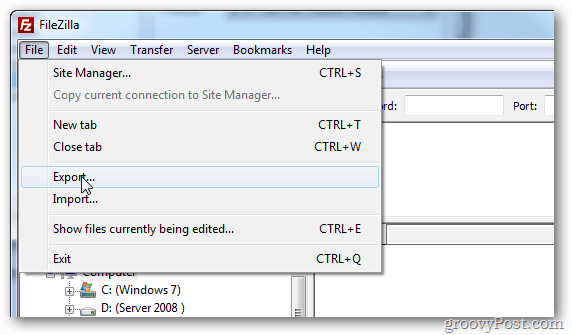
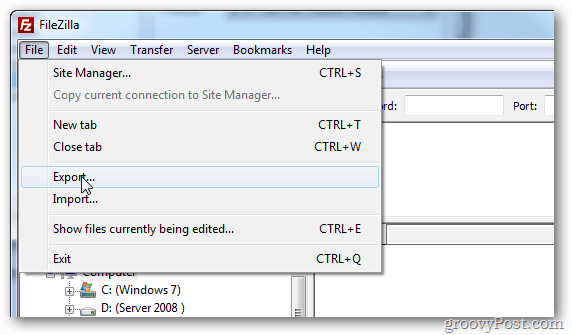
Check the “Export Site Manager entries” box and click OK.
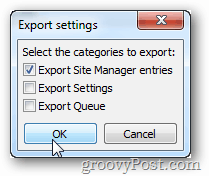
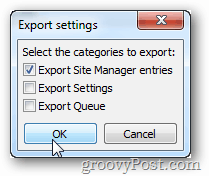
For simplicity’s sake, save the file to your Documents folder with the default FileZilla.xml name.
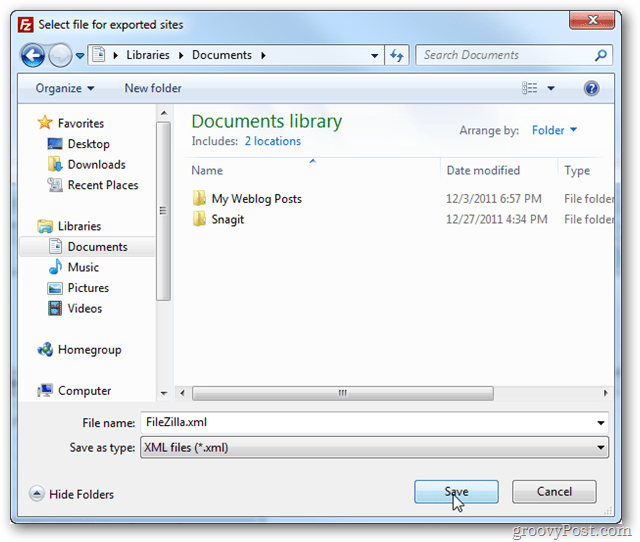
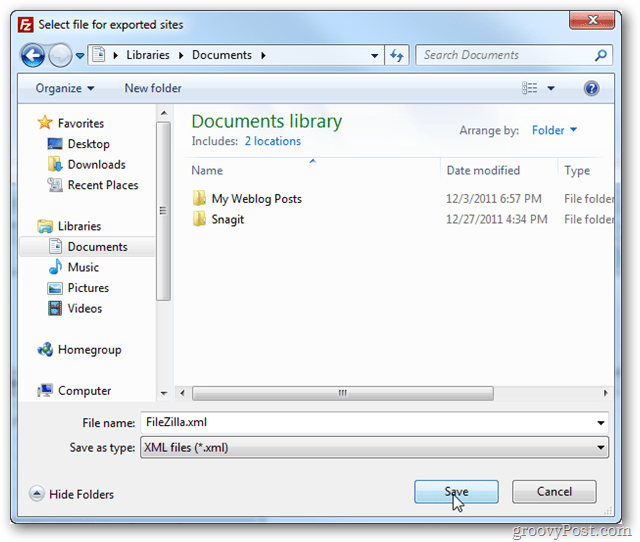
Now exit Filezilla and browse to your Documents folder in Windows. Open FileZilla.xml.
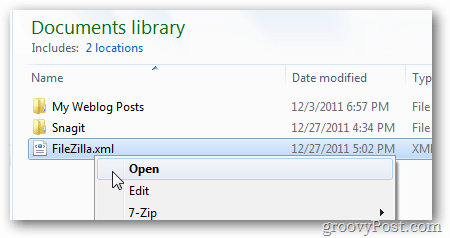
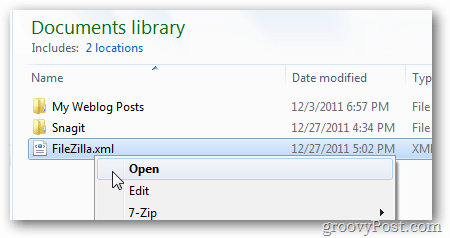
If you haven’t assigned a default XML reader, the file will open up in Internet Explorer. All of your user names and passwords will now be visible within the opened XML file.
- Usernames are on the User line.
- Passwords are on the Pass line.
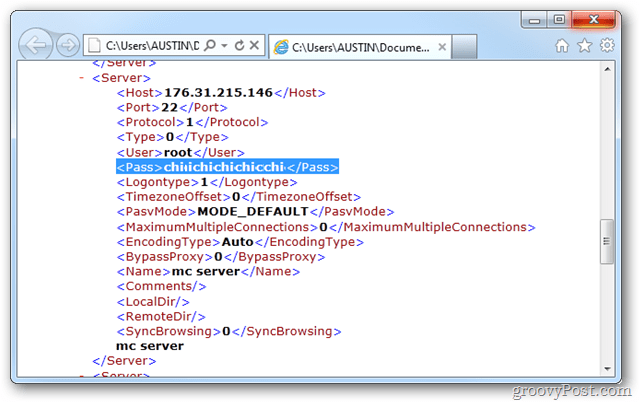
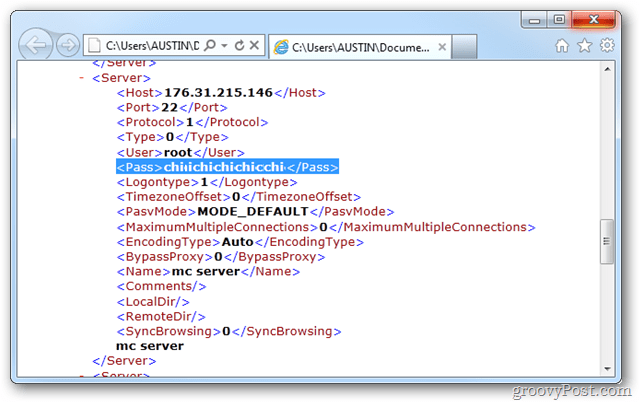
Now you should be able to recover your Filezilla passwords from the XML file.
51 Comments
Leave a Reply
Leave a Reply







Norman
January 27, 2012 at 6:35 am
This reassures me that with my regular PC backup (including Filezilla settings) I’m confident I can always get my passwords. A simple post that is worth lots
Many thanks
Steve Krause
January 27, 2012 at 8:17 am
@Norman – Awesome. It’s a little obscure but practical so I appreciate the comments. Austin had a nice find on this one.
Sebas
December 18, 2015 at 6:05 am
Hi Steve,
in the meanwhile there has been an update that forces encoded passwords. In the respective line of code it says: yourencodedpassword
Is there a way to decode it correctly?
All the best
Jimmy
June 18, 2016 at 5:55 pm
It’s encoded in Base64 (at least for me) so go to http://base64decode.net/ and click decode, the password should be there
Anay
January 30, 2017 at 3:09 am
Great, Jimmy! Both, Austin & you Jimmy, made it possible to recover my ‘long lost’ password. :-) Austin’s solution seemed incomplete without this Base64 inclusion. :-) I was feeling stuck at this.
Jintao Lee
April 21, 2019 at 10:04 pm
Thank you very much, Austin and Jimmy!
al
May 22, 2020 at 4:54 pm
that helped! cheers! :)
Veasna
November 8, 2021 at 2:58 am
Thanks for sharing, without your extra comments I would not be able to get password
Powell
August 8, 2012 at 2:08 am
Thank you so much for this! So simple and easy. You don’t know what mental stress I had to go through trying to figure out what my passwords were. Thank you again!
Steve Krause
August 8, 2012 at 10:13 am
You are very welcome! Welcome to groovyPost!
Christian Watson
August 23, 2012 at 11:26 am
Thanks very much – this post was exactly what I was looking for!
Janice Paulsen Guazzo
January 5, 2013 at 7:03 am
Thank you!
Roman
March 11, 2013 at 5:17 am
An eye-opener and a day-saver! Thank you thousand times!
Carlos
June 6, 2013 at 6:14 am
Fantastic. This post was a time saver. Thank you!!
ErickBest
October 14, 2013 at 5:18 am
Man…. Thanks a million Bucks… I owe you a Burger!
Qchmqs
October 28, 2013 at 10:26 am
You can’t imagine the stress I had when I taught I lost the password for the good , THANKS
Keith Davis
December 14, 2013 at 2:39 pm
Thanks Austin
Worth knowing that for the day that I can’t find a password.
Pity you can’t do that from the dashboard.
Robert
January 8, 2014 at 5:49 pm
Thank you so much for this, I’ve gotten so used to just using the site manger in FileZilla that I forgot the password for my site and have been trying to remember it all day so I could give access to one of my coworkers.
R Ross-Langley
June 29, 2021 at 6:33 am
Instead of sharing your own credentials (security risk, and possibly also forbidden in your staff handbook) its good practice to set up a new username and password for each co’-worker. Then the correct person appears in the access logs (in case anything goes wrong).
Anrew
January 18, 2014 at 1:36 pm
This was really useful for me, thanks!
ve may bay
August 7, 2014 at 9:19 pm
Thanks for this, but Latest version has lost above way
Austin
September 29, 2014 at 9:04 am
Nah, it’s still there. I just checked and you can still do this as of version 3.9.0.5
Stephanie
April 16, 2015 at 10:07 am
Oh it’s not showing now…
Now I get:
Pass encoding=”base64″ and the passwords are all unrecognizable in “in code” :(
Tobias
April 20, 2015 at 1:37 am
Stephanie,
just decode the password with a decoding tool (e.g. https://www.base64decode.org/).
Tobias
Paul
August 13, 2015 at 7:16 am
Perfect – thank you
J.Chin
August 19, 2015 at 7:07 pm
Thank you. Exactly what I was looking for.
html G
December 15, 2015 at 7:23 am
Is there a way to disable the password encoding? That would be handy.
G. Paul
July 26, 2021 at 8:18 am
You, sir are a testament to the technology community. Thanks for saving me an embarrassing situation with my client (As I lost the password to their SFTP site). The internet needs more technologists like you.
Paul
July 26, 2021 at 8:36 am
You can also use Notepad++ which has a base64 decode option built into it
Dimosthenis
August 22, 2015 at 2:08 am
Thank you very very much!!!!!!
Olivera
September 21, 2015 at 1:25 pm
Thank you.
Someone
September 29, 2015 at 1:27 am
The function did not work. No servers were shown at all. The information are just stored in the quick connect history. Are there any alternatives to tackle this problem?
Bill
April 8, 2016 at 9:24 am
Happened to me aswell, Im quite new to all this and a technician asked me for my FTP account but I cant seem to know what exactly my password, host etc is. Any Luck Finding a solution?
Arifur Rahman
October 18, 2015 at 11:20 am
Thanks Brother
sujatha
October 21, 2015 at 7:26 am
Thank you very much bro ! i got it :)
John
May 5, 2016 at 11:31 pm
That is absolutely awesome!
Alex
May 20, 2016 at 2:01 pm
how if my laptop had just been format,
and filezilla must be re-installed while i don’t have any backup data?
can i still retrieve or recall the data from the server?
please help anyone
AmliJatt
May 31, 2016 at 10:34 pm
thnxxx awesomee post …
Jess
August 27, 2016 at 1:27 pm
….There is no ‘pass’ information in mine……it goes straight from ‘user’ to ‘logontype.’ :C :C :C
…Any ideas? I’ve been trying to log in the *entire freakin’ day* and it just won’t accept anything I put in.
badboy4
September 8, 2016 at 5:50 pm
I am switching to a new computer and I was very worried on how to retreive all my FTP password. Exporting to xml worked wonders. Life Saver! THANK YOU!!!!!!!!!!!!
Siraj
September 29, 2016 at 10:46 pm
Thanks a lot.
Jubin
February 7, 2017 at 8:38 pm
Thanks a lot sir.
Heather Parker
December 1, 2017 at 9:52 am
There is no ‘pass’ information in mine……it goes straight from ‘user’ to ‘logontype.’ :C :C :C
…Any ideas? I’ve been trying to log in the *entire freakin’ day* and it just won’t accept anything I put in.
Scott
January 18, 2018 at 3:58 am
Hi
I would like to retrieve all the usersnames and passwords from the filezilla server, any idea how to do this?
Thanks
Scott
ella
April 15, 2018 at 12:21 pm
Hi! would love to say this worked for me but there, unfortunately, is no line ‘Pass’ underneath ‘user’
any idea would be greatly appreciated!
Jackson Snyder
August 16, 2019 at 3:07 pm
I only get one of three quickconnects. Can you help me get the rest?
JNo
June 9, 2020 at 10:02 am
I wonder if there’s an alternative to Filezilla that could be used?
When I tried installing the free version of FZ today, it came with PUA.Installcore (“Avira” and 5 other programs) wiht no opt-out.
Lana
October 24, 2020 at 9:23 am
Thank you very much! That was very kind of you to post this information. Very helpful. I am very grateful.
anonymous
February 6, 2021 at 11:59 pm
in 2021 this will work, but your pw will be encrypted…
Ian
May 7, 2024 at 6:07 am
I’ve been using FileZilla for years. Usually, I keep backups correctly, but not always! I had no idea it was this easy to find the passwords.
Thank you so much for posting this!
Steve Krause
May 7, 2024 at 3:32 pm
Yeah you bet. It’s both good… and bad news… :)
Steve
groovyPost