How to Remote Control Apple TV from Your iPhone or iPad

Here’s how to turn your iPhone or iPad into a remote control for your Apple TV device.
If you own an Apple TV, the physical remote it comes with is annoyingly small and limited. And let’s face it, the thing is easy to misplace or get lost in the couch cushions. If you end up without your Apple TV’s physical remote, you can turn to your iPhone or iPad. Here’s how to control your Apple TV with Apple’s Remote app.
Note: In previous versions of iOS, you had to download Apple’s separate “remote app,” but now, since iOS 12 and higher, the remote is included directly on the iPhone or iPad.
Remote Control Apple TV with iPhone or iPad
To get started, you need to move the Apple TV Remote button to Control Center. To get started, open Settings > Control Center. Then look under the “Included Controls” section to see if the remote is there. If not, swipe down to the “More Controls” section and tap the + icon next to Apple TV Remote.


That will place the Apple TV Remote control into the “Included Controls” section.


Make sure your iPhone or iPad and Apple TV are on the same network. Then open the Control Center on your iPhone or iPad by swiping from the top-right edge of the screen. Or, if on an older iPhone with a Home button, swipe up from the bottom of the screen to bring it up.
You should see the Apple TV Remote button listed in Control Center, like shown in the image below. Just tap it to launch the Remote app.
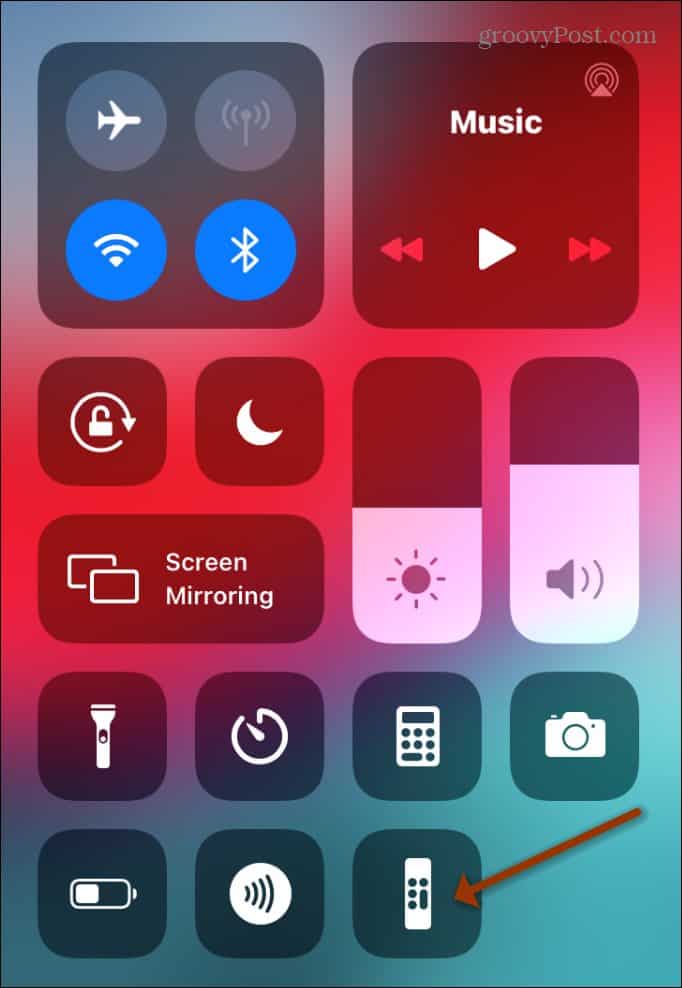
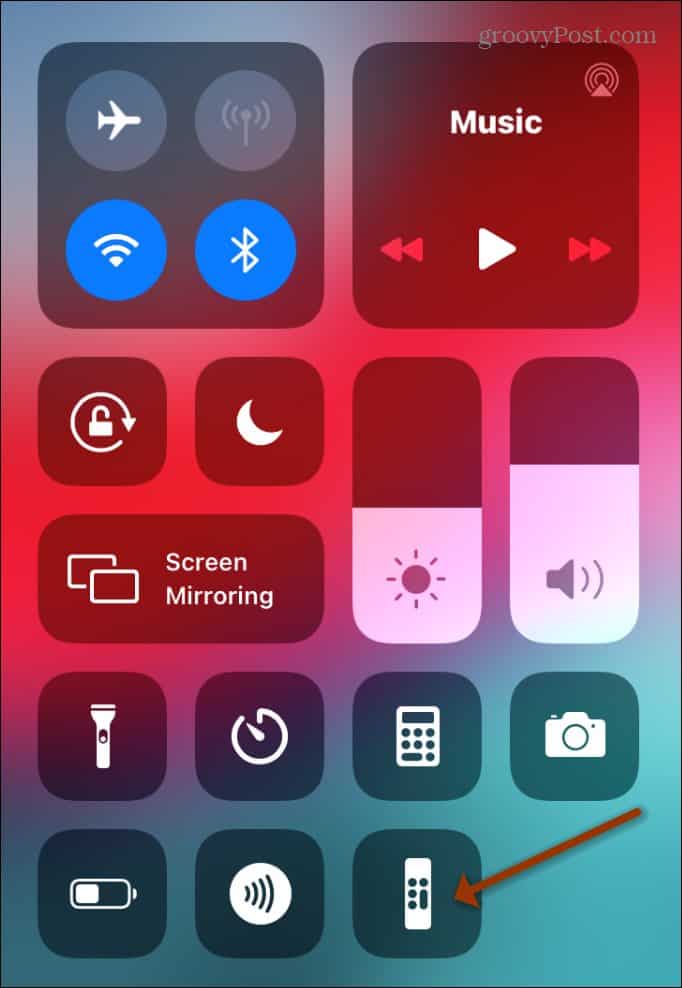
Using the Apple TV Remote App
When the Remote app launches, choose the TV you want to control. For example, I have multiple Apple TV boxes and want to control the one in my office.


If this is the first time setting the remote app up, you will be asked for a four-digit verification code. Just type in the code you see on your TV on your iPhone to pair them up.
That’s it. You can start using the remote app just on your iPhone or iPad like you would the physical remote. The experience is similar. There is a touchpad at the top for navigating around on the screen. And there are also buttons for skipping through media, Home, Search, Play/Pause, Search, and Siri.
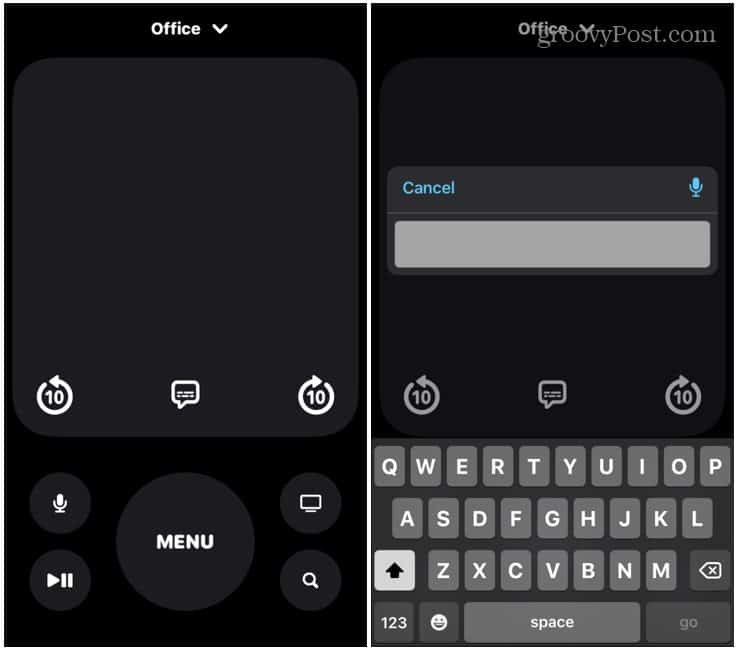
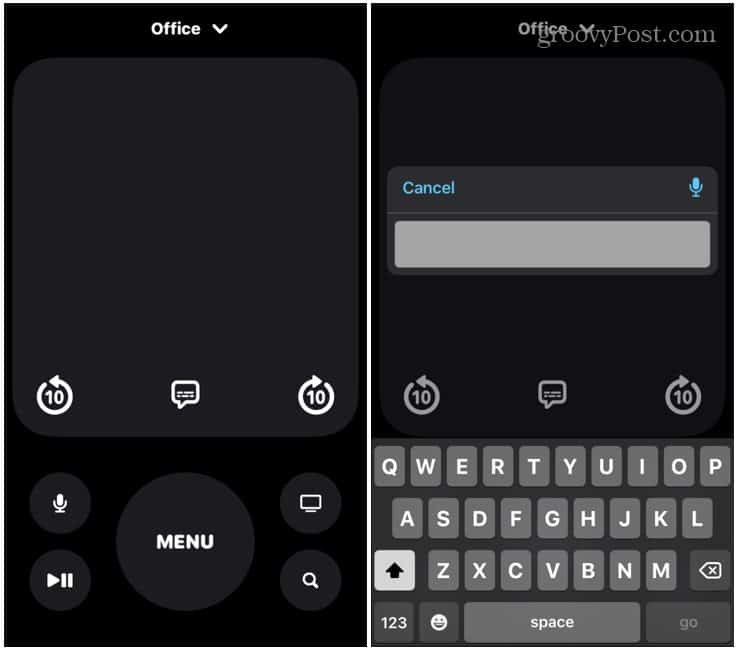
If you tap the Search button, you can type what you’re looking for using the keyboard on your iPhone or iPad. Or you can use Siri to have it look something up for you on the iPhone.
Using the Apple TV Remote on your iPhone or iPad is nice if you set up apps from streaming services. You can use the device’s onscreen keyboard to type out your passwords. Instead of using the physical remote and swiping through the TV’s on-screen keyboard. Using your phone is a real-time-saver.
5 Comments
Leave a Reply
Leave a Reply







Joe marotta
February 16, 2012 at 5:54 am
Greetings,
I have been trying to get my iphone remote app to work with my apple tv with no sucess at all. I visited the apple store and they pulled up this page . i have done all the steps on home sharing but I am unable to bring up the apple tv icon on my iphone. I can share with iTunes and play iTunes on my computer with remote as well as play music and videos from itunes on my TV through Apple TV. The itunes button appears on my iPhone..but no appletv icon. I have tried resetting my Apple TV. On Apple TV it states that home sharing is on and show the email address I use to access itunes. Any advice?
Gq
March 9, 2012 at 7:54 pm
This sometimes happens to me. In my case, it is caused by an inferior wifi router, which I usually would need to reset for my devices to work with each other properly again.
Lloyd
September 15, 2012 at 10:30 am
I have had issues with Airplay and connectivity to Apple TV. What solved it? Apple airport extreme and if your house is large buy one for each floor and tie them together so they all have the SSID broadcast. Now my Airplay is in sync and never buffers like it used to and not one hick up with the Apple TV sync. The price just came down on them as well. I used 3 other good brand name routers and airport is the only one that works!
Michael C
September 12, 2012 at 12:29 pm
I don’t want to turn on the TV. I don’t actually have one attached to the apple TV, I just use it as a music server. However, I cannot see iCloud music listed on the iPhone/iPad – only any music stored on the ATV itself (lots in the case of ATV1 but they get wiped when I upload songs to the cloud and delete them from my macbook).
Brian Burgess
September 12, 2012 at 4:03 pm
Recently I have been having issues with AirPlay, when I enable it off my iPod touch or iPad 3, it brings my WiFi down…very annoying. Searching for a fix to that.
@9f56d2ec9ed6637c11c15eaca9fd1c88:disqus I’ve never used my ATV as a music server and never had the first gen ATV, so not sure about the iCloud issue…