By default, when you search for anything from Google.com, it opens the search results in the same tab. This can be annoying since you have to go back and forth in the same tab when researching a topic. In that scenario, it’s always a good idea to open each search result in a new tab so you can quickly navigate between tabs. Here’s how to change that default behavior.
First, log in to your Google account. It’s not necessary to login to change the settings, but logging in lets you save your settings. Then click the gear icon.


Then select Search Settings.
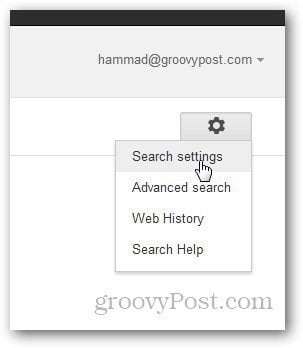
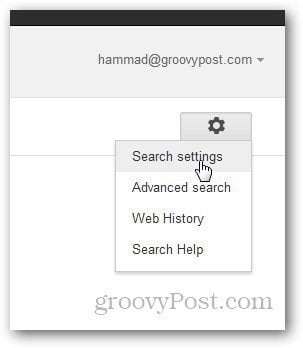
Scroll down and find the Where Results Open and check Open Each Selected Result in a New Browser Window.
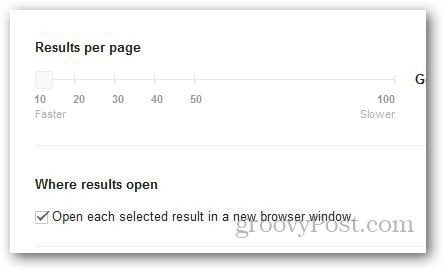
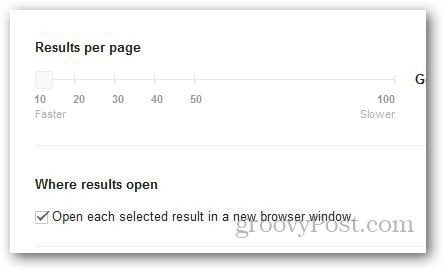
Then make sure to save your selection.


Click OK to the confirmation dialog message.


Now, when you click a search result in Google, it will automatically open in a new tab.
2 Comments
Leave a Reply
Leave a Reply





Connie Lain
August 19, 2012 at 3:01 pm
New tab or new browser window? If its a new tab, shouldn’t the google wording be changed from window to tab?
Brian Burgess
August 19, 2012 at 11:13 pm
Hi Connie. Your searches will open in a new tab. It’s a bit confusing like you said, but I just tested it and it opens in a new tab.