Do you feel like earbuds, headphones or external speakers aren’t doing your music justice? The default equalizer balance in iOS is flat, and while iOS has some decent EQ presets, there is no way to customize levels without purchasing a third party app. This is where iTunes comes in with customized equalizer levels. Some iPhone, iPad and iPod touch owners have inferred that changing the equalizer levels boost sound quality in every way possible. I tested it out, and it turns out that it does.
To customize equalizer settings on your iDevice, you have to first adjust them via iTunes. This will work on both Mac and PC. Open iTunes and click View >> Show equalizer.
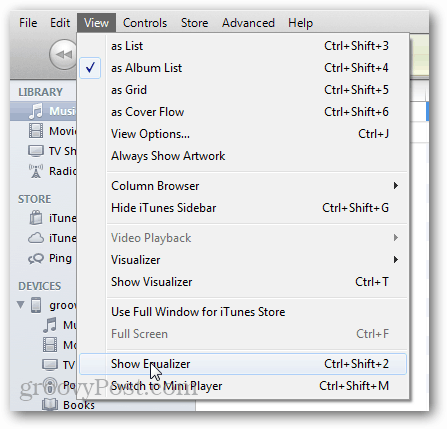
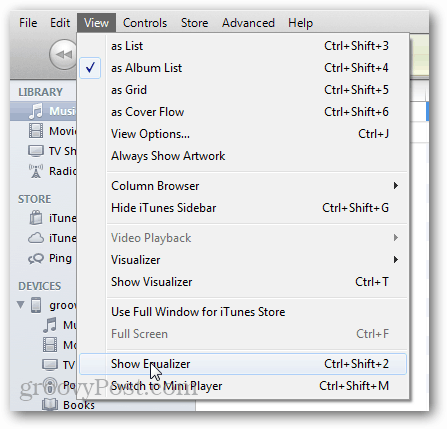
In the equalizer, start adjusting settings to where you want them. An effective place to start is what one iTunes user claims as the Perfect Equalizer Settings.
The setting for “perfect settings” are:
“db +3, +6, +9, +7, +6, +5, +7, +9, +11, +8 db”
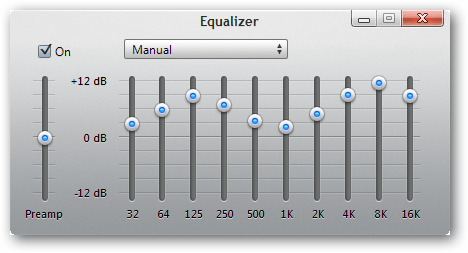
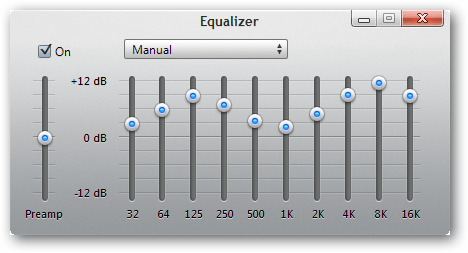
Once you have all of the levels set how you like them, click the drop list and select Make Preset.


Name the EQ presets whatever you like that makes sense to you.


Now you can close the equalizer window, just remember what you named it.
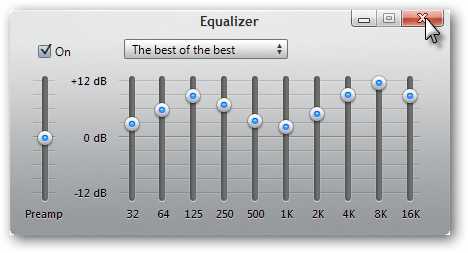
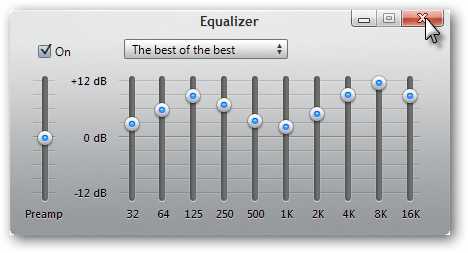
Back in iTunes, plug in your iPad, iPhone or iPod.
Select All (Ctrl + A) of the songs in your device’s music folder, and then right click one of them and select Get Info.




Click the Options tab and then scroll to your Equalizer Preset. Make sure the equalizer box ix checked, and then select the custom setting you set up.
Click OK to exit and save changes.
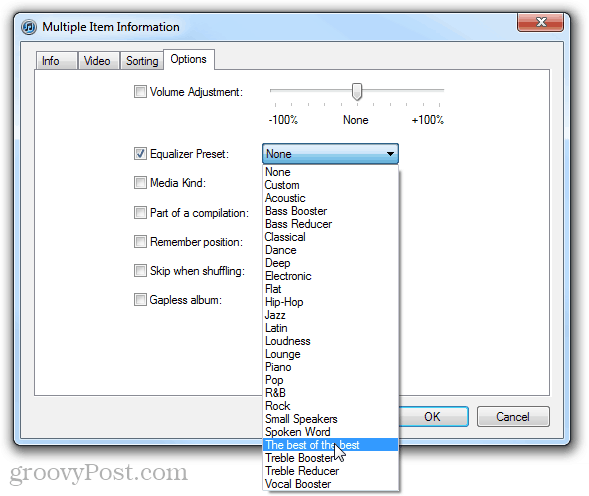
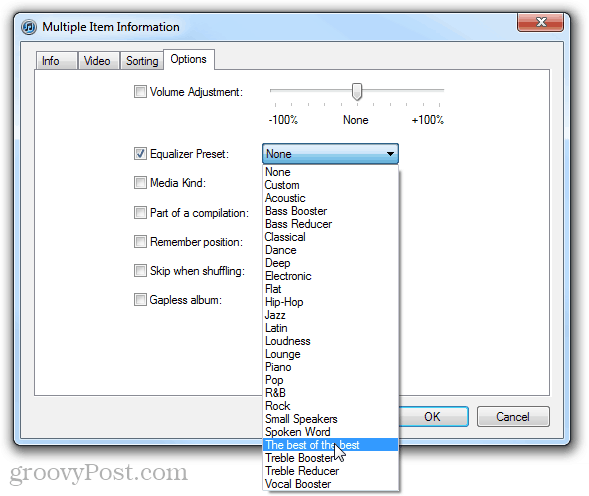
iTunes will take a moment to sync. Once it is done, enjoy the groovy new life you’ve infused into your music — even if you have mediocre earbuds that Apple gives you.
Note: If you have a preset equalizer set in iOS it will override your custom settings from iTunes. You can clear this by going to Settings >> Music >> EQ >> Off. Once off, your customized iTunes equalizer settings will start working.


8 Comments
Leave a Reply
Leave a Reply







Jones
June 19, 2012 at 7:22 am
Forget the iPod. This made music sound 10 times better with just my crappy computer speakers. I wonder how this would sound on pricey sound system; probably amazing.
I still tried it on the iPhone. Wow. That is all I can say. Couldn’t believe the difference, especially with Bass heavy songs.
crackberrymeister
June 19, 2012 at 5:16 pm
Followed these steps but my Options tab is completely greyed out and unable to select anything here. any ideas?
Blackberry sucks
October 6, 2012 at 7:55 pm
Make sure you are selecting them on your iPod, not your iTunes library.
audiophylactery
October 14, 2012 at 12:06 am
Holy Overamp’d Distortion Batman! Excessive Positive gain, on all frequencies no less, will not only cause irrevocable loss to frequency response, but also has a MUCH higher probability of frying the hell out of your voice coil, which will result in your loss of tonal knowledge & interest. Pops & hisses don’t sound good comin off digital recordings. …..and the Preamp gain should be REDUCED by the same amount that has been added to the frequency with the highest gain; in the case of “The Best of the Best”, this would mean -12db, as 8kHz has been pushed to +12db.
…OR BETTER YET…get a new app that has a fully manipulative 10 band EQ; preferably one that can modify the bandwidth as well as the gain to any selected frequency…and being able to CHOOSE the exact frequency of each point on the EQ curve makes a massive difference too. So you can make your tunes sound the way YOU want.
Personally, i’ve been using Capriccio Ultimate Player for about a year. Here’s why. 1. Free 2. 10 band EQ with bw/db adjustments 3. Slew of stream effects- e.g. Reverb/ Chorus/ ‘3D'(spatial)/ Pitchbend/ Tempo/ Etc…4. Slick interface, supports listening to an Audio stream from URL’s…i.e. Pandora/Soundcloud with your custom EQ/effects….freaking epic in its own right.5.Wireless FTP transfers-Wicked.6. EQ’s have a shareable index. meaning i can upload my EQ settings and you can download them to your iOS device. Nifty shite’…7. Lossless playback. Plays and sorts OGG, FLAC files in addition to literally any & every audio extension you can find. so no need to convert a damn thing. saves time. and your music, if you have a large (non-apple)lossless library.
if anyone DOES check out Capriccio, hit the gear on main screen> sound effects> scroll down-Sharing Language>English Weekly Popular> H!Fi =[Fully Evolved]= by Audiophile^’tis my interpretation of spatially accurate & balanced frequency response. Almost universal, not only across musical genres, but regardless of speakers/headphones used.
audiophylactery
October 14, 2012 at 12:26 am
not to add to my novella, but one more thing…doing the whole ‘get info’ deal and selecting an EQ for multiple items will indeed index those songs and attach the EQ, but ONLY WITHIN that same program. and Itunes is NOT the same thing as the Music App on your pod/phone. If Music App EQ is OFF, then you have NO equalization of the audio stream. aka FLAT response. Don’t believe me? Trial and Error/Experimentation Time: go between OFF & FLAT in the Equalizer Presets and tell me what you hear differently. Nothing at freaking all. Same exact level of frequency response across the entire EQ curve. So your statement about the EQ setting staying is false. But benignly so. I’m sure it’s not as if you meant to give advice that was intended to take up user’s time for no practical nor pleasurable benefit whatsoever. Least it gave me something to read,laugh at, and pompously respond to. :) cheers.
p.s. Don’t give tech advice unless you’re dead sure you know what you’re recommending. Screwing with peoples phones, pods, and pads is the quickest way to piss someone off.
Ron
October 21, 2019 at 4:47 pm
No it doesn’t work as you said. But hey he meant well and it made sense, I wouldn’t sound so condescending as yourself thou. Yes toggling between OFF and Flat shows no difference. I was really hoping it worked because it is a very easy way to EQ your songs before putting them on a Ipod. As a tech guy yourself you could have just voiced your knowledge and corrected him.
Farmer
June 28, 2014 at 4:40 pm
Achieved largest sound quality upgrade with small headphone amp (from Fiios) – much more than any equalizer setting. The amp features a few equalizer presets plus flat to customize as you wish. Headphones on my commute never sounded better!
Joe Bigliogo
November 8, 2017 at 10:26 pm
There is no “best” EQ curve. Boosting the mid bass and low treble is an old trick used by companies like Bose to create “saleable” sound because it gives a good first impression to inexperienced consumers. Problem with dramatic boosts like this is after a while listening fatigue will set. Fact is there isn’t a “correct” setting for all music. Every piece of music may or may not require EQing and it will be different for each song. Some music is recorded way too bright and boosting the treble further will only create a screaming treble. Same applies to bass, some music is too bass heavy and some material like old Beatles albums has almost no bass. Bottom line every song requires it’s own EQ setting. Also take into consideration headpones/speaker characteristics, room acoustics, listener taste, etc.