How to Install Adobe Flash Player on the Kindle Fire HD

The Kindle Fire doesn’t support Adobe Flash Player by default. But that can easily be fixed by installing the right version of Flash for Android, and using a compatible web browser.
Adobe Flash and Android had a great thing going until the mid-last year when Google decided that it wasn’t worth the effort to support. You can still install Flash on most Android devices, including Amazon’s heavily skinned version of it on the Kindle Fire HD. Here’s how to get it to run and what it takes to use it on your Amazon tablet.
Adobe Kills Flash
Adobe is no longer supporting Flash on any operating system. If you are still running it, your device is potentially vulnerable to attacks and other security issues. Microsoft and Apple removed it from their operating systems via a security update. If you still have it running, check out one of our following articles:
Editor Note: This article was written using the last year’s iteration of the Kindle Fire HD. Certain steps might slightly vary if you have the latest model.
More than likely, this will only work if your Kindle is running Android version 2.3. But since it updates automatically, your device is probably running a version much higher than that.
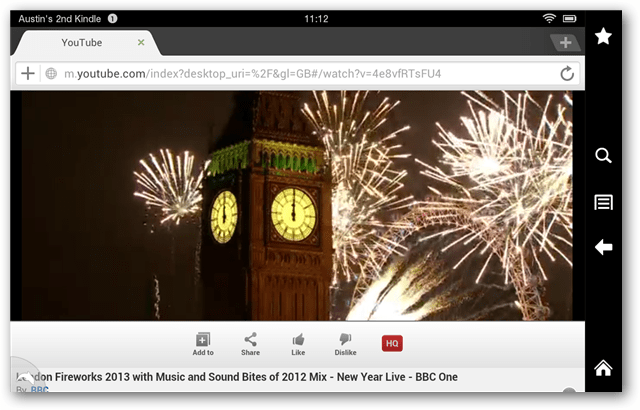
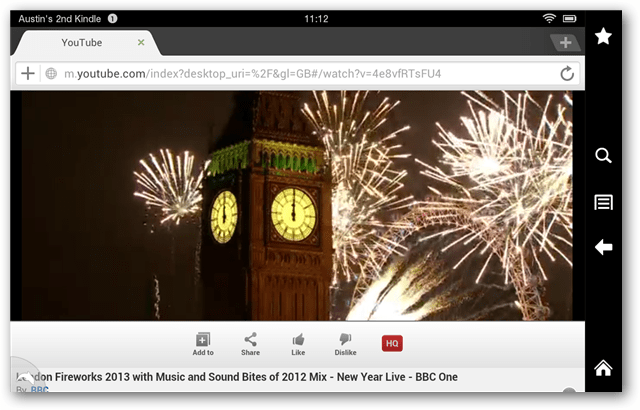
Prerequisites
- Opera Mobile or Dolphin Browser installed (available in Google’s Play market) or via the standalone apk files found at the bottom of this page. Unfortunately, Amazon has blocked both browsers from appearing in its app store when using the Kindle Fire – likely because it does not want unnecessary competition for the built-in Silk browser (which doesn’t support flash.) Dolphin seems to offer better compatibility with Flash.
- ES File Explorer
To get started, download the 11.1.115.16-4.0 version of the Adobe Flash Player apk to your Kindle Fire HD. You can do this by visiting the above link with your Kindle’s web browser or downloading it first on your computer and transferring it to the Download folder on your Kindle’s internal sd card.
Once downloaded, use ES File Explorer to open the .apk package and install the flash player application.
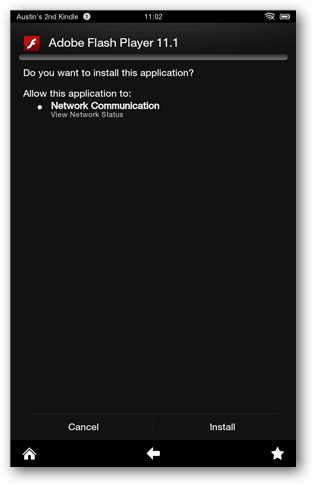
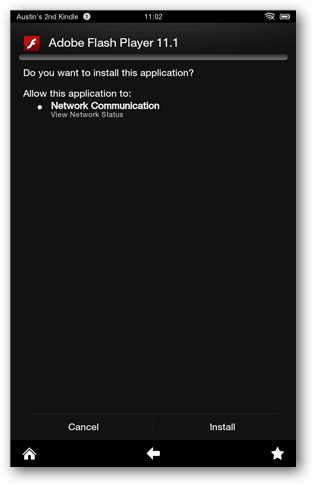
Next, all you need to do is open up your web browser of choice (I recommend Dolphin) and browse the web as you normally would, except this time, all of the flash elements on pages visited should work.
If you haven’t installed the Google Play store on your device, you can grab either browser by installing the following .apk packages. The only caveat is that if you don’t have the Google Play store, you will not automatically update them.
Download


46 Comments





Len Edgerly
February 15, 2013 at 8:04 am
The link to the Flash apk takes me to your home page. How do I get the aol? Thanks!
dajlin
March 17, 2013 at 7:54 pm
YOU ROCK!!! Thank you, Thank you Thank you….!!! That was the first explanation that was both
clear, concise and most of all IT WORKED!!!! How can I thank you??? I will follow you like true
disciple, (in a non-creepy/non-stalking way that is!!) LOL >>blessings and much continued
success!! Dajlin (aka Linda..:-) )
matt
May 11, 2013 at 7:36 am
Want to install Adobe flash on kindle fire hd but I like Bing as my browser,so do I have change it to the ones you suggested. Just trying to view you tube , some clips I can and some tell me to install new Adobe flash player. Thanks, mattyg
Middy
July 12, 2013 at 5:00 pm
poop,hope this works will give it a try. :1
spryte
July 20, 2013 at 9:11 am
Trying to download and install but links for the apk and browsers say “Not ready Yet”
When will they be up??
Steve Krause
July 31, 2013 at 12:36 am
Not sure what is up with the links, will ping Austin and get that resolved.
Sharon Brownlie
February 26, 2014 at 1:26 am
Thanks sorted now!
Sharon Brownlie
March 5, 2014 at 2:31 am
Great tips on downloading the adobe any tips on installing itunes? If possible.
Thanks in advance
Austin Krause
August 2, 2013 at 4:01 pm
Links are fixed!
sasha
August 2, 2013 at 8:14 pm
So does this work in silk?
dom
August 4, 2013 at 10:40 am
It is saying content is not available :(
Warren B
August 4, 2013 at 6:27 pm
Is dolphin really the best option for viewing flash videos on kindle fire? ‘Cos it’s almost as bad as silk. I can barely get videos to load, let alone play.
gen
August 9, 2013 at 2:28 pm
IT WORKS!!! This is the first time since I bought my stupid kindle that I haven’t wanted to throw it against a wall. Thank you!!!
frank
August 10, 2013 at 4:15 pm
Your advise is excellent…the biggest problem I had with my kindle was the fact I could not stream anything adobe. You just restored my love for a good device with a fatal flaw. Was close to giving up and buying a different tablet.
Bill Meiser
August 13, 2013 at 5:44 pm
Wonderful! It worked seamlessly. Thanks sooooo much. After you get through the “buy me stuff”(dont buy anything) you don’t need it!
Chris
August 23, 2013 at 6:49 am
Hello,
I followed all the steps, however when I try and extract the files it says it cannot open nested zip-like files. I bave done everything I can. What do I do, where do I go from here. Everytime I use the browser, it says it cannot open, Adobe Flash not installed, etc.
Nunya Bizzness
October 4, 2013 at 5:04 pm
Even though you gave excellent and easy-to-follow instructions, I still can’t get this to work on my Kindle fire HD. After downloading, I went to open it (after many tries) and I get the message “cannot open file” each and every time! I must not be doing something right. I’m so frustrated! I’m tempted to go find the nearest cliff and toss this Kindle Fire HD over the edge. :(
freedom
October 13, 2013 at 11:46 am
Me too Nunya. I did all that now when I go to ustream with dolphin browser it wants me to install google chrome. I have kindle hd 8.9 w 32g.
Spryte
October 28, 2013 at 8:47 am
Just to let you know it is working fine here w/dolphin browser.
Opera would not install…
Many Thanks for your article and tips.
marycae
October 28, 2013 at 8:22 pm
Well..finally after 6 months, I can play Candy crush…but I still cannot watch my fav “Bones” ::'(
sam
November 7, 2013 at 5:07 pm
Yes !!! THANK YOU. WORKS JUST FINE
Karen
November 24, 2013 at 9:06 am
Where do you guys get the Dolphin bride that downloads to Kindle Fire HD? I went to Google pay, selected Dolphin browser and it said compatible with all my devices, but it only listed my phone as available device to download to. Thanks
Karen
November 24, 2013 at 9:08 am
°Dolphin player
Karen
November 24, 2013 at 7:41 pm
I read the instructions again and have downloaded the Dolphin Browser and a p k file. I was able to watch a Flash player video. Way cool! L I have a slight problem though now. Before I did it correctly, I downloaded that .apk file while on my Silk browser, plus the initial time I was on the Flash player site and tried to download from there. I.m wondering if these extra and unnecessary downloads, as well as the correct one I just executed have made my web pages load kind of glitch y? Anything I can do to regain smooth loading on webpages? Thanks so much?
Richard Husting
December 26, 2013 at 6:41 pm
Thank you thank you thank you. I was so sick of trying to watch videos and not being able to do it on my Kindle. Even wrote to Amazon when I got mine and was told you can’t do it. Followed your directions and now I’m a happy camper. Thank you!
Steve Krause
December 27, 2013 at 2:24 pm
Awesome!
FYI – https://www.groovypost.com/tags/kindle/ has more tips and tricks for the Kindle. Enjoy!
Jodi
January 11, 2014 at 7:09 pm
Thank you thank you thank you!
Chelle
January 11, 2014 at 8:17 pm
Maybe I’m just not paying attention, but when I go to the Google play store is says I can not download anything to a Kindle, so how am I supposed to get the Dolphin browser?
Hilary
January 29, 2014 at 9:48 pm
So I love that you have posted this and I am now able to do most everything on the kindle now. However, I have a question. I am trying to set up something for my son for school work and it says I need Adobe 11.7.0 or later is there a way to update the adobe from the above link to the 11.7.0?? Thanks!!
Lyladagger
February 20, 2014 at 3:16 am
I tried this and downloaded Dolphin as asked. But so far none of the flash based things work. They won’t even load.
Sharon Brownlie
February 25, 2014 at 2:35 am
Hi
I amusing kindle fire hd. Tried the link for adobe apk but it takes me to a page which half loads and says hotfile.
Tried to downlond from pc to kindle and it won’t let me open.
I have follwed your clear instructions but it seems to block adobe.
Steve Krause
February 25, 2014 at 9:29 am
Which file isn’t downloading? I just tried all three and it’s working on my side.
Jessic@
March 4, 2014 at 8:40 am
I have kindle fire hd. I had es file explorer and I downloaded a dolphin browser apk. Then I clicked from there to sideload flash. It keeps taking me to a site that wont load ‘https://settings.adobe.com/flashplayer/mobile/’ an unloaded page title settings manager. And adobe, as many times as click it doesnt seem to be installing.
bob
July 8, 2015 at 3:38 am
have you got any kind of answer for this, as I have the same thing I can just not make this work
ice angel
March 15, 2014 at 3:25 pm
Do you know how I can play the Facebook games on kindle fire hd
Tyler Edwards
June 8, 2014 at 6:25 pm
ccan you use this to take a screen recording on the youtube launcher app?
casey
June 12, 2014 at 11:52 pm
Thank you!! i’ve been trying to figure this out all day. shame on amazon for blocking adobe!
k Evans
August 20, 2014 at 3:30 pm
Thank you, managed to follow your easy instructions and it works. So pleased.
jessie
January 23, 2015 at 1:27 pm
Thank you, I will be trying it. Thank you.
Sierra
February 25, 2015 at 11:51 am
I need flash 11.7 apk. Any tips on where to download it safely?
Kaylee
April 24, 2015 at 1:15 pm
I was able to download dolphin browser and it says that Adobe installed, but when I go to open it the page does load correctly and if I try to play a flash game it says that I don’t have the plug in.
Bob
July 5, 2015 at 7:15 pm
same thing here i have gone throw this hole thing many times and fire will still not play flash HELP
Bob
July 5, 2015 at 7:23 pm
i have install both ES file Explorer and the Dolphin Browser just fine i have also “so the table says” install flash player but it just dont work
Kathy
March 28, 2016 at 6:55 pm
I HAVE TRIED EVERYTHING AND RESEARCHED FOR DAY AND FINALLY FOUND THE ANSWER !!!!!!! ALL I HAD TO DO WAS TO INSTALL A BROWSER CALLED PUFFIN AND CAN NOW VIEW ANYTHING HAT REQUIRE A FLASH PAYER !!!!
Kevin Lancaster
October 26, 2016 at 11:22 pm
Both Opera or Dolphin don’t work on my 2015 Kindle Fire HD 6.
Joe
March 6, 2018 at 9:16 pm
This doesn’t work on the Kindle HD 2017. Waste of time.