How-to Make 100% Free Conference Calls with Join.Me and Google Voice Chat

As a rule, I try never to call anything a “killer”—but with join.me, I’m making an exception. Join.me is way easier than GoToMeeting, Webex, Glance.net, and other competitors, not to mention way free-er, as well. grooveDexter laid out that case in his post Join.Me Review – The Best Desktop Sharing and Remote Assistance Tool Yet. I would say the only critical thing that Join.me is missing is VoIP for conference calls. That’s the one thing I like about GoToMeeting that I’m not seeing in join.me yet—the ability to “dial-in” without racking up cell phone minutes or long-distance charges. Not only that, I’m pretty sure the VoIP voice quality is much better than a bunch of landlines and cell phones conferenced together. I can’t imagine that join.me won’t incorporate some VoIP feature in the future, but until then, I thought I would show you a simple way you can still enjoy the best of both worlds and make 100% free conference calls with screen sharing to boot.
How? Simple: dial in with Google Voice or Gmail using the Voice and Video Chat Call Phones feature.
Earlier this year, Google rolled out a feature that lets you call phones from your Gmail chat window and use your computer’s microphone and speakers to place a VoIP call. For now, the Google Call Phones feature is free for domestic calls. For international calls, it’s still much cheaper than you’ll pay anywhere else—including Skype. So the one-two punch of Join.me and Google Call Phones makes complete sense. All you have to do is call the join.me conference line from Gmail chat, and you’re good to go. Here’s how to do it:
Step One – Install the Google Voice and Chat Plugin for Gmail
Install the Google Talk Voice and Video Chat plugin. Visit https://www.google.com/chat/voice/ and click Install voice and video chat. This will launch the installer immediately (you may have to enable and ActiveX control first). Follow the on-screen instructions, and then reboot your browser.


Step Two
Launch or join a join.me conference. Visit https://join.me to do so. If you are running Internet Explorer, you don’t even have to install anything. For more details on using join.me, check out grooveDexter’s tutorial and review of Join.me.
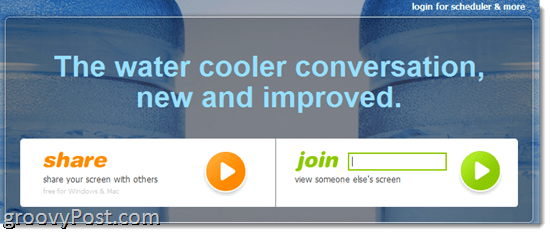
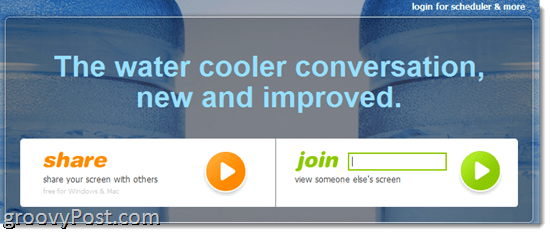
Step Three
Click the Phone icon in the join.me toolbar. This will pull up the conference number and access code you need to dial into the presentation.


Step Four
Call in using the above number and access code using Gmail Chat’s Call Phones feature. Do so by logging into Gmail and clicking Call Phones in your chat list. This will pull up the dialer. Dial the conference number—here it’s 1 (415) 400-0300—and click Call.
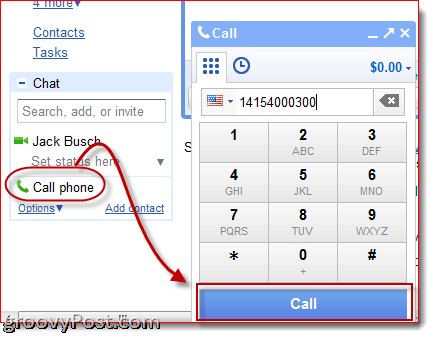
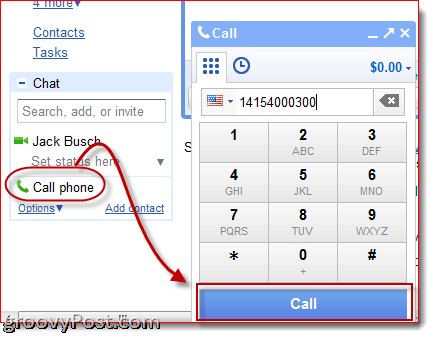
When you’re prompted, punch in the access code from the join.me conference bridge info followed by #. If you don’t see the dialer, click the keypad icon in Gmail Chat.


And there you have it. You’ll be dialed into the conference call—and it won’t be costing you a cent! I tried this out with MrGroove earlier, and the call quality was very decent. Your mileage will vary depending on your hardware and your Internet connection speed. For best results, I really recommend using a headset with a built-in microphone (like they use at call centers). But practically every laptop made in the past three years has a passable built-in microphone that you can use. MrGroove was using the microphone on his laptop, and I honestly couldn’t tell he was using Gmail for the conference call.
So, enjoy those free conference calls while they last—Gmail Chat’s Call Phones feature is going to be free for at least the rest of 2010 and perhaps longer. join.me, meanwhile, has committed to keeping the service free forever. Where else are you going to get an awesome, cross-platform screen sharing and conference call service that supports up to 250 participants for free, especially since drop.io is now officially dead?
Nowhere, that’s where! Have fun.
2 Comments
Leave a Reply
Leave a Reply





dana seefeld
March 29, 2011 at 10:56 pm
The access code was always invalid. I tried this several times.
Dana
Join.me user
April 22, 2016 at 9:44 am
No free anymore! Must be pro to use the phone call. Internet voice chat is still free, but no one can use a phone for free.