

Important: Restoring your Gmail contacts will completely undo anything you’ve added or removed from your contact list since the destination restoration. In other words, imagine that you took a snapshot of your contacts list at x time, restoring make your contacts list exactly the way it was at x time. But not to worry, if you restore too far back, you can just revert forward to 1 minute ago and undo the entire restoration.
Step 1
Login to Gmail and Click the Contacts tab, from there Click the More actions ▼ menu. From the drop-down list Select Restore contacts…


Step 2
Select the date / time that you would like to restore the entirety of your Gmail Contacts to. Click Restore.
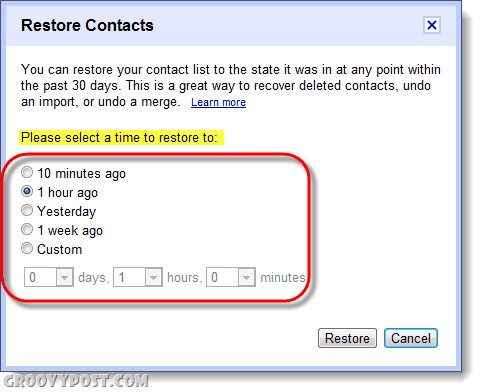
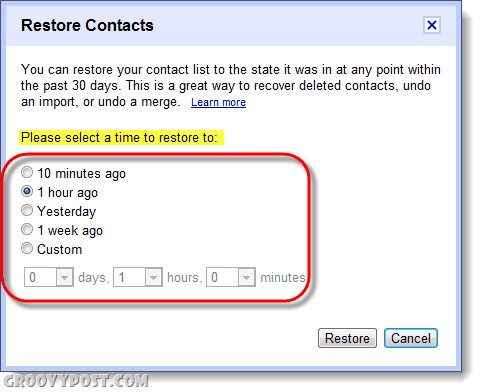
Done!
Now your contacts database will appear and function exactly like it was at the time you specified in Step 2. Contacts that were newer than the specified date will be gone, and any contacts removed after the specified date will be restored. While it’s not a huge feature update, it sure is a groovy one!
Leave a Reply
Leave a Reply




