How to Send Text Messages With Speech-to-Text On Android

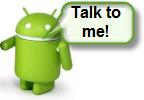
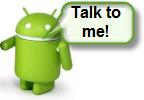
When you’re driving down the road, it’s never easy, safe or legal to reply to a text message. On Android, you can write text messages using Speech-to-text, and voice recognition is surprisingly accurate.
To some, this feature might seem basic, but being a first-time Android, it took about a week before I found it on my phone so this quick guide should take the guess-work out (and show off a groovy Android feature at the same time).
So far I’ve tested this feature with Google Voice, Google Talk, and the built-in Messaging app that comes stock with Android phones. Use whichever you prefer.
Note: This article was written using a very early version of Android. The mobile OS has come a long way, and your modern versions will vary.
How To Text Message On Android Hands-Free
Step 1 – Open your Messaging App
In your messaging app, Tap the compose field and the SWYPE keyboard should appear. At the bottom right of the keyboard Tap the Microphone icon
This also works the same way for filling in the contact field!
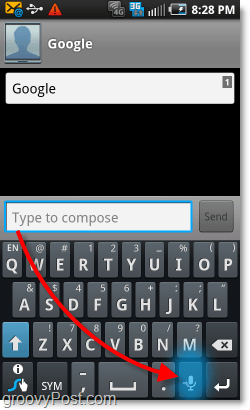
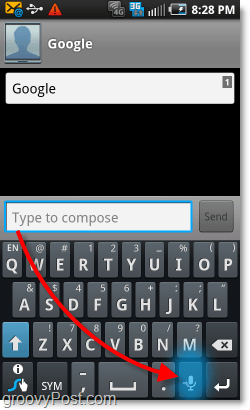
Step 2 – Speak!
A new little box should appear labeled Speak now. That’s all you have to do! Just Say what you want to be typed, and Android will get to work.
Note that if you want to type punctuation, you will have to literally say each punctuation mark. In the case of a period, say “Period” and so on.
Example: To type – space needle, Seattle Washington – literally say
“space needle comma seattle washington”
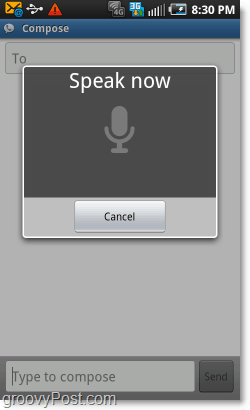
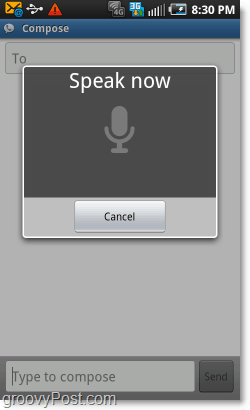
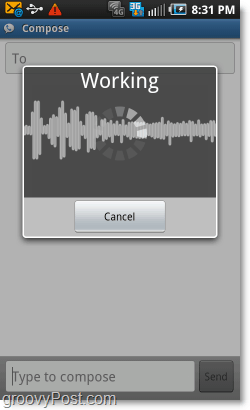
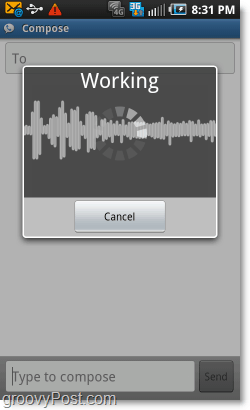
Step 3 – Confirm and Send
Make sure that your message was entered correctly, and then Tap the Send button.
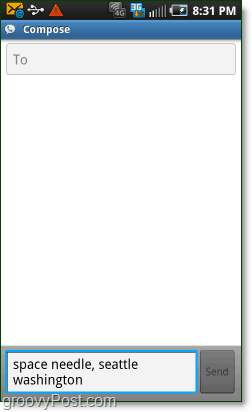
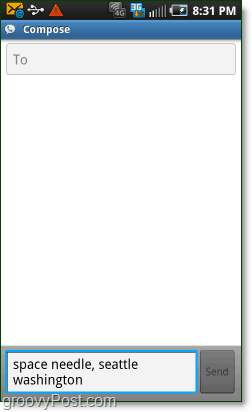
Conclusion
Sending hands-free messages is a very groovy feature that’s included for free on the Android operating system. Of course, why stop with text messages?! This feature will work in nearly any field where you can input text. As long as the Microphone button appears on the keyboard, you should be good to go.
27 Comments
Leave a Reply
Leave a Reply





Vadim
September 12, 2010 at 4:43 pm
Hey Dex, how good does this actually work? Voice recognition has never worked very well at all. My iPhone for instance it “kinda” works but nothing I would rely on. I can only imagine what would happen if it transcribed my speech incorrectly and sent a text to my girl friend!!!!!
“love you babe!” vs. “loath you babe!” could be a big deal… lol
MrGroove
September 12, 2010 at 4:49 pm
Voice recognition on my iPhone sucks.
jim
January 17, 2018 at 8:08 pm
LOL…..that is so funny….sounds so similar but means just the opposite
grooveDexter
September 12, 2010 at 4:56 pm
The voice recognition I’m getting on my Galaxy S is rather accurate. I do find that it has a little bit of trouble with “vowel-heavy” words, but for everything else I rarely see a mistake.
Beyond_Life
September 13, 2010 at 5:49 am
It freaking sucks on my phone. And that is just because the Dutch language isnt supported. And we Dutch people are weird people when it comes to talking english. So the phone doesnt reconize the english words good enough.
MrGroove
September 13, 2010 at 9:40 am
I don’t agree. From my extensive travels across Europe, the Dutch “people” speak English amazingly well! ;) ahhh…. I love the Netherlands! Great people, great food, easy to communicate and beautiful windmills!
Jeff
December 24, 2010 at 7:03 pm
My Phone Dosn’t even have that key when the keyboard pops up. I have been looking for a way to do this and am totally stuck. It does have voice recognition, because for google search or something there is a mic. button, just not w/ test messages???
goLfie
December 24, 2010 at 10:21 pm
The Gingerbread keyboard has it! If you are running 2.1 (Eclair) or 2.2 (Froyo) you can get the keyboard early.
They just posted a how to on it: https://www.groovypost.com/howto/how-to/how-to-install-the-android-gingerbread-keyboard-on-a-froyo-or-eclair-device/
Nancy
December 9, 2011 at 2:37 pm
I want that microphone icon on my iPhone. I miss it! Is there an app that can add it to my iPhone ‘keyboard’?
Swami Vivekanand
January 20, 2012 at 5:41 am
I together with my guys have already been reading the nice items on your web page while the sudden developed a terrible feeling I had not thanked the website owner for them. All the ladies appeared to be as a consequence glad to learn them and already have clearly been using them. Appreciation for truly being indeed helpful and then for picking out some important topics millions of individuals are really desirous to understand about. My very own sincere apologies for not expressing appreciation to you earlier.
maggie
March 11, 2013 at 5:36 pm
i do like the voice the only thing i do not like is it sends a text instead of the voice. my contacts would rather hear my voice then a text
Bill
June 28, 2015 at 7:05 am
That is what the phone is for
Alex Mercedes
December 2, 2020 at 1:34 pm
Are you sure you don’t have that feature on your phone? On the LG6, if you look along the right edge of the text field/box, there’s an emoji and a microphone. If you press and hold the mic button, you can send a voice recording. My friends love that.
Dj
June 15, 2013 at 1:10 am
How to send the text, fine & dandy……. it’s opening the thing when I receive one that’s the problem. It’s been saying it’s “downloading” a voice text my friend sent today for going over 8 hours now! It’s now a brand new day & it’s still not accessible. How do I open the darn thing?!
Beth
August 25, 2015 at 9:35 am
Wait a minute, are you suggesting this as a way to text and drive?!? This manuver requires looking away from the road to the phone and fiddling around with the tiny keyboard. Such an irresponsible selfish move.
Dan
November 16, 2015 at 10:09 am
Is there a way to edit the settings to send the message by saying send or something like that? Because when you say “send” it just types it, obviously. Completely hands free would be nice if I’m driving, cooking, working or something like that.
Thanks
Charles A. Hake
December 22, 2015 at 9:56 pm
Help! My new Android phone (LGL33L Sunset), Android Lollipop 5.
0.1 has no microphone on any keyboards! Yet I was able to do a voice text last week; I just can’t remember how I did it! Can anyone please help me?
Buddy Pitts
January 7, 2016 at 12:33 pm
I have been successfully using voice recognition for a while ( 3 years) on the Samsung Mega, especially since I have downloaded the latest Android operating system. I also have have a Google Chrome book and it is very productive,
The only problem I have encountered has to do with punctuation say comma may produce ” , ” or the word comma….. I work around this by using ” dot dot dot ” , interpreting usually produces ” … ”
I use it while driving with my ear phone and voice input…
Bottom line,,,, it works fine.
Buddy Pitts
January 7, 2016 at 12:35 pm
I am looking for a way to receive messages by voice interpretation…
Tanya
April 20, 2016 at 10:03 am
Great in theory.. but you still have to use your hands and your attention to click on the microphone.. then to read text and click send?? So it is NOT A safe hands free way to “text while driving..” Anyone know of a dif safe way?? And one that reads texts received?? There must be an app for that??
Alfred
May 12, 2016 at 3:09 pm
And no feedback on the button when you’re pushing on the submit button? That’s just silly.
Darrell
June 27, 2016 at 5:36 pm
I find myself a bit disallusioned. I need a completely hands-free app. I drive tour busses and I cannot be waking up my phone, look for the SMS app, search the contact list for the name, try to press the tiny mic button, have my say, read text for errors, and finally press “send” as I’m driving two dozen tourists along a busy freeway.
Before you say I shouldn’t send SMS while driving we like to keep our dispatch aware of road conditions via text.
Ted
September 16, 2016 at 3:01 pm
Oh well since you like to do it, that makes it safe. Great logic.
Shirley shirley
February 26, 2017 at 5:18 am
Don’t see microphone on messenger on s5 active is there one?
diana nowak-riffel
August 29, 2017 at 11:33 am
Hi, I use speak text a lot but especially now with my new phone it’s not recognizing the words clearly.
And when I say “period” and “comma” and actually says the word. Wondering if there’s a better thing to download or a way to update it ??
Hoosier Girl
May 26, 2018 at 9:31 am
I love and only use my voice text method. My problem is there is no way to go back to correct at word. Do you have clues for how to do that? I always have to start over again.
HELP
Ashley
July 28, 2021 at 6:07 am
I usually use free audio to text converter. This software is one of my favorite. Also, it has additional features and the choice between automatic and manual transcription services.