How to Display Only Contacts With Phone Numbers on Android

If you’ve synced your Android phone to your Google Account, it probably added every address you’ve ever emailed to your Contact list. This results in a hugely overstuffed and bloated Contact book. But, if you have Android version 2.1 or higher, we can fix this quite easily and trim some weight off of that ole Contacts list of yours.
Note: This article was written several years ago with a very early version of Android. If you’re running a modern version, the steps will vary. Google syncs your contacts very differently now. We did update this article using the “Manage Contacts” feature on a OnePlus phone running Android 10.3. Again, your mileage will vary.
Display Only Android Contacts with Phone Numbers
Open your Contacts app and tap the Options button (three dots), and select Contacts Manager.
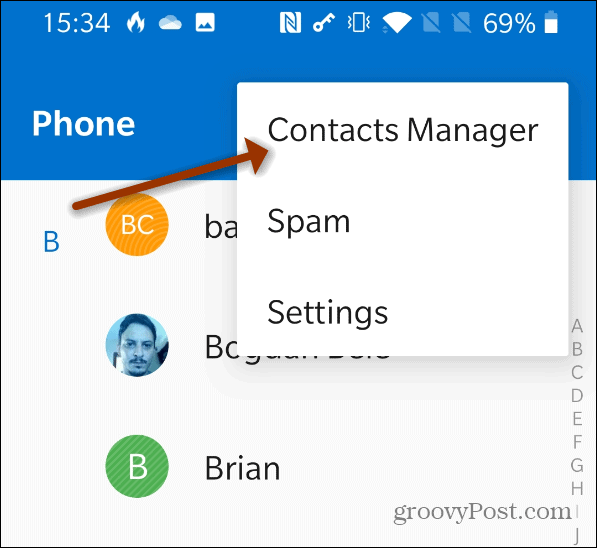
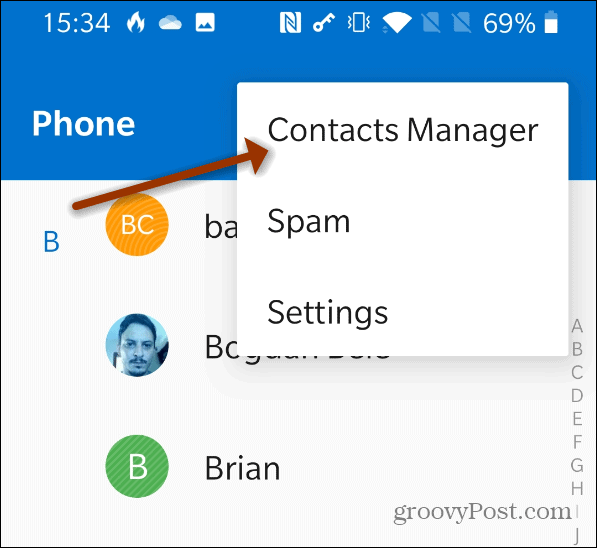
On the next screen, tap on Contacts to display from the menu.
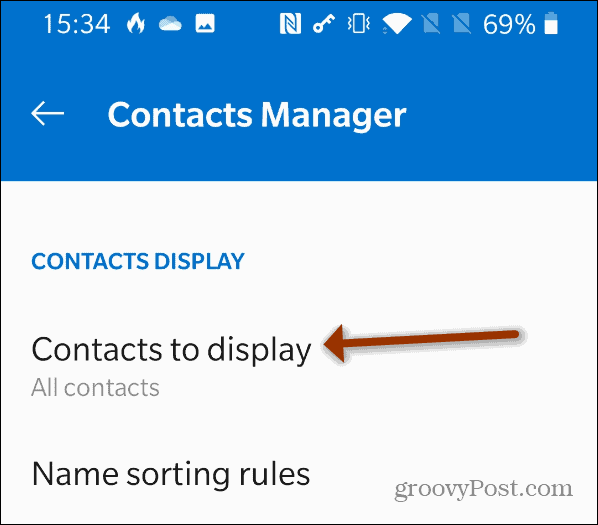
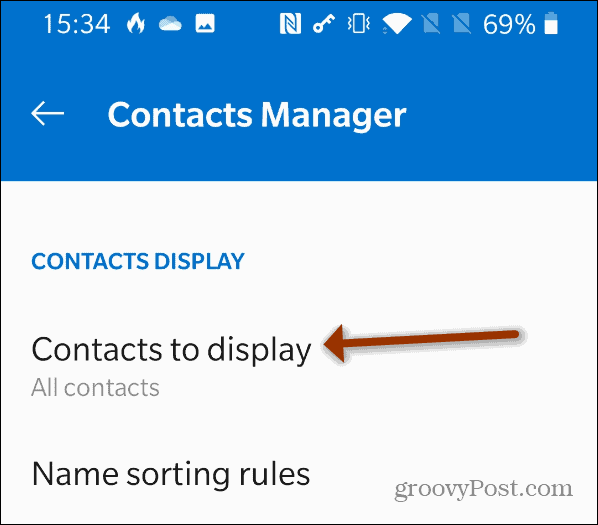
Next, if you only want contacts with a phone number, tap on Phone. You can also customize it by selecting just the Google account you want to see contacts from. There should also be the option to customize contacts by family, coworkers, etc.
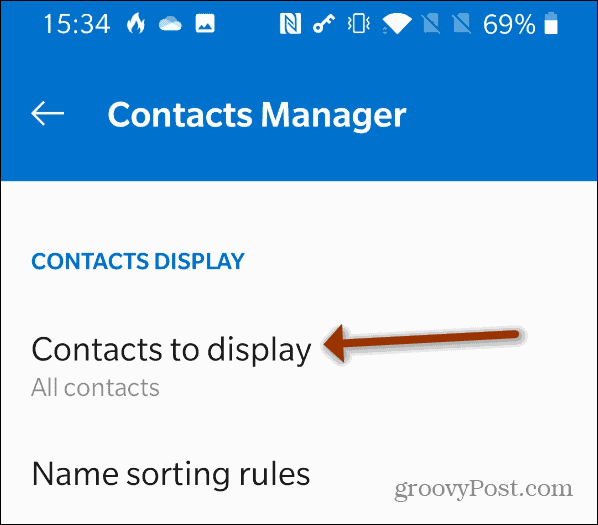
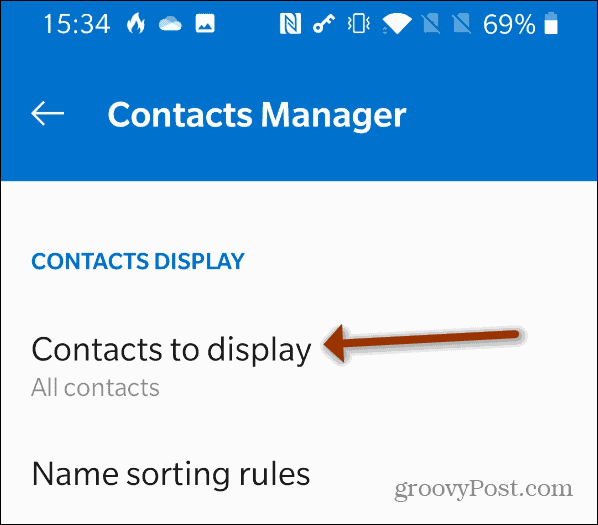
Since we are typically emailing and texting people from our phones, there’s nothing wrong with having a bunch of emails and phone number info. But if you want to narrow things down, you can.
Original Article Written in 2011:
Personally, I have thousands of email contacts in my Gmail address book, so when Android decided to display all of them, it just didn’t work out. I ended up seeing nothing but email addresses all the way down the Contacts list, and that made it very difficult to find a number of people I wanted to call.
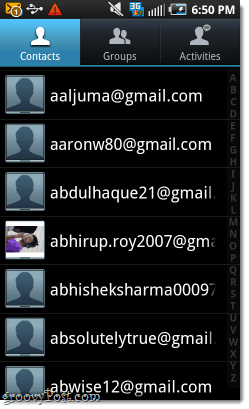
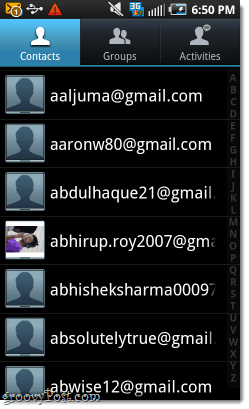
To fix this, all we have to do is change one setting, and then it will only display contacts that you have the phone number for. Let’s get to it!
Step 1
Open your Contacts app; this should come built-in for all Android phones.
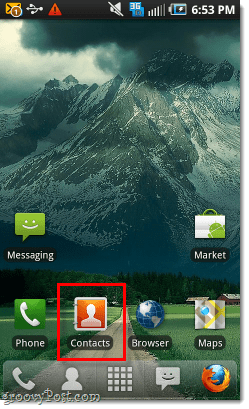
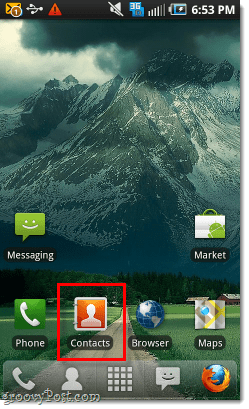
Step 2
Tap the Menu (Settings) button on the outside of your phone, and then from the menu that appears, tap Display Options.


Step 3
In Display Options Tap the checkmark for Only contacts with phones. The checkmark should be green, and you can now tap Done.
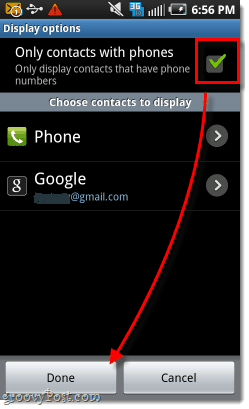
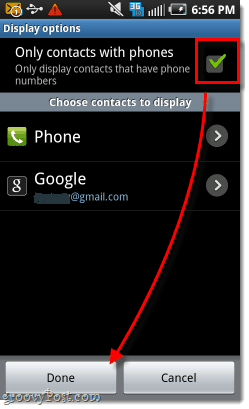
Done
Now you’ll only see contacts on your list that you have a phone number recorded for. Email addresses might still show up as contact, but only if you have a phone number connected to the address. As long as you have a first or last name entered for a contact, it will always take precedence of how the contact is displayed.
10 Comments
Leave a Reply
Leave a Reply





Beyond_Life
February 15, 2011 at 2:39 am
Never thought of this one before. Kinda cleans things up, when you dont have Gtalk, Whatsapp and Twitter contacts in there.
Tony
December 18, 2011 at 8:45 am
I can’t seem to find this feature in Ice Cream Sandwich and it’s really bugging me. It looks like I may have to do some labeling in Contacts on Gmail to filter out the ones I don’t care about.
Oso
December 19, 2011 at 10:21 pm
was looking for this option in all the wrong places. Didn’t realize it was hiding in plain sight XD
David Liu
January 31, 2012 at 7:30 pm
Do you know if there is similar feature for iPhone4S with Google contacts?
MickyC
April 3, 2012 at 3:51 pm
Okay I know I could of found this info in a million places but I didn’t, I found it here. So thanks a lot – this was extremely annoying but now it’s not. Would like if the Android interface was a little more intuitive however. Now if I could only get my Samsung Galaxy S II to stop lighting up like a Christmas tree and beeping when it hits 100% charge!!!!!!
Daren
June 14, 2012 at 1:44 pm
Thank you!
Brian Porter
September 18, 2012 at 10:39 am
Thanks. You rock. I just had some work done on my phone, and I had a million email addresses mixed in with my contacts.
Guilherme
November 5, 2012 at 11:25 am
It worked fine on the primary contact list, but whenever I search for a name it returns contacts from linkedin, facebook, whatsup, etc… Is there a way not to show those contacts when tipping a name?
blomson
September 29, 2013 at 11:15 am
seems as if this option isn’t available in 4.2.2
any new solutions to filter out e-mail adresses?
Hari
March 6, 2014 at 9:49 am
Even after selecting this option, there are a few contacts without phone numbers appearing on my mobile.
can this be solved?