How to Turn Off Suggested for You Posts on Facebook

Facebook’s suggested content may not always be what you want to see. Learn more about how to turn off “Suggested For You” posts on Facebook.
Facebook is nothing short of a phenomenon. About three billion of us use the app regularly. Its popularity is no fluke, however. Facebook works hard to ensure that people keep returning to the app. It does so by aiming to give us more of what we like. The Facebook algorithms will offer suggestions of posts and other content we might like based on our previous interactions with similar posts.
You’ll see these posts in your feed under the heading “Suggested For You.” Sometimes, however, these posts turn out to be things you’d rather not see. If this is the case, there are things you can do to help. Keep reading to learn how to turn off “Suggested For You” posts on Facebook.
What Are “Suggested For You” Posts on Facebook?
Facebook wants you to use their app for as long as possible. The longer you spend on Facebook, the more ads you’ll see, and the more money Facebook can make.
To keep your interest, Facebook will try to show you more content its algorithms think you will like. If you’re seeing more of the content you like, you’re likely to hang around for longer.
Facebook differentiates the content it suggests to you from other content with a “Suggested For You” label.


When you see these posts, you know that this isn’t content posted by your friends or sponsored content. This is content Facebook chooses to try to keep you using the app.
Can I Turn Off “Suggested For You” Posts?
Unfortunately, if you don’t like the content that Facebook suggests for you, there’s no way to stop “Suggested For You” posts from appearing altogether. For obvious reasons, Facebook doesn’t want you to be able to turn off a feature designed to make you use the app more often and for longer. You will always see “Suggested For You” posts in your feed.
It’s not all bad news, however. It is possible to exercise some control over the types of posts that you see in your feed and learn how to influence the kind of content you see.
How to Take Some Control Over “Suggested For You” Posts
While you can’t stop “Suggested For You” posts from appearing in your feed, you can stop specific types of posts from showing up or block posts from specific sites you don’t want to see. To do so, however, you’ll need to wait until you see a “Suggested For You” post that you don’t like in your feed.
The most effective way to stop seeing unwanted “Suggested For You” posts is to use the Hide option. This stops you from seeing not just posts from the specific account that posted it but also blocks similar posts. While this isn’t always 100% effective, it’s a broader approach than blocking individual accounts.
- Find a “Suggested For You” post in your feed that you’d rather not see.
- In the top right-hand corner of the post, click the three dots icon.


- To stop seeing posts similar to this suggested post, click Hide post.

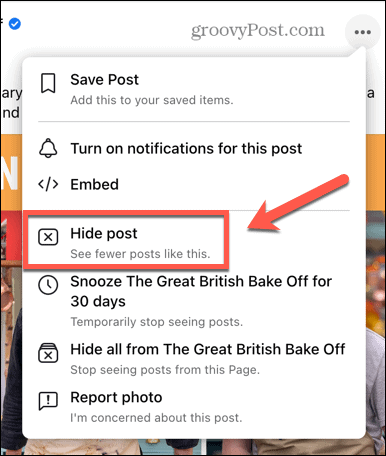
- To temporarily stop seeing posts from the specific account that the post is from, click Snooze [Account Name] for 30 days.


- If you want to permanently block posts from the specific account that the post is from, click Hide all from [Account Name].

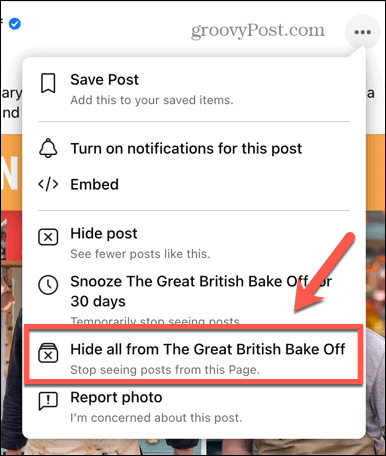
- If you think there is a reason why the post is offensive or upsetting, you can click Report Post to register your concerns.

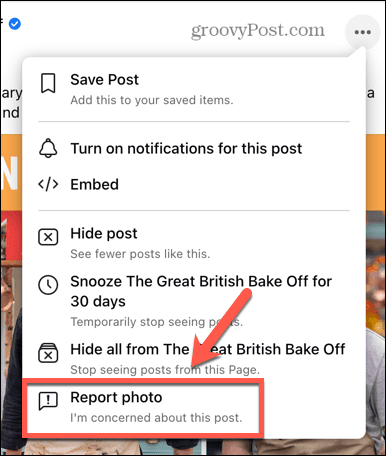
How to Influence the Suggested For You Posts in Your Feed
“Suggested For You” posts are based on the type of content you view on Facebook to try to give you more of the same. This allows you to exert some influence over the types of “Suggested For You” posts that you’ll see.
The algorithms aren’t concerned with necessarily showing you content you’ll like, only with showing you content that will keep you interacting. So, if you spent an hour writing an angry comment on a post that annoyed you, you may find similar “Suggested For You posts cropping up in your feed. The best way to avoid seeing content you don’t like is to refrain from interacting with any content you don’t want to see again.
Some useful tips for influencing the types of Suggested For You posts that you see in your feed include:
- Avoid any interactions with content you wouldn’t want to see more of. Even leaving a negative comment on an article could cause similar content to return.
- Avoid interacting with “Suggested For You” posts by liking, commenting, or sharing; this will only encourage the algorithms to post more of that type of content.
- Stop following groups or pages that regularly post content you’d prefer not to see.
- If you’re a Facebook friend with someone who regularly interacts with or posts content, you don’t like, this may cause the posts to appear in your “Suggested For You” content.
- Avoid third-party apps claiming to stop content from appearing on your feed. These may pose a significant risk to your personal data.
- Sometimes, “Suggested For You” will be based on your location. You can turn off Facebook’s access to your location on your smartphone to stop this from happening.
Learn More About Facebook
Knowing how to turn off “Suggested For You” posts on Facebook can help you to keep your Facebook feed free from content that you don’t want to see. You can’t turn this feature off completely. You can, however, have some control over what you do and don’t see in these posts.
13 Comments
Leave a Reply
Leave a Reply







Bibby
June 12, 2023 at 1:17 pm
I once liked chocolate ice cream and now I get only chocolate posts. I am mess, a chocolate mess.
Gitfrog
June 27, 2023 at 6:45 am
Not every one uses a cell phone to access Face Book. The PC is alive and well. Also Face Book is so screwed up. It’s designed by a committee, and the members don’t know what the other members are doing. By the way, before this article was written, did you google “How to Turn Off Suggested for You Posts on Facebook”? and see there are many articles on how to do this, and rarely two that are alike.
Dave
August 25, 2023 at 7:56 pm
I have tried the “Hide this post” and “Hide all…” options. Not only does it return to the top of the page (effectively hiding posts from friends that I WANT to see), but I see the exact same post I “hid” the next day.
It’s apparent to me Farcebook doesn’t give a crap about its users, only its advertisers. smh
asdada
February 10, 2024 at 4:23 pm
this is not advertising – paid posts are tagged as “sponsored”. on contrary these “suggested” posts are not paid to be seen, they are not advertisement, and I believe when someone clicks “hide everything from..” it may even hurt the author, who is innocent in this. by stuffing your wall with unwanted posts facebook is just slowly and sneakily turning off option to see what you want, destroying the relationships you have on facebook. they want you anonymous, alone, lonely, in nameless crowd. so they suppress info from chosen channels and friends and instead connect you with crowd of unknown people and things they chose you to see. it’s like telephone not connecting you to whom you want to talk to and instead connecting you to a new channel of their choice. or like you subscribe to newspapers to your mailbox but then stuffing it with other unwanted newspapers and saying “sorry, your mailbox was full so we didn’t deliver your ordered newspapers”
Gerry Tweedie
September 2, 2023 at 8:39 am
‘Suggested for you’ is a damn nuisance.You have to go into each one and ‘Hide all’.Thats it I’m deactivating right now!
Marilyn
September 14, 2023 at 6:21 am
I am almost at that point, too. It’s so frustrating. We should have options that are more clearly defined. It takes way too long to scroll through the feed due to the amount of “suggested for you” postings. It is just an aggravation now.
Di Finn
September 12, 2023 at 6:41 pm
Facebook is no help at all
John
October 11, 2023 at 9:19 am
Between adds and content for me I am not getting any of the posts I used to interact with . Most of the groups I followed are not even appearing anymore ???
living in the Pacific
October 17, 2023 at 12:24 am
I see more suggested articles than I do posts from actual friends. Isn’t fb considered a “social media” site? It’s become an advertisement site predominantly.
Billzilla
October 28, 2023 at 4:28 pm
You can indeed get rid of this unwanted crap – scripts and apps like FB Purity will block suggested and other FB spam. Right now FB modified their code to evade the block, but the guy is usually on it and gets a fix in within a month or so.
Mojo
November 2, 2023 at 2:21 pm
Tried it today. Nothing short of amazing.
JRM
November 15, 2023 at 1:14 pm
I report all “suggested for you” content to facebook as spam. It doesn’t stop them but it makes me feel better. (and, if enough people did it, facebook might wake up)
C
November 21, 2023 at 9:24 am
Facebook removed the three dots so you can’t block anything without opening the suggested page and blocking it. Whit benefits both FB and the advertiser because it counts as a hit on that page .$$$$$ lines up in the slot machine and FB can charge the advertiser more
Jason
November 30, 2023 at 10:06 am
I get that this article means well, but hiding pages does nothing to stop the deluge of “Suggested for you” posts. Even about the exact same subject. I just hope one day I’ll finally run through their list of “hey, look at this page so we can rack up some more ad revenue from you and possibly sell your personal information” suggestions.
John
December 31, 2023 at 9:41 am
None of these suggestions work. I “Hide” suggested posts all the time, and the exact same post pops up on my feed five minutes later. Same thing happens with Advertisers I block, the same Ads are back in my feed the next time I open the App.
Trial
March 19, 2024 at 1:32 pm
It’s a strategy to stop ppl looking at political content and “disinformation” (whatever that means) and get them viewing “viral entertaining videos” instead.
In couple of words – they do want you dumb, but entertained. :)