After enabling Google Two Factor Authentication on your Gmail account, services like mobile phones or chat application which don’t support two factor will no longer work. The solution is to authorize those accounts or apps with an Application-Specific or one-off password. Here’s how you create one so you can get all your services back up and running.
Login to you Google / Gmail account and click your username at the top. This will open a context menu. Click Account under your name.
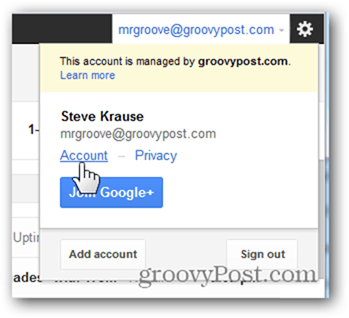
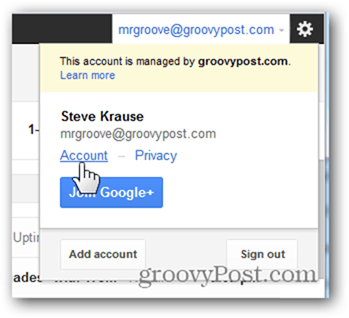
Click Security.
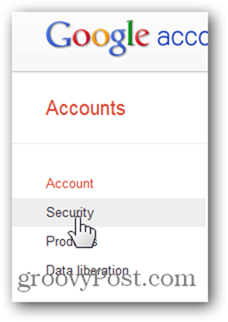
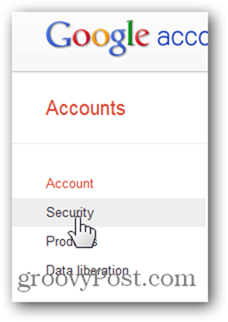
Create app specific passwords for services and Apps that don't support Google Two Factor Auth http://t.co/aOMACJoc via @groovypost
— Steve Krause (@krauseSteve) August 13, 2012
Under 2-step verification, Click Edit.


In the Application-Specific passwords section, click Manage application-specific passwords.


Type the name of the application you want to generate a password for and click Generate password.
This is also the place you can review what already has access to your account and revoke it if appropriate.


The password will be displayed in a yellow box (at the time of this writing). Copy it and close Done.
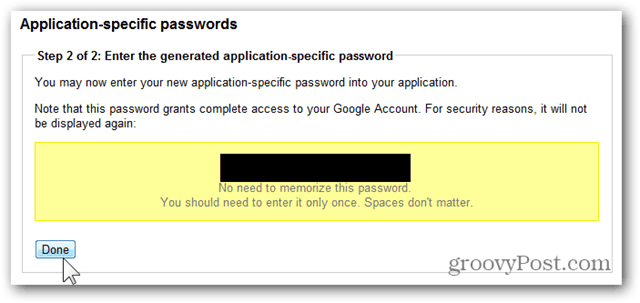
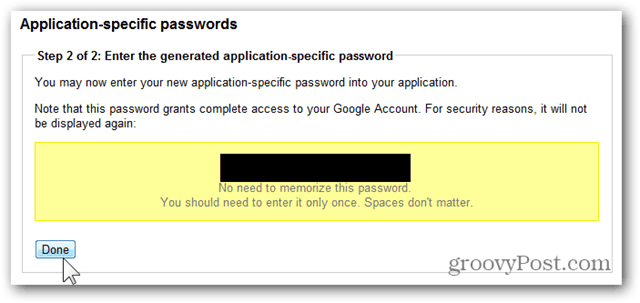
In my example I’m using this password for my Pidgin Chat client. Just paste it into the your client or phone and you should be golden!
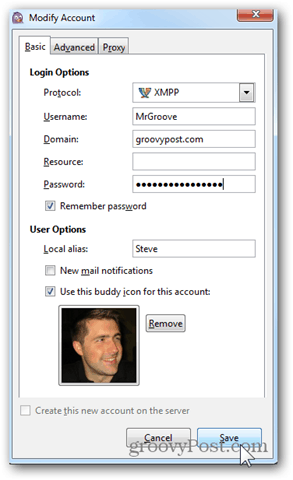
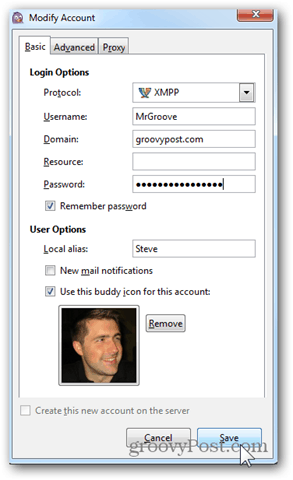
1 Comment
Leave a Reply
Leave a Reply





Bob Will
February 22, 2015 at 7:38 am
I’m a bit confused. If you have to set up even one application-specific password, how are you then any safer than never having set up 2-factor?
Is this password somehow specific to one application+computer, in that Google knows if any other program or computer device tries to access your email via that password?
Unless it has that knowledge, how is now having, perhaps multiple, application-specific passwords any safer than having your original single Google password? If someone learns any one of those passwords, don’t they now have access to your email and can use the “forgot password” function of other sites yo get all your other passwords and access?