If you’re a music enthusiast and use iTunes, you’ll want to know when your favorite artists have new songs available. Here’s how to stay up with their latest material by setting iTunes to give you alerts when new music is released.
Launch iTunes, click on the button with your account, select Account, and log in.
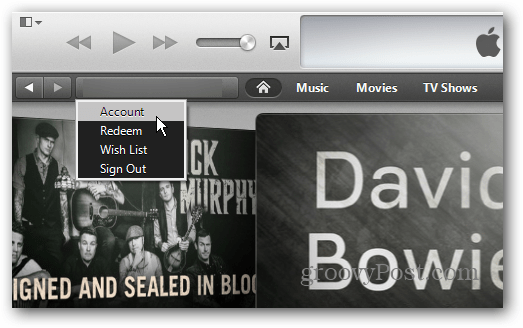
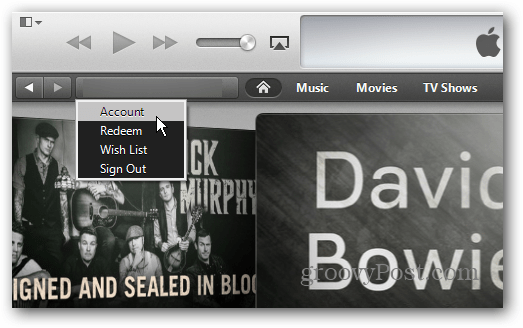
Then scroll to Settings at the bottom of the page and click Manage next to Alert Me.


On the next screen, check both boxes to send email alerts of new music releases based on what you’ve previously purchased and is in your music library.


Note: To get alerts based on the music in your library, you’ll need to make sure Genius Recommendations is turned on.
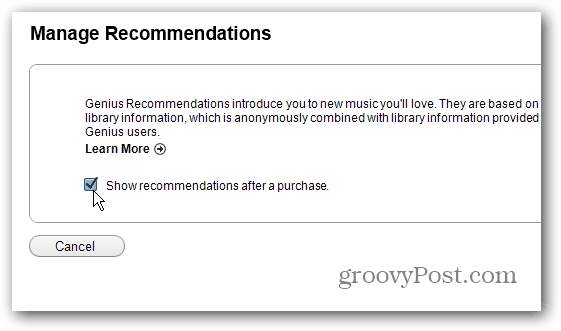
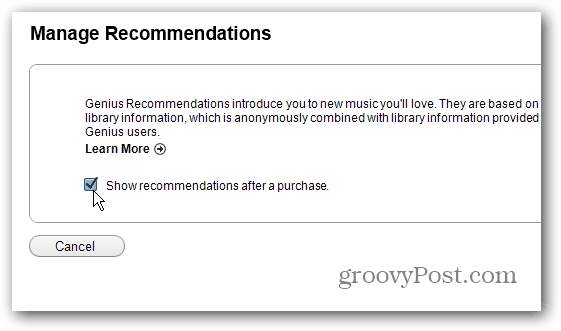
Now you’ll get alerts sent to your email when new music from artists is released based on what you’ve previously downloaded, and what’s in your library.
1 Comment
Leave a Reply
Leave a Reply








Paul
November 10, 2013 at 1:36 am
I used “my alerts” before appear free app in Appstore: Alerter http://alerterapp.mobi/download
Now it notify me about new releases of my favourite artist in iTunes, works pretty easy and fast.