Her name is Samantha and she Sung a song of a 4G Galaxy. It was Epic.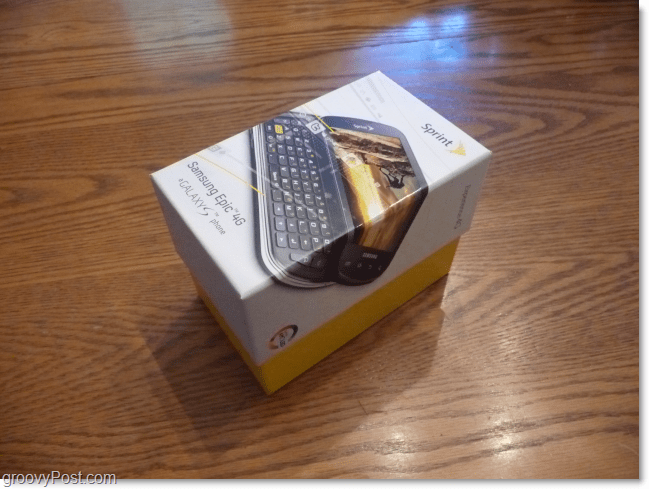
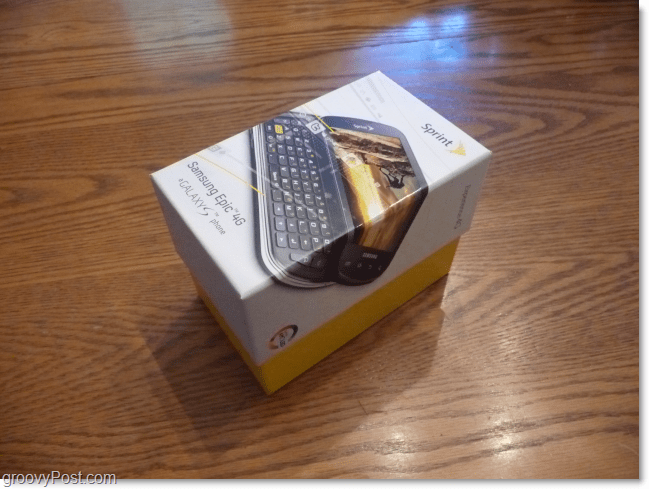
Tucked away neatly.


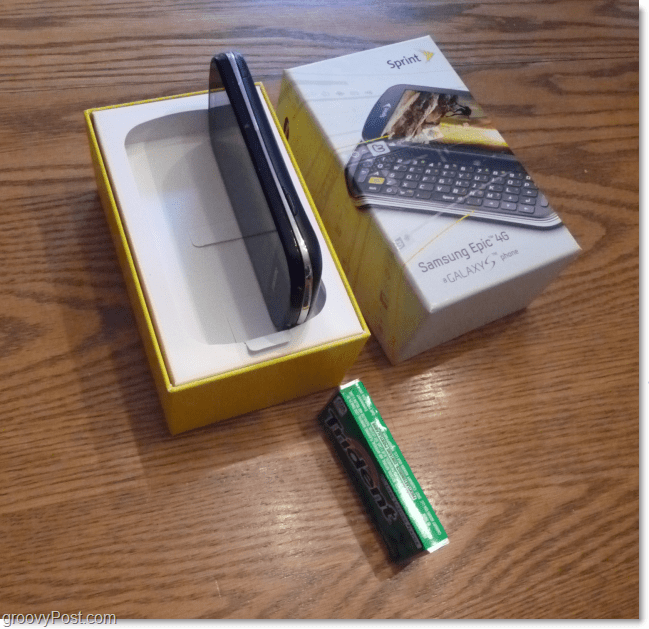
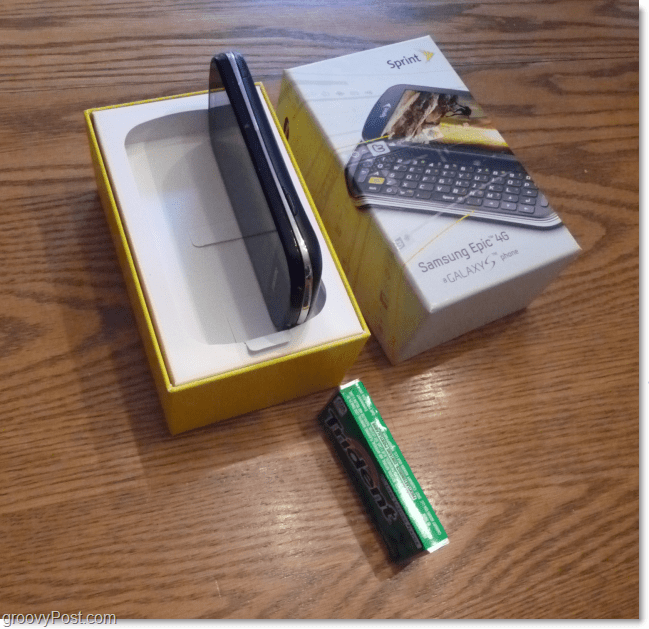
Baby got back.


Slide out keyboard


Or a SWYPE if you prefer.


Though lovely, she is a handful.


Compared to the ole 3rd generation iPod Touch, it’s a little bigger.


And she didn’t shatter when I dropped her to the ground. <oops>


The story begins.
12 Comments
Leave a Reply
Leave a Reply





MrGroove
September 1, 2010 at 9:12 am
Looks like a great phone groovyDexter! Looking forward to al your Android Tutorials coming from this baby.
George Ain't Curious
September 1, 2010 at 10:14 am
It doesn’t look as pretty as the iPhone, but then again the back won’t shatter into a million pieces XD. I’ve been looking at this phone and it looks really promising, once (Froyo) Android 2.2 comes to it at least.
Robert
September 1, 2010 at 1:33 pm
Yes im waiting for Froyo too. Im the proud owner of a Galaxy S and it is said that Froyo will be a big improvement when it comes to speed of the device. I think Samsung has read all the topics about the laghacks and has redefined her memory usage.
At least, I hope so. There is a test rom available through some forums, but im not realy eager to try. You have to get through a lot of steps to get it to work with KIES. And im not a fan of KIES. So im just going to wait for the “over the air” update.
TimO2020
September 1, 2010 at 5:52 pm
Blah blah blah…. First let me say that I’m quite the geek. DBA actually.. Anyway, The world has really gone crazy and convinced everyone they need these freakin super computers in their pocket that can watch movies, play music, check internet sites etc… Blah blah blah. It’s a friction phone!! Need to make a call? My good ole LG flip phone works just fine and the call quality is absolutely perfect. My plan? About $20 a month TOTAL.
Need a phone? Buy a phone. Need a computer, buy a computer. Done!
Btw – love the blog, long time groovy reader! Just had to vent on the world as th ey have just gone gadget time wasted crazy!!! Read a book and spend time with your kids!
groovinJackman
September 1, 2010 at 6:15 pm
TimO2020, I have owned an iPhone for almost a year and I am being to the point where i might agree with you. Especially after reading about all these studies that say smarphones melt your brain (just like TV was supposed to). But then again, my phone has saved my life many a time while driving aimlessly, fielding client requests when I am away from my desk, waiting 75 minutes for an oil change (“jiffy” lube my ass) or driving cross country alone (thank Gosh for audiobooks).
For your consideration:
http://www.npr.org/templates/story/story.php?device=iphone&storyId=129384107
Robert
September 1, 2010 at 9:57 pm
TIm, you are right, till a point. For the rest: I have the right to choose, so stfu :-)
Vadim
September 2, 2010 at 1:32 pm
Ok I’ll bite.
I agree with both of you. If you want a phone, buy a phone. If you want a camera, buy a camera. I’m a bit of a minimalist myself as well.
That being said, once I bought a smart phone (iPhone) there was no turning back. I check movie times, txt ppl, check my budget on mint.com, show friends and family photos of the kids, find something with google maps etc. Etc. Etc. For me, the job s always easier if you have the right tool. That is what separates us from animals on the planet.
That being said, all good things in moderation. I hate it when ppl come to my house for dinner and spend all night txting and having private conversations on their phone right in front of me. Of surfing the net while eating or playing games. Very rude yes.
So it’s all about balance and being polite.
George Ain't Curious
September 2, 2010 at 9:44 am
I’ve had a simple phone and an iPod touch for the LONGEST time.
Done pretty much the same thing as Tim here.
-$20 for my phone plan
-$250 (one time) for my iPod Touch
The thing has come in handy A LOT! I can’t tell you how many times I’ve been lost or needed a computer but didn’t have my ginormous laptop with me. The iPod Touch saved the day plenty-o-times. The only problem is I had to somehow trackdown a starbucks or some kind of WiFi to use what I needed most – the internet.
I recently upgraded to a smartphone with mobile internet. I have to agree with Tim, it is massively overpriced.
The only thing I really wanted was a mobile data plan for my iPod Touch, but since there is no such thing I had got a phone and paid out the ass for it. But at least now I have my mobile internet and don’t have to war-drive around for WiFi anymore.
grooveDexter
September 2, 2010 at 10:16 am
After a couple days, so far I’m liking the Samsung Galaxy – Sprint Epic 4G quite a bit.
Though something I’ve noticed that is somewhat of a bug…
– If the phone is plugged into USB (connected to computer) and charging, the screen will sometimes become completely unresponsive to touch. Other times it will become glitchy. –
As soon as I unplug the USB it returns to normal and functions perfectly.
Anyone else have this issue? I’ve tested it with multiple user interfaces and
Robert
September 2, 2010 at 11:05 am
Does it happen when you just plug the usb in the phone, or when the phone is connected with the pc? Or is it happening when the phone is hooked up as mass storage? Because when you plug the usb in the phone, you can pull down the notification bar and select “connect device” if im right. Im using the Dutch version ofcourse so i dont know what the translation would be.
And try if you can see what happens when you connect in any other way, like wifi or BT. And also try it if it happens without the external SD. Ive heard that the external SD can make the phone hickup when the phone is not connected right to the pc.
grooveDexter
September 2, 2010 at 11:36 am
Unfortunately, the Epic version can’t go without the SD. The ROM (internal memory) is only 1GB. The whole 16GB of advertised storage is all on the external SD card.
It happens when just plugging it into the PC. It is rather sporatic though and doesn’t seem to happen every time, and sometimes instead of becoming unresponsive the touch screen will instead just scramble all touches to random places all over the screen.
No idea what is causing it, but it seems to reset the unresponsiveness if I sleep the phone. Of course sometimes it is still buggy coming out of sleep and then I can’t even unlock it without re-sleeping it in a few attempts.
Unplugging it always fixes the problem instantly no matter what I’m doing on the phone.
Stefan
October 5, 2010 at 7:51 am
I have the same thing happening on my Samsung Galaxy S (UK model). All my touches get scrambled — did a little test using code *#*#2664#*#* (which pulls up a nifty test visualisation to check your touchscreen), and I get drag/flick responses instead of just “clicks”. Disconnecting fixes the issue instantly.
Wonder if I should even bother talking to customer support of my carrier or bother calling up Samsung…?