How to Find Your Phone Number on an iPhone

Sometimes you get a new njmber or forget it, but we’ll show you different ways to find your phone number on an iPhone.
Unlike the days of landlines, it’s not often you know phone numbers by heart anymore. That includes your own. And while it seems like an essential bit of knowledge, sometimes you need to find your phone number on an iPhone.
Finding your number on an iPhone is straightforward. One option is dead simple. But the other option isn’t as obvious. We’ve shown you how to find your phone number on Android and we’ll show you a couple ways to do it on your iPhone.
While most people don’t need their phone numbers very often, knowing where to find your number is helpful. For example, you may have received a new number and aren’t sure what it is.
But whatever the reason, we’ll show you the different ways to find it on your iPhone in this guide.
How to Find Your Phone Number on an iPhone
As we mentioned, finding your phone number on an iPhone takes a few more steps than on Android, but it is straightforward once you know how to do it. There are a couple of ways to do it, either from the Phone app or the Settings app on iPhone.
To Find Your Phone Number from Phone App
- Tap the Phone app icon to launch it on your iPhone.


- When the app opens, tap the Contacts button at the bottom of the screen.


- Tap the My Card option from the top of the screen.


- Swipe down the screen a bit, and you will see your phone number listed on this screen.


Find Your Phone Number from iPhone Settings
Another option you have is finding your phone number on an iPhone from the Settings app. This method is as easy as it gets.
- Open Settings on your iPhone.

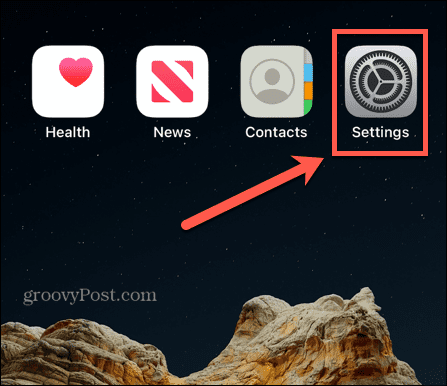
- Scroll down the list of items on the menu and tap the Phone option.


- You will find your phone number on this screen next to the My Number entry on the list.


Finding Your Phone Number on an iPhone
The next time you need to produce your phone number and forget it or simply don’t know it, you can find it using a couple of different options. Whether you use the Settings or Phone apps, once you have it open, your number is a few taps away.
Looking up your phone number is something you will likely need to do infrequently, but now you know how to find it if needed. With all the messaging apps we use, phone numbers are turning into a legacy technology. But numbers are still significant, and you can find it on your iPhone using the above steps if you need it.
Leave a Reply
Leave a Reply






