Whatsmybrowser is a Simple Way to Explain Web Browsers to Anyone
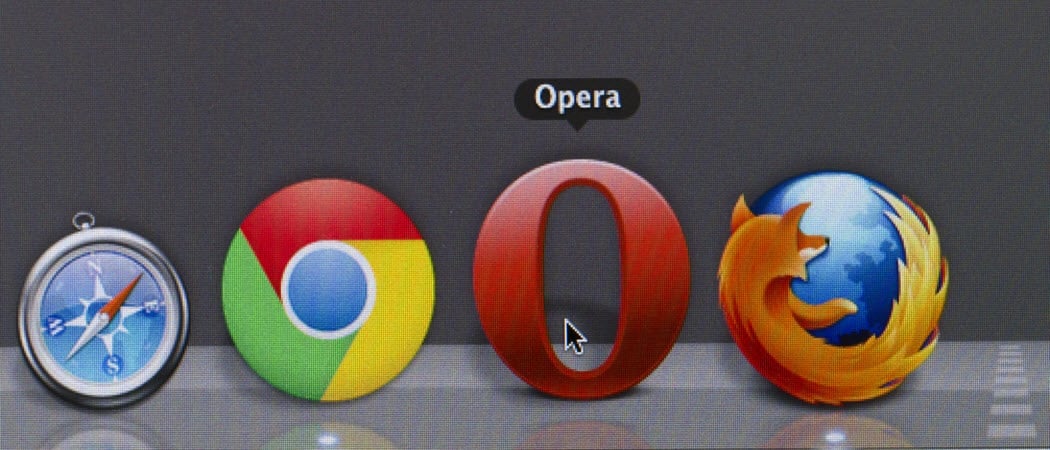
Getting a non-techy family member or friend to understand that Chrome is not actually the internet can be difficult and time-consuming. But this site will help.
Have you ever tried to explain what a web browser was to someone who isn’t tech-savvy? I recently tried to convert some of my long-time Internet Explorer-using relatives over to Chrome, resulting in utter confusion. The questions came up just like you expected they would, “What is this Simon Says icon all about?” “What did you do to the internet? It’s gone.” and so on. The reality of the situation quickly made it necessary to explain what a web browser was, and luckily, I was still there in person to do it. But what if you aren’t there in person? That’s where Whatsmybrowser.org comes in.
Explain a Web Version Browser to Anyone
When you visit https://www.whatsmybrowser.org/ it will detect which browser you are running and which version. It will then display this information in a small box and then list other browser options. It’s quite refreshing to see an unbiased explanation when you consider Google owns and operates the site.
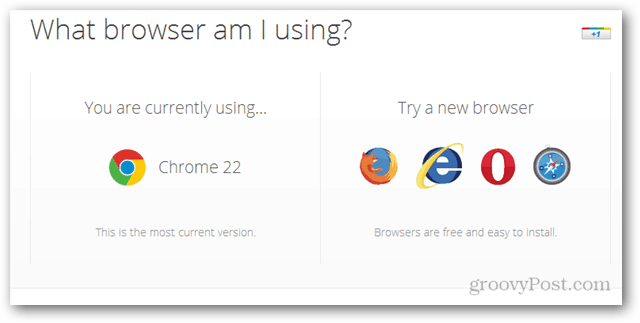
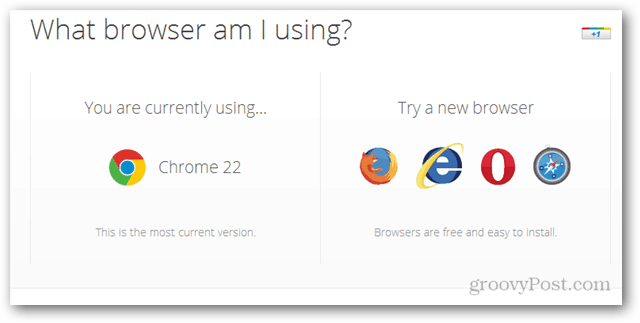
If you continue scrolling down, the page begins with a short and simple explanation of what a web browser is. Some crafty clip art accompanies each step of the explanation.


The page is also available in several different languages, so don’t let that be a barrier. The site is designed to automatically detect what language you are already using on your computer. Still, there is a manual language changer at the bottom just in case it doesn’t.


Overall, the site isn’t anything too impressive, but it could provide a nifty stepping stone to get non-techy family and friends into using a better web browser.
14 Comments
Leave a Reply
Leave a Reply





Juice805
October 24, 2012 at 5:53 pm
its http://www.whatbrowser.org/
for some reason http://www.whatbrowser.com is just sending me to Google
Steve Krause
October 27, 2012 at 9:25 pm
Yeah – you need to use .org, not .com.
Bogdan Bele
October 25, 2012 at 12:37 am
Hahaha, I actually told some of my IE-using relatives and friends that, if I realize they’re still using it, I will not fix their computer when something’s wrong. And who else would they ask?
Austin Krause
October 25, 2012 at 6:17 am
Tyrannical tech support, it just might work!
Bogdan Bele
October 25, 2012 at 8:28 am
You wouldn’t believe how well it does work :)
Steve Krause
October 25, 2012 at 8:53 am
Sounds like work avoidance. :)
Bogdan Bele
October 25, 2012 at 11:08 am
It is that, too :)
M Hanson
October 29, 2012 at 12:53 pm
So did I!
Sam
October 25, 2012 at 8:45 am
Have you ever tried to teach a group at a nursing home anything about technology? This would have made my life just a little easier.
Austin Krause
October 25, 2012 at 9:02 am
Haha! Can’t say I have, but that certainly sounds like a task of astronomic exigency.
Steve Krause
October 27, 2012 at 8:28 pm
Probably not enough Alcohol in the world for that bit of excitement. ;)
Jack Busch
October 28, 2012 at 10:53 am
At work we’ve just upgraded to IE8. It’s revolutionary. People are like “oh my god, tabs!”
That 8 was not a typo.
Sigh…
Steve Krause
October 28, 2012 at 11:09 am
ehhehehe… I’ll bet if we were to survey 100 companies, 70-80% would still be running Windows XP. Upgrades are painful for a business especially if the company is not a tech company. Hard to get support in some cases…
V
September 30, 2023 at 6:28 pm
2023.09.30: *https://www.whatsmybrowser.org/* does work. Be sure to include the “s” and the “my”.