How to Set Gmail as the Default Email Application in Chrome

If you use both Google Chrome and Gmail, why not make it easier to compose emails? Here’s how to make Gmail the default email in Chrome.
If you’re a Google Chrome user who also uses Gmail as your main email application, then why not have email links you click on a website open directly in Gmail?
Normally when you click a linked email address on a webpage, you’ll see your computer’s default email application open. You probably see a new compose message window with the email address you clicked populated right in. But if you prefer to use Gmail, then you likely have to copy that email address, open Gmail, and paste the address in a new message.
What you might not realize is that there’s a simpler way! With a quick change to your Google Chrome settings, you can have those links you click open right to Gmail, here’s how.
How to Set Gmail as the Default Email in Chrome
Navigating to the section you need in your Google Chrome settings takes a handful of steps. But once you’re there, getting Gmail set as your default email application is a cinch.
- Open Google Chrome, click the three dots on the top right to Customize and Control Google Chrome, and select Settings.
- Pick Privacy and security on the left and then Site Settings on the right.


- Scroll down to the Permissions area and click Additional Permissions to expand the section.
- Select Protocol handlers.

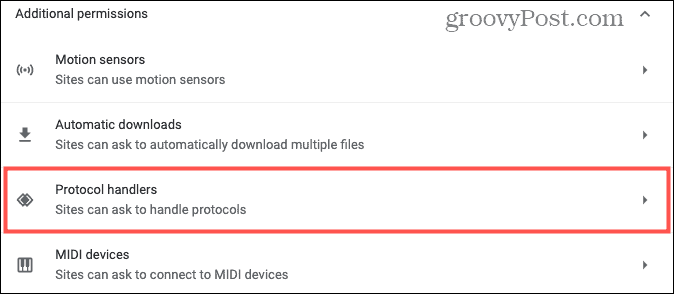
- Mark the option for Sites can ask to handle protocols. Note: You can revisit this section after you add Gmail and change your preference if you like.


- Open Gmail (mail.google.com) in a new tab.
- Click the Service handler icon on the right side of the address bar for Gmail and pick Allow.
- Click Done.
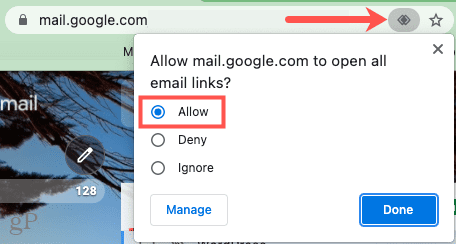
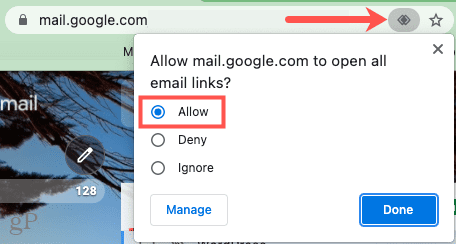
If you head back to the Chrome Settings, you should see Gmail (mail.google.com) listed as the default application for email.
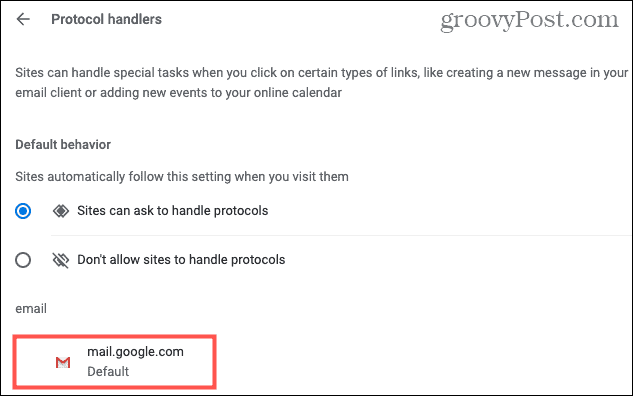
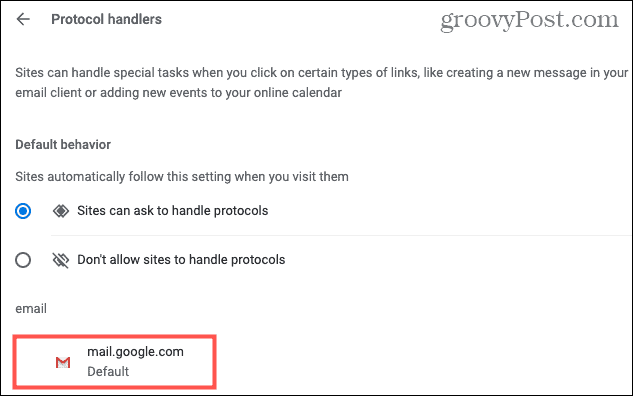
You can then give your new setup a try if you like. Head to a site, click the email link, and Gmail should open right up. And not only that, but the email address you clicked should populate in the To field.
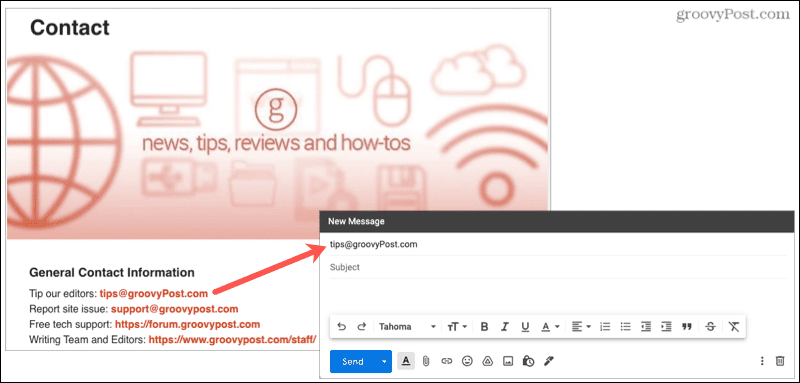
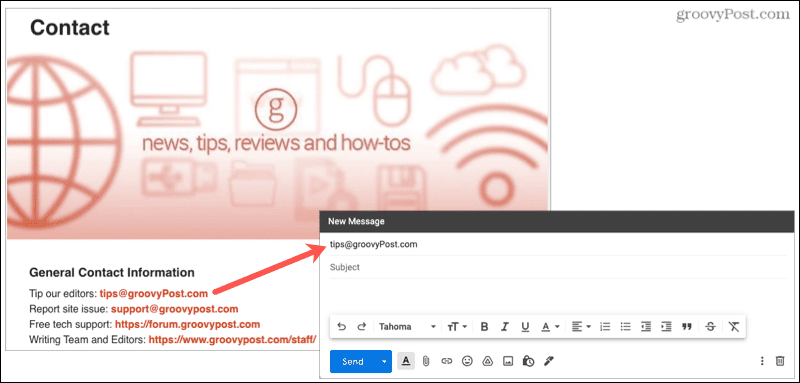
So you can add your subject and message, and then send your Gmail email on its way!
Remove Gmail as Your Default in Chrome
If you change your mind later and no longer want email links from Chrome to open in Gmail, it’s simple to remove it. Head back to the same area of your settings for Protocol handlers. Click the three dots to the right of Gmail (mail.google.com) and select Remove.
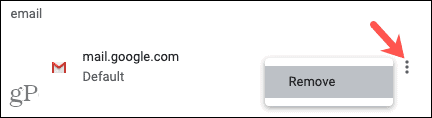
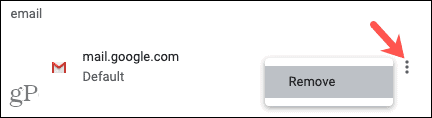
Create an Email Easier With Gmail and Chrome
If you regularly use both Chrome and Gmail, this quick change can make creating emails from links you see much easier. And if you switch email applications down the road, you can remove Gmail as your default email program for Chrome.
For more, take a look at how to remove a Google account from Chrome or how to quickly change your default Google account.
28 Comments
Leave a Reply
Leave a Reply





Kyle
March 5, 2012 at 7:48 am
I stupidly clicked to allow Gmail be the main content handler without thinking what I was doing.
I have now removed Gmail a a content handler but now the mailto: links won’t open in my email app (mac Mail.app) and there seems to be no way to set this.
Do you have any suggestions?
Thanks
Rob
March 6, 2012 at 4:31 am
I am having the same issue as Kyle. Please let me know if you find a solution.
rob
March 6, 2012 at 8:17 am
Kyle,
I found the answer to your Mac problem.. I was having the same issue. Here is what you do:
Go to Mac Mail > preferences> General > Default Email Reader. Select the dropdown and reset it to Mail.app (4.5)…..
You should be back in business. Also, Google, I believe, was evil and automatically set this up with its “reset”……I’m leaving Chome and switching back to Firefox…I no longer TRUST Google–they want your privacy to be removed and are making no bones about it in the media these days…..I hope this helps. Rob
Ben
May 4, 2012 at 1:25 pm
thanks!
Jess
May 4, 2019 at 8:01 pm
Thanks for sorting this. Weird how chrome nominated itself one day as I certainly did not change it.
Matthew
March 11, 2012 at 7:37 pm
Thank you!! Very Helpful! Hate how google did that automatically
Martin
March 23, 2012 at 1:50 am
Great, thanks! This has been bugging me for a week or so. Now email links open Outlook like they should.
Bill
March 29, 2012 at 12:14 pm
I too stupidly clicked to allow Gmail to handle links.
I removed the permission according to these instructions but now when I click on an email link instead of opening a new message in Outlook as it did, it just goes to chrome on whatever page I was on. If Chrome is shut clicking on an email address opens to my home page.
Any help?
bf
Mel
March 31, 2012 at 2:55 pm
I am on win7 and did the chrome mail handler removal, but now, mailto: hyperlinks don’t do squat. anyone know how to revert back to Windows live mail client as it was the previous default. I am assuming something in the registry needs to be modified as well, but not a big windooze expert here
Mister Buggles
April 18, 2012 at 1:52 pm
Finally figured it out. Downloaded Mozilla Thunderbird email program and let it be the default. Closed it out. Opened up my preferred email program and it asked if I would like it to be default… Yes. All fixed.
Hans
June 6, 2012 at 11:53 pm
I am very satisfied with the way google handels my things.
There is just one thing that I do NOT appreciate: the sent on behalf.
I have 5 different mailaddresses, and gmail is my mailapp.
Since some time, mails are sent by xxxxx@gmail.com on behalf of yyyyy@myotheraccount.dk
I would rather send my mails from the account that I have chosen in the top of my mail.
Anybody any idea how to achieve that?
Thanks, Hans
Bev
June 8, 2012 at 12:43 pm
Hi,
what about gmail w/out chrome?
Hans
June 8, 2012 at 7:49 pm
Thx for your reply. Maybe that will do the job, but I am very satisfied with chrome, it is absolutely the fastest and most handy browser.
H
Jacqui
July 10, 2012 at 10:09 pm
THANK YOU so much for this. One day Chrome just started doing this and I was going crazy trying to figure out how to fix it. Thank you thank you thank you.
Kate
September 5, 2012 at 5:10 am
Hi, I want to make Gmail a default mail client, but in past I probably click No to the question
“Allow Gmail (mail.google.com) to open all email links?” . How can I now change it?
Thanks Kate
thx.5280
August 15, 2013 at 10:53 am
Kate, the instructions on this link worked for me: http://productforums.google.com/forum/#!topic/chrome/sPhxiTQlf4s
Duke
February 15, 2020 at 6:51 am
Bingo! Thank you thx.5280. Google’s own help!
James LaBarre
November 7, 2012 at 1:54 pm
Trying your instructions with Chrome 22.0. There is no such thing as a “Under the Hood” section in the settings. In fact, not much of anything in the settings looks like your screen shots. So the instructions no longer work, apparently. Need to find someone with *current* instructions.
DJ BiGiCE ... www.djbigice.com
January 22, 2013 at 4:59 am
Very easy change… I’m sorry we tested only in Mac OS X :)
Go to Mail application – Preferences – General – Default email reader – choose what you want… and after restart the Google Chrome. YUPIIIII :))
THX
August 15, 2013 at 10:23 am
I’m having the same issue as Kate. I *want* to add gmail as the default in Chrome but in the past clicked ‘no’. How do I get it to ask again or otherwise add the handler Chrome?
Jean
July 14, 2013 at 9:06 am
Where are you when you go to Mail Application? In other words, where do you start from? Thanks.
Nitin
October 22, 2013 at 1:05 am
Awesome! Thanks!
Johny Why
September 21, 2015 at 8:48 am
hi, are these instructions still valid? i don’t see “under the hood” in chrome settings. Is it necessary to go into the ‘advanced’ section?
thx
Micky
June 25, 2017 at 11:56 pm
I don’t have Chrome installed and Gmail opens instead of Thunderbird when clicking an email address. I am using Linux Mint Cinnamon.
Bruce
August 8, 2017 at 5:13 pm
Thank you – your tip worked.
DaveM
October 26, 2017 at 9:37 am
This isn’t the case on my W10 version of Chrome v62.0……blah…. There is no ‘Under The Hood’ tab.
DaveM
October 26, 2017 at 9:55 am
Sorry, I just posted but to answer my question (I hope). I changed the mailto client via the Windows control panel functions:
Control Panel\Programs\Default Programs\Set Default Programs\Set Program Associations
Thanks,
Dave
Michael Rosen
March 17, 2020 at 4:54 pm
I don’t have an under the hood option in settings.