How to Find YouTube Download URLs with VLC Player

This is an old VLC player trick that I recently found myself using while on my laptop. There are better methods for downloading YouTube videos, but it’s nice to know it can be done with just a media player.
Google might have disliked the downloading of their videos enough to tell Microsoft to take that feature out of its YouTube app for Windows phone, but it’s still one of the easiest ways to watch content on the go with unreliable mobile network coverage or Wi-Fi only tablets. VLC player for both Windows & Mac is capable of pulling the direct video link so that you can download it at your discretion. Here’s how to use it.
YouTube Download URLs VLC
Stream the video to VLC player by pressing Ctrl + N (Cmd + N on Mac) and then paste the link to the video in the “network URL” box. It should start streaming as soon as you press Play.
Tip: VLC also has a convert option here; however it can be unreliable and usually glitched out when I was testing it.
Once the YouTube video is playing, visit the Tools menu in VLC and click “Media Information” (Ctrl/CMD + I hotkey).
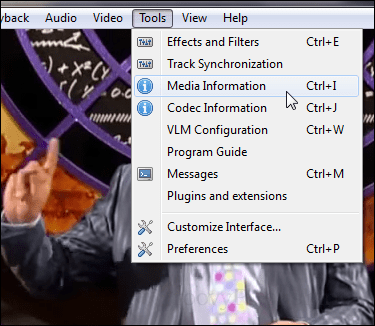
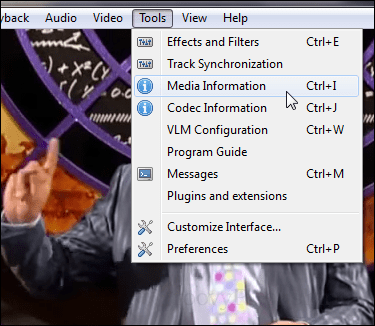
At the bottom of the window is the direct URL to the video. You can copy this URL and paste it into your web browser to directly download the video. To quickly select it, click in the box and then press Ctrl + A (select all) on your keyboard, and then press Ctrl + C (copy) to copy it.
Note: This direct video link is temporary and will expire after a certain number of hours.
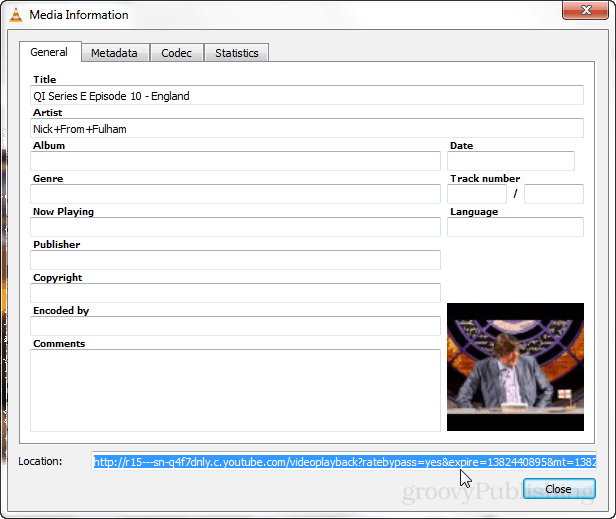
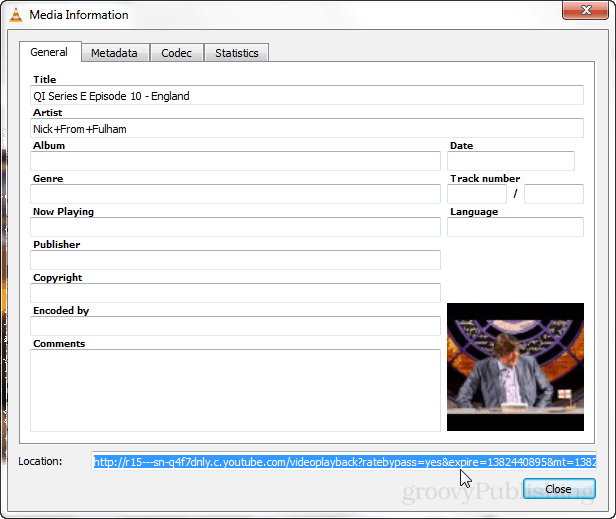
If pasting the URL into Chrome the browser will begin playing the video. To download it open the menu and click “Save page as…” or press CTRL+S.
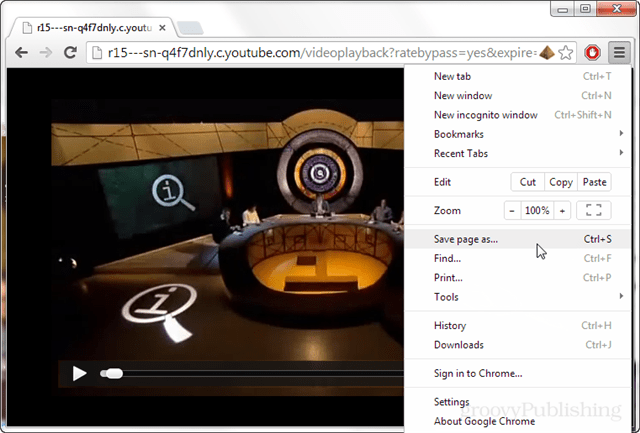
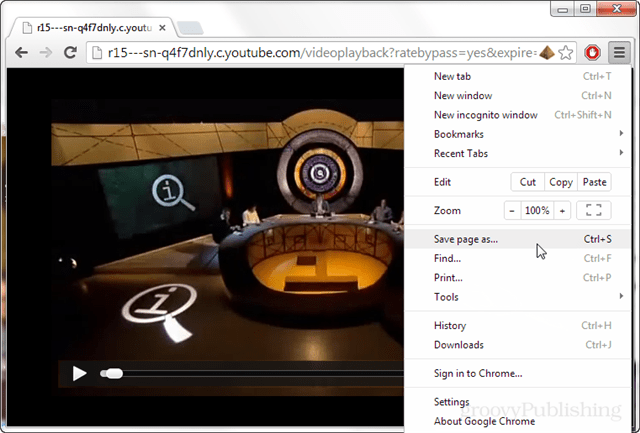
In the browser, the video will always have the same name, “videoplayback,” so you’ll have to rename it yourself if you want to keep track of what was downloaded.


That’s all there is to download a YouTube video by using VLC player to pull the URL. You can try to get the convert option to work, or just use a program like JDownloader. However, if you like to keep a minimal amount of programs on your computer and already use VLC player, then this is a viable option.
6 Comments
Leave a Reply
Leave a Reply


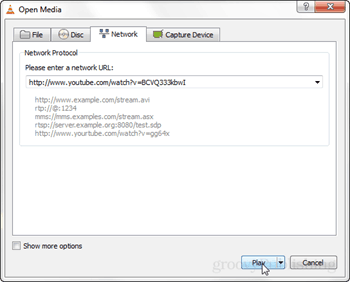






Brand Kent
October 22, 2013 at 7:50 pm
1.Download “Internet download manager” from cnet.com
2.Install it.
3.Open youtube videos or any videos websites.
4.Click play on youtube video and there will be tab of Internet download manager onside video.
5.Click on tab and download video.
Chad
January 16, 2023 at 8:34 am
6. Pay subscription.
venkat
January 15, 2017 at 9:22 pm
copied youtube url. went to vlc player. control +N and copied the url and clicked play. the video is shown as snapshot for a few seconds and that is all video and audio were anot streaming. latests vlc playler and chrome.
Carlos Samey
October 23, 2017 at 1:40 am
Thank you very much for the valuable guide. You saved my time. I used to find YouTube URL and download YouTube video with Acethinker Video Downloader, free and works fairly well for me. It is a free online tool that lets you download YouTube video right from the browser. Share it here as an alternative method.
jason
March 31, 2020 at 10:15 pm
same as poster above…Venkat. Unfortunately doesn’t work for me although it ised to about a year ago
your klaus
July 15, 2021 at 10:33 pm
Omo! I didn’t know that VLC has the capability of downloading yt vidoes. Before, I’m only using vidoehunt.net to grab videos on yt but not now that I’ve discovered this amazing feature on VLC. Thanks youuu so muchh!