Instant search is available from both the standard Google.com search page as well as the Google Chrome Omni bar. I’ll cover both starting with Google.com.
The first, visit Google.com and click the Gear at the top-right and select Search Settings.
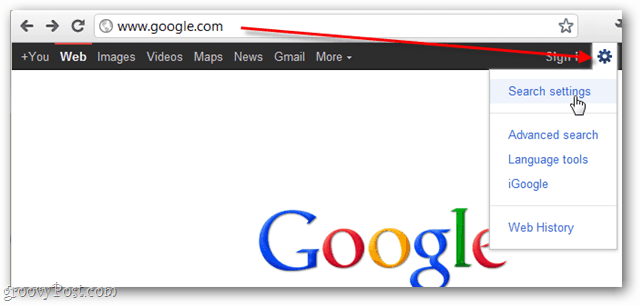
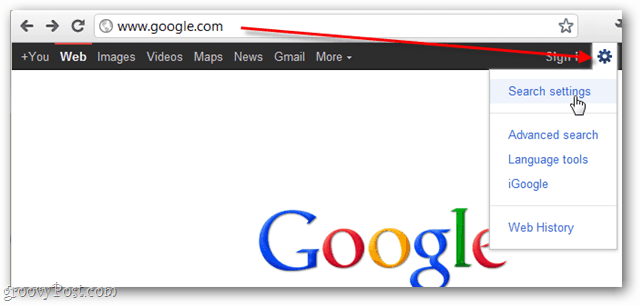
Scroll about halfway down the settings page and click the bullet labeled “Do not use Google Instant.”


Once you’ve done that, don’t forget to scroll to the bottom and click Save Preferences.


Alternatively, you can visit Google with a function added onto the end of the URL to disable Google Instant. For those with U.S. Google Accounts just use: https://www.google.com/webhp?complete=0
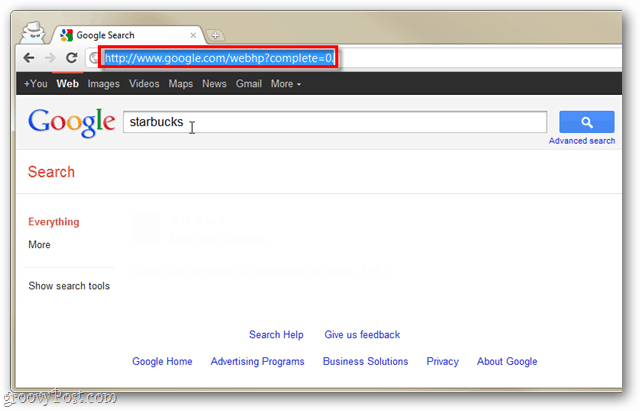
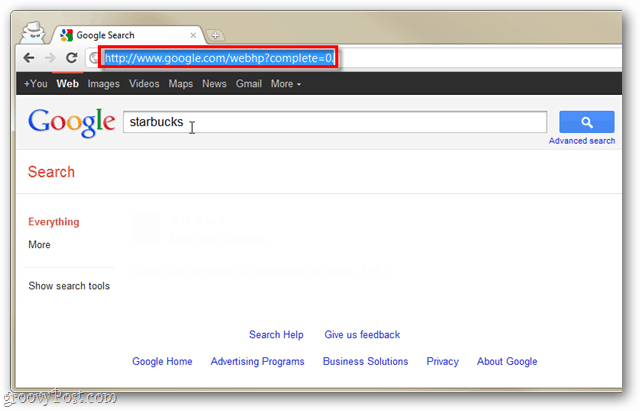
This will work with any country Google domain as well. The trick comes from adding the following to the end of your www.google.co.uk or www.google.de
/webhp?complete=0
Firefox users can block Google instant from their omni-searchbox by adding this tag to their Google keyword.URL in the Firefox config explained in this tutorial.
Disable Instant Search From Chrome’s Omni Bar
I do most of my searches from my browser’s omni-bar, and Chrome is no exception to that. Here’s how to remove Instant Search from the Chrome omni-search box.
Click the wrench at the top-right of Chrome and select Options.
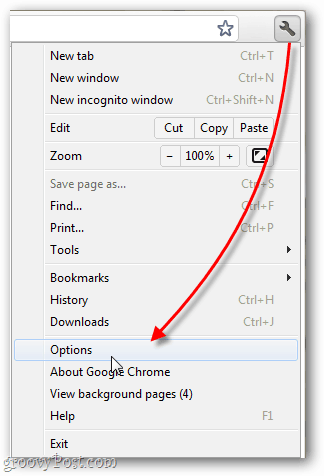
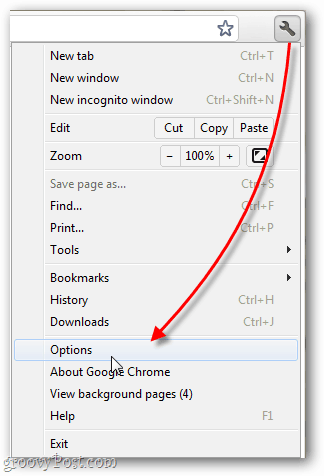
In Options > Basics, click Manage search Engines.
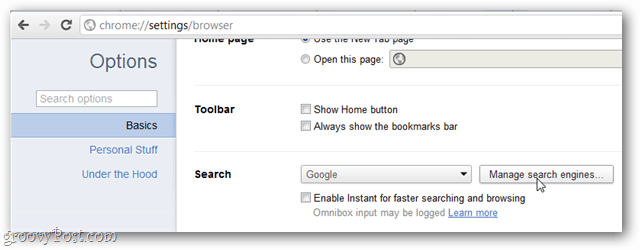
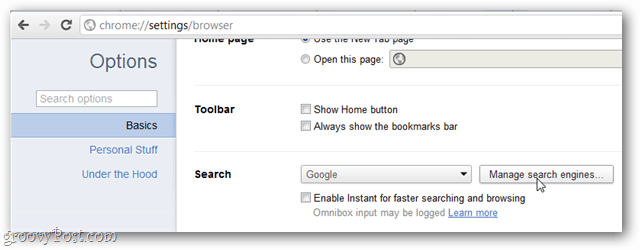
Now scroll down to the bottom and type in the following for each box:
- Add a new search engine : Google (No Instant)
- Keyword: Google.com
- URL with %s in place of query: https://www.google.com/webhp?complete=0


Once added it should automatically save. To double-check this scroll back up to the top and your new search block should be seen under Default search options.
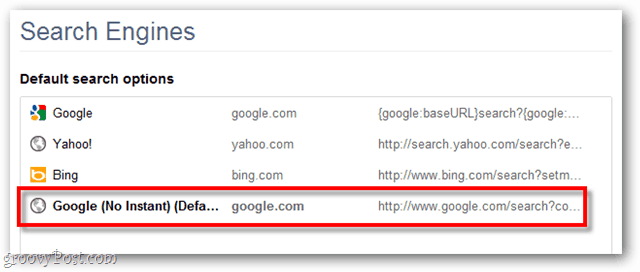
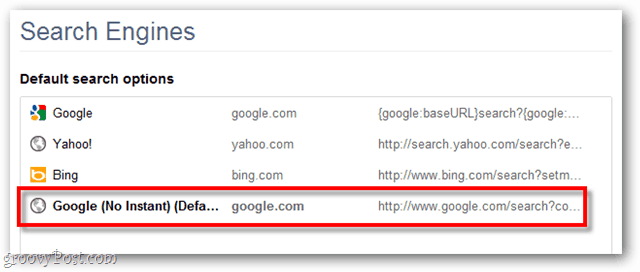
10 Comments
Leave a Reply
Leave a Reply





ejes
November 29, 2011 at 7:04 am
GREAT!!!
I hate google instant, it flickers and is distracting and furthermore it doesn’t help me search any better.
thanks for the tutorial!
Finn Skovgaard
February 22, 2012 at 8:41 am
Fantastic. I’d just wasted most of an hour trying to figure out how to disable the wretched thing from the omni bar in Chrome. They don’t tell you in the search preferences that you have to change the Chrome options to get rid of instant search from the omni bar. They don’t tell you in Chrome options that even if instant search is not enabled in the tick box, they still enable it. This is a very poor user interface. I don’t use instant for the simple reason that 100 results per page gives a much better and quicker overview, and instant can’t deliver that. The flickering with instant is also annoying. Many thanks.
BD
March 5, 2012 at 2:55 pm
What mind numbingly stupid irony that Instant breaks Chrome. Why can’t we all just go back to Firefox 3, which actually worked? Sigh.
Faraz Naqvi
September 14, 2012 at 1:45 am
My google default url is google.co.in
I have saved my preferences to “No Instant” for google.com as well as google.co.in
Have 2 questions
1)When in settings, the keyword is should be using:
google.co.in
OR
google.com
2)Also, should the url be
http://google.com/search?complete=0&q=%s
OR
http://google.co.in/search?complete=0&q=%s
Austin Krause
September 14, 2012 at 1:49 am
I’d try
http://www.google.co.in/webhp?complete=0
Faraz Naqvi
September 14, 2012 at 1:53 am
YIKES! the response time broke a few sound barries :)
Alright, ty for the tip.
Super informative. I just had to turn off this feature, as when Im showcasing my computer to clients, the instant on my chrome really pops up some embarrassing results :P
Austin Krause
September 14, 2012 at 2:22 am
You’re totally welcome! Glad I could help.
Rob-PA
September 1, 2018 at 10:50 pm
Okay folks, as of the end of August, 2018, this is no longer preventing predictive text search: https://www.google.com/webhp?complete=0
Is Google trying to screw with our heads … again? I’ve been using that link as a homepage for about a decade (predictive off) with no problems!
Temporary SNAFU? We’ll see; but no way will I continue using Google with that crap forced on.
Mike Boerman
September 11, 2018 at 7:32 pm
@Rob-PA — thank GOD somebody else can confirm this!!!! I’ve been going crazy the last week or so, now that https://www.google.com/webhp?complete=0 stopped working :( I thought I was the only one, so THANK YOU for verifying that there are others! I tried Googling (ironic) a bunch of search terms to see if anyone else had noticed this bizarre and maddening development, and after seraching dozens of other pages, this one came up! This might be a small comfort, but I do notice if I use Google Chrome, that URL does still work okay — it’s only in stupid Firefox that it starts bringing up the dumb predictive Google Instant results or whatever they call them now. If anyone can find a solution (other than uninstalling the new version of Firefox, and rolling back to an earlier version, say 56.0) I would literally pay money to find out a new alternative to https://www.google.com/webhp?complete=0 !!! Shame on Google and/or Firefox for their shtty arrogance :(
Mike Boerman
September 11, 2018 at 7:41 pm
hey Rob – maybe you stumbled across this thread, but here’s a solution somebody found! https://productforums.google.com/forum/#!msg/websearch/-3mvLNkE3oA/2JF06p_yBAAJ
Here’s the solution: Use an adblocker. Ublock Origin, AdBlock Plus, AdGuard– anything that lets you highlight an element on the page and add it to a filter; select the dropdown list, create a new filter for it, and it’s gone for good. Here’s a step-by-step demonstration of how to do it with Ublock Origin: https://texasuberalles.tumblr.com/post/177716364489/how-to-disable-google-autocomplete-and-spellcheck — then Go to Google search, type sth (or some random characters), the suggestions box appears, go to uBlock, click ‘element picker’ and hover the box. You need to select the correct element. That creates a cosmetic filter.