How To Disable Notifications for the iOS Gmail App

Shortly after installing the new Gmail app for my iPhone, my phone started vibrating in my pocket for an unknown reason. When I looked at it, the screen was blank with no apparent reason for why it was vibrating. I quickly tracked the mysterious notifications to the Gmail App. It turns out it notifies you each time a new email arrives. So if you’re like me and want to disable the notifications, here’s how you do it.
Disable Notifications for the iOS Gmail App
Tap Settings on your iOS device.
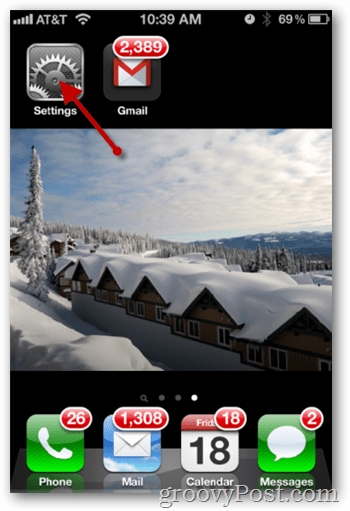
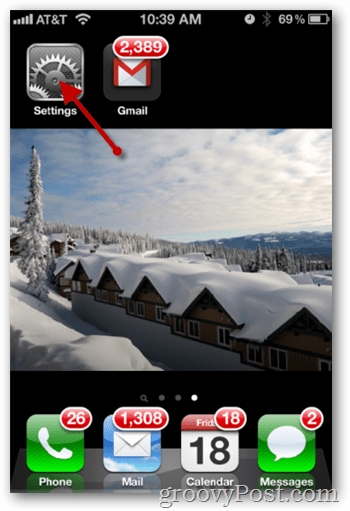
Tap Notifications.
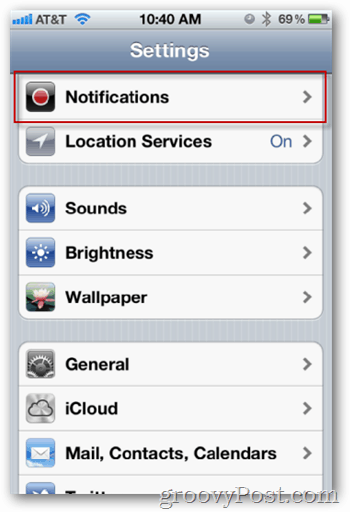
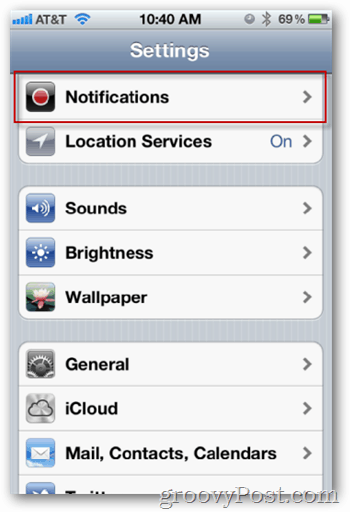
Scroll down until you find Gmail. Tap it to configure its notifications and settings.
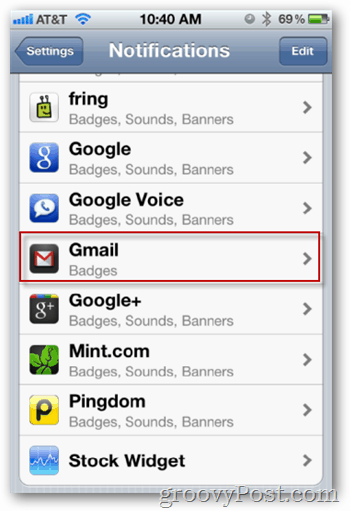
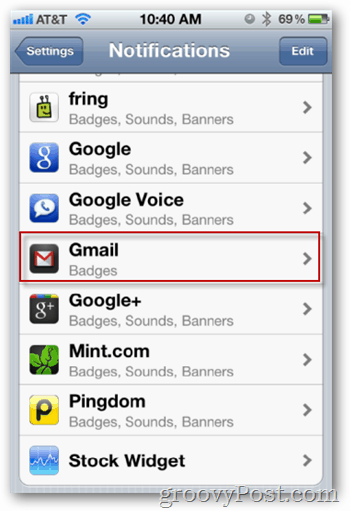
Turn off Sounds, and if you want to disable the number of Gmail messages waiting for you, you can disable that also under the Badge App Icon setting here.
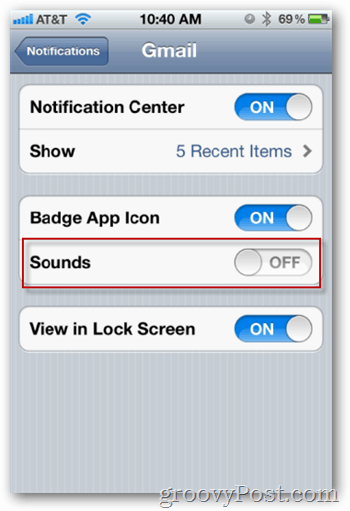
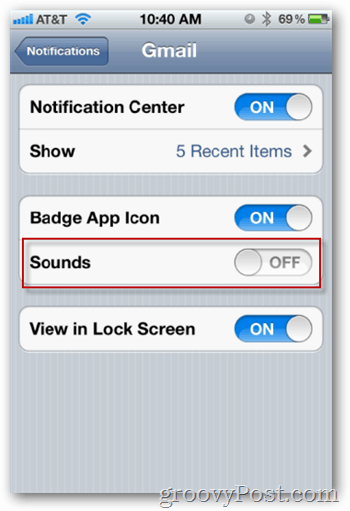
The notifications section on iOS is where you control all the settings for most of the apps on your iDevice. It’s the first place to look if you’re looking to get rid of or adjust beeps and vibrations coming from your iOS devices.
17 Comments
Leave a Reply
Leave a Reply







Matt H.
November 24, 2011 at 4:16 am
Thank you. This has been driving me nuts. Every other app illuminates the screen so you can see which app caused the notification. What a mess!
Shellena
December 5, 2011 at 4:19 pm
Thanx for this~! Been driving me nuts too~~!!!
Chapps
January 4, 2012 at 2:30 pm
Unfortunately, this doesn’t work for me. I turned off sounds ages ago via this method, but it still pings every time a new email comes in. Clearly a bug, but it obviously doesn’t affect everyone. VERY frustrating, as my iPhone is plugged into my alarm clock, and I really hate to keep hearing these pings throughout the night (if I mute my iPhone, my alarm music doesn’t play). Google really doesn’t know how to write good software.
not stupid
February 13, 2012 at 10:36 pm
@ champs.
Yeah, that’s why they’re such a small company and don’t make much money.
Idiot.
Chapps
February 14, 2012 at 6:57 am
Really? I love teenaged trolls who hide behind anonymity to throw out uninformed insults. Buddy, I work in the mobile industry, and if I have a hard time turning off notifications, then I hate to see how this affects people new to smartphones.
By the way – you’re not very smart, are you? Google makes over 90% of its revenues from *advertising* and next to nothing on software. Google rightly takes it on the chin when they make junior errors like the one we’re discussing. Now go home – I hear your mom calling your name.
AR92101
May 8, 2012 at 9:27 am
THANK YOU THANK YOU THANK YOU!!!!!!!
Cathleen
May 24, 2012 at 2:38 pm
Thanks so much the beep was driving be crazy. Id gone into settings then gmail and turned off push sounds / badges but it kept beeping didn’t think of going to the notification settings as well!
Andrea Gillin
July 6, 2012 at 11:44 am
Thank you! This was driving me crazy!
David Pierson
July 19, 2012 at 5:34 pm
Steve, your post was the first result for my Google query, and answered it perfectly. I will be back for more great tips. Thanks!
Mary
August 21, 2012 at 11:09 am
Thanks for trying to help but these instructions are on gmail and I’ve already tried them. Did not work. Want to remove gmail from phone but warned will loose all data. Help?
Shmuel A. Goldstein
September 19, 2012 at 3:32 pm
After using my Gmail app for quite some time, I recently did a clean
install and have the same issue that I thought would be resolved when I
recently upgraded my iOS to #6. Now due to unforeseen reason, when I
deselect the “Sound” from the notifications on this app, IT STILL
BEEPS!!!! As a user of my iphone for an alarm, I keep my phone next to
my bed. Last night I kept hearing beeps and buzzes from the Gmail app,
even though I toggled it on and off through the settings on the phone.
Nothing worked! I even spent some time with an AppleCare rep with no
success (although they regularly don’t support 3rd Party Apps anyway).
Any advice?
Alex
April 4, 2013 at 12:13 pm
This has been driving me crazy. But even with the above I was getting the beeps. When I turned off “view in lock screen ” they went away! Ps even with turning the gmail notification center off I was still getting them. Lock screen helped me. Hope it helps you!
Lynn Shepherd
February 18, 2013 at 7:28 am
Thanks! Those constant notifications have been so annoying!
russ
February 28, 2013 at 2:53 pm
good info. rock on.
jonB
February 27, 2014 at 8:23 am
Delighted. Tried everything and lots of internet searches. This has finally allowed me to stop gmail vibrating my phone while allowing calls to vibrate.
Thank you so much.
Rich
July 20, 2015 at 7:23 am
Thanks much, newbie to iPhone. Gmail for me every single email caused the phone to buzz.
Denise Drake
September 30, 2017 at 8:45 am
Doesn’t work in iPhone 8. Getting real obnoxious.