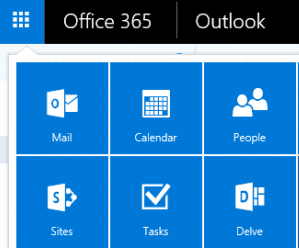Since the introduction of the new modern design for Microsoft services, the company has made it easy and familiar to jump from one service the other. Mimicking some of the functions first introduced in Windows 8 and Windows 10 with its tile-based interface, the user experience continues to be refined.
Customize Office 365 Business Apps Menu
One notable addition is the option to customize the apps menu. If you are an Office 365 Business subscriber, you can now customize the tiles on the apps menu just like you would on the Start menu in Windows 10.
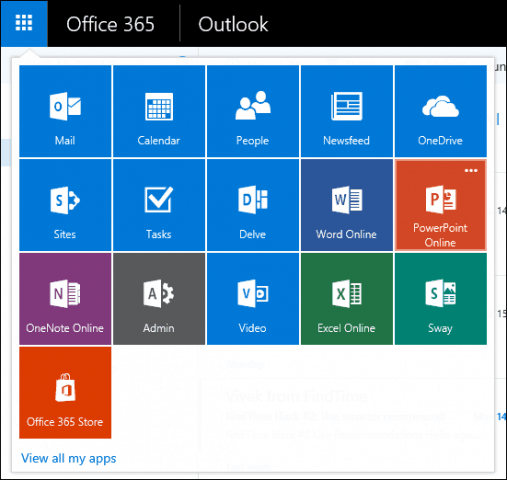
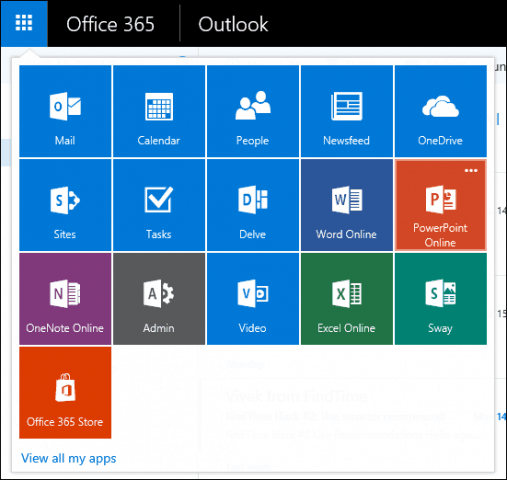
The new menu allows you to drag and drop and resize the tiles. Just click the ellipsis (three dots) that appear when you hover over a tile then select customization options from the menu.
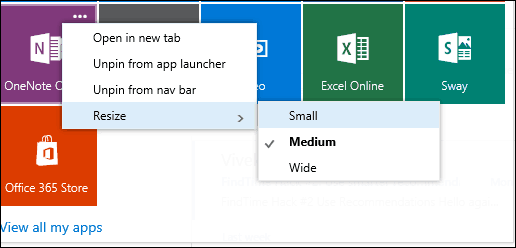
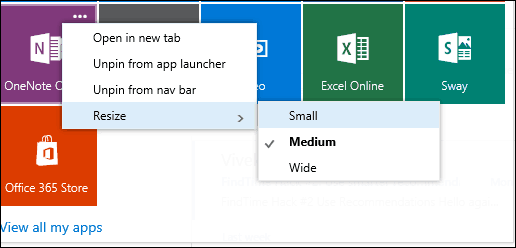
You can also pin your frequently used apps to the Navigation bar for quick access. So if you often use Outlook or OneNote, you can get to them quicker.
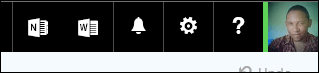
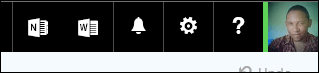
So far, this update is limited to Office 365 Business edition, I tried in Outlook and other Office 365 Home subscription, and it didn’t work. Hopefully, that will be added in the near future.
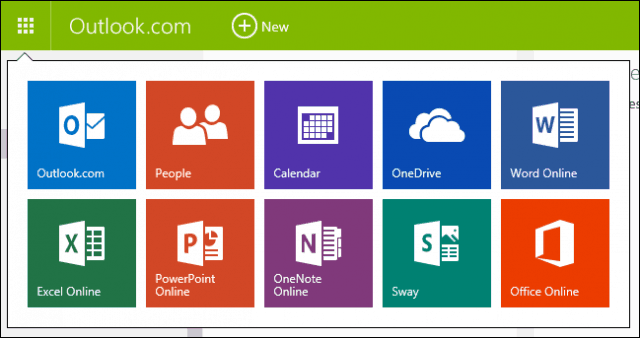
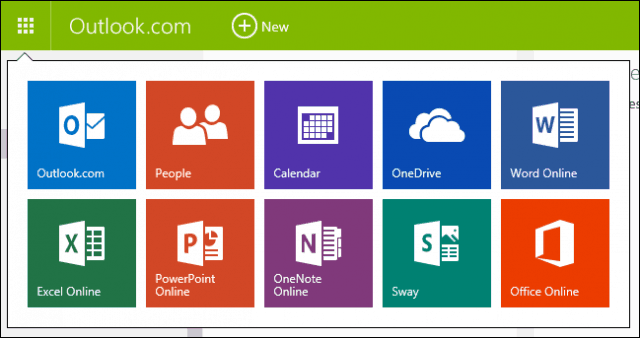
If you an Office 365 business user, you can check it out. And, if you subscribe to another version of Office 365 like Home or Personal, let us know if you see this new ability show up.
Leave a Reply
Leave a Reply