Facebook doesn’t have an option or any setting to customize the login page. But if you like to customize your experience check out this groovy Chrome extension — FB Refresh — to liven things up.
Install the FB Refresh Extension for the Chrome Web Store. After that, open the Facebook homepage and you’ill notice a new background and customized login page.


It provides several options for customizing your own background by going to Tools >> Extensions and select FB Refresh Options.


Here you can create your own custom theme from an image on your hard drive or from the web. Then change up the Facebook logo, font sizes and appearance.
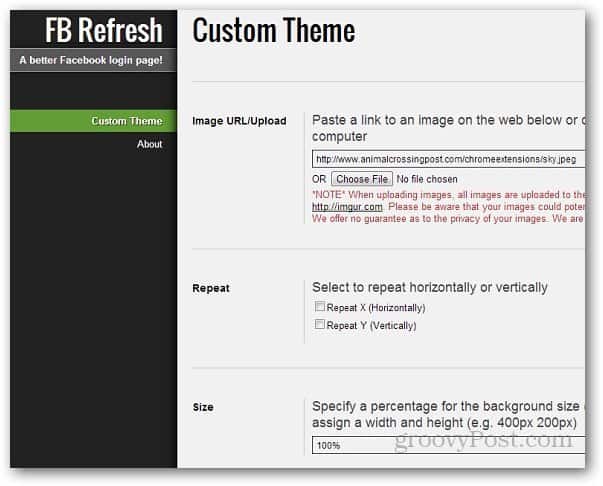
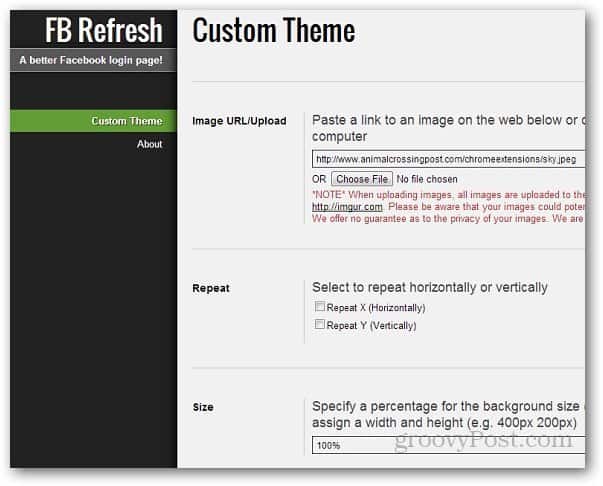
Here is how my login page looks like after a little bit of customization. Obviously, you can play with the settings, choose different color scheme that suits you. Have fun!


Leave a Reply
Leave a Reply




