How to Easily Create Zip Files on Your Mac
By
Updated

Creating .zip files is a great way to send someone a lot of photos or files. You can create .zip files on your Mac natively with no need for 3rd party software or downloads. Here’s how to do it easily and quickly.
Creating .zip files is a great way to send someone a lot of photos or files. You can create .zip files on your Mac natively with no need for 3rd party software or downloads. Here’s how to do it quickly and easily.
- Put all the files you want to zip in a folder.
- Right-click on the folder and select Compress. You can also go to File > Compress on the Finder menu bar.

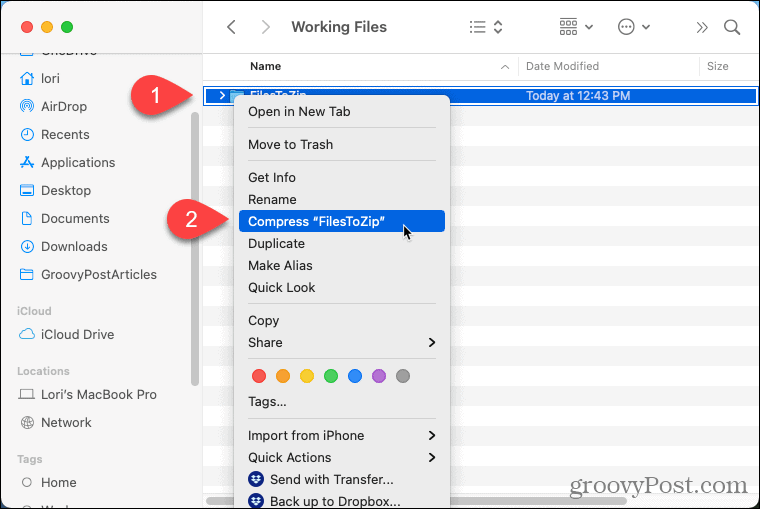
- This creates a zip file in the same place and with the same name as the original folder.
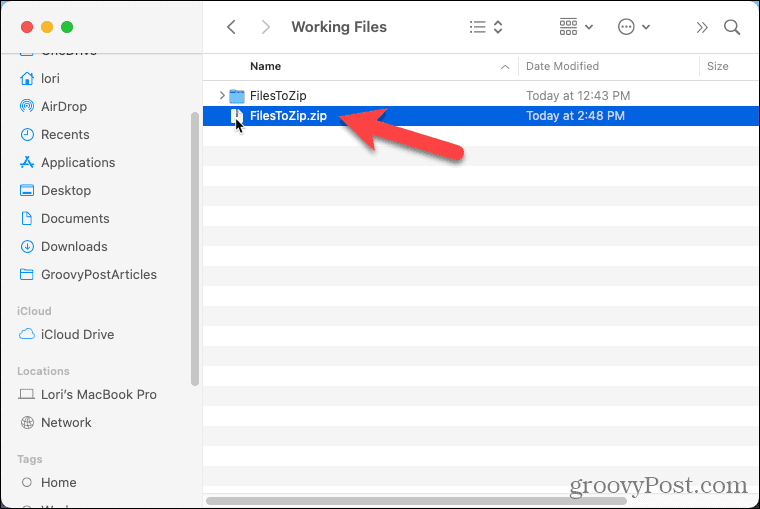
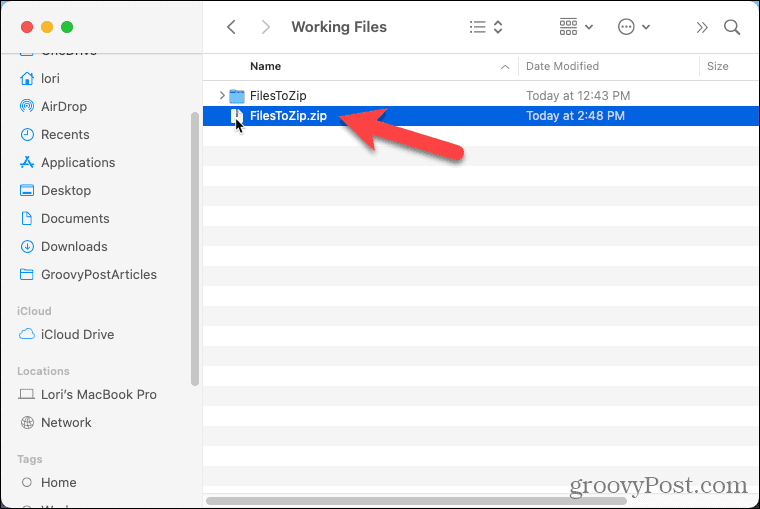
Now you can easily send a single file instead of a bunch of files. And no need to mess with or install overly complicated software.
2 Comments
Leave a Reply
Leave a Reply







Kristi Martens
May 5, 2024 at 11:02 am
I’m trying to zip a Keynote file and it does not have a Compress to Zip. I can reduce file size from 1.4 gb to 1.1 but that’s all.
Help
Jeff Butts
May 6, 2024 at 7:25 am
Hi Kristi,
The option is just “Compress.” In Lori’s example, “FilesToZip” was the name of the folder. if you right-click your Keynote file and choose Compress, macOS will reducee its size by as much as it can…but depending on how many images or videos you have in it, how big they are, and what format they’re in, it may not be able to do much. Most of the image and video file formats we work with are already compressed and cannot be reduced in size any more than they already are.
Thanks for reading!
Jeff Butts
groovyPost