Apple iCloud: How To Create an @me.com Email Alias

Update: Apple no longer has @me.com accounts anymore. If you create an Apple account you will have a @icloud.com account.
Old @me.com Accounts
Since the introduction of iCloud, users have found themselves stuck with an old email address they didn’t want. Fortunately, there is a solution – creating aliases. Here’s how.
First, go to iCloud.com and log in with your Apple ID.
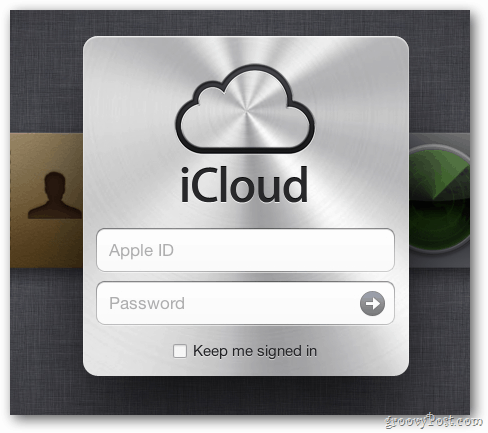
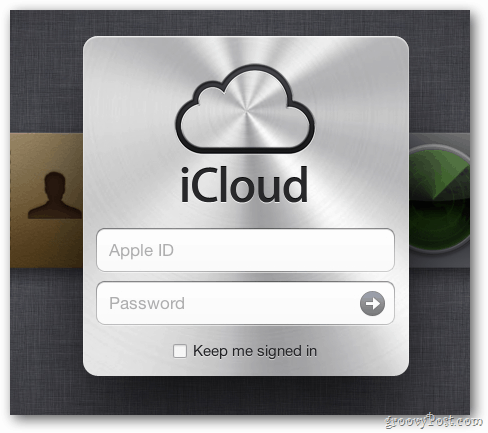
Then click the Mail app icon.
![sshot-2011-10-31-[20-56-13] sshot-2011-10-31-[20-56-13]](https://www.groovypost.com/wp-content/uploads/2011/10/sshot-2011-10-31-20-56-13.png)
![sshot-2011-10-31-[20-56-13] sshot-2011-10-31-[20-56-13]](https://www.groovypost.com/wp-content/uploads/2011/10/sshot-2011-10-31-20-56-13.png)
Next, click Settings (gear icon) in the upper right-hand corner of Mail and click Preferences from the menu.
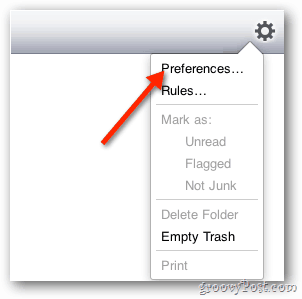
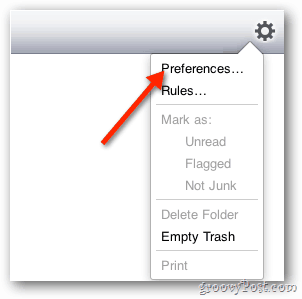
On the next screen, click on the Addresses button.
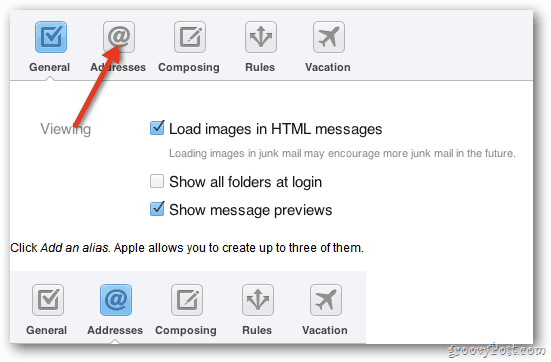
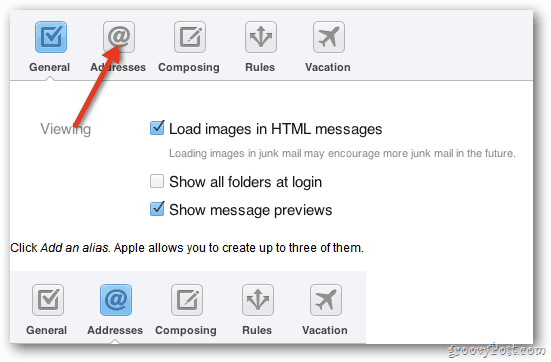
Next, click the “Add an alias” link near the bottom of the menu. Apple allows you to create up to three.
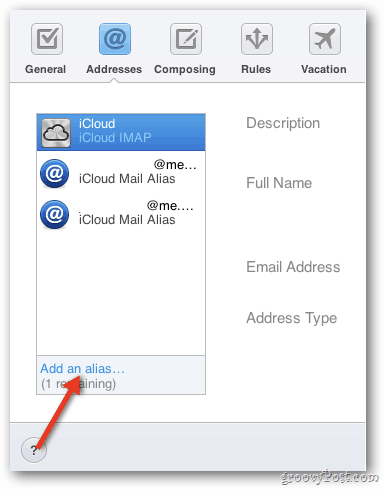
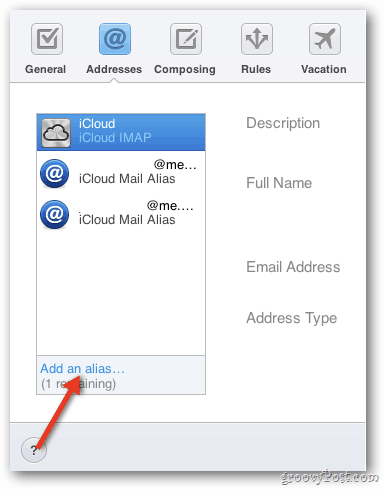
This is where you enter your new alias and click OK.
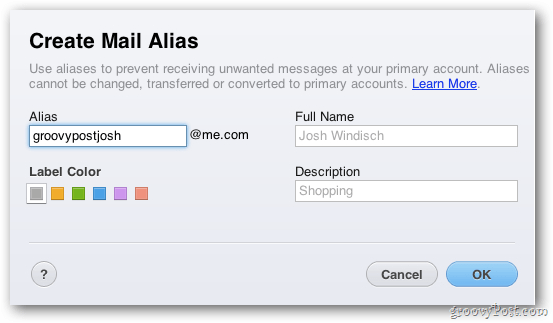
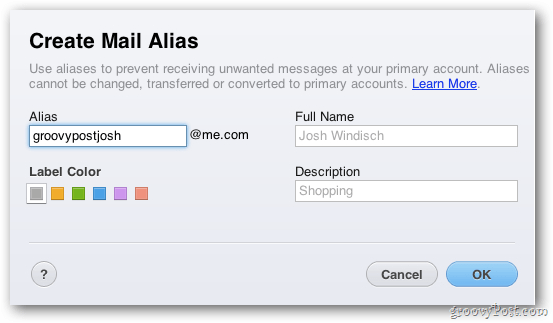
If that user name isn’t taken, you’ll have your awesome new alias to use moving forward. Now, whenever you send an email message, you can choose to send it from the alias you just made instead of the default.
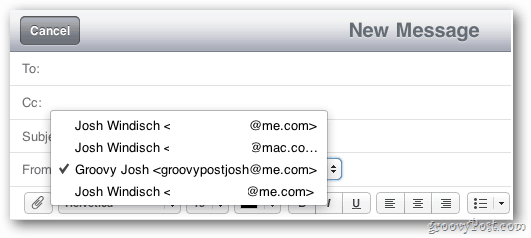
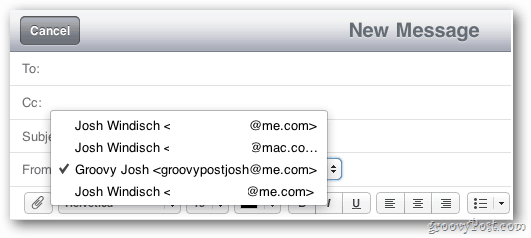
If you’re not happy with an alias, delete it by selecting the alias in Preferences > Addresses and clicking the “Delete Alias” button.
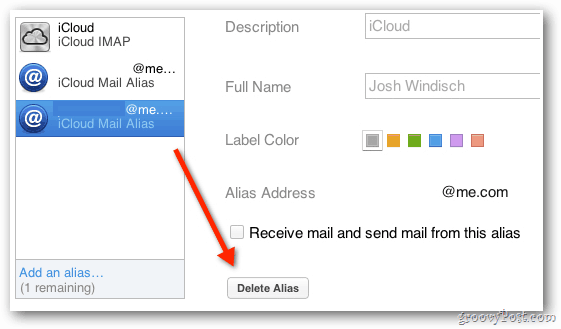
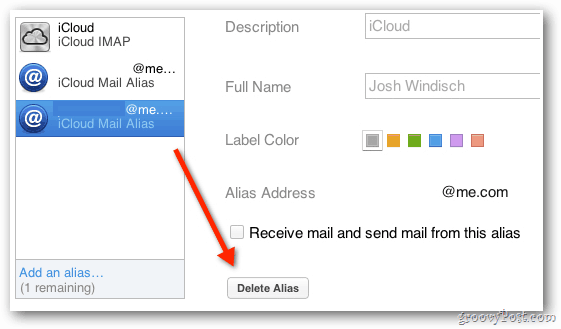
If you’re deleting one after reaching the limit of three, you’ll have to wait seven days before you can create another one.
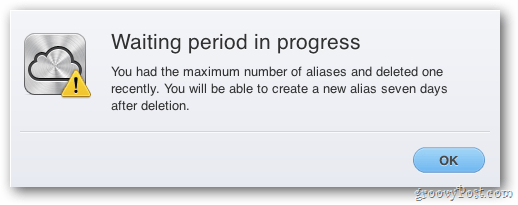
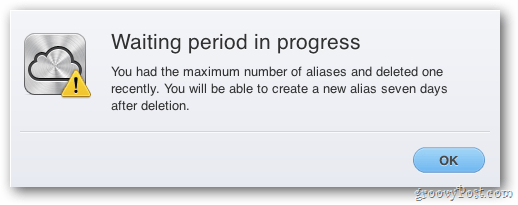
That’s all there is to it! Now you can take advantage of the free @me.com account offered through iCloud.


22 Comments
Leave a Reply
Leave a Reply







Gouthaman Karunakaran
November 1, 2011 at 7:49 am
Great article.
I’m not sure, but the title kinda sounds weird.
Shouldn’t it be “Create an @me.com Alias” or “Creating @me.com Aliases”?
Steve Krause
November 1, 2011 at 9:12 am
@Gouthaman good point – Title needed a little love. Thx for the FYI!
Egor
December 18, 2011 at 3:46 am
Hello! Quick question that’s completely off topic. Do you know how to make your site mobile friendly? My blog looks weird when browsing from my apple iphone. I’m trying to find a theme or plugin that might be able to correct this issue. If you have any suggestions, please share. With thanks!
free
January 2, 2012 at 12:43 pm
Hey There. I found your weblog the usage of msn. That is a very well written article. I will make sure to bookmark it and return to learn more of your useful info. Thank you for the post. I will certainly comeback.
Lee
January 6, 2012 at 12:11 pm
I did all of the above. And the new alias email address appears as a “Reply from” option on my MacBook and my iPhone — but not on my iPad. (they’re all linked via iCloud) How can I use that alias as a reply from option on my iPad as well? Thanks,
Johnni
January 12, 2012 at 12:24 pm
It is nice to be able to add different Alias Names on iCloud.com, but how do I use those in Apple Mail on my Laptop? It always gives it the exact same name!
Vijand dutt
January 27, 2012 at 1:59 am
How to create email address on I cloud
R.B.
August 21, 2012 at 10:13 am
Can you tell me how I can purchase more aliases after I have used mine up? I don’t want to delete the ones that I have already created.
Kandi
February 7, 2013 at 8:52 am
when I create an alias, it is @icloud.com and I would prefer it be from @me.com.
Do you know how to change it? There isnt a drop down bar in the ‘Create Alias Email’ window.
ste
November 24, 2021 at 4:05 am
same. how can I get a .me alias?
Brooke
April 2, 2013 at 5:20 pm
Thank you!
Alaa Al Mansi
February 1, 2015 at 11:56 pm
I want to set up account @me and I was change the way you please help me
Victoria
February 3, 2015 at 5:38 pm
I was trying to set me up an account so I can know my apple password
Quique
March 15, 2015 at 4:19 pm
I was using me.com account in windows 8 system but I had to format my pc and I don’t know how to set back this account.
I will appreciate any help
thaaj
January 28, 2016 at 2:07 am
I Want to create me.com account, I was trying to set up as you mentioned above ,But now a days could not get me.com please Help me
Walt D in LV
July 1, 2016 at 5:36 pm
Me, too!
I’d like an @me.com account not @icloud.com account.
How would someone do that?
Katie
October 12, 2017 at 8:57 am
Me too! I want an @me address rather than @iCloud
Christopher Baldwin
February 2, 2018 at 3:13 pm
The instructions here no longer seem to apply. There is no preferences cog in the upper right corner of the screen when I log in and access Mail.
Samuel Yadav
October 16, 2019 at 4:20 pm
It’s very old screenshot. Now, alias can be created on @icloud.com And through alias you can not login to account nor can be converted as Apple ID.
Indusekar
May 31, 2020 at 6:45 am
It is not working even in icloud.com interface
Tay
September 4, 2022 at 5:21 am
Good morning, I would just like to know how you got the @me part instead of the @icloud. Thank you for your time.
Tay
September 4, 2022 at 5:23 am
Never mind I just saw that “apple no longer has @me acounts”