Amazon Kindle Battery Life: Should I Turn It Off or Put It To Sleep?
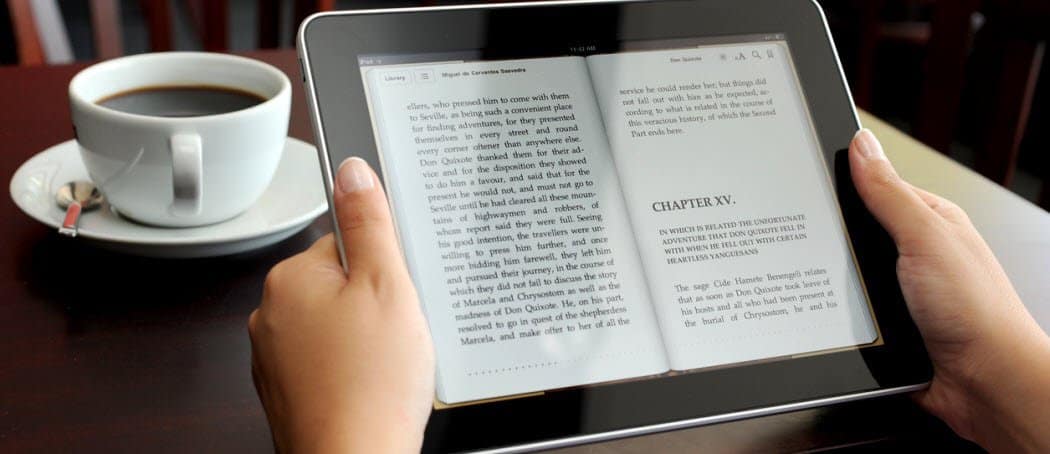
The Amazon Kindle has epic battery life, with the E Ink models lasting for weeks without recharging. But could you get more battery life by completely powering it down? Maybe.
The Amazon Kindle (excluding the Kindle Fire) and other E-Ink readers are often touted for their epic battery life. The new Kindle Paperwhite is being advertised with eight-week battery life on standby. How do they achieve this? Part of the secret is in how the E-Ink display works. Unlike LCD screens, which go blank when de-energized, an E-Ink screen doesn’t need electricity to display an image continuously. It only uses power to create the image on the screen. E-Ink screens consist of millions of tiny microcapsules filled with pigmented chips. When an electrical charge is applied to a microcapsule, certain pigmented chips rise to the surface, making them visible. After the image is configured, it’s more or less permanent until it is “erased” by more electrical charges (sort of like a Magna Doodle.) This is why an Amazon Kindle with Special Offers can display an ad on the screen when it is in sleep mode while consuming little to no battery life.
With that being said, the Kindle can be turned completely off when you are not using it. But should you? Amazon Kindle customer service claims that it’s not necessary to power down the Kindle to maximize the battery life. But some Kindle owners disagree. Read on for the details of the debate.
Kindle Power Button Functions
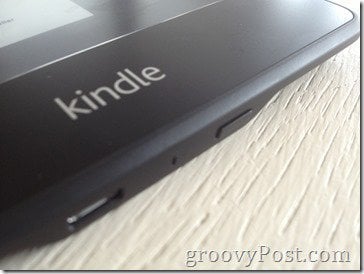
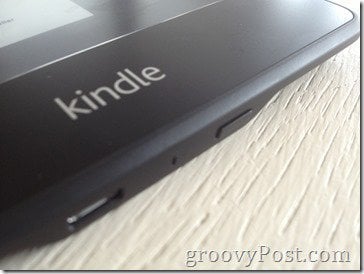
The Power Button on the Kindle Paperwhite
The Kindle power button/switch has a few different functions. Though the location of the button is different across the various models, the functions are largely the same:
- Kindle Sleep Mode – The Amazon Kindle can be put to sleep by leaving it inactive for 10 minutes or quickly pressing and releasing the power button. This will dim the backlight (if present) and display a screensaver or ad.
- Powering Off the Kindle – To completely power down the Kindle, press and hold the power button or power switch for 10 seconds until the screen goes blank. To turn it back on, press the power button again.
- Restarting the Kindle – If the Kindle is unresponsive, you can restart it by removing it from a power source (if connected) and pressing and holding the power button or switch for 20 seconds.
In sleep or standby mode, the Kindle uses a tiny amount, if any, of battery power. Amazon claims that battery life is “equally long,” whether in sleep mode or turned off. Theories exist that both support and counter this assertion.
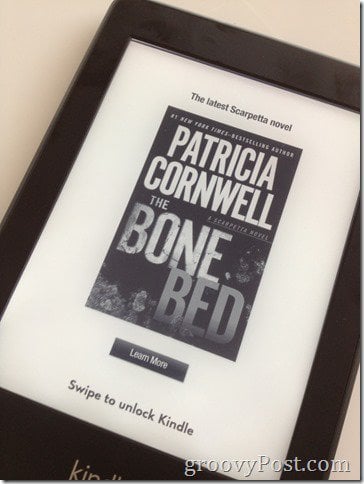
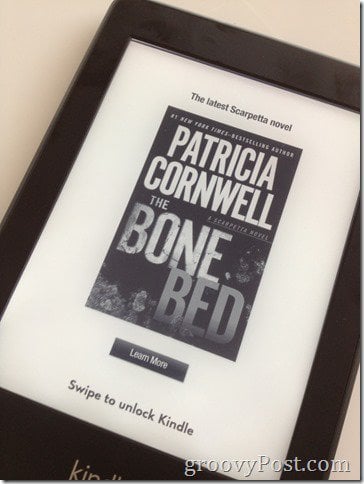
Kindle Paperwhite with Special Offers in Sleep Mode
The biggest concern is with the WiFi/3G connectivity. Some Kindle owners have claimed that their router still shows an active WiFi connection when the device is in sleep mode. However, in my tests, the Kindle promptly disappears from the wireless clients from my Airport Utility after putting it in sleep mode.
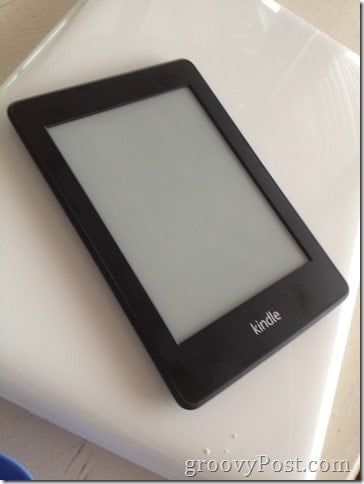
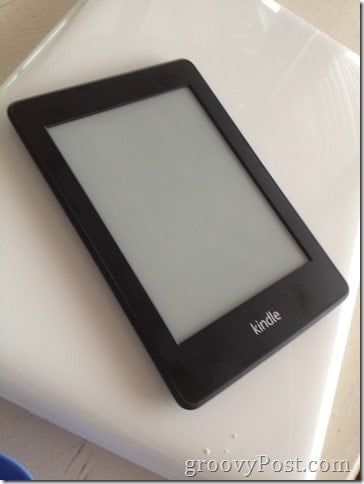
Kindle Paperwhite turned off.
There is also some question whether the Kindle periodically checks for updates or new books while in sleep mode. According to an Amazon Customer Service forum post from 2009:
Kindle’s wireless signal uses low power while in sleep mode so that your subscriptions can download overnight. If you are in a low coverage area, this could cause the device to use more battery power as it continually tries to maintain a signal. Unless you are subscribed to periodicals that you want to receive overnight, we recommend turning wireless off (Press the Menu button and select “Turn Wireless Off” of the menu options) before leaving the device in sleep mode. This will further conserve battery power.
Kindles may have been redesigned to avoid this battery drain issue, but if in doubt, you can always turn off wireless when you are not downloading content. In theory, this should guarantee that your Kindle uses the same amount of power in sleep mode as it does when it is powered off (i.e., none.) You can turn off wireless by activating Airplane Mode in the Settings Menu.
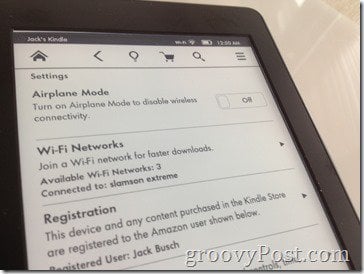
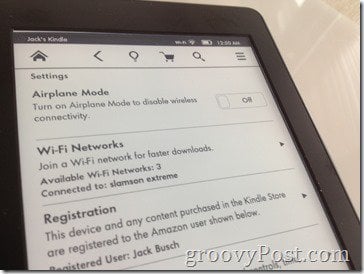
Kindle Paperwhite Airplane Mode
Those in the pro-sleep, anti-power off camp also claim that it’s not only unnecessary to power down the Kindle, but it’s disadvantageous. Shutting down and starting up the Kindle likely requires more power than just resuming from the sleep state. Furthermore, powering down the Kindle with a long-press of the power button is akin to a hard shutdown (e.g., pulling the plug on your computer) and can risk corruption or loss of data (e.g., notes, settings, last page read, etc.) Personally, I’m not sold on the risks of powering down—I think that the Kindle shutdown command is smarter than that and probably won’t cause damage unless your Kindle is locked up for another reason and requires a hard restart (20-second power button press.)
11 Comments







Austin Krause
December 31, 2012 at 11:23 am
Hey, the Kindle Fire has a great battery life as well! And the HD has given me about 15 hours of reading with brightness turned to the lowest setting.
I’ve left it sitting around for over a week without use and come back to find it still has 30%+ life left. Of course, the iPod Touch still beats it out completely. I’ve left the iPod Touch turned on in my desk drawer for over 2 months and it still had 20% battery life left when I pulled it out.
Both Amazon and Apple have done a fantastic job at minimizing battery utilization while the devices are in Sleep mode. But, this doesn’t include 3G variants which use substantially more juice to maintain a near-constant data connection.
cmwong
January 29, 2014 at 10:59 pm
Concerning Battery usage while in sleep mode:
my Kindle Fire HDX battery indicated a 98% when I left it in sleep mode with the battery charger cable and WiFi connected. 48 hours later, I open the cover to find the screen was hot and unable to start the Kindle. I disconnected the battery cable, tried multiple starts. The screen stayed blank, but received a ‘ding’ sound like the sound asking me to turn-off power. Using a different battery cable, I reconnected the Kindle to the charger again. After 20 minutes, I was able to start up the Kindle. The battery indicated 25%.
I’m not certain, but I believe, the battery was not charging when I put the Kindle to sleep and with the WiFi ‘on’ the battery drained down from 98% to less than 25% in 48 hours.
David Vickers
January 9, 2016 at 10:41 am
When I hold the power button for the 10 seconds it doesn’t turn off, and never goes blank. (even if button is held for more than an hour) All I get is a popup allowing me to turn off screen, but this just puts it to sleep and doesn’t turn the device off. It turns off the backlight but you can still see the image on the device. I have to recharge the unit every other day.
S. Maxam
May 26, 2014 at 10:41 pm
My Paperwhite goes into sleep mode in a lot less than 10 minutes. I haven’t timed it, but it seems like 2 minutes or less.
Is this right? It’s a nuisance shutting down so soon.
Any ideas?
scott
June 7, 2014 at 3:42 pm
I have both an older keyboard kindle and the fire. I just got a new paperwhite. For the last 3-4 years I have just put it into sleep mode. I rarely if ever shut it down. When wi fi is off the battery life is considerable, though I am a voracious reader. The new paper white is just easier on the eyes.
Question: Someone told me that just putting it in sleep mode weakens the e ink mechanism, and the reading board becomes lighter???. I have not really noticed this, but I am grateful for the font adjustment. Any truth to this? I guess I’ll do the same with the paperwhite.
Love my fire, but I wish they produced batteries, for fire, and ipad with a longer life cycle, despite setting battery requirements to a minimum. salutations and great reading. Scott
John Smithwells
February 27, 2015 at 12:52 pm
Talk about an advertising bubble? When are businesses going to wake up and discover this advertising is a total waste of money?
Sri
July 25, 2016 at 6:24 am
I bought a Kindle E-reader 8th Gen yesterday and fully charged it, today morning the battery indicator is not showing full, it shows as if it is 80% full. That is the reason for my googling and reading this article, Even with wifi-on overnight, can my kindle drain 20% (Approx) of battery?
DMac
November 26, 2017 at 10:04 am
Same for me — received 8th gen E-reader as a gift yesterday, charged it fully, this morning it shows maybe 85% battery. 15% drain seems like a lot considering all I did was open it and shut it down again ;-p So I’m going to try turning off the wi-fi [AIRPLANE MODE – ON] just to see if it makes a difference.
Richard
October 29, 2016 at 4:40 am
I find battery is fine on sleep mode as i often fall to sleep with the kindle on.
Though i wish it would shutdown. I don’t care about battery on boot i don’t want the screen on 24/7 and its a hassle to turn it off.
It probably does reduce screen life. To me its like having your monitor on screen saver mode all the time. Who wants that? It should leave the screen off while in sleep mode i mean wht do we need this constant screen use of changing images when no ones looking at it anyway :(
I love everything about my kindle paperwhite except this stupid feature. Probsbly used because they don’t want ur device lasting forever as then you would never buy another since you don’t need performance upgrades every year.
VDubbya
April 28, 2017 at 7:04 am
I found this article because I’d fully charged my Kindle paperwhite and then didn’t use it for about 3 weeks. I went to use it this morning and it wouldn’t “turn on” although the screen looked like it was in sleep mode. I tried to power it down / on and nothing. So I plugged it in and after about 5 minutes the screen finally changed to the low battery indicator. It took another 10 minutes for it to charge enough to respond. A low battery indicator in sleep mode would be nice. I guess I’m firmly in the camp of turning off to save battery because clearly, the 8 week battery life does not apply to my device.
ConnieJ
April 9, 2018 at 8:48 am
I had an older keyboard Kindle which I liked so well, but accidentally destroyed it when it got caught in my recliner. I replaced it with a new standard Kindle which I am very disappointed in. It does NOT have “several weeks” of battery life. I find that I am recharging it every 2 days, even in ‘airplane mode’. Also, turning the pages is a monumental hassle! If I accidentally touch the screen either the pages turn or some unwanted screen appears. When I do turn a page, it will skip 2 or 3 pages and I’m frustrated trying to find the correct page. I had NONE of those problems with my older Kindle because there were buttons to push for that. VERY disappointed with this frustrating Kindle.